The storage provision in a computer or local storage is not enough for most organizations or home offices. This is where SAN and NAS come into use.
Such storage systems enable more storage, security, and access to multiple people, making data access even faster. There are multiple benefits for SAN and NAS.
These are cost-effective options to consider for business purposes. According to requirements, users can choose either of them.
Key Takeaways
- SAN stands for Storage Area Network, while NAS stands for Network-Attached Storage.
- SAN is a high-speed network that provides block-level storage, while NAS is a file-level storage system that uses Ethernet connections to access shared storage.
- SAN is used primarily for enterprise-level applications that require high-performance storage, while NAS is used in smaller organizations or for personal use.
SAN vs NAS
SAN is a high-speed network that connects multiple storage devices such as disk arrays, tape libraries, and other devices to servers. It used in enterprise-level environments. NAS, is a storage device that is connected to the network and can be accessed by multiple users and devices simultaneously.
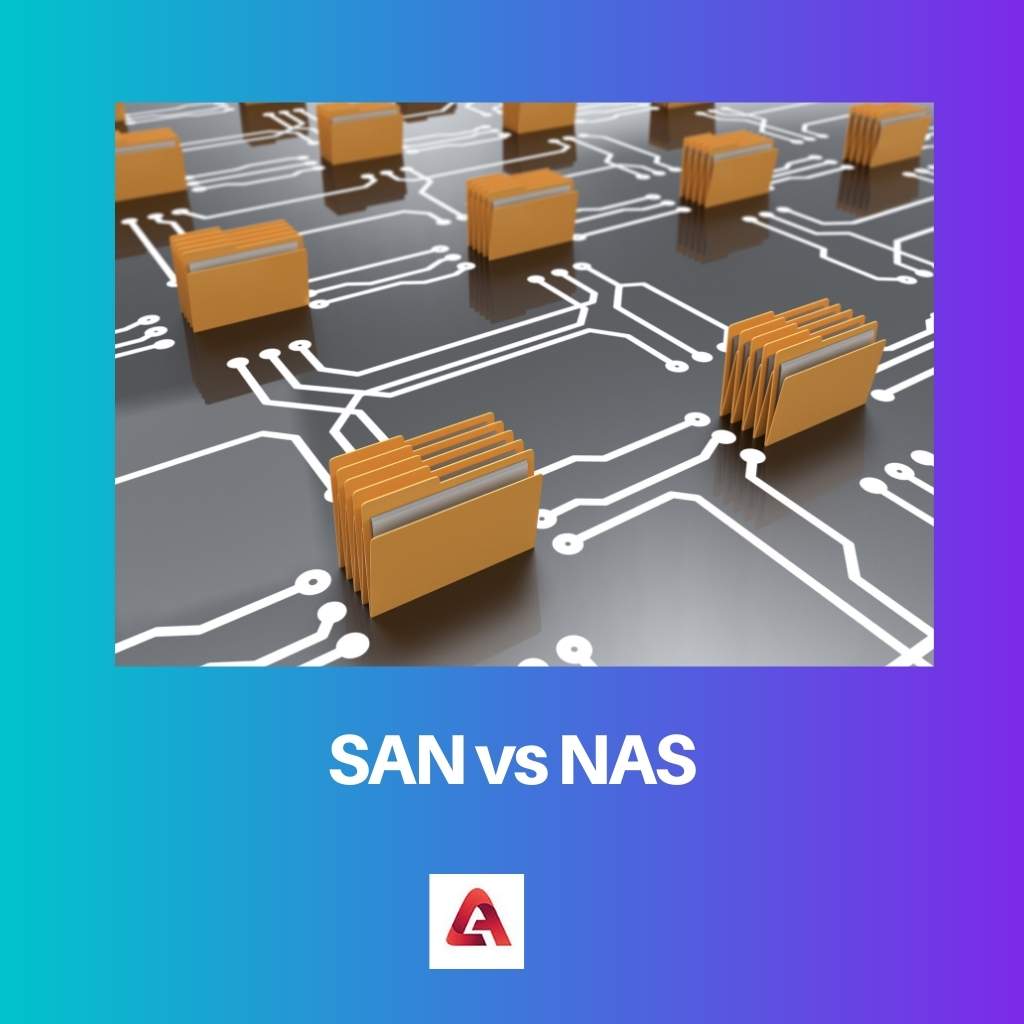
SAN is a storage unit comprising many disks connected to the server using a special network. Direct access to the stored data is given to all the users. SAN is the best option for fast data access with the correct configuration.
Users should be aware of block protocols, switches, fiber optics, and their management. This system is the best to store customer data for any host.
NAS has many hard disks used according to different needs. It is a shared network. The head units, like the CPU, manage the files. It uses NFS or CIFS protocols.
Since it is dependent on LAN, without a power supply to the LAN, it doesn’t work. Redundant data structures give data security in NAS.
Comparison Table
| Parameters of Comparison | SAN | NAS |
|---|---|---|
| Use | Large businesses or organizations | Relatively small businesses and home offices |
| Virtualization | Works with virtualization | It doesn’t work with virtualization |
| Price | Expensive | Less expensive |
| Data-processing | Block-level | File-level |
| Management | Requires high administration | Easily manageable |
What is SAN?
A storage area network is a computer network. It gives access to block-level data storage. The data in SAN will be shown as a local disk in the devices attached to it.
It is a dedicated storage device that cannot be accessed through LAN. SAN combines servers, storage systems, switches, software, and services.
The shared pools of storage are helpful for higher-level organizations as there is an array of storage expansion opportunities.
The flexibility and control of SAN make it popular among large-scale businesses. The storage offered by SAN is centrally managed and secured. It can hold hundreds and thousands of disks.
Two types of networking technologies are used in SAN: Fibre Channel and iSCSI. Fibre Channel or FC has high throughput and lower latency. While ISCSI can operate on the ethernet LAN and operates on a concept of initiators and targets.
SAN connects various servers with storage and manages it all in one place. It has three layers: the host layer, the storage layer, and the fabric layer. The host layer shows the attached servers to the SAN.
While the storage layer consists of several storage pools and types, the fabric layer is where the cabling and network devices interconnect.
This system follows different protocols like FCP, ATA, and IFCP. These protocols ensure effective communication through all the layers.
The advantage of SAN is that it boosts the speed of LAN and gives high performance, improves data security, and allows streamlined backup. According to the needs, one can advance the facilities.
What is NAS?
Network-attached storage is a storage option that enables data access to multiple people. It is a computer data storage server. It connects to a network.
So people who have access to the network can access the files easily. This enables sharing files easily with a group of clients. NAS connects with computers, laptops, or mobile devices.
The data stored in NAS can be retrieved using a centralized disk capacity. Multiple users access the data using a standard ethernet connection.
This device does not have a specific display or keyboard of its own. It is managed using a browser-based utility.
Small business owners and home offices prefer NAS storage due to its low cost and accessibility. It handles unstructured data. It is a kind of personal cloud system.
NAS is a computer appliance that has many storage drives arranged into redundant storage containers. Sharing protocols like NFS, SMB, or AFP are applied in file access.
Three types of NAS are manufactured: computer-based, embedded-system-based, and ASIC-based.
The benefits of NAS are that users don’t have to plug in a USB to transfer files, and many people can access the data simultaneously.
The centralized backup location enables greater access. There is more storage facility in a NAS. The network ports and RAID configuration determine the speed of the NAS and the type of disks used.
Main Differences Between SAN and NAS
- SAN is used in big businesses and enterprises. While NAS is used by relatively small business owners or by home offices.
- SAN is more expensive and needs more administration. But NAS is of less cost, and it is easier to set up.
- The data stored in SAN is accessed like a local drive. In NAS, the data is attached to the network drive.
- NAS connects with the Ethernet network and gives access to the data to all devices connected to the same network. On the other hand, SAN requires a fiber channel connection.
- The file system in SAN is controlled by server handles, while in NAS, it is controlled by the head system.
- SAN offers high-speed using the fiber channel. But NAS is dependent on the ethernet network.

Utilizing SAN and NAS can tremendously improve data storage and access for both businesses and home offices. The informative tone of this article is educational and greatly appreciated.
The provided comparison table effectively summarizes the key differences between SAN and NAS. The detailed discussion of their advantages and applications is quite enlightening.
The article delivers insightful information highlighting the impact of SAN and NAS on storage capabilities and security. The comprehensive analysis offers a better understanding of the technologies in use.
The article does an outstanding job in differentiating between SAN and NAS, shedding light on their virtualization, price, and management, making it a cogent source of information for those interested in these systems.
The explanation of SAN’s three layers and networking technologies, as well as NAS’ arrangement and benefits, offers a clear understanding of their distinct architectures and functionalities.
The content provides an in-depth comparison between SAN and NAS, discussing their key benefits and use in large and small organizations. This is highly valuable information for individuals and businesses.
The detailed explanation of SAN’s block-level data storage and NAS’ file-level storage system is undoubtedly beneficial for readers seeking a grasp of the fundamental concepts. This article is a great resource.
The comprehensive details regarding SAN’s high-speed network and NAS’ file access functionalities are commendable. Additional insights into the benefits and applications of these systems enhance the overall educational value of the article.
I wholeheartedly agree with you. The article is a valuable resource for anyone looking to broaden their knowledge of SAN and NAS.