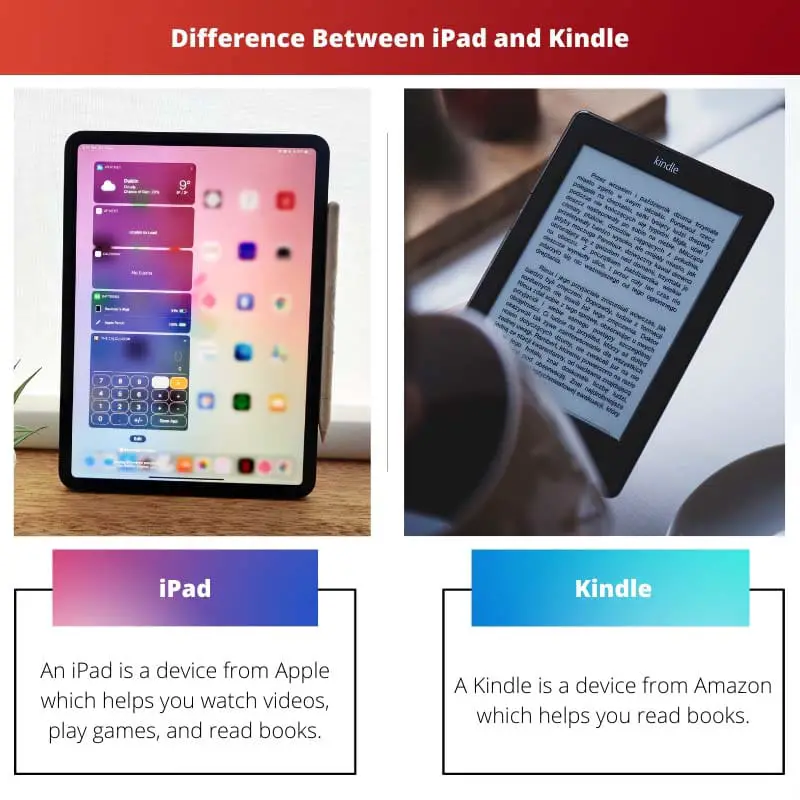Apple and Amazon have both introduced several variants of their reading devices with the goal of boosting visual quality. The LCD screen is used in Apple’s most current iPad models.
Amazon’s Kindle now has an e-ink screen. Both settings provide readily visible text and up-to-date features, so choosing between them and understanding their specifications can be difficult.
Key Takeaways
- iPads are versatile devices capable of running various applications, while Kindles primarily focus on e-reading.
- Kindle devices have longer battery life than iPads, making them more suitable for avid readers.
- iPads offer a color display with more advanced touch capabilities, whereas Kindles has an e-ink display designed to reduce eye strain.
iPad vs Kindle
The iPad, produced by Apple, is a versatile tablet that runs on iOS and offers a wide range of features, including a touchscreen, cameras, and access to the App Store. The Kindle, produced by Amazon, is primarily designed for reading and features a glare-free display, long battery life, and a library of books.
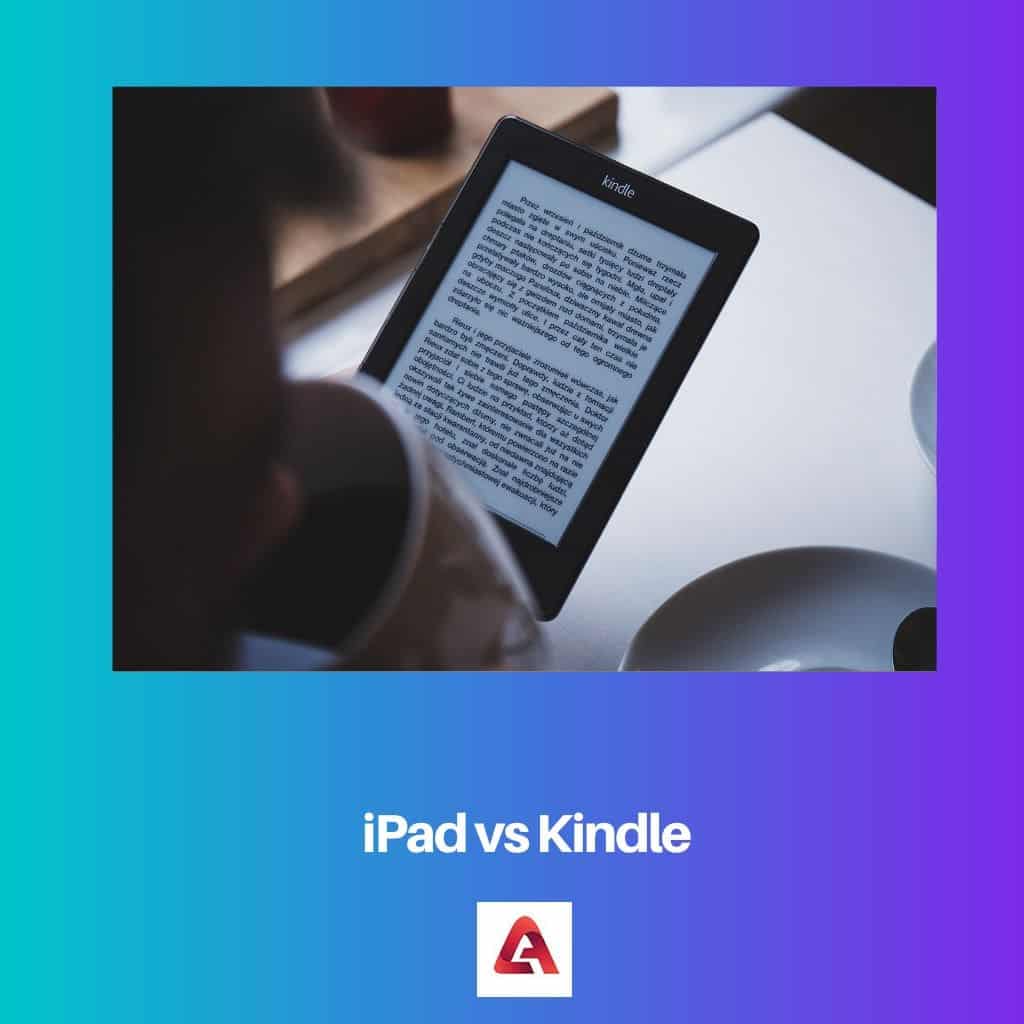
An iPad is a device from Apple which helps you watch videos, play games, and read books. It has a backlit LCD screen, which may cause eye strain if used for longer times.
An iPad supports a color display. It requires third-party apps to make changes to the text on the screen. An iPad also has a lesser battery life than a Kindle device.
A Kindle is a device from Amazon that helps you read books. It has an e-ink screen, which doesn’t cause eye strain if used longer. It doesn’t support a color display.
It has an inbuilt feature for text altering and does not require third-party apps to do the same. A Kindle also has a longer battery life than an iPad.
Comparison Table
| Parameters of Comparison | iPad | Kindle |
|---|---|---|
| Types of Screens | It has a backlit LCD screen | It has an e-ink screen |
| Functions and Features | It can help you watch videos, play games, and read books | It is only an e-book device and can’t provide other features |
| Color Display | It supports color display | It is only equipped with a black and white screen |
| Eye Strain | It uses an LCD screen that may cause eye strain | It does not cause eye strain as it feels like an actual printed book |
| Readability Alterations | It requires third-party apps to make changes to the text (color, font, size) | It has inbuilt features to alter the text |
| Battery Life | It has a lesser battery life | It has more battery life |
What is an iPad?
Apple Inc.’s iPad is a range of tablet computers that run the iOS and iPadOS mobile operating systems. On April 3, 2010, the first iPad was released.
The user experience is centered on the product’s multi-touch screen, which also includes a virtual keyboard. All iPads support Wi-Fi connectivity, and some models additionally have cellular connectivity.
iPads can record videos, take photographs, play music, and access the Internet for things like online surfing and emailing.
Other features, like gaming, reference, Gps tracking, social media, and so on, may be activated by downloading and installing applications. Now, the App Store has over 1 million iPad applications from Apple and third-party developers.
The iPad includes two inbuilt speakers positioned on the bottom-right of the device that reproduces left and right channel sounds.
The speakers in the original iPad route sound across two tiny, sealed channels that lead to the three audio ports etched into the device.
According to Apple, the battery in both iterations of the iPad can give up to 10 hours of video playing, 140 hours of music playback, or one month on standby mode.
Like any rechargeable battery innovation, the iPad’s power loses capacity with use, but it is not meant to be replaceable.

What is Kindle?
The Amazon Kindle is a line of e-readers created and distributed by Amazon.
Users of Kindle devices may explore, purchase, acquire, and consume e-books, papers, journals, and other electronic content from the Kindle Store over wireless networking.
It currently includes a wide range of products, including e-readers with E Ink advanced electronic graphics and Kindle applications for all significant computing environments.
All Kindle tablets are consistent with Kindle Store data, and the shop has over 6.5 million e-books available in the United States.
The operational platform upgrades for the Kindle are intended to be downloaded remotely and loaded automatically when the device is in standby mode, and Wi-Fi is switched on.
Amazon debuted the Kindle Paperwhite in 2012, with a genuine leather sheath and a form-fitted polymer back for the 5-ounce gadget. [104] The front closes like a storybook from the left corner.
When the cover is closed or opened, magnets in the cover trigger the Kindle’s sleep/wake feature. This feature is included in the following Amazon covers.
Kindle tablets have a glossary and Encyclopedia look-up functionality when underlining a phrase in an e-book. Font size, style, and borders are all customizable. Plugging a Kindle into a USB connection on a laptop recharges it.
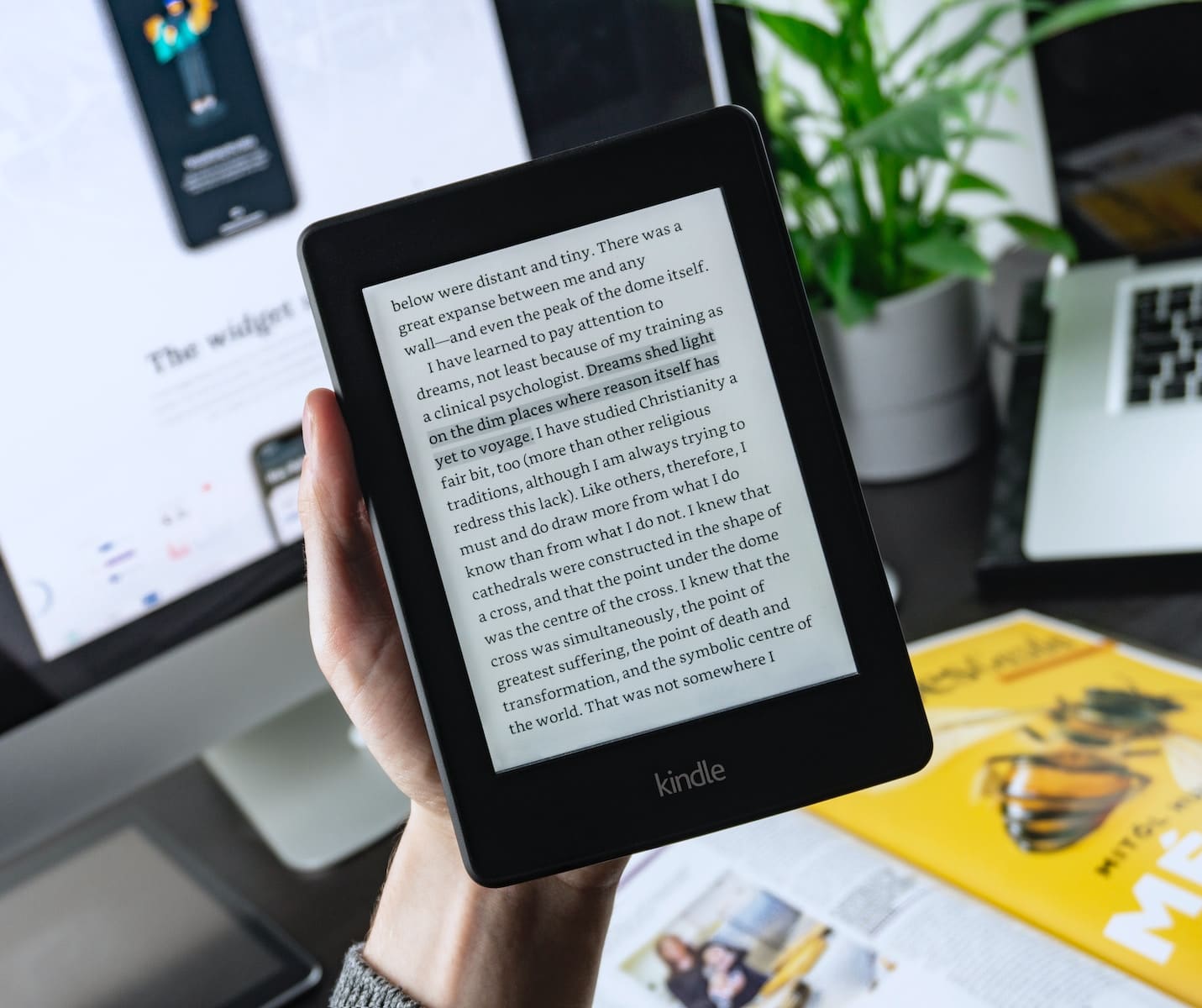
Main Differences Between iPad and Kindle
- The iPad features a backlighting LCD screen; however, the Kindle has an e-ink screen.
- An iPad can be used to view movies, play online games, and read novels, whereas a Kindle can only be used to read books and has no other functionality.
- The iPad has a color display, but the Kindle has a black-and-white screen.
- The iPad has an LCD screen, which may induce eye strain, however, the Kindle does not create eye strain because it feels like a real printed book.
- The iPad necessitates third-party apps to modify the text (color, font, size), however, the Kindle includes built-in features to change the text.
- The battery life of an iPad is shorter than that of a Kindle.