Leadpages offers intuitive drag-and-drop landing page creation with robust integration options, ideal for small to medium businesses. Instapage provides advanced customization features and A/B testing capabilities tailored for larger enterprises seeking high-converting landing pages. Both platforms excel in simplifying landing page design but cater to different user needs based on scale and sophistication.
Key Takeaways
- Leadpages is a user-friendly landing page builder focusing on affordability, while Instapage offers more advanced features and customization options for a higher price.
- Leadpages is well-suited for small businesses and solopreneurs, while Instapage targets larger businesses and marketing agencies.
- Instapage provides a more advanced analytics suite and post-click optimization features, while Leadpages focuses on simplicity and ease of use.
Leadpages vs Instapage
The difference between Leadpages and Instapage is the Mobile version of the landing page, Leadpages provides templates which are responsive on mobile phones, but Instapage offers AMP+ Thor Render Engine that comprehensively provides a speed boost to any template chosen.
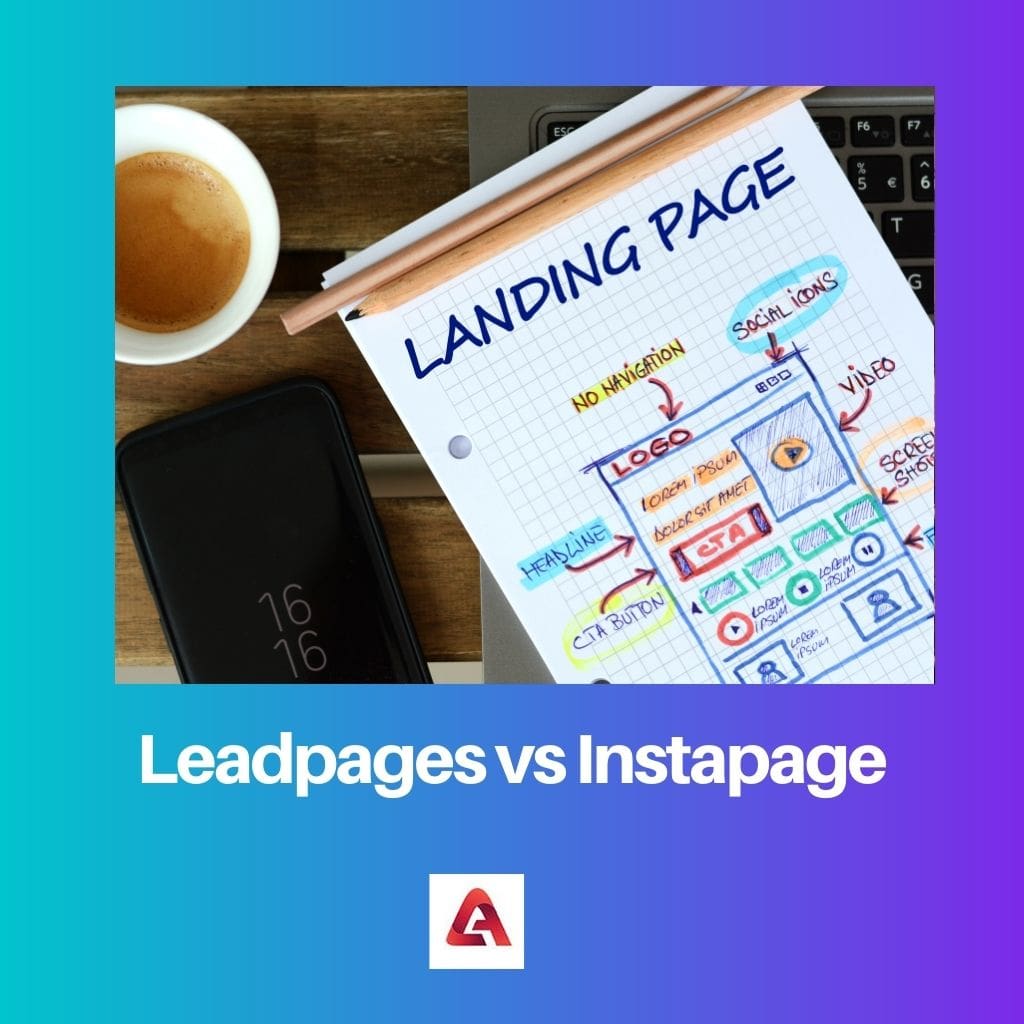
Leadpages and Instapage are user-friendly landing page creator tools that have many things in common. However, there are a few aspects which they differ from.
Comparison Table
| Feature | Leadpages | Instapage |
|---|---|---|
| Pricing | Starts at $25/month | Starts at $149/month |
| Free Trial | Yes | Yes |
| Ease of Use | Easier to learn, beginner-friendly | Steeper learning curve, more complex features |
| Templates | Fewer templates (200+) | More templates (500+) |
| Template Customization | Moderate customization options | Highly customizable templates |
| Landing Page Features | Pop-ups, alert bars, opt-in texts, A/B testing | Heatmaps, AMP templates, dynamic text replacement, personalization |
| Integrations | Fewer integrations (40+) | More integrations (100+) |
| Collaboration | Limited collaboration features | Advanced collaboration tools |
| Reporting & Analytics | Basic analytics | Detailed analytics and reporting |
| Customer Support | Live chat, email, knowledge base | Live chat, email, phone, knowledge base |
| Suitable for | Small businesses, solopreneurs, beginners | Agencies, larger businesses, experienced users |
What is Leadpages?
Leadpages is a versatile online platform designed to simplify the process of creating and publishing landing pages, pop-ups, and alert bars.
Features:
- Drag-and-Drop Builder: Leadpages offers an intuitive drag-and-drop interface that allows users to quickly design and customize landing pages without the need for coding skills.
- Template Library: Users have access to a diverse collection of professionally designed templates, covering various industries and purposes, to jumpstart their landing page creation process.
- Integration Options: Leadpages seamlessly integrates with popular email marketing platforms, CRM systems, and other third-party tools, enabling users to effortlessly capture leads and automate workflows.
- Mobile Responsiveness: All templates and designs are mobile-responsive, ensuring a seamless user experience across different devices and screen sizes.
- Conversion Optimization Tools: The platform provides built-in tools for A/B testing, lead capture forms, countdown timers, and other features aimed at maximizing conversion rates.
Target Audience:
Leadpages caters primarily to small and medium-sized businesses, entrepreneurs, and marketing professionals seeking an efficient and user-friendly solution for creating high-converting landing pages and lead generation campaigns.
Pricing:
Leadpages offers tiered pricing plans starting from a basic plan for individuals and small businesses to more advanced plans with additional features and customization options. Users can choose a plan based on their specific needs and budget constraints.
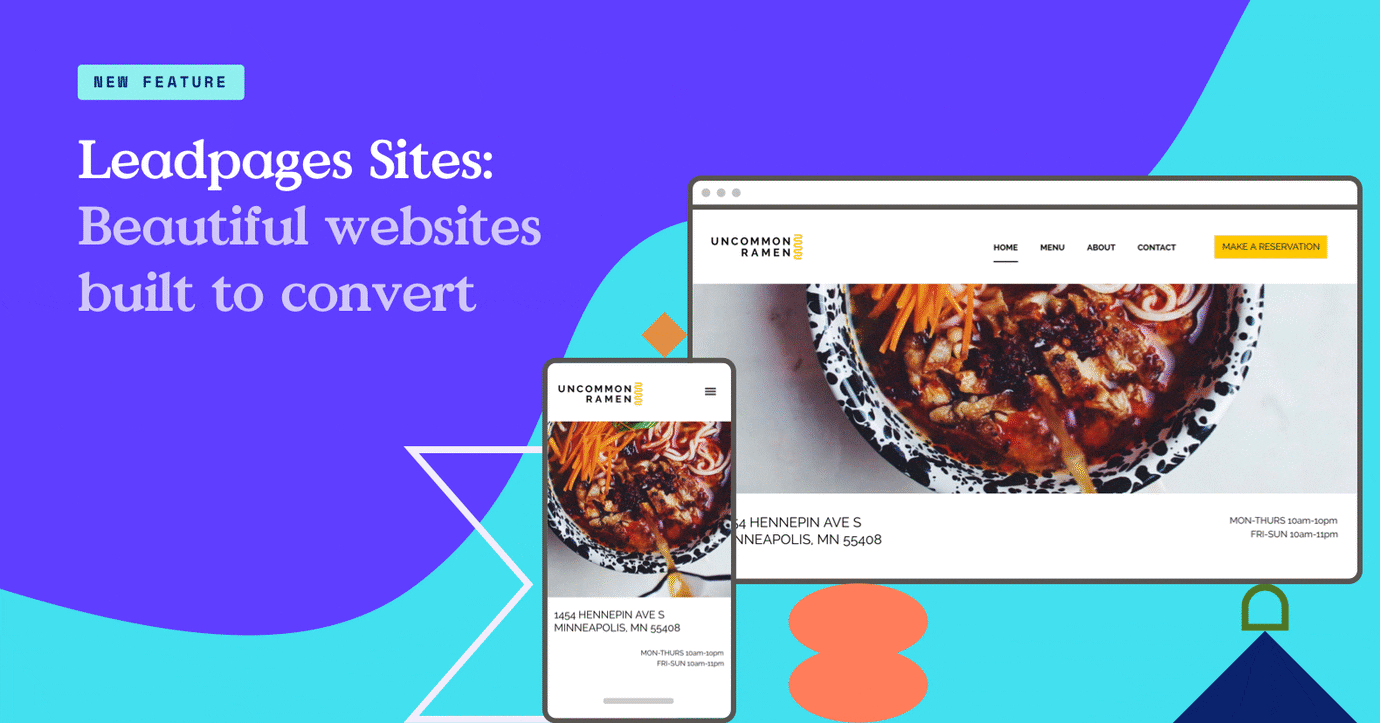
What is Instapage?
Instapage is a powerful landing page optimization platform that empowers businesses to create, personalize, and optimize landing pages for maximum conversions and ROI.
Features:
- Advanced Customization: Instapage offers a sophisticated drag-and-drop editor with advanced customization options, including pixel-perfect design control, dynamic content insertion, and custom CSS capabilities, allowing users to create highly tailored landing pages.
- A/B Testing and Experimentation: The platform provides robust A/B testing tools that enable users to experiment with different page elements, layouts, and messaging to identify the most effective variations for improving conversion rates.
- Personalization and Targeting: Instapage allows users to create personalized landing experiences for different audience segments based on demographics, behavior, and other criteria, helping to enhance engagement and drive conversions.
- Integration Ecosystem: Instapage seamlessly integrates with a wide range of marketing tools and platforms, including CRM systems, email marketing software, analytics platforms, and advertising networks, facilitating seamless data flow and campaign optimization.
- Collaboration and Workflow Management: The platform offers collaborative features such as real-time collaboration, revision history tracking, and role-based permissions, making it easy for teams to work together efficiently and streamline the landing page creation process.
Target Audience:
Instapage primarily targets medium to large enterprises, digital marketing agencies, and professional marketers who require advanced customization, testing capabilities, and scalability for their landing page optimization efforts.
Pricing:
Instapage offers tiered pricing plans tailored to the needs of different user segments, with features such as advanced analytics, AMP pages, and dedicated support available in higher-tier plans. Custom enterprise solutions are also available for organizations with specific requirements.
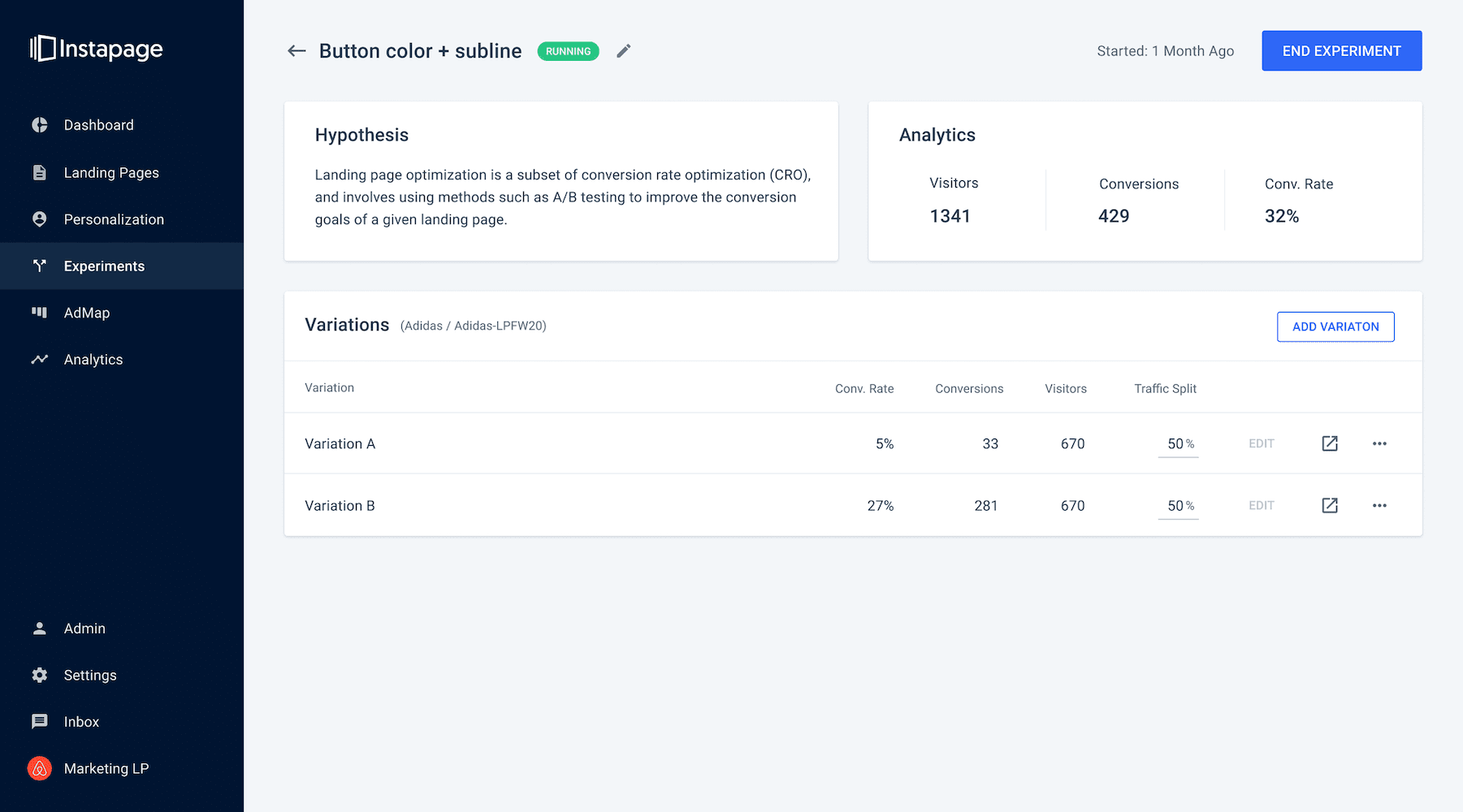
Main Differences Between Leadpages and Instapage
- Customization and Flexibility:
- Leadpages offers a user-friendly drag-and-drop builder with basic customization options suitable for smaller businesses.
- Instapage provides advanced customization features, including pixel-perfect design control and dynamic content insertion, catering to the needs of larger enterprises and agencies.
- Testing and Optimization Capabilities:
- Leadpages includes basic A/B testing tools and conversion optimization features.
- Instapage offers robust A/B testing, experimentation, and personalization capabilities, allowing for more sophisticated optimization strategies.
- Target Audience and Scale:
- Leadpages primarily targets small to medium-sized businesses and individual marketers seeking simplicity and ease of use.
- Instapage is geared towards medium to large enterprises, agencies, and professional marketers requiring advanced customization, testing, and collaboration features for scalable campaigns.
- Integration Ecosystem:
- Leadpages integrates with popular email marketing platforms and CRM systems, offering a seamless lead capture and nurturing process.
- Instapage boasts a wide range of integrations with marketing tools, analytics platforms, and advertising networks, enabling comprehensive campaign management and optimization.
- Pricing and Plans:
- Leadpages offers tiered pricing plans suitable for different budget levels, with basic features included in lower-tier plans.
- Instapage’s pricing plans are geared towards businesses with higher budgets, offering more advanced features such as AMP pages, dedicated support, and enterprise-level solutions.




