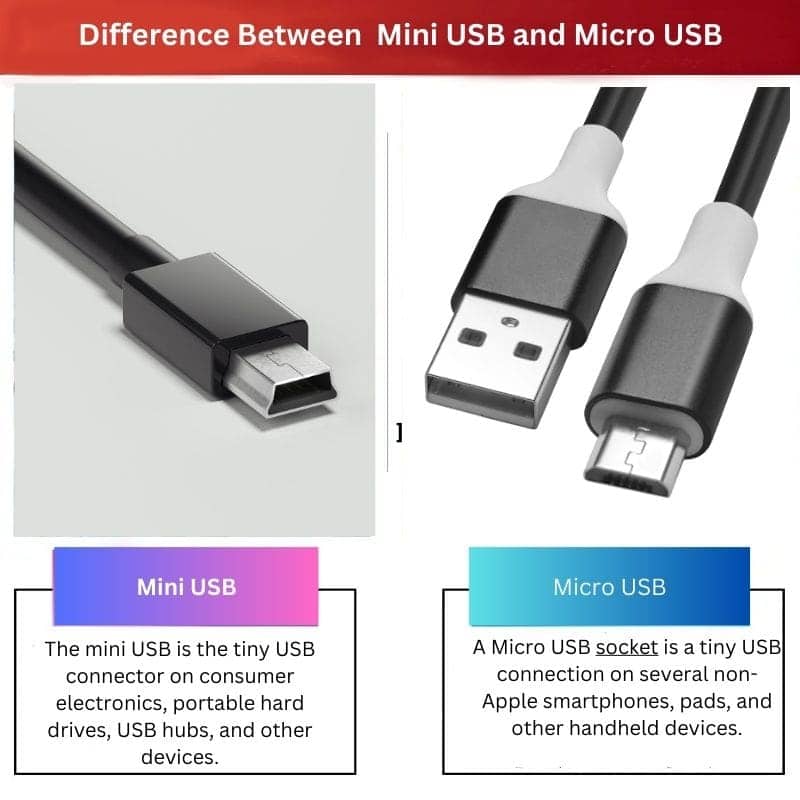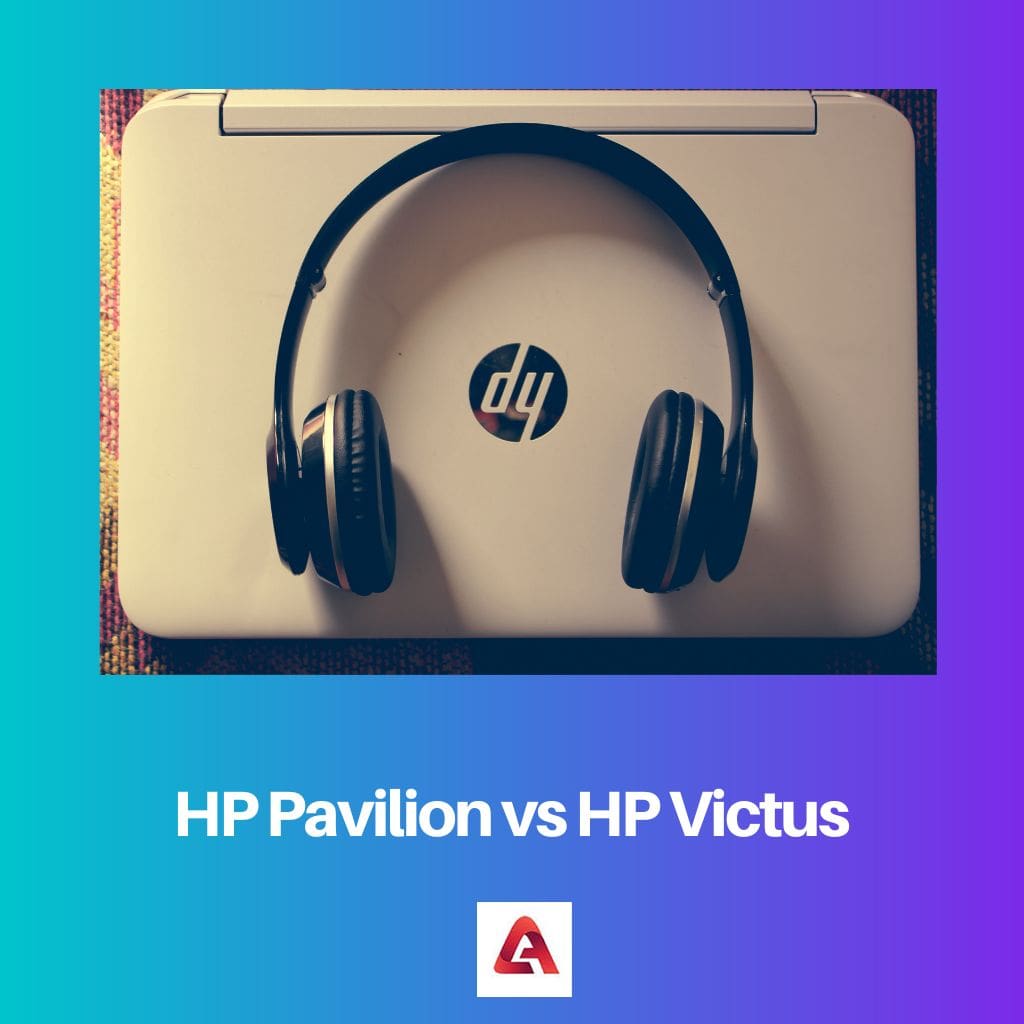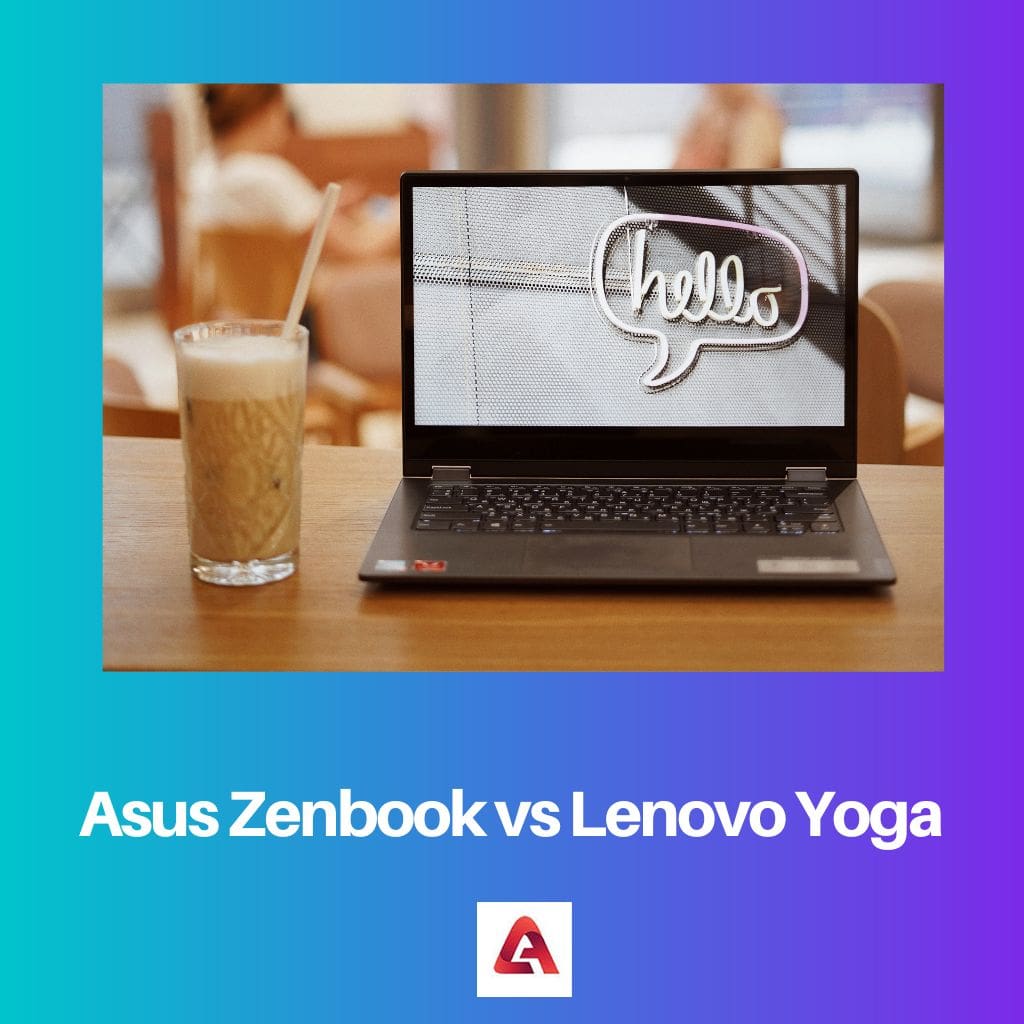Mini and micro USB connectors, as the names imply, are relatively small than the standard Type-A USB connection. They first appeared in the industry in 2005 and 2007, respectively.
Both were used to charge cell phones and other gadgets such as camera systems, but they may also be used to transport data.
Key Takeaways
- Micro USB connectors are smaller and thinner than Mini, allowing for slimmer device designs.
- Micro USB supports higher data transfer rates and faster charging than Mini USB.
- Micro USB has replaced Mini as the standard connector for most smartphones, tablets, and other portable devices.
Mini USB vs Micro USB
Mini USB, also known as Mini-B USB, is an older USB connector introduced in the early 2000s. It has a small, rectangular shape. Micro USB, also known as Micro-B USB, is a newer type of USB connector introduced in the mid-2000s. It has a similar rectangular shape to Mini USB but is smaller and more compact.

The mini USB is the tiny USB connector on consumer electronics, portable hard drives, USB hubs, and other devices. Mini USB is significantly smaller than USB Type A and B but twice as broad as Micro USB.
Mini USB and all other USB connections are scheduled to be phased out for USB Type C.
A Micro USB socket is a tiny USB connection on several non-Apple smartphones, pads, and other handheld devices.
Micro USB is a scaled-down equipment of the Universal Serial Bus (USB) interface developed for connecting tiny and accessible devices such as smartphones, CD players, navigation systems, image printers, and camcorders.
Comparison Table
| Parameters of Comparison | Mini USB | Micro USB |
|---|---|---|
| Size | 3 x 7 mm is the approximated measurement. | 6.85 x 1.8 mm is the approximated measurement. |
| Compatibility | It is not compatible with mobile phones. | It is compatible with mobile phones. |
| Life | It has a cycle life of 5000. | It has a cycle life of 10,000 |
| Durability | It has lesser durability. | It has higher durability. |
| Date of Origin | It appeared in the industry in 2005. | It appeared in the industry in 2007 |
What is Mini USB?
Mini USB is a short form for Mini Universal Serial Bus, a type of USB port. It is the process of transferring information between PCs and electronic devices. The Mini USB is divided into three types: an A-type, a B-type, and an AB-type.
The most frequent form of interface is the Mini B-type 5 Pin. This interface approach is higher regarding anti-missing stability and compactness, rendering it the clear victor.
Merchants go for card skimmers with this code. This ideal includes DVD players, recording devices, and transportable storage disks.
The USB cable is a helical interface that sends information and power between two or more machines. The micro USB cable has a standard flat-head USB hub on one edge and a much tinier quadrilateral hole for portable devices on the other edge.
The mini USB cable is famously employed to charge portable gadgets, but it might also be used to transfer data between phones and tablets with only one USB connector.
Furthermore, some compact USB systems are designed to work only with particular manufacturers of small and compact phones and tablets, which may restrict charging or information transfer from any gadget or standalone device by including extra internal nodes that produce excessive current.

What is Micro USB?
Micro USB is the tiniest version of the Universal Serial Bus (USB) interface, which was created for attaching cheap and transportable equipment, including smartphones, video players, navigation systems, image presentations, and sensor technology.
The Lightning to Micro USB Converter allows you to synchronize and recharge your iPhone, MacBook, or music player with a Lightning cable using micro USB cords or batteries.
Following their launch in 2008, smartphone makers have nearly entirely been using the USB Micro-B connection for both file transmission and recharging.
Android laptops also use Micro USB, but they frequently feature a different connector for their battery charger. A Micro USB plug is the very compact interface seen on several non-Apple handsets, laptops, and other handheld devices.
All computer and gadget companies can use the software for free. Changes in specification and manufacturer orders have increased the width of connections used for USB devices; nonetheless, the bulk of USB-based products continue to use connector terminals A and B.
A connection such as Micro-USB is widely used for charging portable devices via a micro-USB charging cable or by connecting handheld apps to a PC.
MicroUSB cables include four shielded wires, two of which are used for power, such as +5v and GND, while the other two are used for differentiated data signals, such as D+ and D-.
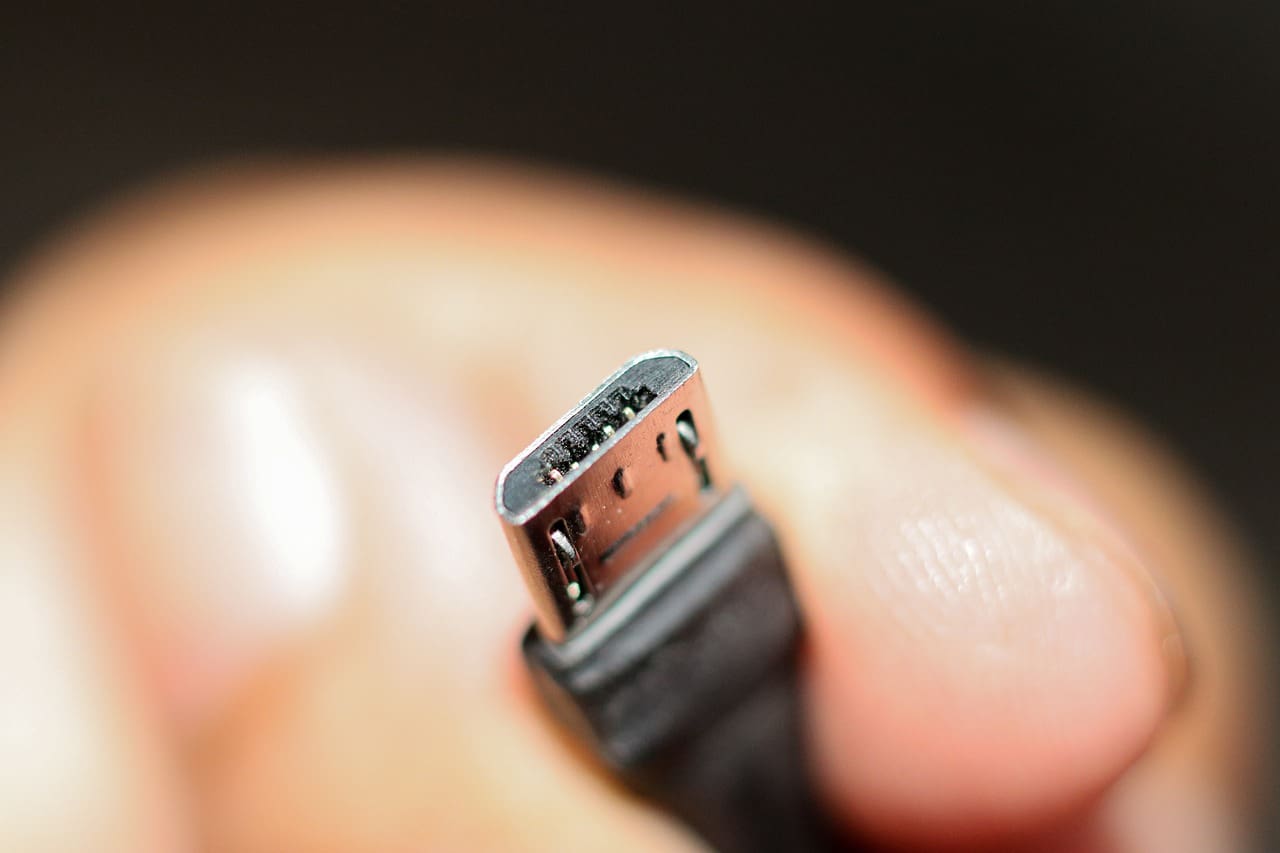
Main Differences Between Mini USB and Micro USB
- Although a mini USB is substantially narrower than a conventional USB connector, a micro USB is even smaller.
- Even though the Mini-USB is a bit bigger in quantity, the Micro-USB is far more efficient.
- The Mini-USB can only function for five thousand cycles. Still, the Micro-USB increases this power and ability and can work for ten thousand life cycles at its greatest possible capacity.
- The Mini-USB is more adaptable and diversified, whereas the Micro-USB serves just one purpose.
- The mini USB was brought into the market in 2005, whereas the micro USB was brought into the market in 2007.