Gone are the days when people sat in front of huge desktop PCs, surrounded by lots of big monitors. Of course, some people still program that way, but today anyone can learn to program quite easily, and all they need is a laptop to do it. The advantage of such computers is that wherever you go, it goes with you. You can work anytime, anywhere.
Today rarely does a job go without using a computer. A notebook computer is purchased for this purpose because it can be used outside the home. Such a device can also help in learning. But how to decide on a specific model?
Key Takeaways
- Zenbooks are known for their slim, stylish designs and powerful performance.
- Yoga laptops feature flexible hinges, allowing for various modes such as tablet, tent, and stand.
- Yoga laptops have better touchscreens and stylus support than Zenbooks.
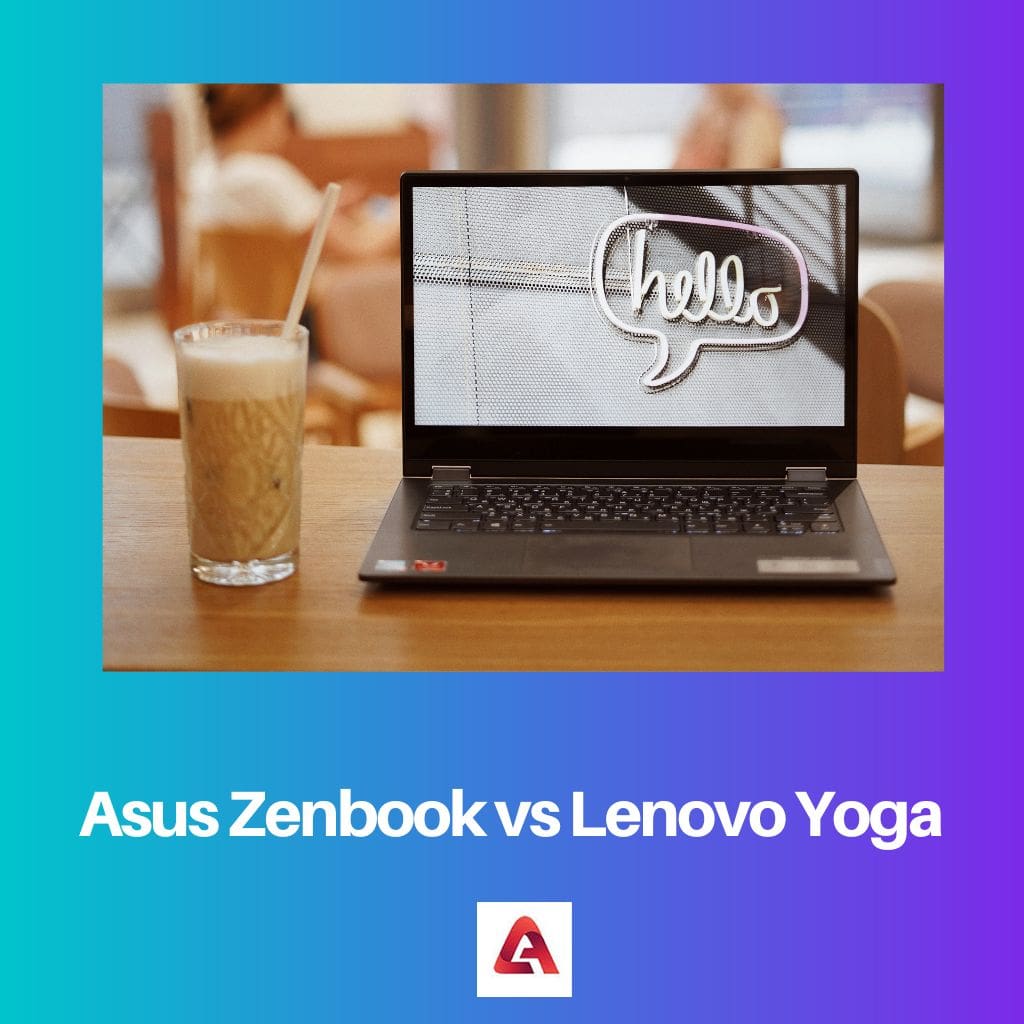
Asus Zenbook vs Lenovo Yoga
ASUS ZenBook is a line of premium ultra-thin laptops with powerful hardware, high-quality displays, and a sleek and elegant design. Lenovo Yoga is a line of 2-in-1 convertible laptops that can be used as a laptop or a tablet, featuring a touchscreen display and a flexible hinge that allows the device to be folded in various ways.
Comparison Table
| Parameters of Comparison | Asus Zenbook | Lenovo Yoga |
|---|---|---|
| Weight | 1.22 kg (2.69 lbs) | 1.54 kg (3.4 lbs) |
| Dimensions | 319 x 210 x 15.8 mm 12.56 x 8.27 x 0.62 inches | 320.6 x 208.1 x 14.9-15.4 mm 12.62 x 8.19 x 0.59-0.61 inches |
| Screen-to-body ratio | ~80.6% | ~81% |
| Side bezels | 4.6 mm | 5.4 mm |
| Opening angle | – | 180° |
| Storage size | 256GB | 256GB |
| Weigh of AC adapter | 214 gramme | 243 gramme |
| Surface | Glass | – |
What is Asus Zenbook?
Zenbook is a compact 14-inch laptop from Asus. The brightness level is high enough – Asus Zenbook is suitable for working indoors and outdoors on a bright sunny day. The quality of the screen corresponds to the price: ASUS Zenbook is safe to take for photo and video processing. The RAM capacity is 8 GB, which is quite standard for this class of devices, and the SSD capacity is 512 GB. Wireless connectivity is standard: Wi-Fi 802.11ac and Bluetooth 4.2.
In the upper right corner of the touchpad is a fingerprint scanner. Its purpose is obvious – to provide biometric authentication in Windows Hello.
Another feature is audio capabilities. Thanks to the hinged ErgoLift design, the computer casing rises slightly above the table, improving the sound quality. But that’s not all. ASUS Zenbook also boasts speakers designed by Harman/Kardon.

What is Lenovo Yoga?
Yoga is Lenovo’s premium and slightly experimental brand. Here Lenovo tries unusual and interesting solutions. For example, the Yoga it’s an intriguing design with fabric trim that turns this 2-in-1 laptop into a fashion accessory.
The laptop is designed for users who want a lightweight and compact device with long battery life. The lid is made of brushed aluminium, with the Yoga logo neatly inscribed in the upper left corner of the lid. Despite the lack of glossy coating, the surface of the lid is still covered with fingerprints, but they can be distinguished only at a certain angle and quickly erased.
Lenovo Yoga has a “full-fledged”, mighty mobile processor, AMD Ryzen 7 5800H and 256 GB storage size, allowing you to use this laptop for almost any professional task.

Main Differences Between Asus Zenbook and Lenovo Yoga
Azuz Zenbook
- Asus ZenBook has Windows 10 Pro, which is better and safer.
- Asus Zenbook has an optional ScreenPad display with a wide viewing angle.
- For portability, Asus ZenBook is lighter. It’s also slimmer and smaller in size.
- Asus Zenbook has a comfortable keyboard and ErgoLift hinge.
- Asus Zenbook has an IR camera with Windows Hello authorization.
Lenovo Yoga
- Lenovo Yoga has a much faster processor.
- Lenovo Yoga has more SSD storage.
- Lenovo Yoga opening angle is 180°.
- Lenovo Yoga has a fingerprint sensor on the power button.
- Lenovo Yoga has a 4K OLED display.
Last Updated : 12 August, 2023

Sandeep Bhandari holds a Bachelor of Engineering in Computers from Thapar University (2006). He has 20 years of experience in the technology field. He has a keen interest in various technical fields, including database systems, computer networks, and programming. You can read more about him on his bio page.




