We use the command constant or readonly to apply or denote a constant while writing the program.
However, how are they different and what is the purpose of using them differently if they both have the same task of assigning constants? So, just to be clear, we’ll be discussing the differences between the two.
Key Takeaways
- Constants are immutable variables whose values cannot change after the declaration, while read-only variables are initialized only once and cannot be modified after their initial assignment.
- Constants are evaluated at compile time, while read-only variables are evaluated at runtime.
- Constants support only value types, while read-only variables can hold value and reference types.
Constant vs Readonly
Constant variables are evaluated at compile time and cannot be changed at runtime, used to define values that are not expected to change. Readonly is a keyword used in object-oriented programming languages to declare that a variable can only be assigned once, and can be evaluated at runtime.
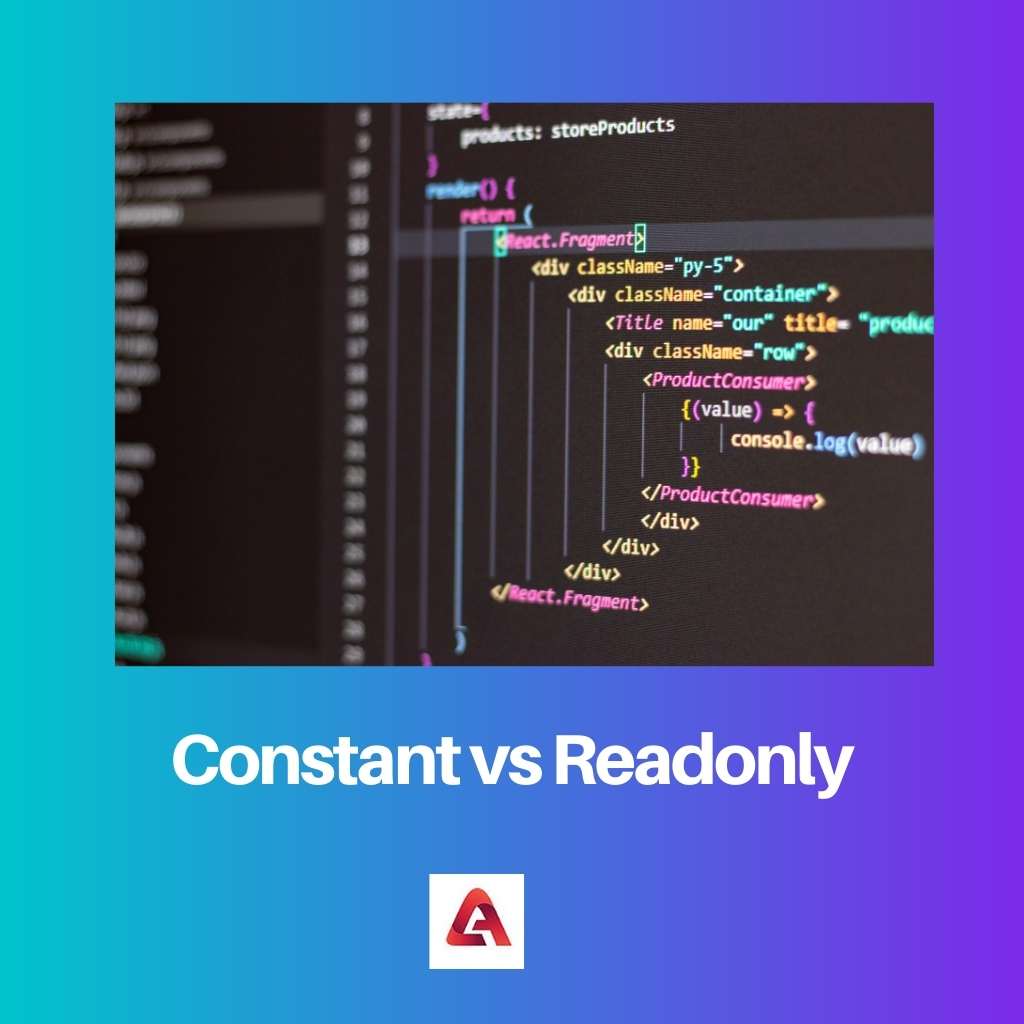
When attempting to define a constant, the constant keyword is used. The distinction is that it is written during the compilation process. As a result, it’s a compile-time constant.
As a result, you write the program, and the compiler converts it to IL code. The intermediate language code is the IL code. The constant you want to define is directly present while the conversion is taking place.
As a result, the constant will remain constant always.
On the other hand, if the program is Readonly, you must first write it but do not need to directly initialize it. You have the option of taking one of two paths.
You can either initialize it at the time you declare the readonly keyword or in the class’s constructor As a result, attempting to initialize it outside of the declaration or constructor will result in an error.
Comparison Table
| Parameters of comparison | Constant | Readonly |
|---|---|---|
| Definition | For creating a read-only field you require to use the readonly keyword. | For creating a read-only field, you require to use the read-only keyword. |
| Kind | It is referred to as the compile-time constant | It is referred to as the run time constant |
| Can it be defined within a method? | Yes | No |
| Can it be changed after it is declared? | No | Yes |
| Can you use static modifiers with it? | No | Yes |
What is Constant?
When it comes to developing computer programming, some guidelines must be followed. There are a lot of keywords that are assembled and told how to run a program in the appropriate method.
As a result, understanding the true importance of the phrase is essential before defining the specific term at the exact time.
And there are a variety of terms that appear to have the same apparent meaning when employed in different contexts. We’ll discuss one such time, the constant keyword, in this article.
Knowing the difference between the constant and read-only keywords is essential for a programmer to distinguish between them.
Because the value must be assigned at build time, a constant keyword is called a compile-time constant.
Once you’ve assigned a value, you can’t change it again through programming; otherwise, an error will appear. It is not possible to modify the deal once it has been assigned.
By default, a constant is static. There are several different types of numeric and character constants. To avoid errors, values must be assigned at the time of compilation.
You can’t use constant modifiers with constant keywords. The continual keyword is also used for absolute constants or values that are universal constants.
What is readonly?
Here, we’re concentrating on the crucial difference between the constant and read-only keywords. Both are perplexed since they believe they are tasked with assigning a constant in the program.
However, they are not the same and are utilized in distinct ways. The constant keyword and its use have already been discussed. Here are some ways to tell the difference between the two.
When it comes to read-only keywords in computer language, there are four scenarios in which the read-only keyword can be used.
The read-only keyword, unlike constant keywords, is frequently referred to as a run-time constant because it can be declared at run time.
The value can be set in the function constructor and is still within the same class. Readonly keywords, unlike constant keywords, can be assigned multiple times in the declaration field or function constructor.
You can’t assign a read-only field if the function constructor already exists.
As a result, the read-only value types field is immutable; on the other hand, reference types should contain data compatible with the subject of the read-only command.
Then there are a readonly struct, read-only instance members, and a ref read-only method return. Each field has a different significance. Overall for assigning constants of these kinds, one can use the read-only keyword.
Main Differences Between Constant and Readonly
- If you want to create a constant field, use the continuous keyword, whereas if you want to create a read-only field, use the readonly keyword.
- The compile-time constant is known as the constant, whereas the read-only constant is known as the run-time constant.
- A method can specify a constant, although a read-only cannot.
- Once a constant is stated, it cannot be altered, whereas read-only can be declared several times.
- Static modifiers cannot be applied to constants, although they can be applied to read-only variables.

I can see how this would be confusing for beginner programmers.
This is such a dry topic but presented in an engaging and clear manner.
I’ll have to disagree with you on that one, I find this very tedious.
Agreed! I was expecting to be bored but it was a great read.
The comparison table is very helpful, great article overall.
Useful explanation, thank you!
Quite interesting to understand the differences and similarities between the two.
Quite informative, still not sure when to use each. Can someone clarify?
Of course, I’d be happy to help with that!