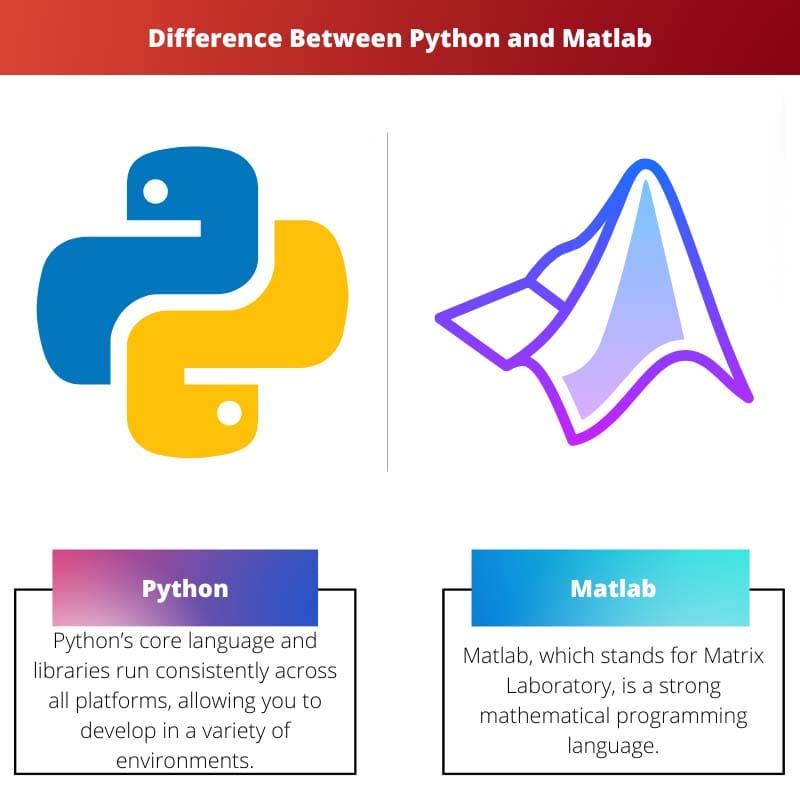The popularity of scientific computing environments like Mathematica, Maple, and Matlab has grown significantly over the last decade.
One obvious reason is that the command languages in these contexts have a robust toolset and a straightforward syntax.
Another element is the tight integration of visualization, which allows you to immediately visualize the results of your computations.
The environment does not, however, play well with other types of numerical applications and visualization systems. Python enters the picture here.
Python has a clear and concise syntax that is similar to those of other popular computing environments such as Matlab.
Key Takeaways
- Python is an open-source, general-purpose programming language, while MATLAB is a proprietary computing environment designed for numerical analysis and visualization.
- Python has extensive libraries and community support for various applications, while MATLAB excels in scientific and engineering tasks.
- Python is more versatile and cost-effective, while MATLAB has better built-in tools for specialized tasks.
Python vs Matlab
Python is a programming language known for its versatility. It supports multiple programming paradigms, including object-oriented, imperative, and functional programming. MATLAB is a language specifically designed for numerical and matrix computations and is used in engineering.

Python is a popular programming language. Guido Van Rossum created it in 1991 and built it on the Python software base. It is primarily designed to emphasize code readability.
It is primarily meant to be easy to read and apply. Python’s finest feature, aside from its tidy syntax and code readability, is that it comes with a slew of standard libraries for doing various programming and computing tasks.
MATLAB is a programming language as well as a commercial numerical computing environment. In reality, it is one of the most complex and well-designed computational programming languages.
Cleve Moler began developing MATLAB in the late 1970s. MathWorks created this multi-paradigm computing environment and language.
It is a fantastic tool for matrix manipulation, data graphing, algorithm implementation, and user interface development.
Comparison Table
| Parameters of Comparison | Python | Matlab |
|---|---|---|
| Definition | Programming language | High-performance language |
| Benefits | Open source, extensive libraries, community development, etc. | Testing of algorithms |
| Uses | Web programming | Matrix manipulations, user interfaces, plotting of functions and data. |
| Library | Extensive standard library | The standard library doesn’t have generic programming functionality. |
| Performance | High-performance linear algebra, statistics, graphics, etc. | Installing, compiling, validating, improved performance requires, etc. (Adopting developer-oriented add-ons) |
| Real-Time Support | Available | Not available |
| Embedded Code Generation | No code generation | It generates code. |
What is Python?
Python’s core language and libraries run consistently across all platforms, allowing you to develop in a variety of environments. Simply expressed, Python interfaces to existing libraries can be used to create your own problem-solving environment.
Python will be able to run at any stage. It means Python is platform-agnostic.
Python promotes the most straightforward language structure, which means you’ll be able to code efficiently in this programming language.
Aside from that, if someone else is working on your Python code, they may rapidly learn and add it. When opposed to Java and C++, it is the most noteworthy language over the last decade, and it simply requires a few bits of code to do any work.
Python is written in the simple ANSI C programming language. Merely generate and execute the code on any os, such as Mac OS, Windows, Linux, and others.
It is also compatible with all platforms. Python allows you to code in a variety of environments.
Python performs admirably in comparison to MATLAB. As I mentioned previously, Python promoting the clearest sentence structure provides active writing and planned memory management. It means that you are able to.
Python is a programming language that is open-source. Guido van Rossum created it, and it was released in 1991.
Python’s main value is simplicity; hence it employs the OOP method to assist developers in writing accurate and logical code for small and large applications.
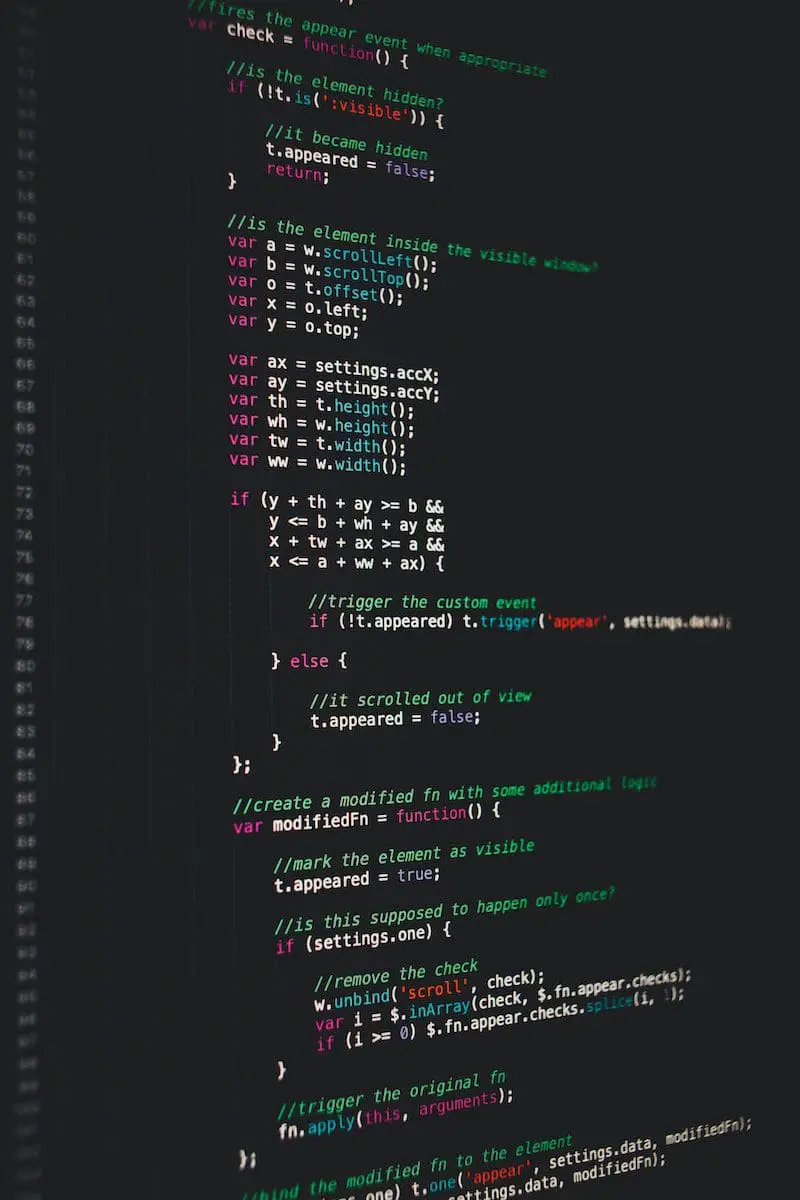
What is Matlab?
Matlab, which stands for Matrix Laboratory, is a strong mathematical programming language. It is a mathematical and graphical software suite that includes numerous built-in tools for problem-solving and creating graphical drawings.
Cleve Moler created it in the late 1970s.
It started out as interface software that allowed easy access to Fortran libraries for numerical computing without needing to write Fortran.
John Little, Cleve Moler, and Steve Bangert built Matlab’s professional version, including graphical and GUI capabilities, in 1983.
They then began reconstructing Matlab in C, resulting in the formation of MathWorks in 1984. Matlab has now established itself as the industry standard for data analysis, graphical visualization, numerical analysis, and a wide range of other applications.
MATLAB is yet another powerful programming language in the world. It might be a programming language with a high level of abstraction.
MATLAB is an abbreviation for Lattice Research Facility. As a result, it is regarded as the most effective specialized language for mathematical programming.
It promotes the leading numerical and graphical packages, as well as a variety of built-in problem-solving tools. You can also use MATLAB to produce graphic illustrations.
MATLAB is one of the world’s most experienced programming languages.
It was created by Cleve Moler in the late 1970s. Furthermore, some experts regard it to be a forerunner to FORTON. It was an intermediary computer application in the early days of MATLAB for convenient access to Forton libraries for numerical computing without the assistance of FORTON.
MATLAB is primarily intended for numerical calculation operations, but it also supports symbolic computation via the MuPAD symbolic engine.
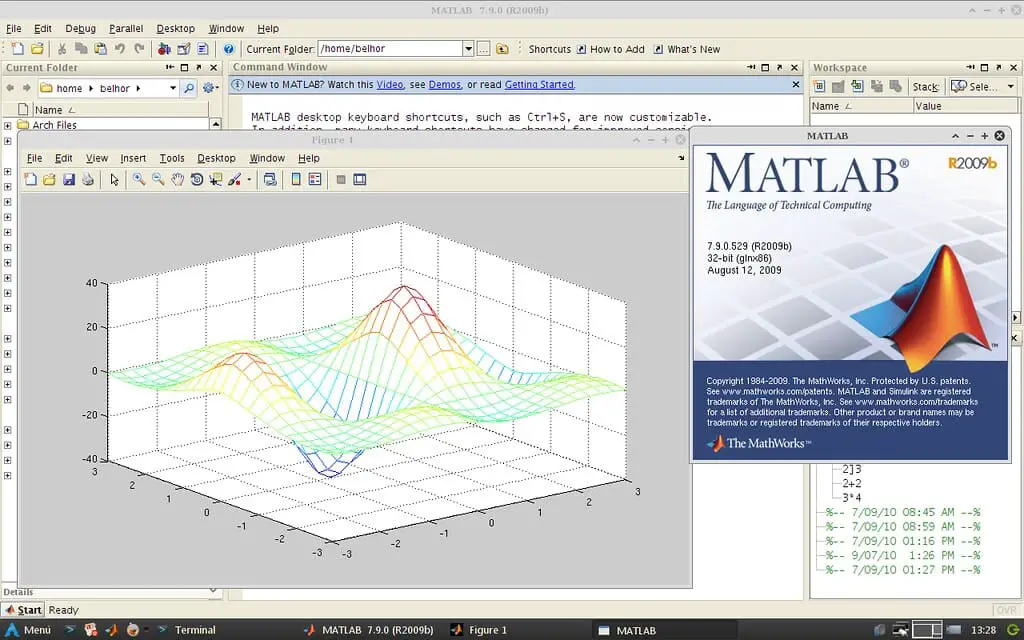
Main Differences Between Python and Matlab
- Python is known as a programming language, whereas Matlab is known as a high-performance language.
- Some of the benefits of Python are extensive libraries, community development, etc. One of the benefits of Matlab is the testing of algorithms.
- Python can be used for web programming, while Matlab can be used for user interfaces, matrix manipulations, etc.
- Python has an extensive standard library, whereas Matlab’s standard library doesn’t include any generic programming.
- Python offers graphics, linear algebra, statistics, etc. Among other things. Matlab offers to install, compile, validate, improve performance requirements, adopt developer-oriented add-ons, etc.
- Personalized phone and email real-time support are available in Python. However, no such support is available in Matlab.