Computer systems were developed to store and process information that the human brain cannot handle. Memory and storage are important aspects of computer systems as they are able to perform tasks and computations based on the information either given to it or present already. RAM, ROM, and SSD are the memory devices used to store a large amount of data in computer systems.
Key Takeaways
- RAM (Random Access Memory) temporarily stores data and applications. At the same time, ROM (Read-Only Memory) stores permanent data like firmware, and SSDs (Solid State Drives) function as non-volatile storage devices for files and applications.
- RAM is volatile memory, meaning it loses stored data when the power is turned off, whereas both ROM and SSDs retain information even without power.
- SSDs offer faster read and write speeds than traditional hard disk drives (HDDs), significantly improving a device’s overall performance. At the same time, RAM and ROM primarily affect boot-up speed and access to specific firmware or data.
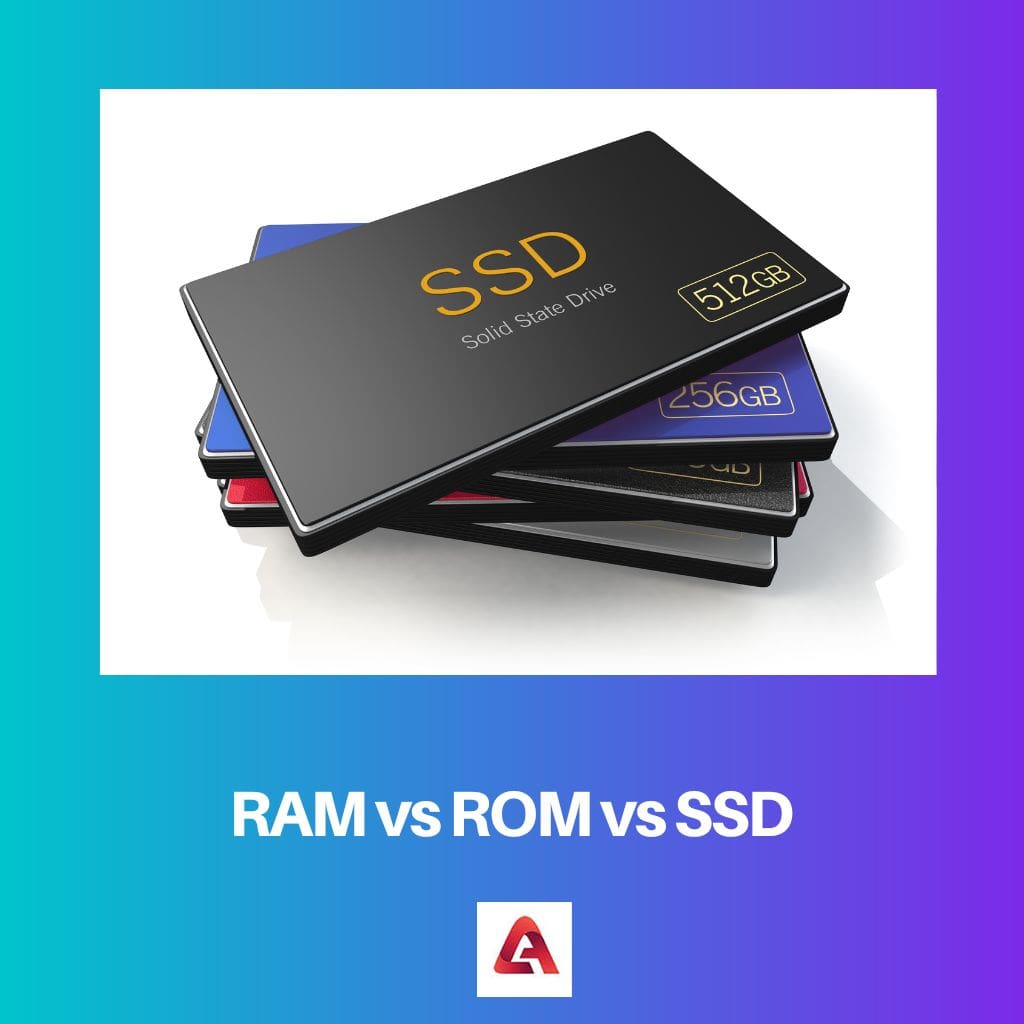
RAM vs ROM vs SSD
RAM is a type of volatile memory that is used to store data that the computer is actively using temporarily. ROM is a non-volatile memory used to store data that cannot be modified or deleted. SSD is a type of non-volatile memory that is used for long-term data storage.
RAM is used to store data to be fetched directly for the operating system as it needs real-time data to perform functions on the devices. The data is lost after the application is closed or the system is turned off.
ROM is a permanent storage medium with instructions pre-written on the chips, and there can be multiple ROM in devices to store the functionality information of the systems. It is also known as firmware.
SSD is the replacement for hard disk drives on computer systems and is a non-volatile memory device that stores flash memory on the systems. It is used as a medium for permanent file storage and works faster than most storage devices.
Comparison Table
| Parameters of Comparison | RAM | ROM | SSD |
|---|---|---|---|
| Nature | RAM stores data temporarily until needed by the operating system. | ROM stores data permanently on its hardware called chips and firmware. | An SSD is a permanent storage device that replaces Hard disk drives. |
| Volatility | Volatile | Non volatile | Non volatile |
| Memory type | Flash type memory | PROM type memory | NAND type memory |
| Speed | Fastest storage device | Slower speed due to large system file storage. | Faster than ROM and slower than RAM. |
What is RAM?
Random access memory is the type of hardware in computers and other devices that store information and data for the operating system to retrieve and is kept for a short time until the processor needs it for performing some functions on it and processing. It is considered one of the fastest types of storage which is available in real-time and can be fetched directly by the operating system.
Being called temporary memory storage, it works faster and is considered the main computer memory. Queues of data are stored in the RAM so that operations can be performed on them. This data is temporary as it is present only when the system is in the ON state, as soon as the system is turned off, the data is lost. Memory is loaded into the RAM from other storage sources when the system is turned on again, and the windows are booted.
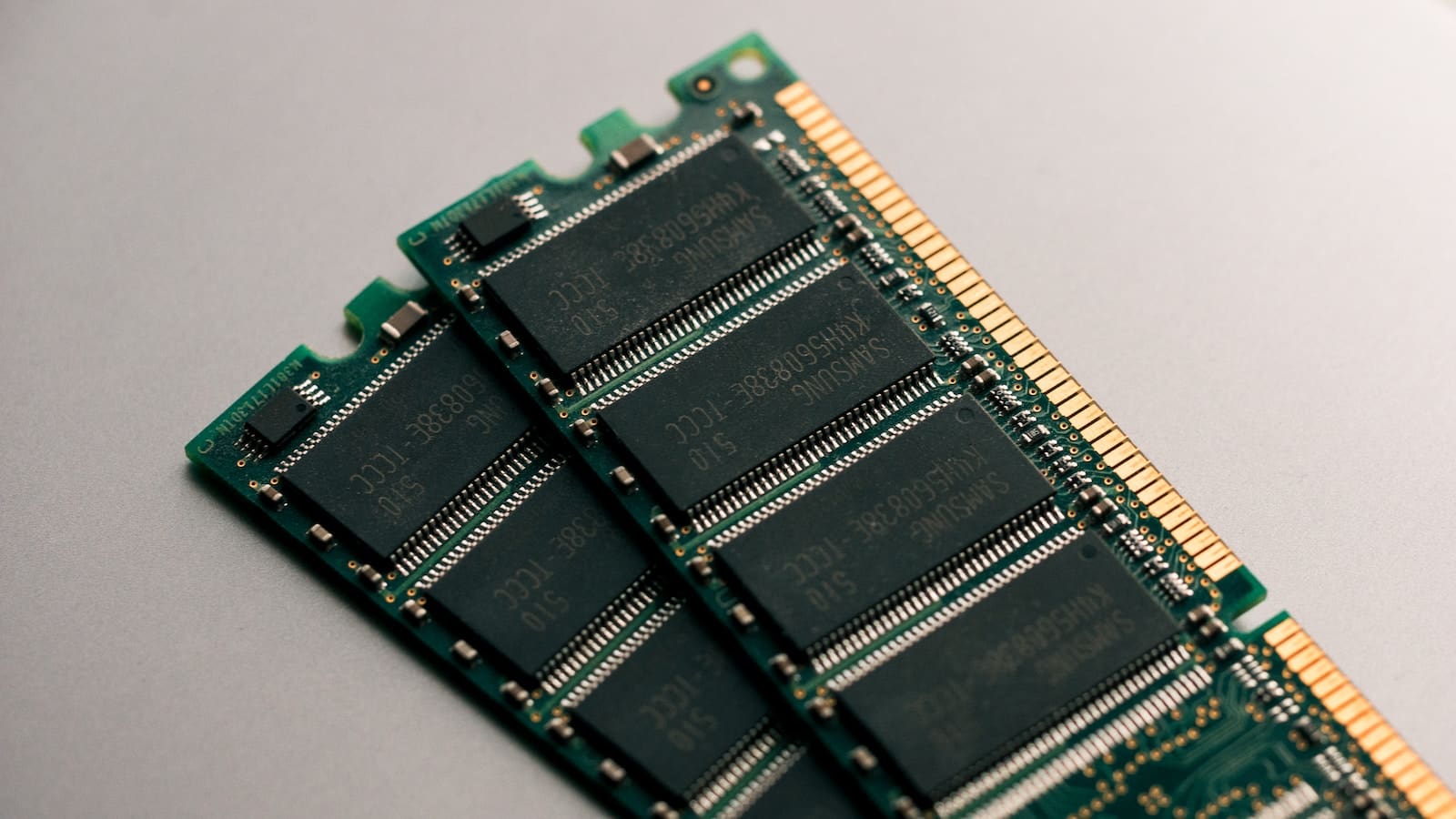
What is ROM?
Read-only memory is the permanent storage medium in computer systems that stores the data that is retrieved continuously from the devices and is needed to be saved on the devices.
It not only stores the data like pictures and other media but it is responsible for storing bootup information which is necessary to start the computer and devices every time, and the programs or computer application data that run the programs in the computers as they cannot be written each time if not permanently stored.
This nonvolatile memory cannot be erased from the devices when the computers turn off, the vendors of the devices write down the data on chips in the motherboard.
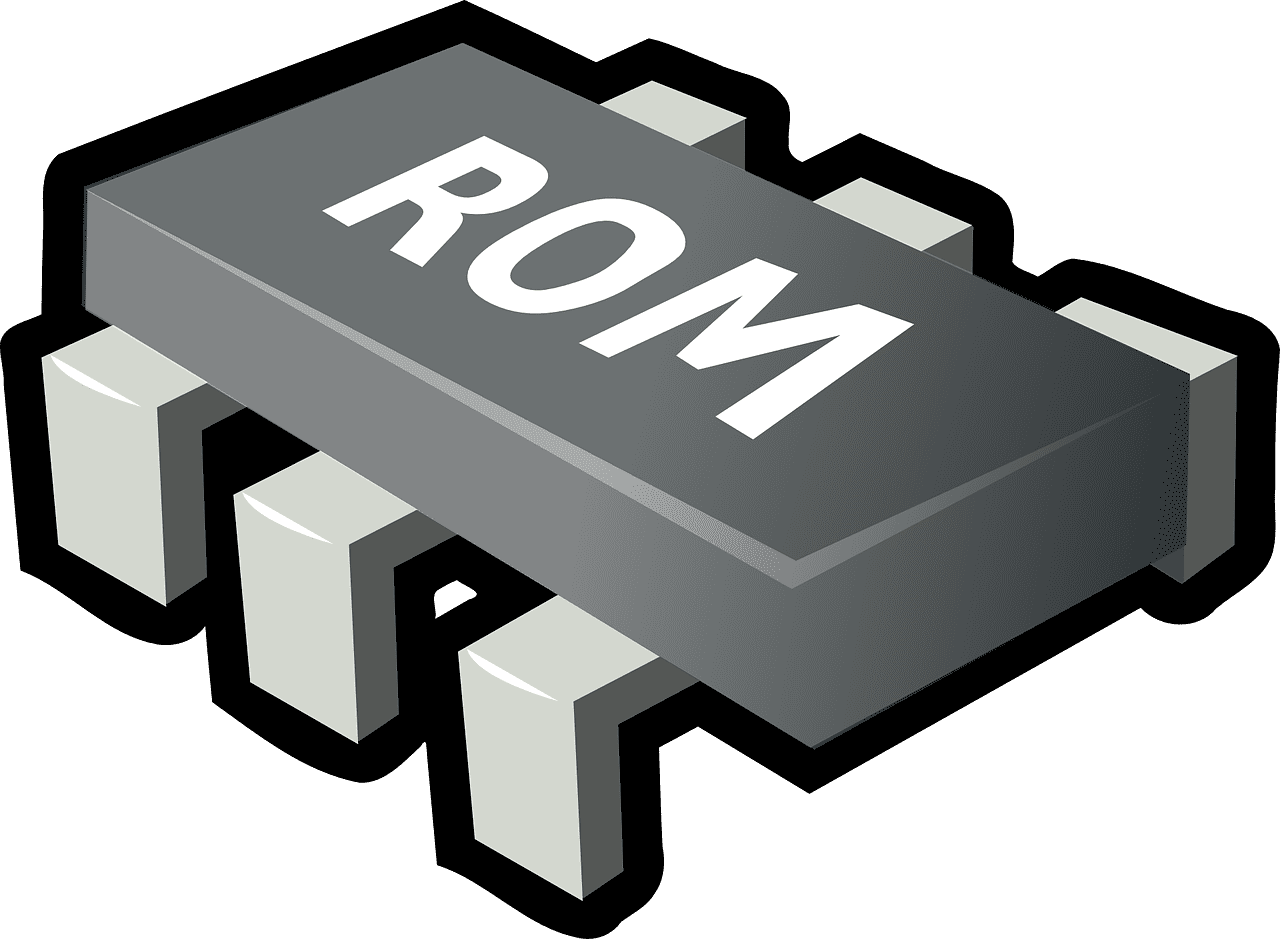
What is SSD?
SSD or solid-state drives are the storage devices used in computer systems, with RAM and ROM. It performs the same functionality that is performed by the traditional hard drives and is now replaced with the hard drives in modern computer systems.
The main purpose of implementing SSD in computer systems was to make the systems work faster, as the hard drives were a bit sluggish and used to reduce the processing speed of the computers. Now with the SSDs in computers, the programs and applications run faster and are loaded into the memory faster.

Main Differences Between RAM and ROM and SSD
- RAM is volatile, whereas ROM and SSD are non-volatile.
- RAM is considered the fastest storage device, whereas ROM is the slower one, and SSD is a bit slower than RAM in its processing speed.
- RAM has a smaller memory storage capacity, whereas ROM has a higher one, and SSD is limited to 2 TB till yet.
- RAM does not consist of system files and data, whereas ROM contains all the programmable data already written to it, and SSD contains both kinds of data.
- Data is lost when the computer is turned off in RAM, while in ROM, the data remains, and in an SSD, the data also remains in the device.



