The world is becoming digital daily, and most of the work is done on computers nowadays. Therefore it is essential to know about it. Hardware and Software are the most common among these.
Differentiating between them is very easy as the physical part is the hardware, whereas the part which is not physical, such as the processor, is the Software. But the difficulty arises when differentiation has to be done in something such as Software and Firmware.
Key Takeaways
- Software is a set of instructions or programs designed to perform specific tasks on a computer. In contrast, Firmware is a type of software specifically designed to control the hardware components of a device.
- The software can be updated and modified easily, while Firmware is more difficult to modify as it is stored on read-only memory (ROM) chips.
- The software can be customized and tailored to meet specific needs, while Firmware is designed to perform a specific function and cannot be customized easily.
Software vs Firmware
Software is a collection of instructions, data, or computer programs that are used to operate computers and carry out particular activities. While Firmware is a sort of software that runs on hardware and includes instruction sets that enable hardware and operating system communication.

Software is a set of instructions that helps and guides the user. It provides data or programs necessary to execute the tasks on the computer. It is also known as a program that runs on a device. It is considered the variable part of the device.
Firmware is a type of software that falls under System Software, which coordinates the hardware with the Software and therefore makes the hardware work. From TV remotes to Mobile Phones, everything has Firmware in it.
Comparison Table
| Parameters of Comparison | Software | Firmware |
|---|---|---|
| Meaning | Set of instructions | Type of software to control the hardware |
| Categories | It includes categories such as Application software and computer programming tools. | It includes no such categories. |
| Updating | Updating is straightforward. | Updating is comparatively difficult. |
| Size | Its size is massive. | Its size is tiny. |
| Languages | Both low-level and high-level language is used in the developing process. | Usually, low-level language is used in the developing process. |
What is Software?
The Software consists of programs and procedures associated with a computer’s working. Software is divided into many categories. The most used and common are:
- Application Software is the most common type of Software that performs only specific tasks. It can either be independent or a group of programs—for example, Office Suites, Databases, Word Processor Image Editors, etc.
- System Software coordinates the activities and tasks the software programs and hardware perform. It also helps in the working of other Software. An Operating System is the leading System Software that manages all the activities of computer programs.
- Driver Software: a type of system software called device drivers that control the device enabling them to perform a specific task—for example, USB Storage Devices, headphones, Printers, etc.
- Middle Software: it is Software that mediates between different types of application software. For Example, Microsoft Windows negotiates with word, excel and PowerPoint. It is also used to send requests of messages from one kind of operating system to another type of OS.
- Programming Software: it is used to write code enabling developers to develop, such as assemblers, compilers, etc.

What is Firmware?
Firmware is a type of system software designed with low-level language to make the hardware perform the tasks. There are two types of Firmware Generally:
- BIOS: it checks the proper working of the computer hardware components, handles all its activities, and checks if there is an unknown error. Firmware has not been changed, and this causes several problems. The BIOS uses 16-bit code, but most new laptops run 32 and 64-Bit codes. Therefore it is not supporting modern technologies.
- EFI: Extensible Firmware Interface, sometimes called Unified Extensible Firmware Interface, is a system firmware of a new generation. It ensures that the Firmware supports the ‘Secure Boot’ feature, enhancing the device’s security. It is best for new technologies where BIOS sometimes fails to work.
The most challenging part with the Firmware is its updating. Some firmware is not very difficult to update, but some are very difficult and consume a lot of time.
One of the essential things to take care of while updating the Firmware is that the device must not shut down. Otherwise, it can corrupt the device.
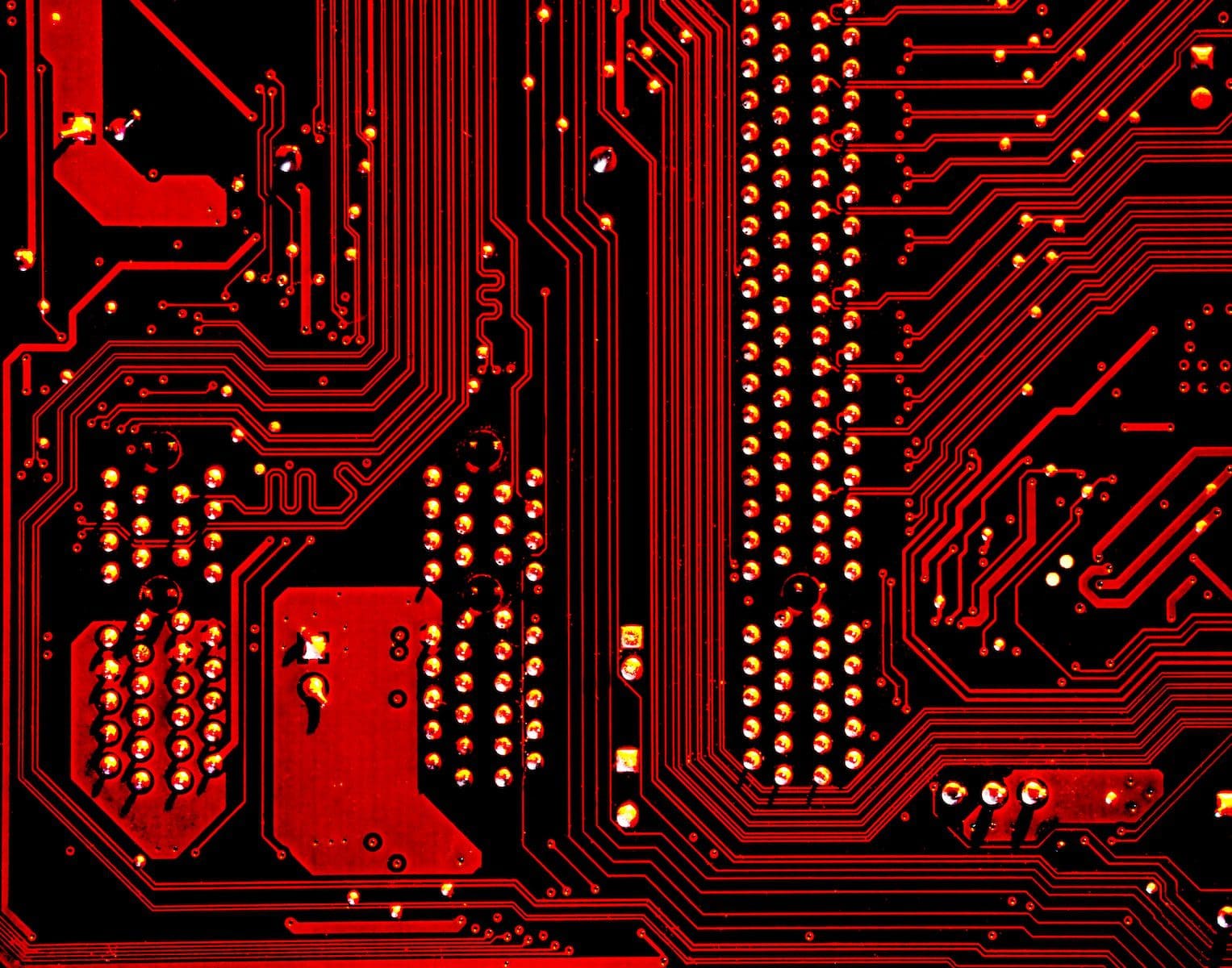
Main Differences Between Software and Firmware
- The Memory stored in the Software has easy access and can be changed, but in the case of Firmware, the memory does not have easy access and cannot be changed easily by the user.
- The software size is enormous, whereas the length of the Firmware is tiny.
- Low- and High-level Languages are used in developing the Software, but only Low-Level language is used to create the Firmware.
- Updating software is relatively easy, whereas updating the Firmware is comparatively difficult.
- The primary purpose behind the design of the Software is Interaction, but this is not the primary purpose in the case of Firmware.
- The software mainly runs on the CPU and central processor, but Firmware runs on the small processor.
- Changing Software is easy; therefore is changed constantly, whereas Changing Firmware is not so easy and is rarely changed.
- To develop Software, more time is required as compared to Firmware, but Firmware does not require more time.




