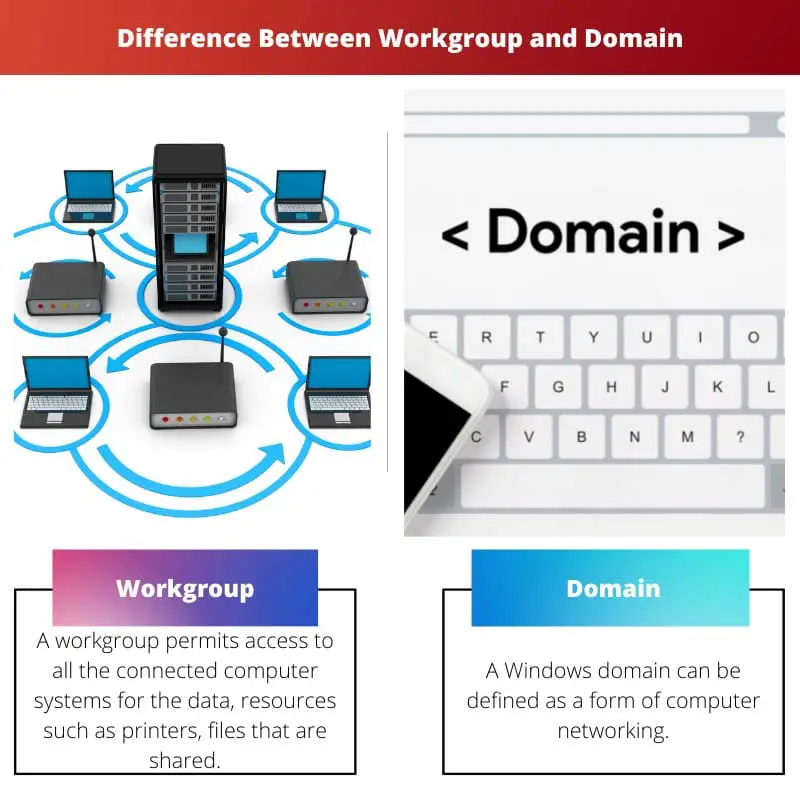The world is a place with an endless number of networking cables. These networking cables allow the various computer systems of the world to connect and operate.
When these computer systems are connected they can share their records, data, and other information with each other. There are two Windows servers or collections of computers which makes it easier for the computers to work collectively.
Key Takeaways
- Domains provide centralized control and management, whereas workgroups rely on individual device management.
- Domains have increased security measures, including centralized authentication and authorization.
- Workgroups are better suited for small networks, while domains cater to large organizations with many users and devices.
Workgroup vs Domain
The difference between the workgroup and domain is that, in the workgroup, all the computers work independently, no computer has authority over other computers, while in the domain all the computers are controlled by the administrators of the network. And how the management of data and resources takes place in both.

A workgroup in computer networking can be defined as a collection of computers that are connected to a collection of devices known as LAN (Local Area Network). This collection of computers shares usual control, authority, resources, and responsibilities.
The workgroup is a peer-to-peer local area network that uses Microsoft software.
A domain can be defined as a server that acknowledges the authentications appeals and confirms the users on the networks of computers.
The domains are in a hierarchical order for managing the computer systems and users that operate in the same network. The data of the computers is organized and secured by the domain controller.
Comparison Table
| Parameters of Comparison | Workgroup | Domain |
|---|---|---|
| Network Type | The workgroup is a peer-to-peer local area computer network. | The domain is a client or server network type. |
| Log In | In the workgroup, the user requires a unique log in identification id and password for every computer system. | In the domain, users use to log in any computer system via their log in details and access the resources of domain. |
| Number of Computer Systems | The maximum number of computers that can be connected in the workgroup is 10. | In a domain, the number of computers can be up to 2000. |
| Data Recovery | Due to local storage of the computers the recovery of data in workgroup is not possible. | The data can be recovered in domain from central storage. |
| Settings | In a workgroup, no central changes in the settings can take place, every user can control the settings of their computer systems. | As the network administrators need to ensure the stability of computer systems thus users can make only limited changes to the system. |
What is a Workgroup?
A workgroup permits access to all the connected computer systems for the data, resources such as printers, files that are shared. You can simply design a workgroup by interconnecting two or more computers without using a distinct server or computer.
In this system of the workgroups, every computer on the LAN is connected to a switch or router physically.
Every computer that is a part of a workgroup gets access to shared data in the LAN or it can even share its data with the other computers of the workgroup.
The workgroup is a network of computers, however, it is not the same as the network.
It is not mandatory that a computer can only be connected to a network when it is a member of a particular workgroup. It means that you can connect a computer to any network without making it part of any particular workgroup.
In the same network, you can have numerous workgroups. Every computer that is a member of a workgroup is a server and a client simultaneously.
Security is handled individually by every computer in the workgroup. The security is maintained by utilizing its database of local security, which routes who is logging on the computer and to what permissions the user is accessed.
What is Domain?
A Windows domain can be defined as a form of computer networking. It is a collection of files, gadgets, and databases, which efficiently and effectively shares information and data with each other.
In the central database of Domain, the data of users like their accounts and computers are recorded.
The central database of the domain is situated on one or more clusters at central computers which are known as domain controllers.
At the domain controllers authentication of the computers takes place.
A distinct or unique user account or identification ids is provided to each user who uses the computers within a domain. A domain performs the task of management of security issues in the network.
It also performs the task of management of access to resources and data. This concept of Windows domain is completely different from the concept of a workgroup.
In the workgroup, every computer records its database of security principles. A Windows domain is also known as Remote Login.

Main Differences Between Workgroup and Domain
- In the workgroup, every computer records its database of security principles. While in the Windows domain the central database records it.
- The workgroup is a network of computers in which a user can only use his login details to login into his/her computer and the domain is a server network in which the user can log in from any gadget.
- A workgroup is used in sharing the personal data of the users, less sensitive and insignificant data as it has less security. Whereas domain is widely used for sharing more crucial data only.
- The workgroup can only be formed when those computers can be added which are connected with the same data. While the domain can be formed even by using computers with different networks.
- In the workgroup, the changes in the computers shall be made manually. While the changes that take place in one computer automatically are applied to all computers.