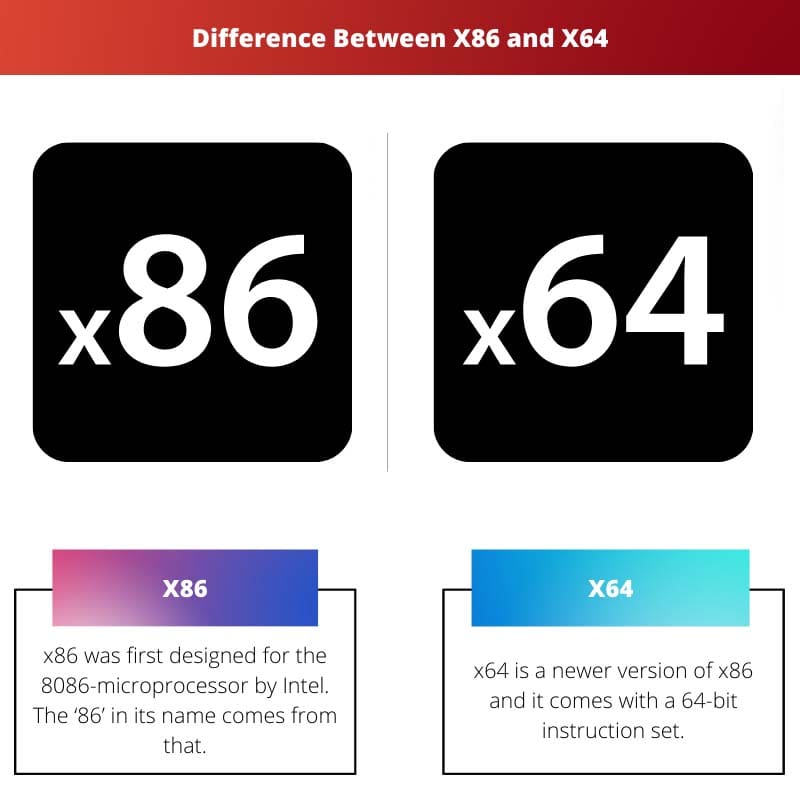x86 and x64 are two instruction set architectures (ISA) that were essentially designed to specify how a machine code must behave. Both were launched by the company Intel for computer processors. To some people, these may seem to be nothing but jargon. However, understanding the difference between the two may help make the head or tail of the situation.
Key Takeaways
- x86 processors use a 32-bit architecture, while x64 processors use a 64-bit architecture.
- x64 processors offer better performance, larger memory support, and enhanced security features compared to x86 processors.
- Operating systems and software designed for x86 processors can be run on x64 processors using compatibility modes.
X86 vs X64
The x86 architecture is a 32-bit architecture that has been used by Intel and AMD processors since the 1980s. The name x86 is from the first used architectures. The x64 architecture, also known as AMD64 or Intel 64, is an extension of the x86 architecture that adds support for 64-bit processing.

x86 was first designed for the 8086 microprocessor by Intel. The ‘86’ in its name comes from that. It was initially a 16-bit expansion but was later upgraded to 32-bits when new microprocessors came about. Most parts included in the architecture have 32 bits, from bit registers and memory buses to even data buses.
Meanwhile, x64 is a newer version of x86 and it comes with a 64-bit instruction set. It revolutionized the industry by introducing two different modes of operation. These were the compatibility mode and paging mode. Regardless, the ISA supports larger amounts of memory than the former. It can even transfer larger amounts of data through the data bus.
Comparison Table
| Parameters of Comparison | X86 | X64 |
|---|---|---|
| Launch | It was launched in 1978 by Intel. | It was launched in 2000 by AMD. |
| Design | It is an old version that was designed for the 8086-microprocessors. | It is an extension to the older version and is upgraded. |
| Processor | It has a 32-bit architecture. | It has a 64-bit architecture. |
| Memory | It has a limited maximum addressable memory of 4GB. | It has a greater limit of maximum addressable memory with approximately 20 GB. |
| Data | It has a 32-bit data bus. | It has a 64-bit data bus. |
| Computation | It splits the value while computing and storing larger integers. | It does not split the value of larger integers and computes and stores them faster. |
What is X86?
x86 is a set of instruction architectures that was launched in 1978 by Intel. It is considered to be an outdated version since it only has a 32-bit architecture. The ISA was initially designed for 8086 microprocessors and had a 16-bit architecture. However, as newer versions, such as 8088, 80186, 80386, and 80486, were released, the ISA was upgraded.
Many other companies, including AMD, Cyrix, and VIA Technologies have since created it. Some have even extended it up to a 64-bit version. Nowadays, most computers, personal laptops, and gaming consoles function on this ISA.
The architecture focuses mainly on backward compatibility. For this, its variable instruction length has a CISC design. In this, the function of byte-addressing is put in motion, which stores words in the little-endian order. This also allows multiple scalar values to be handled by splitting them up.
x86 has a limited maximum addressable memory of 4GB. It also has a 32-bit data bus, a 32-bit register, and a 32-bit memory bus. These features are also available now in 64-bits since they were developed and upgraded by various companies other than Intel. They prove to be useful for personal use when the work on the device is not as complex.
What is X64?
Like x86, x64 is also an instruction set architecture. However, it is an extended and advanced version that was released in 2000 by AMD. The architecture can store and compute larger integral values than the former, as it has a limit of approximately 20 GB. Memory buses, data buses, and registers come in 64 bits with this ISA.
Due to its premium functionality, numerous other companies, including Intel, adopted the architecture. It was integrated into processors such as Intel Core 2, Core i7, corei5, and even corei3. Moreover, like x86, x64 features backward compatibility as well.
The architecture works with two modes, namely compatibility mode and paging mode. Compatibility mode allows users to work with 16-bit, 32-bit as well as 64-bit user applications. This enhances the performance of the processor and increases productivity by a very large degree. It has a similar design to the protected mode available in previous versions, giving it full backward compatibility.
The paging mode supports massive amounts of virtual and physical memory. This enables the user to store larger programs and software on the device. It even supports floating-point operations that use 16 vector registers at once.
Main Differences Between X86 and X64
- x86 was launched by Intel in the year 1978, whereas x64 was launched by AMD in the year 2000.
- x86 is an older version that was initially designed only for 8086 microprocessors, whereas x64 is an extension to the former and features various upgrades.
- x86 has a 32-bit architecture, whereas the latter has a 64-bit architectural setup.
- x86 has a limited maximum addressable memory of 4GB, whereas x64 has a greater limit of maximum addressable memory with approximately 20 GB.
- x86 has a 32-bit data bus, whereas the latter has a 64-bit data bus.
- x86 splits the value while computing and storing larger integers, whereas x64 does not split the value of larger integers and computes and stores them faster.