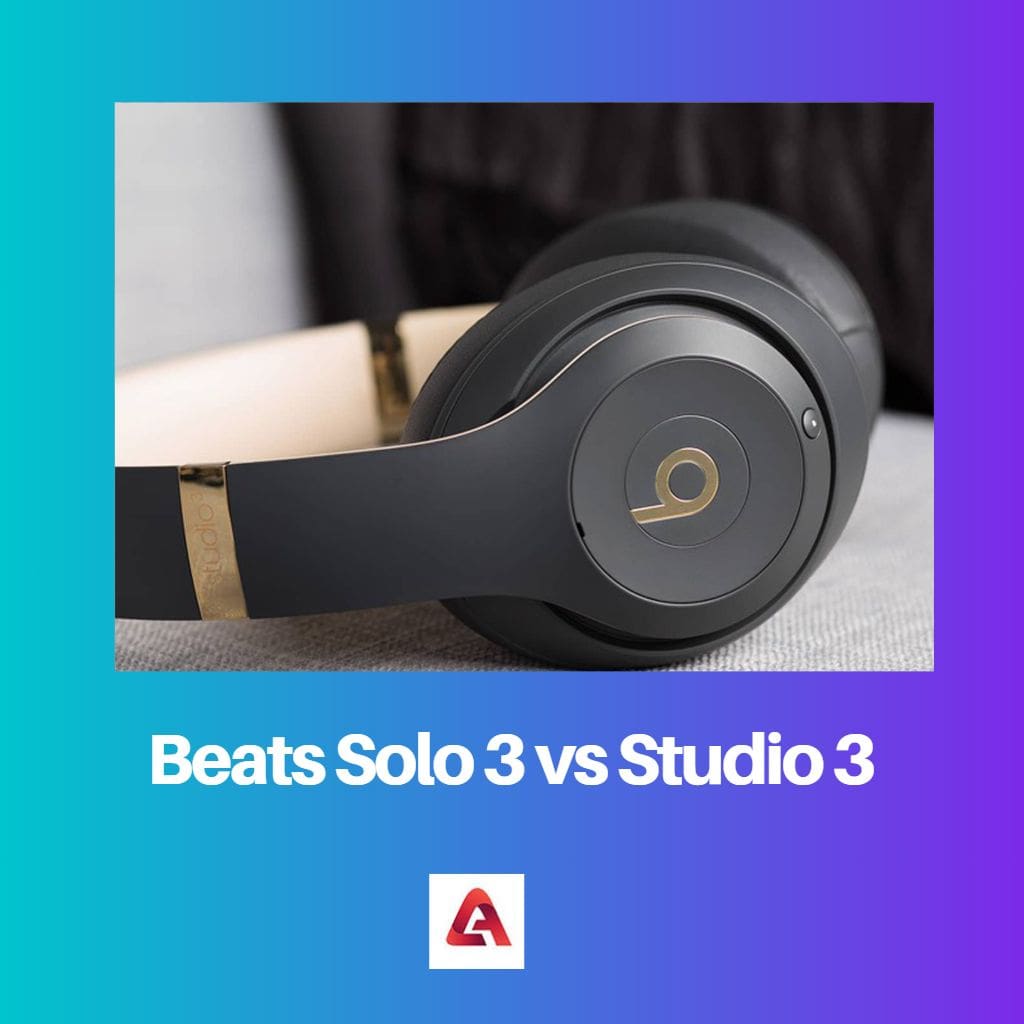Key Takeaways
- Design and build quality: HP Envy laptops offer a stylish design focusing on aesthetics, while Dell XPS laptops feature a premium and sleek design with sturdy build quality.
- Display: HP Envy laptops come with various display options, including touchscreens, while Dell XPS laptops are known for their impressive displays with high resolution, excellent color accuracy, and slim bezels.
- Performance and price: Both series offer powerful configurations, but Dell XPS laptops are positioned as premium devices with higher starting prices, while HP Envy laptops provide a range of options at different price points, making them more accessible to a wider audience.
What is HP Envy?
HP Envy is among the premium series launched by the company HP (Hewlett Packard) in 2009. This series gained popularity because of its stylish and sleek designs, powerful performance, and high-end performance. The series has captured the market and is aimed at both professional and personal customers who search for reliability and better performance from their devices.
The laptop provides varied features to its customers, such as high-quality graphics, fast storage, powerful processors, and high-resolution displays. Few variants even offer 2-in-1, touchscreens, and 4K resolution displays.
HP Envy comes with the original Windows 10 or 11 as the operating system, and it has an Intel Core i5 or i7 or AMD Ryzen 5 or 7 processor in it. The available ports in the laptop series are – USB-A, USB-C, HDMI, and Thunderbolt.
It weighs around 2.8 to 6.1 pounds and has a powerful battery backup of up to 12 hours after a single charge. In a nutshell, HP Envy is a superb choice for customers looking for a high-end performance laptop.
What is Dell XPS?
Dell XPS is among the premium series launched by Dell Inc. and is known for its powerful performance. The worth looking features offered by the premium series are – sleek designs and their new innovative features. The series was first introduced in 2005 and focused on the customers demanding explicit quality in software and hardware.
It provides a wide range of features like – fast storage (up to 2 TB SSD), high-resolution displays (up to 4K UHD 3840*2400), powerful processors (Intel core i5 or i7), high-quality graphics, etc. Many variants even provide an option for 2-in-1 design, touchscreens, and 4K resolution displays.
The variant has two screen sizes:– 15.6 inches and 13.4 inches. Dell XPS has the original Windows 10 or Windows 11 as the operating system. It also gives a promising battery life of up to 18 hours after a single charge.
Difference Between HP Envy and Dell XPS
- HP Envy is the series manufactured by the company HP and on the other side Dell XPS is manufactured by the company Dell.
- The HP Envy screen size has three variants – 17.3 inches, 15.6 inches, and 13.3 inches. At the same time, Dell XPS has two screen sizes available – 15.6 inches and 13.4 inches.
- HP Envy has a storage capacity of up to 2 TB HDD or 1 TB SDD. While on the other hand, Dell XPS has a storage capacity of up to 2 TB SSD.
- HP Envy has a RAM of up to 32 GB DDR4 or 16 GB DDR4, whereas, on the other hand, Dell XPS has a RAM of up to 32 GB DDR4.
- An HP Envy weighs approximately about 2.8 to 6.1 pounds; meanwhile, Dell XPS weighs approximately about 2.7 to 4.6 pounds.
- HP Envy gives 12 hours of promising battery life. In contrast, Dell XPS gives 18 hours of promising battery life after a single charge.
Comparison Between HP Envy and Dell XPS
| Parameter of Comparison | HP Envy | Dell XPS |
|---|---|---|
| Manufacturer Company | HP | Dell |
| Screen Size | 17.3 inches, 15.6 inches, and 13.3 inches | 15.6 inches and 13.4 inches |
| Display Type | OLED or AMOLED or IPS | OLED or IPS |
| Storage | 2 TB HDD or 1 TB SDD | 2 TB SSD |
| RAM | 32 GB DDR4 or 16 GB DDR4 | 32 GB DDR4 |
| Weight | 2.8 to 6.1 pounds | 2.7 to 4.6 pounds |
| Battery Life | 12 hours | 18 hours |