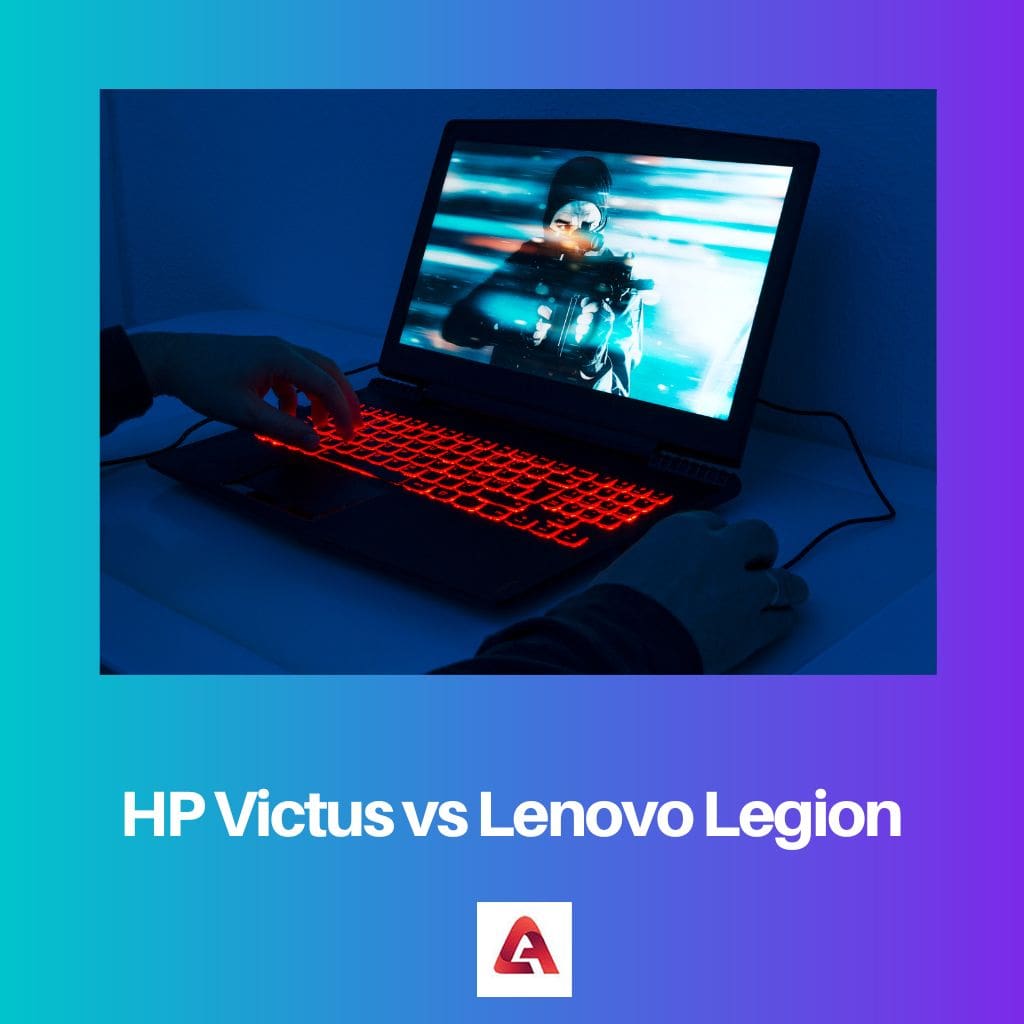Key Takeaways
- 4K, 1080p, and 720p refer to different displays and video content resolutions. 4K offers the highest resolution, followed by 1080p and then 720p.
- 4K resolution, or Ultra HD, provides a pixel count of 3840×2160, resulting in sharper and more detailed visuals than lower resolutions. It is particularly beneficial for larger screens and close viewing distances.
- 1080p, also known as Full HD, has a resolution of 1920×1080 pixels. It provides good image quality and is widely used in televisions, monitors, and streaming platforms. It strikes a balance between visual clarity and compatibility with various devices.
What is 4K?
Ultra High Definition (UHD), widely known as 4K, is a resolution for video content. Its pixel numbers are four times more than 1080p. 4K is the advanced version of 1080p which is the standard for most high-definition content.
4K carries 3840 x 2160 pixels; as a result, it has a more detailed and crisp image compared to other video resolution standards. Currently, 4K is used in devices like television and digital cinema.
Video production is becoming very trendy. The increasing popularity of 4K nudges several devices for this resolution.
What is 1080p?
The video resolution, 1080p, has 1920 x 1080 pixels. These many pixels are capable of providing a sharp and clear image quality. The “p” in the name means “progressive scan.” Blu-ray discs have this resolution. Digital video production is also capable of this resolution. The standard frame rate of 1080p is 60 frames per second, and some devices can even support higher frame rates.
This display resolution is smooth, and images are crisp. 1080p devices and content are more pricey than 720p options but less expensive than 4K. One will get the best viewing experience from a moderate distance.
What is 720p?
Another resolution is 720p, a video resolution lower than 1080p but still considered high definition. The resolution in 720p is 1280 x 720 pixels, providing a clear and detailed image. 720p is compatible with almost all the devices, such as smartphones, monitors, tablets, projectors, laptops, and desktops.
However, as better and clearer resolution versions are available now, 720p is becoming less common. 720p can be viewed comfortably from a broader range of distances which is not great in formats like 1080p and 4K. Having a lower resolution, the file size is smaller than 4K and 1080p.
Difference Between 4K and 1080p and 720p
- 4K has more pixels and therefore offers higher image quality and more detailed pictures than 1080p and 720p. The image quality 720p is the least vivid compared to 4K and 1080p.
- 4K videos demand specific hardware and software for playback, whereas 1080p and 720p can go along with most modern devices.
- 4K is dedicated to professional video production. High-performance home entertainment systems also hold this. On the other hand, 1080p and 720p are used in streaming services and online video content.
- Devices and contents imprinted with 4K are more expensive than 1080p and 720p products.
- One needs large screens to fully comprehend the increased image detail of 4K, but 1080p and 720p are suitable for a wide range of screen sizes.
Comparison Between 4K and 1080p and 720p
| Parameter of Comparison | 4K | 1080p | 720p |
| Resolution | Its resolution is 3840×2160. | Its resolution is 1920×1080. | Its resolution is 1280×720. |
| Image Quality | It offers high-quality, sharp images with vivid details. | It provides good quality with less detail compared to 4K. | It has decent image quality and least detailed compared to the other two. |
| File Size | Its file size is the largest. | Its file is smaller than 4K. | Its files are the smallest when compared to 4K and 1080p. |
| Availability | 4K content is becoming more popular and widely available. | It is the most common resolution for video content. | Even though it is widely available, it is less popular nowadays. |
| Price | It is more expensive than 1080p and 720p. | It is more affordable than 4K. | It costs less than both 4K and 1080p. |