A series of tables with rows and columns that store information retrieved or used as and when required are termed data. The data stored in the rows and columns is determined by the keys used in the table.
Key Takeaways
- Primary keys are database identifiers used to identify each row in a table uniquely, ensuring data consistency, and cannot contain null values.
- Unique keys are database constraints that ensure the uniqueness of data in a column or a set of columns, except that they can contain null values.
- The main differences between primary and unique keys lie in their functionality, null value allowance, and the fact that a table can have only one primary key but multiple unique keys.
Primary Key vs. Unique Key
A primary key is a column or set of columns uniquely identifying each row in a table. This means that each value in the primary key must be unique and cannot be null. A unique key is a column or set of columns that also ensures that each value in the key is unique, but it can allow null values.
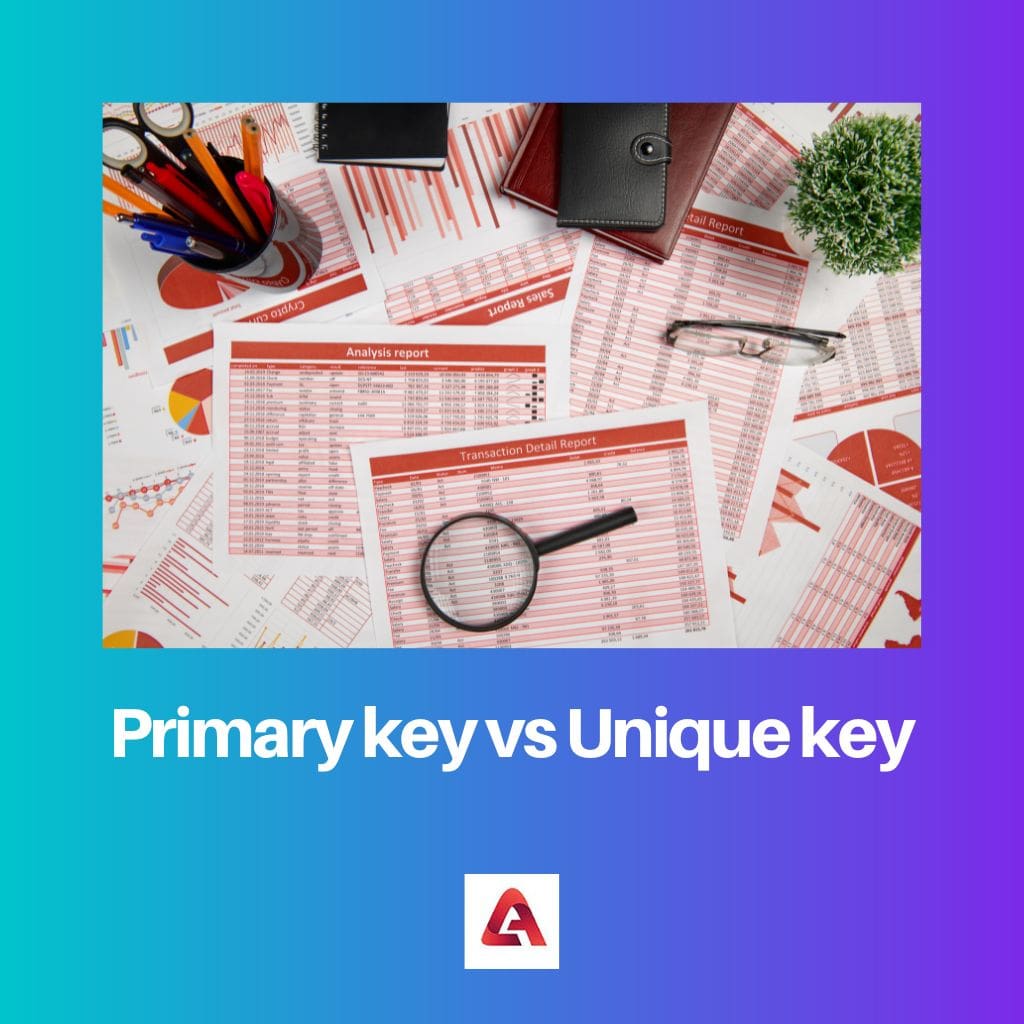
A table’s primary key constraint uniquely identifies the table’s rows. In any data table, there is only one primary key. It does not take null values. Also, it does not allow duplicate keys.
A unique key of a table confirms that the data in each row and column is unique and not repeated. In the table, there is more than one unique key.
Comparison Table
| Parameter of Comparison | Primary Key | Unique Key |
|---|---|---|
| Basic function | The basic function of a primary key is to uniquely identify a row in a table. | The basic function of a unique key is to apply additional conditions to a row so that it becomes unique. |
| Number of keys in a table | A table has only one primary key. | A table can have more than one unique key. |
| Null value acceptance | A primary key does not accept null values. | A unique key can accept null values. |
| Indexing | A primary key has a clustered default index. | The default index in a unique key is non-clustered. |
| Duplicate keys | Duplicate keys are not allowed in a primary key of a table. | Duplicate keys are allowed in a unique key of a table if one or more key parts are null. |
What is Primary Key?
One of the most important keys of a data table is the primary key. The primary key is a key that confirms the uniqueness of the data table.
A primary key does not accept null values. The primary key also does not accept duplicate values. The default index of the primary key is clustered.
The syntax for creating the primary key in the table is-
CREATE TABLE Persons (ID int NOT NULL, Lastname varchar(255) NOT NULL, firstname varchar(255), Age int, PRIMARY KEY(ID));

What is Unique Key?
Another key of the data table is the unique key. The unique key in the data table identifies rows uniquely other than the primary key. The function of the unique key is to apply conditions to the rows that make them unique.
A unique key can accept null values. It also takes duplicate values in the table if and only if one or more than one key parts are null. The default index of the unique key is encountered.
The syntax of creating the unique key in the table is-
CREATE TABLE Persons (ID int UNIQUE. Name varchar(255) NOT NULL Surname varchar(255), Age int, UNIQUE KEY(ID));
Main Differences Between Primary Key and Unique Key
- A primary key can be associated with other tables as a foreign key, while a unique key can’t be associated as a foreign key.
- A primary key is always unique, while a unique one is not necessarily primary.

The article exudes intellectual depth in its exploration of primary and unique keys. The distinct differences are elucidated with impressive clarity.
Absolutely. The author has managed to present a complex topic with a remarkable balance of depth and clarity.
Undoubtedly. This article encapsulates the essence of primary and unique keys in a compelling and informative manner.
The detailed comparison table and concise explanations are extremely beneficial. Kudos to the author for presenting the information so effectively.
Absolutely. This article truly makes it easier to grasp the nuances of primary and unique keys.
The extensive coverage of primary and unique keys in this article provides a well-rounded understanding of their roles in database management.
I find this article to be an invaluable resource for anyone seeking to comprehend primary and unique keys. The inclusion of syntax examples further enhances its utility.
Absolutely. The syntax examples illustrate practical applications of primary and unique keys in a concise manner.
The comparison table is a great visual aid in understanding the differences between primary and unique keys. Well done!
This article is incredibly informative about the primary and unique keys. The references also add another element of credibility to the content.
I couldn’t agree more. The detailed comparison table is especially useful for reference.
I appreciate the distinction highlighted between primary and unique keys. The post effectively communicates their differences.
Agreed. It’s refreshing to find such well-structured and clear content on this topic.
The post provides a clear explanation of primary and unique keys in a relational database. The syntax examples are quite helpful.
Indeed. This article is a great resource for anyone trying to grasp these database concepts.
The post serves as an enlightening guide to primary and unique keys, demystifying their characteristics and uses.
Indeed. It’s refreshing to read such intellectually stimulating content on database concepts.
The article does a commendable job of making a complex subject accessible. The illustrations of primary and unique keys are enlightening.
Absolutely. The breakdown of their functionalities simplifies database key concepts.