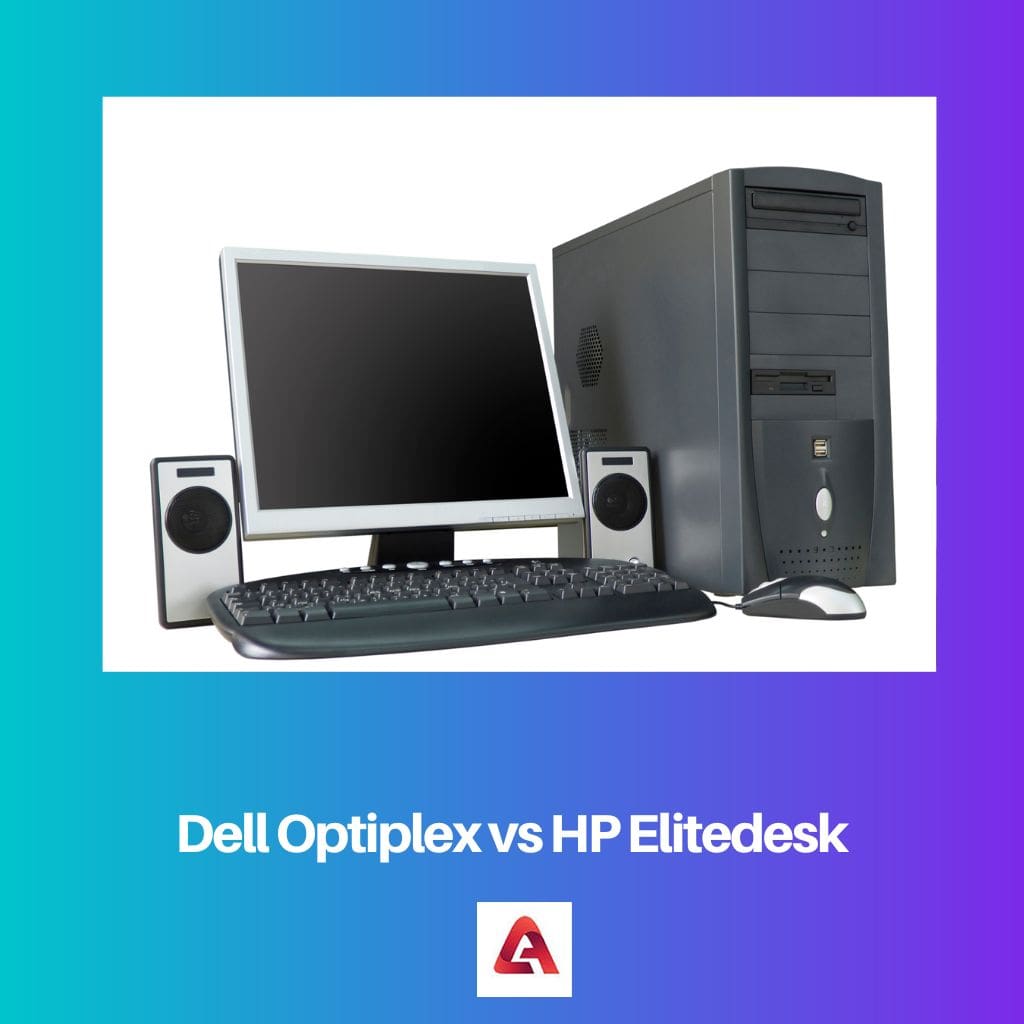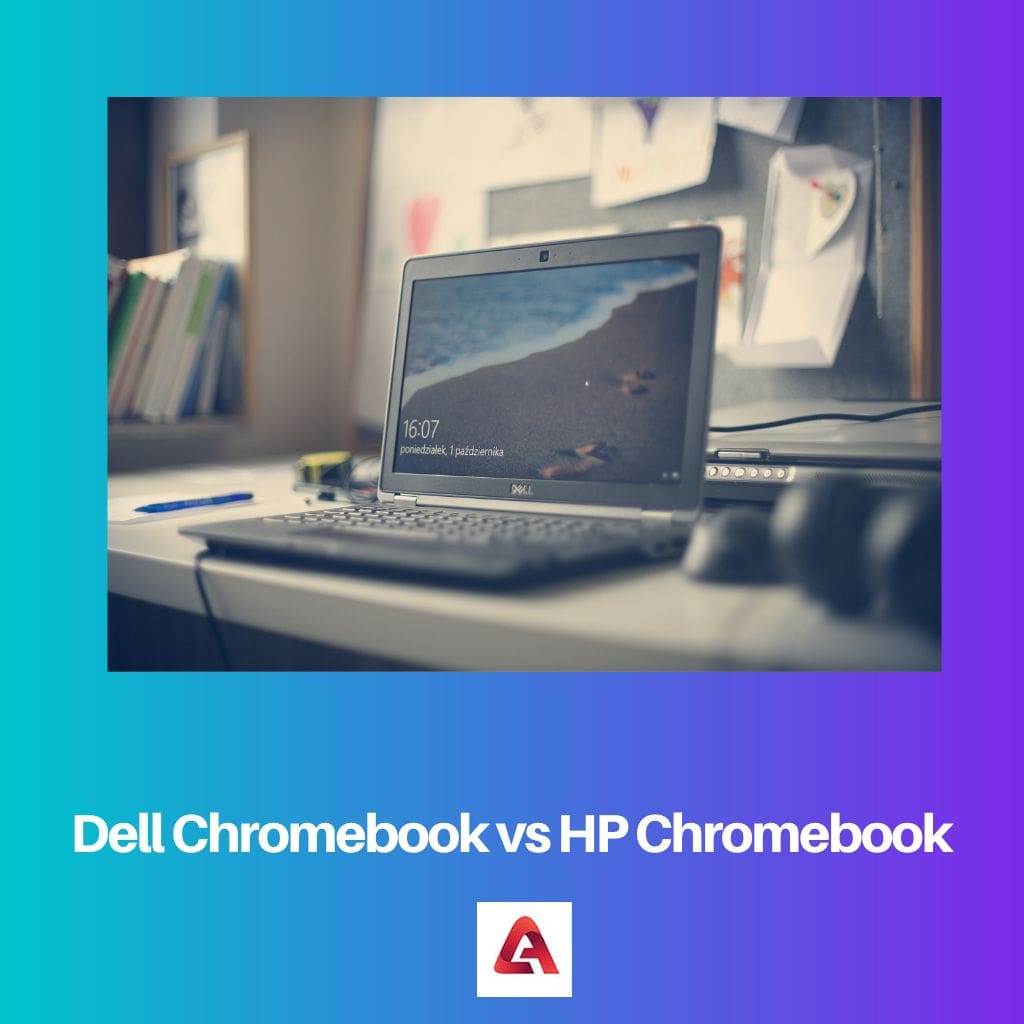Key Takeaways
- Functionality and OS: The Dell 2-in-1 runs on Windows, offering a hybrid laptop-tablet experience, while the iPad runs on iOS, providing a mobile-centric, touch-based interface.
- Form Factor and Flexibility: The Dell 2-in-1 has a convertible design, allowing users to switch between laptop and tablet modes, offering versatility. The iPad maintains a lightweight and portable tablet form factor.
- Software Ecosystem: The Dell 2-in-1 benefits from the extensive software library available for Windows, while the iPad has a wide selection of apps tailored for iOS, catering to specific needs and preferences.
What is Dell 2 in 1?
Dell 2-in-1 is a type of laptop computer with a 360-degree hinge, which allows the screen to rotate and fold back on itself, turning the laptop into a tablet-like device. This flexible design lets users switch between different modes, such as laptop, tablet, tent, and stand, depending on their needs and preferences.
The Dell 2-in-1 is a versatile device that combines a laptop’s productivity with a tablet’s convenience and portability. It comes with a touchscreen display, stylus support, and other features that make it suitable for creative professionals, students, and anyone who wants a device that can adapt to their different work-and-play scenarios.
What is iPad?
The iPad is a line of tablet computers designed and marketed by Apple Inc. The first iPad was released in April 2010, and since then, Apple has released several models, including the iPad Mini, iPad Air, and iPad Pro.
The iPad features a touchscreen display and runs on the iOS operating system, the same system Apple’s iPhone uses. The device has access to the App Store, where users can download various applications, including productivity tools, games, social media, and entertainment apps.
The iPad is designed to be portable and easy to use, with long battery life and a user-friendly interface. It has become popular among a wide range of users, including students, professionals, and casual users, who use it for various purposes, such as reading books, watching videos, browsing the web, and creating and editing content.
Difference Between Dell 2 in 1 and iPad
- The Dell 2-in-1 runs on the Windows operating system, while the iPad runs on the iOS operating system.
- The Dell 2-in-1 is a laptop that can be converted into a tablet, while the iPad has no keyboard attached.
- The iPad has access to the Apple App Store, which has a wide range of apps designed specifically for the iPad, while the Dell 2-in-1 has access to the Windows App Store, which has a smaller selection of touch-friendly apps.
- The Dell 2-in-1 is more expensive than the iPad, especially considering the cost of a keyboard and stylus, which may not be included.
- The Dell 2-in-1 is designed to be a productivity tool, with features like a full-size keyboard, stylus support, and multi-tasking capabilities, while the iPad is more of a media consumption and casual productivity device, with limited multitasking capabilities and no keyboard attached by default.
Comparison Between Dell 2 in 1 and iPad
| Parameters of Comparison | Dell 2 in 1 | iPad |
|---|---|---|
| Processor | Intel or AMD CPU | Apple A-series or M-series CPU |
| Expandable storage | Yes, with an SD card slot | No |
| USB ports | Yes, at least 1 USB port | No |
| Screen size options | Typically 13-15 inches | Typically 7.9-12.9 inches |
| Stylus support | Yes, with a compatible pen | Yes, with compatible Apple Pencil |