JPEG and PDF are two types of file extensions used to store data like images and text, and so on. They are very effective for internet use and can be transferred very easily and quickly if their sizes are small.
Also, the fact that there are different types of Computing devices like PCs, laptops, smartphones, tablets etc., demands that the images or texts sent by a particular device should appear the same in the receiving device. In this context, file extensions like JPEG and PDF are used.
Key Takeaways
- JPEG (Joint Photographic Experts Group) is a file format primarily used for digital images, featuring lossy compression to reduce file size at the expense of image quality.
- PDF (Portable Document Format) is a file format developed by Adobe Systems, used to present and exchange documents consistently across various devices and platforms.
- While both formats are widely used for sharing and displaying content, JPEG is specifically designed for images, and PDF is suited for multi-page documents, including text, images, and graphics.
JPEG vs PDF
JPEG stands for Joint Photographic Experts Group and is commonly used for images, they are smaller in size and are easier to share, while PDF stands for Portable Document Format and is used for documents. They are more versatile and can include text, images, and interactive elements.
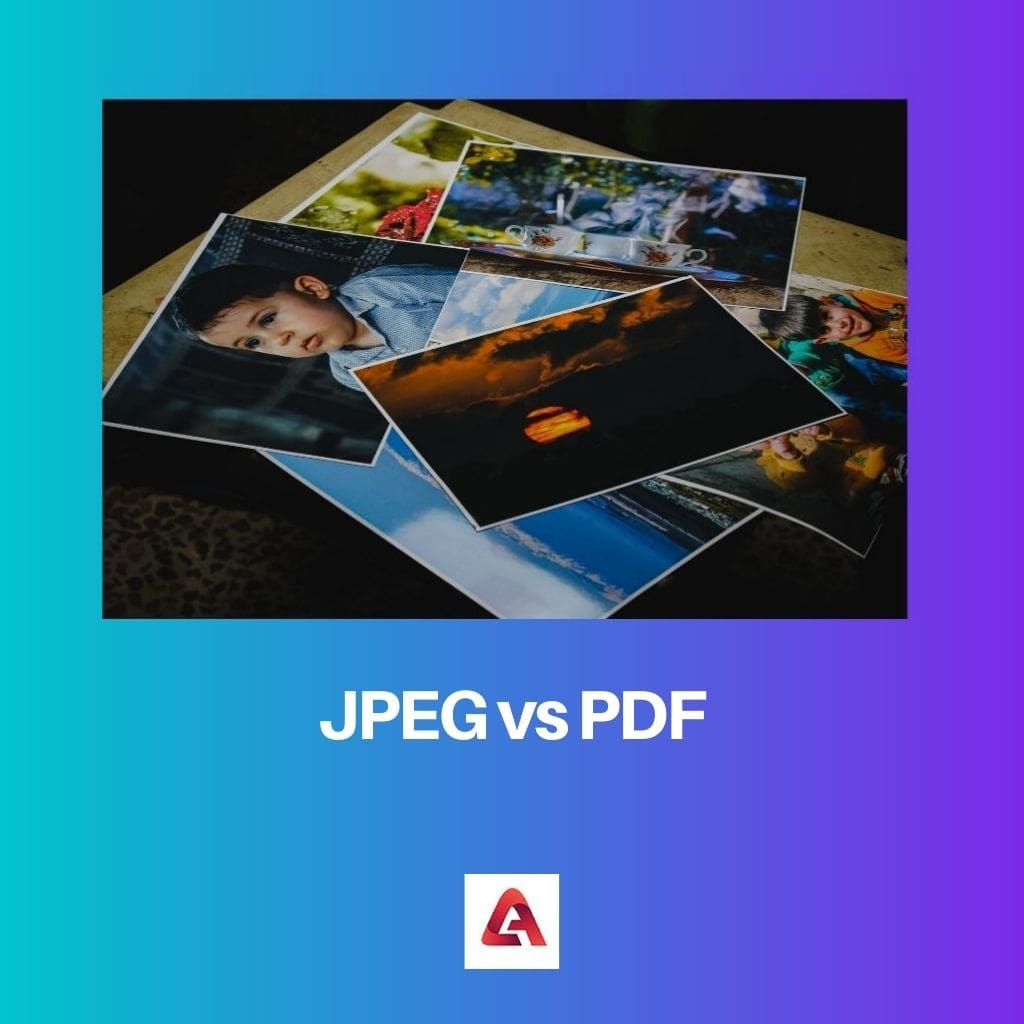
A jpeg, pronounced ‘jay-peg’, is a file extension for sending web page visuals and still images. It is the short form for Joint Photographic Experts Group and was launched in response to the limitations of Graphics Interchange Format (gif) files.
A pdf, on the other hand, is a shorter version of a Portable Document Format. It is pronounced as ‘pee Dee eff’ and is used for sending files containing worded material and graphic images.
Comparison Table
| Parameter of Comparison | JPEG | |
|---|---|---|
| Created by | Researchers of the International Organisation for Standardisation (ISO). | Research and Development team of Adobe Systems. |
| Used for | Sending web page visuals and still images. | I sent texts, images, 3D objects, digital signatures, encryption and other data formats. |
| Image size | Compressed | Normal |
| Image quality | Low | High |
| Printing | Unsuitable for printing. | Suitable for printing. |
What is JPEG?
It is a file format used to compress the size of images, especially graphic images. It is pronounced as “jay peg” and is the shorter version for Joint Photographic Experts Group.
The process of its creation started in 1986, and by 1992 it was ready to be launched as the standard for image files.
JPEG is based on the discrete cosine transform (DCT), an irreversible image compression process first put forward by Nasir Ahmed in 1972. It was introduced as an alternative or advanced GIF (Graphic Interchange Format) file version.
Unlike the GIF standard, which is helpful for only black and white images or those with few colours and simple graphics, the JPEG standard can contain more than 16.5 million colours in a snap. Also, unlike GIFs, which can compress an image only by a factor of 4 to 1, the compression capacity of the JPEG format is 100 to 1.
As a result of its introduction, digital photos and images created a roar across the internet as it helped in reducing their sizes, making them highly suitable for web design, e.g. images used on e-commerce websites or social media.
However, there is a significant drawback to using images in JPEG format, especially for printing. Since JPEG is used for compressing images, it leads to a loss of quality of the concerned image. This happens because the JPEG format works by reducing the colour variations to an average level and removing those elements of an image that is not visible to the human eye.
Consequently, if an image in JPEG format is enlarged, it appears blocky, making it extremely unsuitable for printing.

What is PDF?
It is a file format used for sharing documents containing worded materials, images, bit maps and fonts among different computing devices. It is pronounced as ‘Pee Dee Eff’ and is an acronym for Portable Document Format.
It was produced in the early 1990s by a Research and Development team of Adobe Systems. The team was headed by the co-founder of Adobe Systems, John Warnock and the name of the R&D team was Camelot.
It was introduced in January 1993 at the Windows and OS|2 Conference. It was launched in 2008 as an open standard. Before that, it was available in a proprietary format.
Apart from graphics and texts, PDF can also send annotations, videos, 3D objects and whatnot. It can contain several pages and file attachments and offers facilities for digital signatures and encryption to carry out essential projects, assignments and other vital workflows smoothly without any tension about the appropriate hardware, software or operating system for such data transfer.
One can enlarge a PDF file without worrying about losing the quality of the images and text. Apart from its versatility, the most remarkable feature of a pdf file is that the photos are of very high quality and even customisable, making it very suitable for printing.

Main Differences Between JPEG and PDF
- Both JPEG and PDF formats of files can be used to send graphic images. But the images sent in PDF formats are of higher quality than JPEG standards.
- The JPEG format is used for sending images after reducing their size. At the same time, the PDF format is used for sending images of average standard.
- The JPEG standard was produced by a group of researchers working in the International Organisation for Standardisation. At the same time, the PDF format was created by an R&D team of Adobe systems named Camelot.
- The JPEG format is not as versatile as the PDF format. This is because, unlike a PDF file, it cannot contain texts, embedded fonts or paths.
- Using the software, one can edit the texts and images or other forms of data contained in a PDF file. But this is not possible in the case of a JPEG file due to the compression of its components.
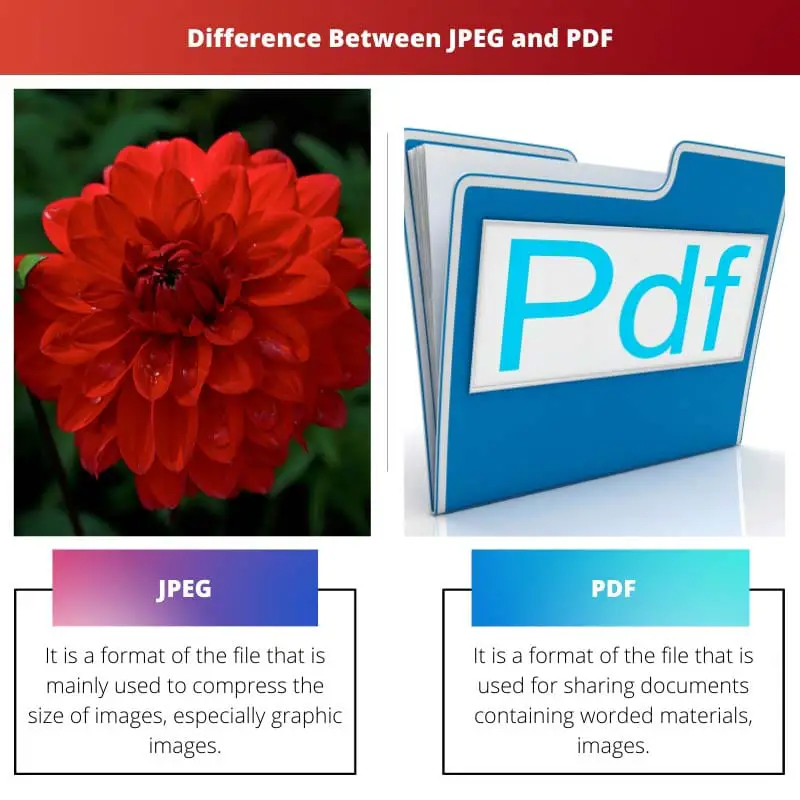
The article provides an intellectual understanding of the technical aspects and functionality of both JPEG and PDF. The detailed information is commendable.
Indeed, the detailed explanation about the technical functions of both formats showcases a high level of understanding.
The detailed comparison creates a humorous approach to understanding the technicalities of JPEG and PDF. A delightful read with educational value.
Indeed, the comparison was presented in an engaging way that made it an enjoyable and educational read.
The tone of the article is quite informative and analytical, providing insights into the key differences between JPEG and PDF. It is well-structured and educative.
Yes, the article is very well-organized and delivers valuable information about JPEG and PDF formats.
I appreciate the analysis and structure of the article, it makes the content easier to comprehend and compare both formats.
The article explains the concepts well, but it could use some elaboration on the technical aspects. The history and creation process of PDF and JPEG could be more detailed.
The technical aspects could indeed be explained in-depth for a clearer understanding of the two formats.
I understand your point, the technical details of JPEG and PDF could be delved into further. It’s a valid suggestion.
The article is a valuable resource for learning about the technical and functional disparities between JPEG and PDF, offering a comprehensive insight.
Great information about the uses and functionalities of both JPEG and PDF formats. A solid comparison to understand their unique features.
The analytical approach of the article adds to its credibility. It’s both enlightening and thought-provoking.
The analytical perspective helps to elevate the quality and depth of the article’s content.
I appreciate the analytical approach as it provides a comprehensive understanding of the topic.
This article does not do justice to the benefits of JPEG. The focus seems to be more on PDF, and JPEG’s pros for web visuals and images should be highlighted more.
JPEG’s advantages for reducing image size and its impact on web visuals could be given more weight in the article.
I agree, the benefits of JPEG for images and web designs could be emphasized further to provide a balanced view of both formats.
The article presents a logical and rational comparison between JPEG and PDF, allowing readers to understand the uses and applications of each format clearly.
Agreed, the comparison is logical and well-explained, making it easier to grasp the differences between JPEG and PDF.
The logical and clear comparison of functionalities makes this article a valuable read for those interested in image and document formats.
This is a very informative article. It is interesting to learn about the origins and purposes of JPEG and PDF formats. It is a useful comparison of the two.
I agree, the comparison of JPEG and PDF is quite helpful to understand their differences and applications.
I appreciate the detailed explanation about how JPEG format works, and its pros and cons. Very insightful.