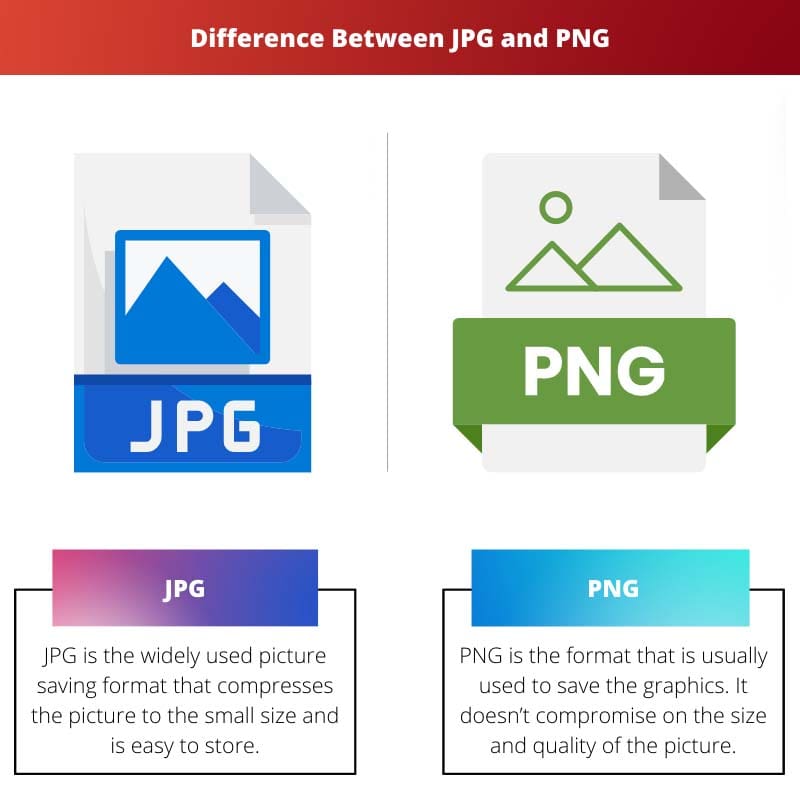Several file formats are used when it comes to saving the digital copy of any picture. JPG and PNG are among the most used designs among the rest of all.
Before saving any picture, one should be clear about the distinctions between the two formats. The essential characteristic of each format is its compression and quality.
Key Takeaways
- JPG (or JPEG) is a lossy image format that compresses images, resulting in smaller file sizes but potentially reduced image quality.
- PNG is a lossless format that preserves image quality but results in larger file sizes than JPG.
- PNG supports transparency, making it ideal for graphics and images with a transparent background, while JPG does not.
JPG vs PNG
JPG means Joint Photographic Experts Group and is an image-storing format that is used to store pictures on a computer or those downloaded from the browser. PNG means Portable Network Graphics and is an image-saving format that retains the quality of images stored on the computer or browser.
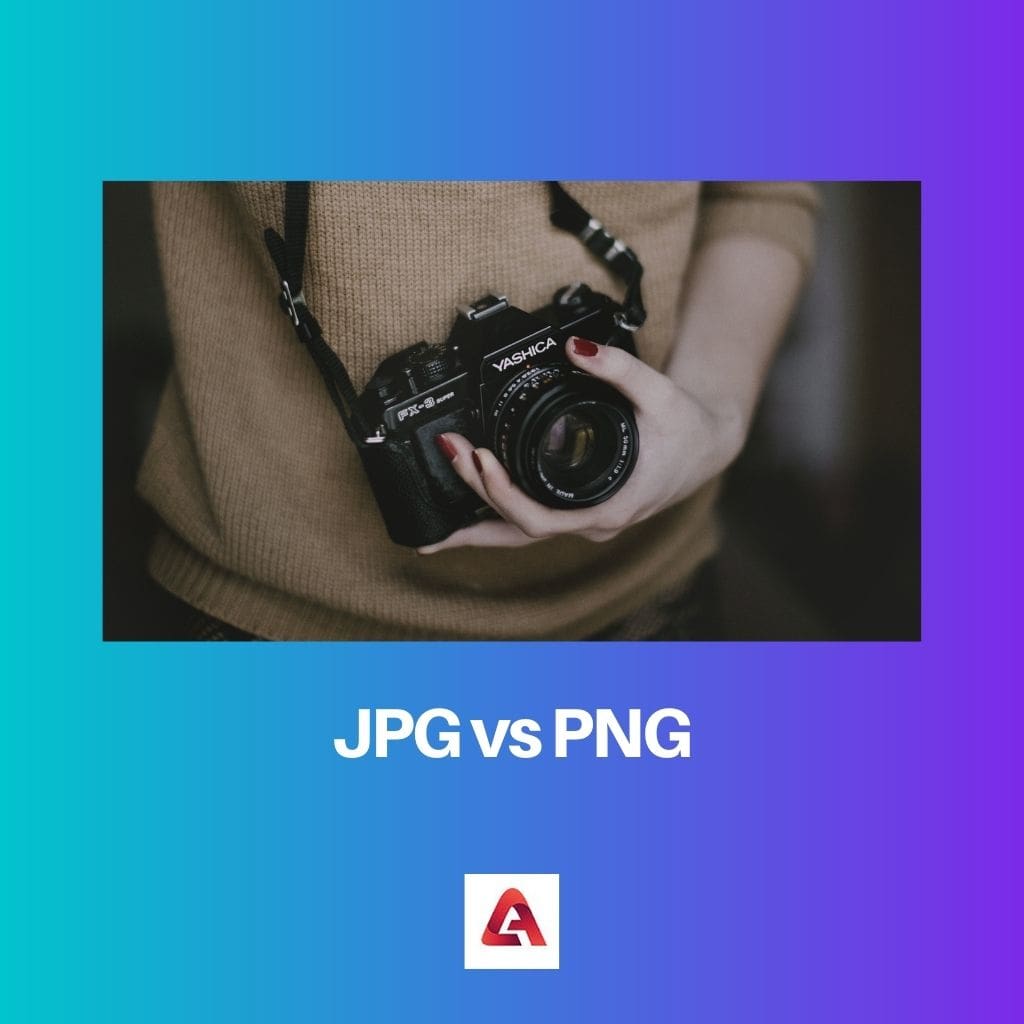
JPG forms part of a larger format JPEG (Joint Photographic Experts Group) and is used by professional photographers. JPG is the standard format to save pictures because it is small and easy to open on any device.
PNG was initially developed as an alternative to save internet graphics. It is also known as Portable Network Graphics and is used to hold images without compromising on the quality of the picture.
This format provides lossless compression and helps retain the browser’s transparency.
Comparison Table
| Parameters of Comparison | JPG | PNG |
|---|---|---|
| Definition | JPG is the widely used picture-saving format that compresses the picture to a small size and is easy to store. Along with it, usually, it degrades the quality of the image. | PNG is the format that is used to save graphics. It doesn’t reduce the size of the picture and doesn’t compromise the quality of the image. |
| Transparency | JPG doesn’t ensure the transparency of the browser. | PNG ensures the transparency of the browser. |
| Compression | JPG uses the lossy format of compression. | PNG uses the lossless format of compression. |
| Recommended for photographers | This format is highly recommended for professional photographers because the picture can be reduced to considerable sizes. | PNG is used to save graphics and is not operated by photographers. It can’t be reduced to the desired sizes according to the will. |
| Used for graphics | JPG is primarily used to save images by scaling them whenever needed. | PNG is used to save graphic files and to retain high-quality images. |
What is JPG?
JPG is the image-storing format widely used as the standard format to store pictures on the computer or from the browser. It forms part of the larger file-storing format, JPEG (Joint Photographic Experts Group).
This format is used extensively because it can considerably reduce the picture’s size and is compatible with storing it on various devices.
Most photographers save files with this format to save space on their devices and to edit the picture to the desired size.
Some of the critical aspects of the JPG format are as follows:
- JPG uses the lossy format for the compression of the pictures.
- It doesn’t maintain the transparency of the browsers.
- The pictures stores can be degraded quality-wise at times.
- It provides the desired reduction of the images.
- It is highly recommended for the use of photographers.

What is PNG?
PNG is the image-saving format predominantly used to store computer graphics or browser graphics. It was initially developed as an alternative format to GIF to store and access network graphics.
It is abbreviated as Portable Network Graphics, which stores graphics and images to retain the high quality of the image and transparency of the browser.
Images stored with PNG cannot be compressed to the desired sizes; therefore, photographers do not use this format.
Some of the critical aspects of the PNG format are as follows:
- PNG uses the lossless format of compression.
- It is used to retain the high quality of the image.
- It helps to maintain the transparency of the browser.
- It is not recommended for photographers because it saves the large size of ideas.
- It is not the ideal format to save the animated graphics.

Main Differences Between JPG and PNG
- JPG is the image saving format that can compress the images to the required size, whereas PNG is the format where the size of file saves is significant.
- The quality of the image saved in JPG format is degraded to some extent, whereas the PNG maintains the high quality of the image saved.
- PNG retains the transparency of the browser, whereas JPG doesn’t ensure the clarity of the browser.
- JPG uses the lossy compression format, whereas PNG uses the lossless format.
- JPG is the format that is highly recommended for photographers, whereas PNG is the format that is recommended only to store graphic images.