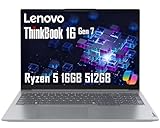Laptops have taken over the world from desktop computers. While every day unfolds a new feature, a variety, or a whole new machine when it comes to computers. Lenovo is another name for this huge gadget manufacturing industry. IdeaPads and ThinkBooks are among the many laptop series of Lenovo with improved features and durability.
Key Takeaways
- Ideapad laptops are designed for everyday use and entertainment, whereas ThinkBooks target small and medium-sized businesses.
- ThinkBooks have the better build quality and more security features than Ideapad models.
- Ideapad laptops offer more design variety, while ThinkBooks focus on a professional appearance.
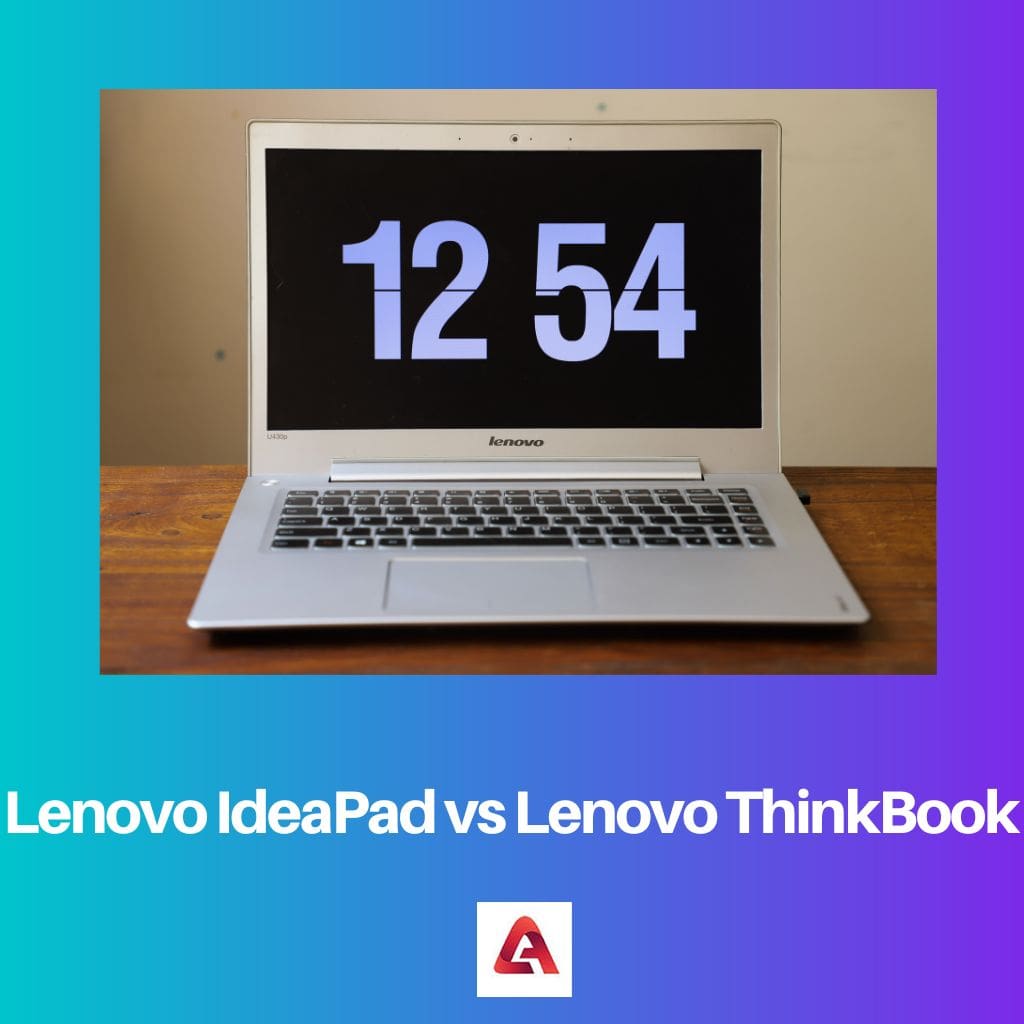
Lenovo IdeaPad vs Lenovo ThinkBook
Lenovo Ideapad can be used by anyone. It is also a good option for gaming users. There are multiple series of IdeaPad. It provides excellent touchscreen features. The operating system of Ideapad is Windows 10 Home. Its battery life is 10 hours. Thinkbook is more suitable for small business owners. It provides a great display experience. The operating system of Thinkbook is Windows 10 Pro. Its battery life is 12 hours.
The IdeaPads were announced in 2008. It gave a more consumer-oriented feel. It has several series like series 1, 3, 5, Flex Series, and Gaming series. IdeaPad is different from its previous laptops as it has a glossier screen, and the TrackPoint is now removed. The touchpad and its buttons are more responsive and smoother.
The ThinkBook was released in 2019. It is a more business-oriented laptop series. It has an ergonomically designed keyboard that eases body strain. Also, its unique feature is a blue light technology to minimize damage to the eyes, along with a remarkable display. ThinkBooks have aluminium chassis that turns people’s attention, unlike its counterparts.
Comparison Table
| Parameters of Comparison | IdeaPad | ThinkBook |
|---|---|---|
| Processor | Up to 8th Gen Intel Quad Core i7 | Up to 10th Gen Intel Core i7 |
| Operating System | Windows 10 Home | Up to Windows 10 Pro |
| Display | Up to 17’ FHD IPS (1920 x 1080) 300 nits, antiglare, 72% NTSC | Up to 15.06’ UHD graphics 620 discrete graphics |
| Memory | Up to 16GB DDR4 | Up to 24GB DDR4 |
| Battery Life | Up to 10 hours | Up to 12 hours |
| Weight | 1.44 kg – 2.2 kg | Starting at 1.7 kg |
What is Lenovo IdeaPad?
IdeaPads are state-of-the-art laptops. They are called affordable laptops for everyday use. Thin and lightweight, the latest processors, excellent display, and better than ever memory with battery life.
The IdeaPad series 1 has Gen 7 processors, with operating systems up to Windows 11 Pro. Display ranging from 14” to 15” FHD IPS with the resolution of (1920×1080) 250nits and 45% NTSC. However, the memory usage was a bit low comparatively, that was up to 8GB.
Series 3 has AMD Ryzen 7 processors, but the 3i laptops have 11th Gen processors. Operating systems of Windows 11 Home, while 3i laptops have up to Windows 10 Pro. This series has a better display that is up to 17.3” FHD with 300nits. A memory of 16GB and battery life of up to 10 hours.
Series 5 has a mix of processors, namely Qualcomm® Snapdragon™ SC8180XP, 11th Gen Intel Core i7, and AMD Ryzen™ 9. Windows 10 Home and up to Windows 10 Pro. Display up to 16” 350nits. Memory ranges from 8GB to 32 GB. Battery life up to 20 hours.
Then comes the Gaming series. It also has a mix of processors, 12th Gen Core i7, AMD Ryzen 7, and 11th Gen Core i7. Operating systems up to Windows 11 Pro. Display up to 16” with 300 to 500 nits. Memory up to 32GB. Battery life up to 7 hours maximum.
Flex series also had mixed processors, windows up to 10 Pro, a 14” display, memory up to 42GB, and battery life of up to 12.8 hours.

What is Lenovo ThinkBook?
Lenovo ThinkBook laptops were originally designed to capture the market based on small businesspeople or business-oriented end users. Keeping this in mind ThinkBook laptops offered a better-than-ever ergonomic keyboard that minimizes body strain.
These laptops have dual-fan thermal technology that increases uptime and performance overall. These laptops can be upgraded and reconfigured as per need. It also has a unique power button feature that can be activated through the fingerprint. This gives more protection to data and privacy.
It also has smart noise cancelling and AI meeting managers. This series has a lot of laptop models. The processors include AMD Ryzen™ 6000 series and 12th Gen Core i7. The operating system of up to Windows 11 Pro. Display 14” and 16” with 2.5K (2560 x 1600), 2.8K (2880 x 1800), and (1920 x 1080). With antiglare and 300 to 500 nits. Its display has a unique feature of blue-light technology that is certified for eye safety.
Memory up to 40GB with dual channel LPDDR5 (3200MHz and 4800MHz). Battery life up to 71W hours with rapid charge technology. The weight ranges from 1.4 kg to 1.9Kgs.
The ThinkBook series also offers durability, high productivity, the first laptop with hardware color calibration, and smart conferencing technology with Dolby Audio™.

Main Differences Between IdeaPad and ThinkBook
- The ThinkBook series has blue-light technology which keeps the eyes safe from screen exposure, while the IdeaPad series does not have this technology.
- The ThinkBook series is more user-friendly in terms of ergonomics as compared to IdeaPad.
- The IdeaPad series have a touchpad also, while the ThinkBook series have finger activated power button making it privacy breach-proof.
- The ThinkBook laptops are lighter in weight and smaller in size as compared to the IdeaPad laptops.
- The IdeaPad has a whole series for gaming lovers, while ThinkBook is more into serious business stuff.