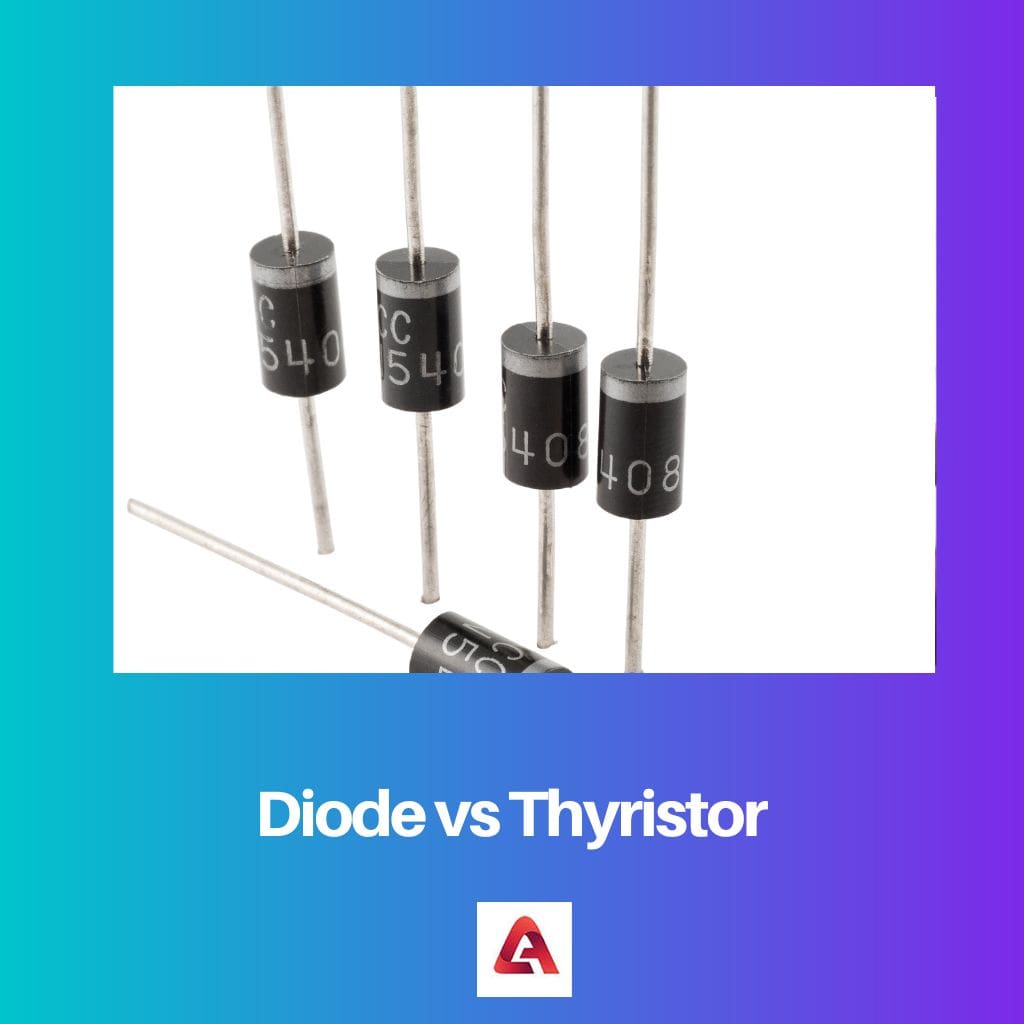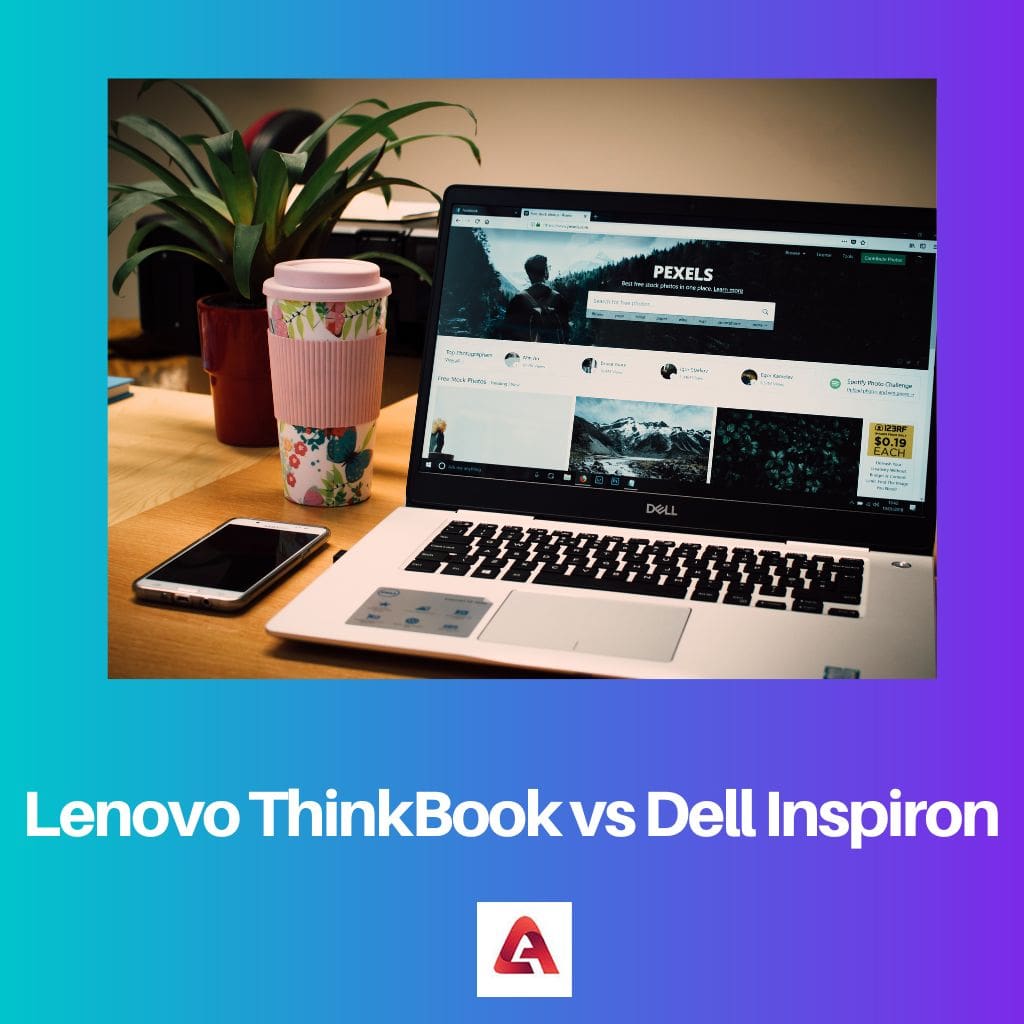Key Takeaways
- Lenovo Yoga is a line of 2-in-1 laptops that can be used as both a laptop and a tablet, with a hinge that allows the screen to rotate 360 degrees.
- IdeaPad, on the other hand, is a line of traditional laptops with a more conventional design and a fixed screen.
- Lenovo Yoga is more expensive than IdeaPad but offers more versatility and flexibility in terms of usage.
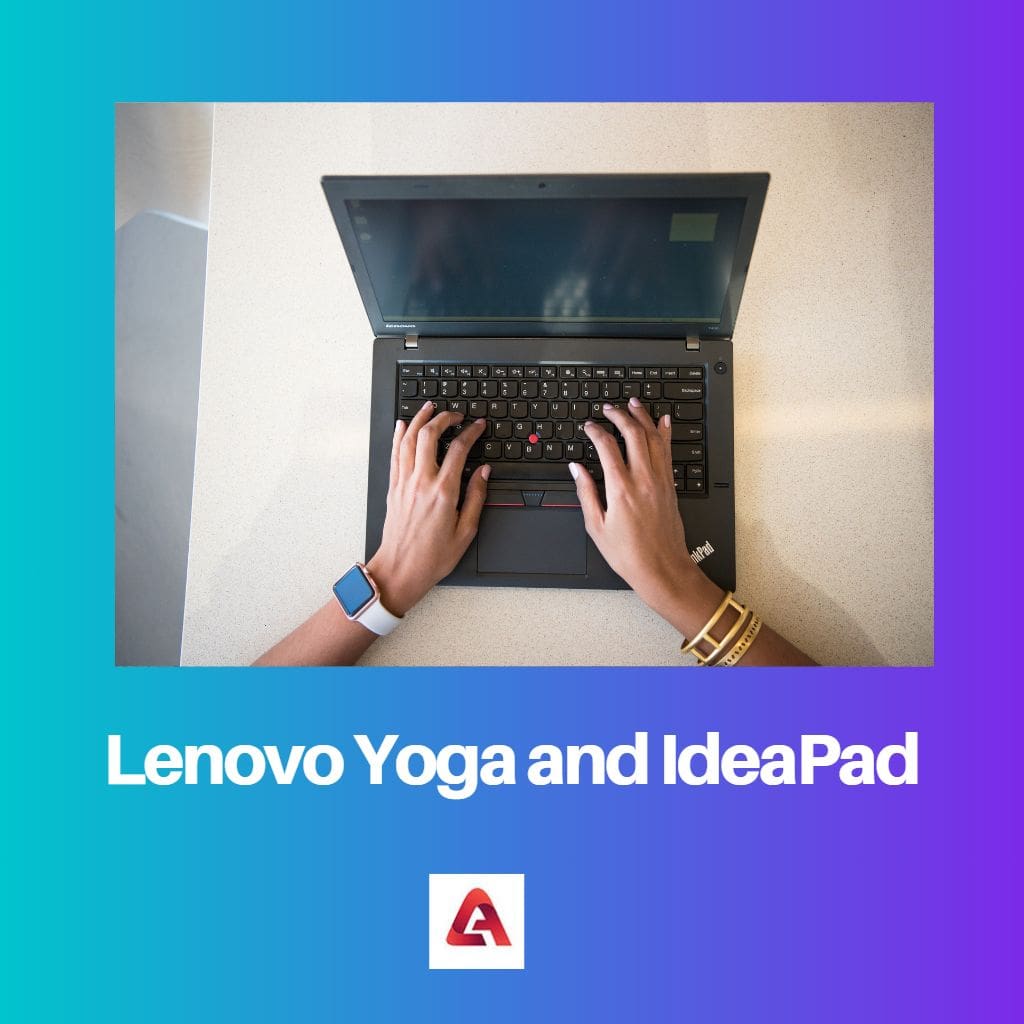
What is Lenovo Yoga?
Lenovo Yoga is a series of laptops that belongs to the china based company Lenovo. It is not a mere laptop; it is 2-in-1. It can be used as a laptop and converted to a tablet whenever desired. All you need to do is rotate the screen around its hinge.
It is innovative not only function-wise but also design-wise. It has a sleek look and is very portable, as the brand made it a tablet too. It has a stylus, so it automatically becomes convenient for designing work.
The memory and graphics cards are highly functioning, and as a result, these laptops are appropriate for several works, such as video editing or gaming. With all the added benefits, the price of these laptops is on the higher side.
Due to the advanced features, the battery of these laptops drains faster. It can be considered as a drawback but among all the benefits.

What is Lenovo IdeaPad?
Lenovo IdeaPad came to market in 2008. They come in different sizes and are perfect for business and personal use.
Some laptops of this series are meant for gaming, while some are dedicated to entertainment and business use. Most of the models of this series contain SDD or solid-state storage drives. This series has a whole range of budget-friendly laptops that are admiringly functional.
It also comes with several processing options, as it has Intel as well as AMD. Some of the models have Dolby Audio for perfect music sound. Some of the demanded models of the series are IdeaPad 5, IdeaPad 3, and IdeaPad Flex.
Lenovo IdeaPad has embedded online resources, phone support, along with on-site repair services to keep their customers happy and provide a hassle-free experience. It also takes care of the security of the buyer. It has fingerprint readers, a physical camera shutter, and optional secure encryption.

Difference Between Lenovo Yoga and IdeaPad
- Lenovo Yoga is a 2-in-1 laptop. By this, the company means the laptop can be used as a standard laptop and, when needed, as a tablet. But on the other hand, Lenovo IdeaPad does not have this attribute. It is a daily laptop for daily use.
- Lenovo Yoga laptops cum tablets are made with a premium and sleek design, while Lenovo IdeaPad carries a basic design.
- Lenovo Yoga works with a touchscreen as it is also a tablet. On the contrary, Lenovo IdeaPad does not have a touchscreen.
- For the extra facilities, Lenovo Yoga costs much more than Lenovo IdeaPad, which is quite affordable.
- With all the added features and 2-in-1 structure, the battery of the Lenovo Yoga empties faster than Lenovo IdeaPad.
- Lenovo Yoga laptops are more portable when compared to Lenovo IdeaPad. They are thinner and lighter than the IdeaPad.
Comparison Between Lenovo Yoga and IdeaPad
| Parameter of Comparison | Lenovo Yoga | Lenovo IdeaPad |
|---|---|---|
| Functionality | It is a 2-in-1 laptop. It can be used as a traditional laptop as well as a tablet. | It is not 2-in-1. It functions only as a laptop. |
| Touchscreen facility | It comes with a touchscreen facility. | It does not have a touchscreen. |
| Price | Comparatively, it is more expensive. | It is affordable compared to Lenovo Yoga. |
| Battery life | Its battery life is shorter. | Its battery life is longer. |
| Design | These laptops have a premium and sleek design. | It has a rather basic and operative design. |
| Portability | Being light in weight, it is easier to carry. | Carrying Lenovo IdeaPad is less convenient than Lenovo Yoga. |
- https://mail.mcafee.cc/Papers/Classes/BEM106/Papers/2008/Lenovo.pdf
- https://essuir.sumdu.edu.ua/handle/123456789/66472