Microsoft provides a variety of office tools to manage data and process information. It is the most popular office tool, with billions of subscribers worldwide.
Microsoft Office is a favourite of offices and homes alike as it is easy to use. The best thing about Microsoft Office is that it has so many options to choose from.
Key Takeaways
- Microsoft Office is a one-time purchase software suite, while Microsoft 365 operates on a subscription-based model, offering regular updates and additional features.
- Microsoft 365 includes cloud storage and collaboration tools, allowing users to work remotely and share files easily, whereas Office lacks these functionalities.
- Microsoft 365 provides access to additional applications like Teams and Planner, unavailable in the standalone Office suite.
Microsoft Office vs 365
Microsoft Office is a one-time purchase that includes perpetual access to popular applications like Word, Excel, and PowerPoint. Microsoft 365 is a subscription-based service that includes access to the same Office applications as well as additional features like cloud storage and Skype minutes.

Microsoft Office is a perpetual license for various organizations and family users. This kind of license will help you use the license after just a one-time purchase.
The features and technical support, however are limited depending on the license you have. If you are a home single language user, for instance, then you will only get limited applications and features.
Microsoft Office 365 is a subscription license. If you happen to purchase the license, then you need to renew it after a certain period of time depending on the duration for which you have purchased the license.
To acquire the license, you must have a Microsoft Account. Microsoft account is nothing but a working Microsoft email ID.
Comparison Table
| Parameters of Comparison | Microsoft Office | Microsoft Office 365 |
|---|---|---|
| License term | It is for a lifetime term. | It is for a certain period of time. |
| Benefits | With the different products, you will get different features. | It contains outlook which is not available in most of the perpetual licenses. |
| Recoverability | It can be recovered if you have either your associated email ID or product key. | It can be recovered through associated email ID only. |
| Features | It will have limited features. | It has all the latest features. |
| Support | Some of the versions are supported on Windows 2007. | It is only supported on Windows 10 and above. |
| Technical support | Technical support is not available for most of the versions of perpetual licenses. | Technical support is available for it as of now. |
What is Microsoft Office?
With so many varieties, it provides a number of options to suit the user and their needs. One of the latest versions of this type of Microsoft Office is Office 2019 which comes in various forms.
This office has various versions depending on the type of customer.
The Home Single Language version is fit for users like students. It provides only three applications, namely Word, PowerPoint, and Excel.
The other version is Office 2019 ProPlus which is suitable for small and medium businesses. It provided apps such as Word, PowerPoint, Excel, and Outlook.
Once purchased, you do not need to renew the license. You need the product key associated with your license and the day on which the product was redeemed.
You can also get back your license if you have the Microsoft Email ID associated with the license. The license serves for an extended period which amounts to the entire life of your computer/laptop.
Office 2019 Home and Student doesn’t have a dictate option, which is a handy tool for differently-abled people.
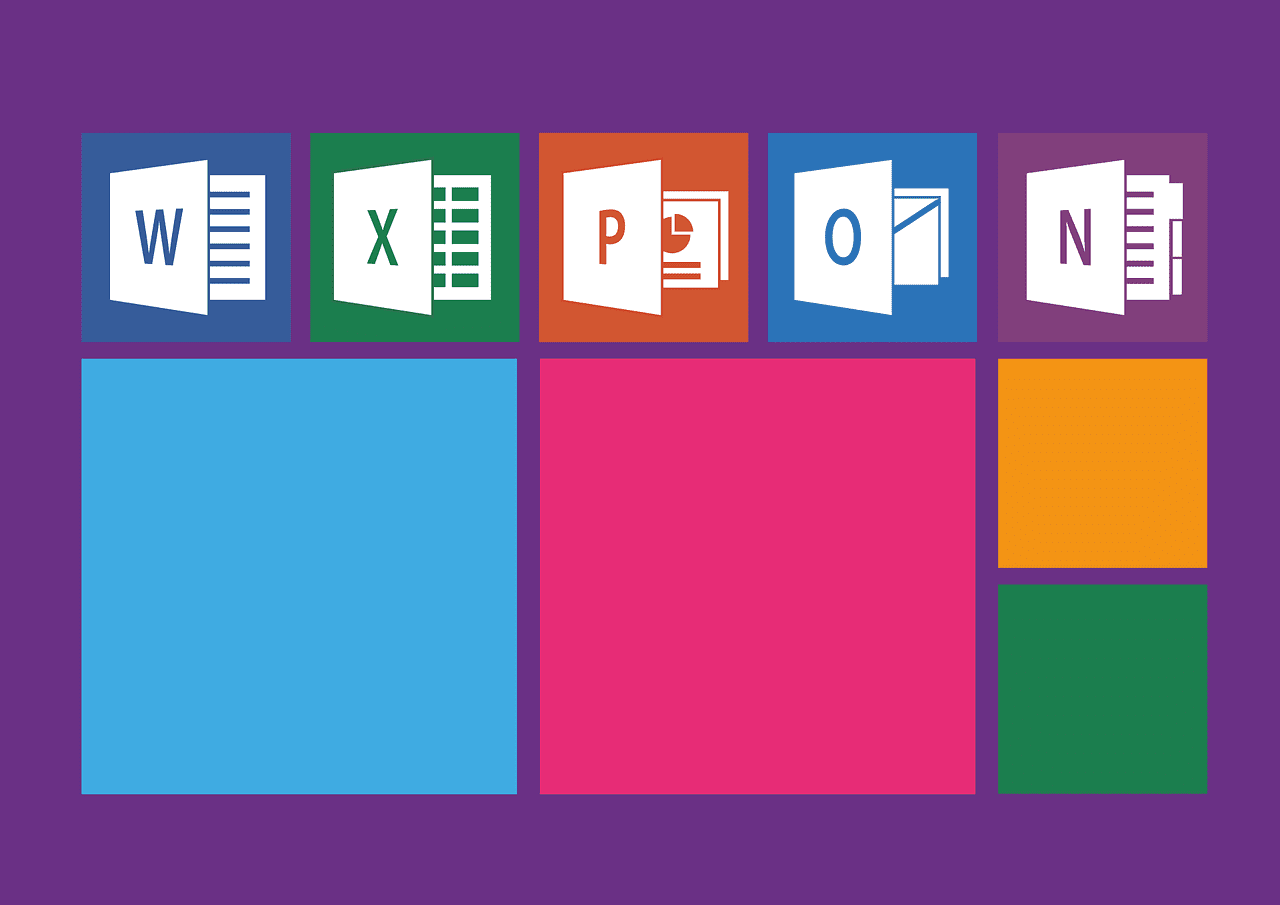
What is Microsoft Office 365?
Microsoft Office 365 is the latest Microsoft Office product. It is a subscription license which means that you need to renew your license after a certain period of time.
It has got many license forms. It is divided into two broader categories depending on the type of user.
If you are a home user, you can go for Office 365 Home; if you are a business user, you can go for Microsoft Office Business. These are further classified into different categories.
The Home license is categorized into three parts, namely Office 365 Family, Office 365 Personal, and Office Home and Student 2021 which is a one-time purchase product.
Family and personal versions allow you to share your license with more than one person.
The Business version is classified into various parts, such as Office 365 Business Basic, Business Standard, Business Premium, and Office 365 apps.
Different versions have different features and applications. Every license is designed keeping users in mind.
The new office license is AI-enabled and has some cool features to offer. The best thing about these licenses is that they can also be used offline. It is suitable for medium and small businesses.
To acquire this type of license, one must have a Microsoft Account.

Main Differences Between Microsoft Office and 365
- Office 365 is a subscription license, whereas Microsoft Office (Perpetual) is a one-time purchase license.
- Office 365 has more features compared to any perpetual license.
- To acquire the license of Office 365, one must have a Microsoft Account, whereas you need the product key to get Office perpetual license.
- Technical support is available for all Office 365 licenses, whereas it is not available for many perpetual versions (the technical support is subject to the terms and conditions of Microsoft)
- Office 365 has AI-enabled features such as Dictate, whereas perpetual office lacs has such features.
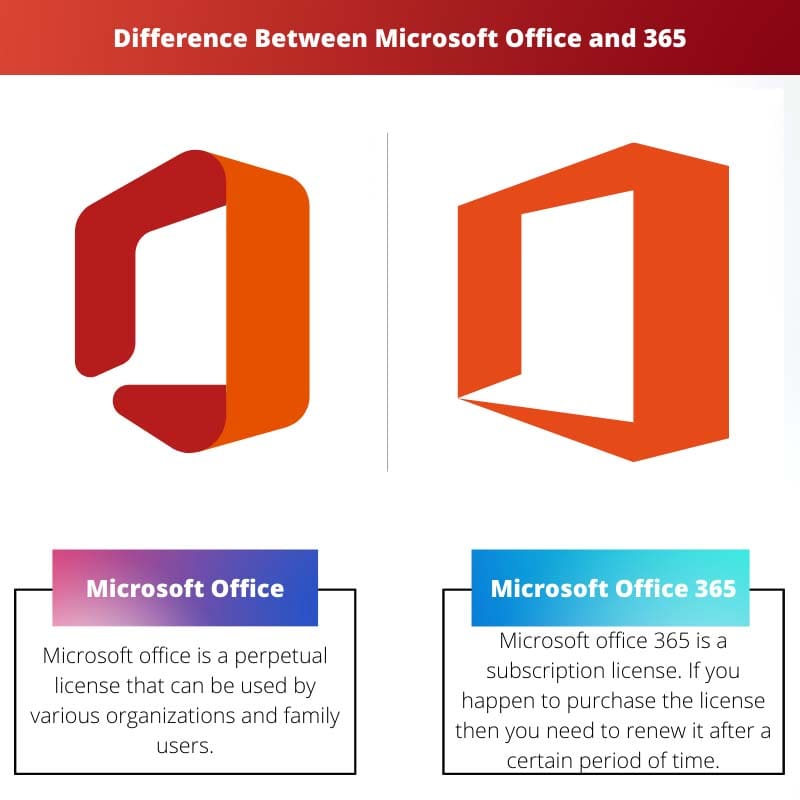
- https://link.springer.com/chapter/10.1007/978-1-4302-6686-0_1
- https://books.google.com/books?hl=en&lr=&id=GvSBmTiNvqcC&oi=fnd&pg=PT5&dq=office+365&ots=JsuE_tIKAF&sig=vMdwtLcVjIMjRHSuMQnZQ-mbpIQ
- https://books.google.com/books?hl=en&lr=&id=UaV8DwAAQBAJ&oi=fnd&pg=PT15&dq=microsoft+office+2019&ots=gScvzhT1oA&sig=o2EHCelT45WcfMv5y0mIRDyHI_Q



