Microsoft Cooperation is responsible for developing software and hardware for its customers. Bill Gates and Paul Allen started this well-known American corporation.
Microsoft 365 Business Standard and E3 are two premium plans of Microsoft cooperation that comprise security, databases, and other beneficial software for small and large companies.
Key Takeaways
- Microsoft 365 Business Standard targets small and medium-sized businesses, while E3 targets larger organizations with more complex needs.
- E3 offers additional security features and compliance tools not available in Business Standard.
- Business Standard is more affordable than E3, catering to businesses with budget constraints.
Microsoft 365 Business Standard vs E3
Microsoft 365 Business Standard is a subscription plan for small and medium-sized businesses with up to 300 users. This plan includes Word, Excel, PowerPoint, and Outlook. Microsoft 365 E3 is a subscription plan for larger companies with more advanced needs. This plan includes all the applications and services.
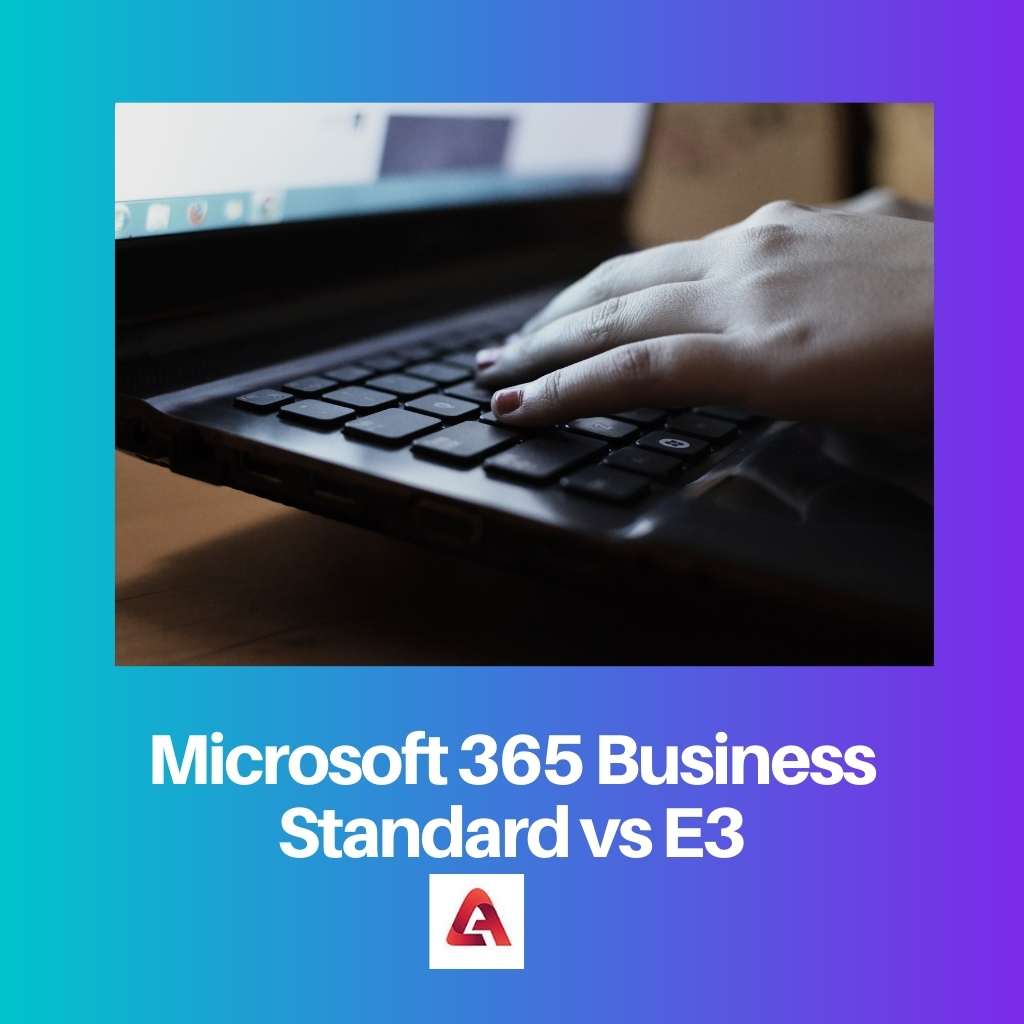
Microsoft 365 Business Standard is a subscription-based software package. It also consists of a box of famous software product (Microsoft Office products).
It’s the standard plan of Microsoft 365, having an old name, office 365, introduced in 2010. The former name of the Microsoft 365 Business Standard was Microsoft 365 Business Premium.
Microsoft 365 E3 is a large-scale collaboration software solution available on a subscription basis. It provides massive businesses with secure cloud connectivity.
It also allows users to access the software from numerous electronic devices. Furthermore, it covers all of E1’s services with office applications on both desktop and mobile screens.
Comparison Table
| Parameters of Comparison | Microsoft 365 Business Standard | Microsoft 365 E3 |
|---|---|---|
| Purpose | Microsoft 365 Business Standard software package is designed for smaller companies. | Microsoft 365 E3 is a software package made for larger firms. |
| Memory Provided | The cloud memory under Microsoft 365 Business is 1TB per user. | Under Microsoft 365 E3, each user’s cloud memory could be increased to 5TB. |
| Security Features | The security features of Microsoft 365 Business Standard are Mobile device management, and Azure Identity Protection. | The security features of Microsoft E3 are advanced. |
| Email Storage | Microsoft 365 Business Standard provides up to 50 GB of storage. | Microsoft 365 E3 plan offers unlimited storage. |
| Subscription Plans | Microsoft 365 Business Standard has monthly and yearly subscription plans. | Microsoft 365 E3 has an annual subscription plan. |
What is Microsoft 365 Business Standard?
Microsoft 365 Business Standard package is a component of Microsoft 365. It was previously known as Microsoft 365 Business Premium.
This package is more than twice the Microsoft 365 Business Basic version in terms of cost.
Microsoft Office (Outbox, Word, Excel, PowerPoint)is available on a desktop and a cloud version under the standard package.
Microsoft 365 Business Standard features all of Microsoft 365 Business Basic’s applications and Microsoft Booking and MileIQ (supported in a few nations.)
This additional application Microsoft Booking allows the company’s customers to make bookings. Regarding MileIQ, it is an application that tracks the company’s vehicles.
With the help of this tracker, one can keep a check on their drivers and allocate transportation resources accordingly.
Self-service password reset (SSPR) is also included in this subscription package for accessing cloud services.
This feature benefits not just the company by decreasing the pressure on the help desk but also benefits end customers by allowing them to unlock their software without needing external assistance.
Under Microsoft 365 Business Standard, one can avail of add-on services such as data loss prevention for preventing all the data of the company and customers.
It is compatible with multiple operating systems, such as Windows 8.1, 10, 11, and all Mac versions.
What is Microsoft 365 E3?
Microsoft 365 E3 is a subscription bundle based on the Microsoft Enterprising license for larger enterprises with services in many regions.
It combines the functionality of a desktop program, a mobile app, and a cloud application in one package.
It means one can use both online and offline applications. Advanced applications are available in the Microsoft 365 E3 plan related to cloud storage.
It provides access to more than 300 licenses in a single subscription plan, unlike the Microsoft 365 Business plan.
Under a single plan, Microsoft Office products could be installed on up to five desktops, five mobile devices, five tablets, or five Mac devices per user.
Security technologies such as message encryption, proper management, and data loss prevention (intelligent security to protect data) secure all users’ information.
Moreover, it also provides the service of self-service password reset (SSPR) for all end users. So that customers are not troubled if they sometimes forget their passwords.
Along with the Microsoft Intune applications, Microsoft 365 E3 includes health-related tools to aid users with health-related problems and VOIP services for calling purposes.
The problem with Microsoft 365 E3 subscription plan is that it does not have a monthly subscription. It requires a yearly subscription, which is more expensive than other Microsoft programs.
Main Differences Between Microsoft 365 Business Standard and E3
- Microsoft 365 Business Standard only supports up to 300 licenses per firm in a single subscription plan. On the other hand, Microsoft 365 E3 allows buying unlimited requests per firm.
- Microsoft 365 Business Standard provides 1 TB of cloud space per user. However, under Microsoft 365 E3 subscription, 5 TB of cloud space is available per user.
- Microsoft 365 Business Standard can store emails and calendar events up to 50 GB. On the other hand, Microsoft 365 E3 provides unlimited storage for emails and calendars.
- Microsoft 365 Business Standard provides all kinds of subscription plans (monthly and yearly). On the contrary, Microsoft 365 E3’s subscription is purchased for at least one year.
- Microsoft 365 Business Standard do not provide Microsoft’s voice-over IP services to the users as the Microsoft 365 E3 provides for business purpose.
- https://link.springer.com/chapter/10.1007/978-1-4842-5778-4_1
- https://link.springer.com/chapter/10.1007/978-1-4842-6683-0_2

I’m impressed with the details. The comparison table is really helpful.
The comparison table really helped me see the pros and cons of both plans more clearly.
This was very informative. It helped me understand the differences between Microsoft 365 Business Standard and E3 plans.
I agree with you. This article is very thorough and descriptive. It’s helpful.
Very interesting! I never thought about the cloud space differences between the two. That’s something to consider.
Agreed. This is actually crucial when deciding which plan is best for your company.
Totally! Now I need to reevaluate my current plan.
I already knew all of this. No new information here.
I found this post a bit dull. It could have been more engaging.
I disagree. I found the post clear and concise. I think it was perfect for the subject.
This information was presented really well. It was an amazing read.