Microsoft Windows updates provide services for Windows 9X and Windows NT families to enhance various features, products and performance.
Microsoft releases new updates on the second Tuesday of every month, referred to as Patch Tuesday. The two main types of updates are quality updates and security updates.
Key Takeaways
- Quality updates improve the performance and stability of Microsoft products.
- Security updates address vulnerabilities in Microsoft products that hackers could exploit.
- Both updates are important for ensuring the security and functionality of Microsoft products.
Microsoft Quality Updates vs Security Updates
Quality updates, also known as cumulative updates, include a collection of fixes, improvements, and enhancements for the Windows operating system. These updates may include bug fixes and new features. Security updates are specifically designed to address security vulnerabilities and protect the system from malicious attacks. These updates include patches for security vulnerabilities.

Microsoft Quality updates are monthly updates for the operating system of Windows 10 and Windows 11. Quality updates can be released in the form of B, C, or D releases.
They are released on the third or fourth Tuesday of every month. They are validated and enhance the user experience. It does not require a reboot before installation.
While Microsoft Security updates are released monthly or as per the requirement of threat.
Security updates require intense depth testing and validation before release since they could be reverse-engineered to determine the holes that are patched. It requires a reboot and backup before installation.
Comparison Table
| Parameters of Comparison | Quality Updates | Security Updates |
|---|---|---|
| Aim | Maintenance updates to fix bugs and errors | Patch updates to reduce security vulnerabilities |
| Time of release | Fourth Tuesday of every month | Second Tuesday of every month |
| Applicable systems | Windows 10 and Windows 11 | Windows (desktop and servers), Office, and other related products |
| Procedure | To access quality updates, go to Settings and then to Update and Security. Click on Windows Updates and select “Check for updates” | Visit Microsoft Security updates, then click scan for updates. The system will check if the patch is necessary. Select the patches to be installed and click “install now” and “accept” |
| Precautions | Backup may or may not be avoided since smaller packages and does not involve complete reinstallation | Backup and reboot is essential to save important files from hardware failure during installation |
What are Microsoft Quality Updates?
Microsoft provides quality updates every month to enhance the existing features, fix security and protect the devices against possible vulnerabilities.
It aims to cater for productivity and protection for the users. Quality updates are also known as cumulative updates. Quality updates are of four types: B, C, D, and out-of-band.
B” updates take place every Patch Tuesday to fix bugs and vulnerabilities. The “C” releases in the third week, and the “D” releases in the fourth week of the month to update maintenance bits.
“Out of band” or OOB is an immediate rescue to an issue. It requires IT admins to deploy off-cycle. OOB can be further classified into critical and non-critical releases.
Quality updates are smaller packages and install faster. They do not require backup since it does not involve complete reinstallation. To view the updates installed on the device, go to settings, then to window updates, and click on the view update history option.
Quality updates bundle various other updates together. It includes both newly and previously released updates.
Quality updates can be delayed up to 35 days maximum. But these updates should be installed to access and experience the latest quality with consistency and reliability.
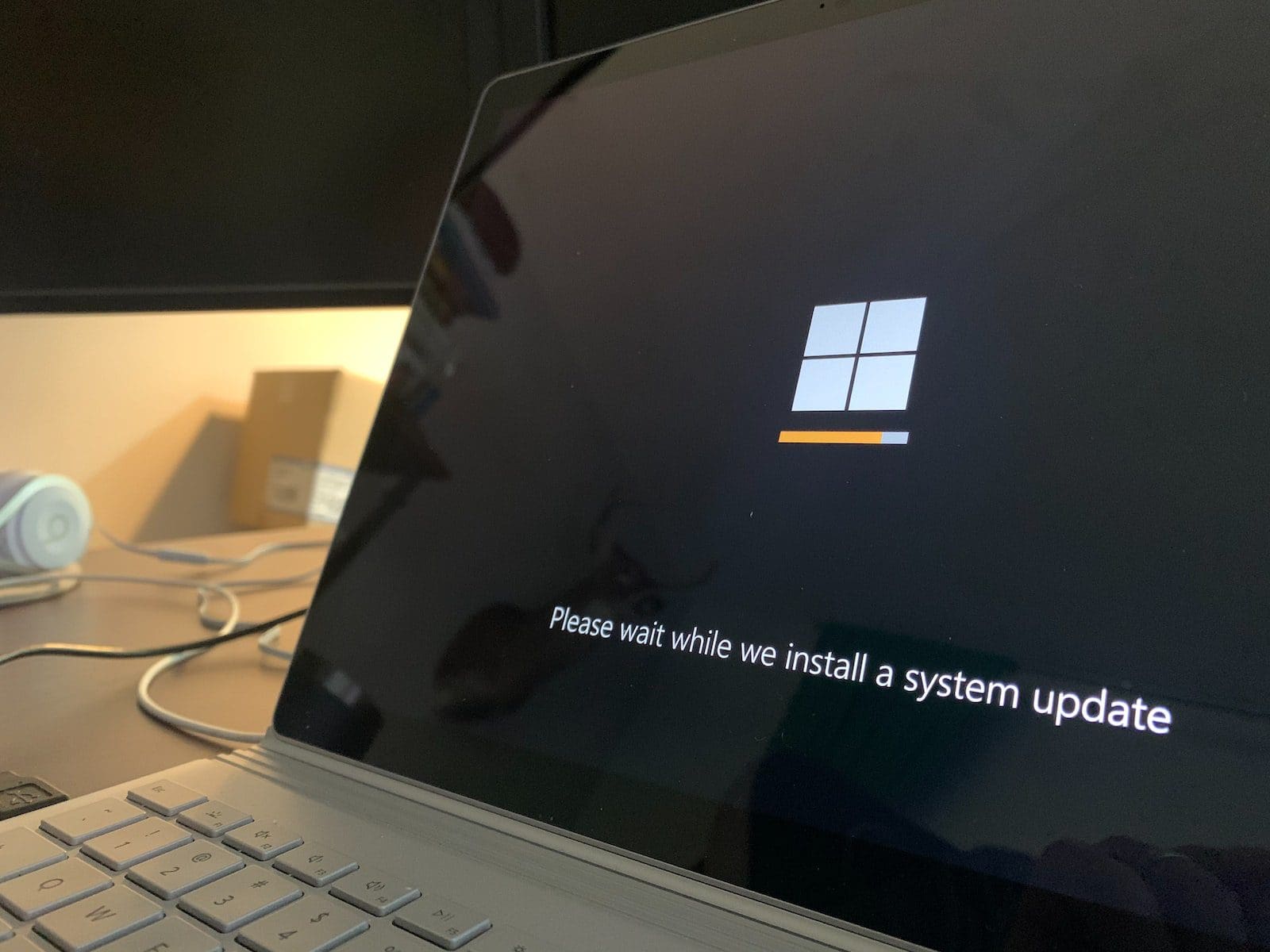
What are Microsoft Security Updates?
Microsoft provides security updates in the second or fourth week of every month. These updates are released to fix issues and address vulnerabilities of the system.
Security updates of Microsoft are patch updates. These updates also aim at fixing bugs and enhancement in existing features and performance of the system.
Security updates are also known as critical updates. After updating, the system becomes efficiently secured and protected. It removes the security exploits against Microsoft Windows.
It protects from malicious attacks. It updates features, visual improvements, and enhancements too. Security updates require complete reinstallation.
Hence, it is essential to ensure a backup of all the important files and documents before installing a patch in case of hardware failure or data errors. Users can use a flash drive or CD-ROM for backup storage.
The computer should be rebooted or restarted after every installation. The data used by Microsoft during the development process of a new version is telemetry.
To install security patches, users can go to Microsoft’s home page and click on the security patches option. Some operating systems may also automatically install security patches from the home base.
Sometimes users may receive emails regarding security patches. It is essential to verify the mail since it could be a scam too.
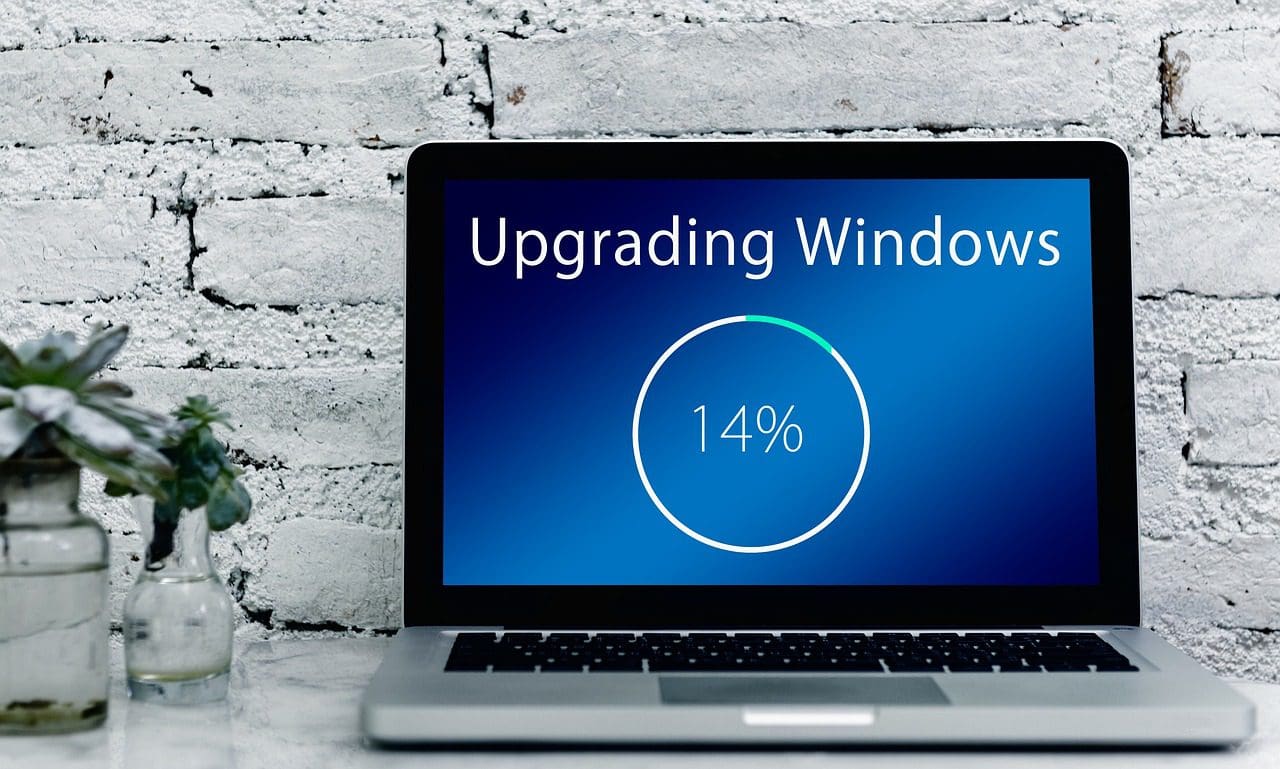
Main Differences Between Microsoft Quality Updates and Security Updates
- Microsoft quality updates are also known as cumulative updates, while Microsoft security updates are also critical updates.
- Microsoft quality updates are smaller packages and install faster, while Microsoft security updates are larger and multiple packages and take time to install.
- The goal of quality updates is to fix the loopholes, bugs, and errors and bring forth productivity and consistency, while the goal of security updates is to fix security vulnerabilities and issues and make the devices secure and reliable.
- Microsoft quality updates are released on the fourth Tuesday of every month, while Microsoft security updates are released on the second Tuesday of every month.
- For quality updates, the backup can be skipped; in the case of security updates, the backup of important files and documents should not be skipped.
- http://download.microsoft.com/download/f/c/7/fc7d048b-b7a5-4add-be2c-baaee38091e3/9780735622142_SecurityDevLifecycle_ch01.pdf
- http://ist.umsl.edu/files/pdfs/BOV04-1.pdf