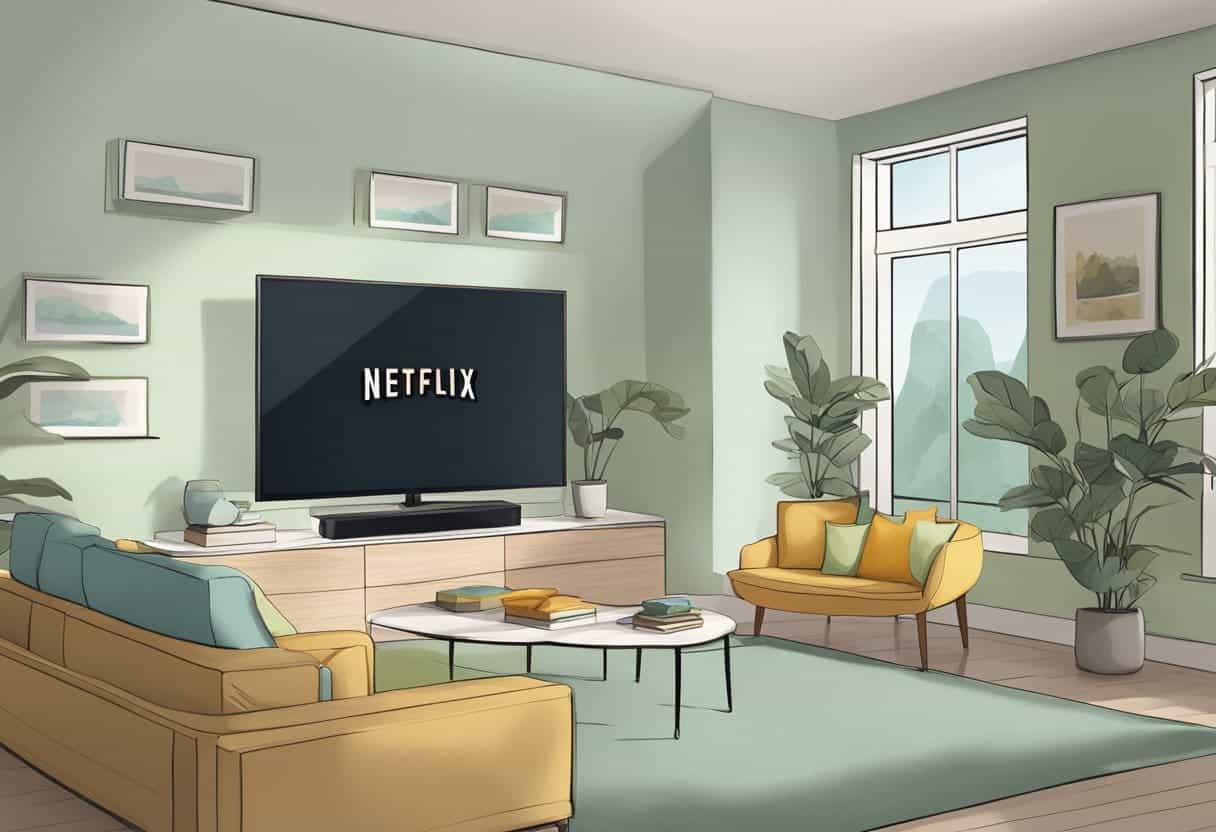The workspace has been revolutionized. Collaboration with the team or group is not only limited to calls but also the availability of digital canvas to brainstorm ideas, dump or scribble all the content and share the same among the team members in real-time.
The two main platforms in the domain of visual collaboration through digital canvas are Microsoft Whiteboard and Mural.
Key Takeaways
- Microsoft Whiteboard is an interactive, collaborative digital whiteboard, while Mural is a visual collaboration platform with advanced features.
- Microsoft Whiteboard integrates seamlessly with Microsoft Office applications, while Mural offers compatibility with various third-party tools and platforms.
- Microsoft Whiteboard provides basic drawing and annotation functions, while Mural supports more sophisticated collaboration options like voting and timers.
Microsoft Whiteboard vs Mural
Microsoft Whiteboard is a free applications software and online service developed by Microsoft Corporation, which stimulates a virtual whiteboard for collaboration between users. The mural is a digital environment software that provides visual collaboration between people working as educators and consultants.
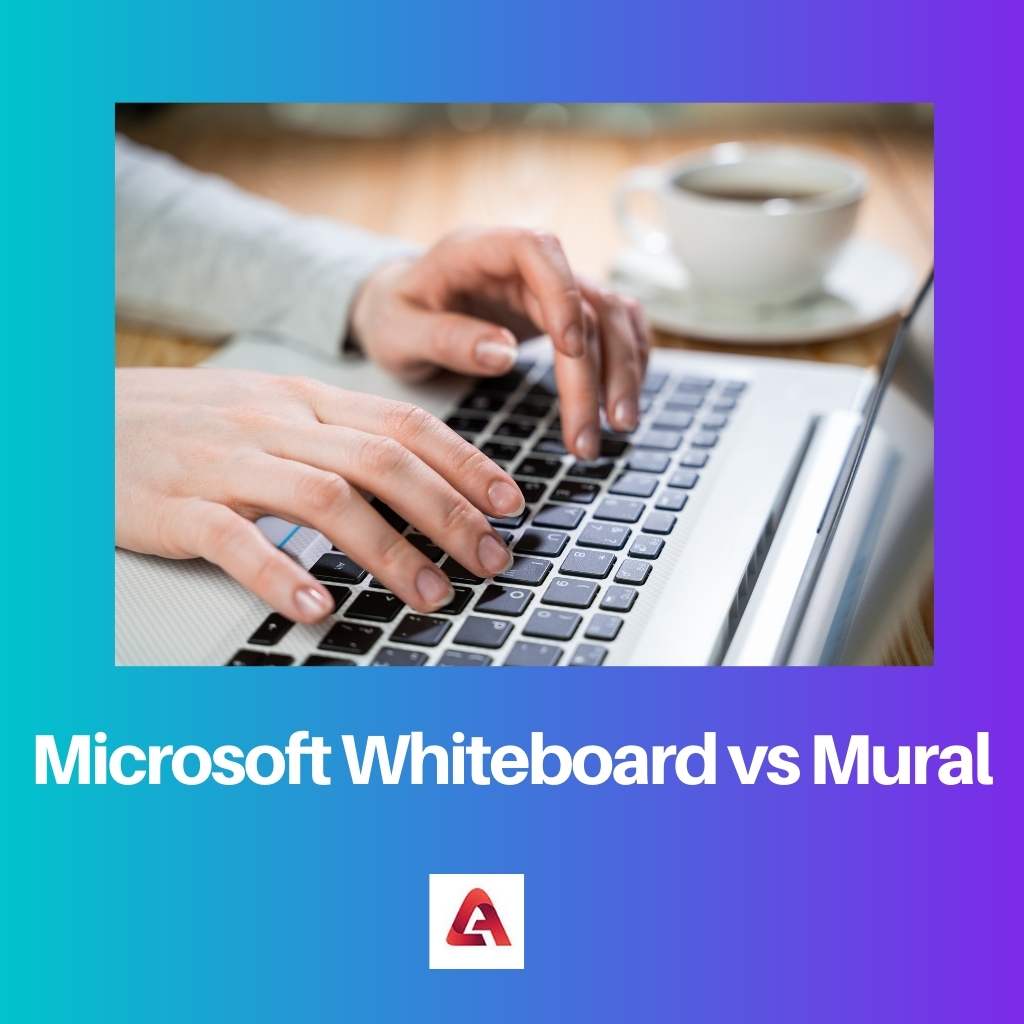
Microsoft Whiteboard is a collaborative platform and has integration with Microsoft OneDrive, Microsoft Teams, and RELAYTO. It is a digital canvas and supports tools for collaboration and annotation.
It works on most devices but does not support On-Premise deployment of Windows and Linux. It is mainly available in two subscription plan forms.
While Mural has integration with several platforms like Dropbox, Github, Google Calendar, Google Docs, Ideawake, Desktop.com, Jira software, and many more.
It is a digital workspace and can conduct visual collaboration. It is available in various plans the paid version and also a free version with limited functionalities.
Comparison Table
| Parameters of Comparison | Microsoft Whiteboard | Mural |
|---|---|---|
| Origin | Launched by Microsoft in September 2018 | Launched by the company called Mural in 2011 |
| Features | Tools for collaboration, sketching, annotation, and diagramming and the board gets saved automatically after the session. Also provides analytics | It allows project planning, visual workflow, and idea management. Also provides tools for presentations and several template options |
| On-Premise Deployment | It does not support Windows and Linux On-Premise | It supports Windows and Linux On-Premise |
| Types | It is available in two types for business subscriptions – Microsoft 365 Business Basic and All Microsoft 365 Enterprise Plan | Available in paid and free versions. Students, teachers, and consultants can avail free accounts |
| Training Programs | Only in documentation format | Available through live events, webinars, videos, documentation, or even in-person |
What is Microsoft Whiteboard?
Microsoft Whiteboard is a digital canvas platform to express and collaborate on new ideas. It can act as a digital dump ground to scribble all ideas and thoughts and even share them with others.
Though inspired by the physical whiteboard, the digital Microsoft Whiteboard can outrun the physical board with its features.
Microsoft Whiteboard is available for users of Windows, iPhone, and iPad. Apart from the subscribed account, it is also available in a free web version.
Whiteboard can work on any device. It can be used to draw, sketch, type, create shapes, or scribble ideas. It allows various ink tips and color options and even a ruler to draw straight lines.
Microsoft Whiteboard also allows the image to be added to the board, which can act as a reference point or a memory aid. It allows the users to add notes or documents on the board and create versatility.
The features are easy to use and reliable. Special features like Ink Beautification can turn texts into readable formats.
It works in integration with Microsoft Teams. Changes made can be viewed in real-time across teams. It is built to express ideas virtually and visually together. It can work with both touch and non-touch screens.
What is Mural?
The mural is an innovative digital workspace that allows visual collaboration with virtual teams. It breaks the conventional form of video calls and remote meetings.
Through Mural, everyone can participate and not just the host. It is one of the best remote working software tools.
The name “Mural” is inspired by artwork done on a wall. The mural has over 200 existing templates to choose from. It allows users to add shapes, sizes, sticky notes, connectors, roadmaps, diagrams, comments, and several other dimensions.
It provides special features like a facilitation superpower, which can control timer voting and private mode accessibility to the meetings.
The mural is designed by an HTML5 web application. It supports Google Chrome, Safari, Firefox, and others. It can work with Windows 10, iOS, Android, or Microsoft Surface Hub. It is also known as “thinking canvas”.
There are several YouTube tutorials, Mural tutoring videos, and a resource guide of IBM to elucidate the working mechanism of Mural.
The mural has full integration with social apps like Microsoft Teams, Zoom, Dropbox, Slack, Jira, and others. The mural is available in various paid plans as well as in the free version.
It also caters to free accounts and services to teachers, students, non-profit organizations, consultants, and legal facilitators.
Main Differences Between Microsoft Whiteboard and Mural
- Microsoft Whiteboard is a cloud-based software platform to enable teams to create, edit and share content while Mural is a collaboration software platform to plan, design, analyze and export content and customize workflows.
- The feature set and templates available in Microsoft Whiteboard are limited, while Mural provides a wide range of options to the users.
- Microsoft Whiteboard automatically saves the board or canvas after the session or meeting is over, while the board has to be saved manually by the users in Mural.
- Microsoft Whiteboard is used by companies of various sizes and remote teams, while Mural is used by educators, students, facilitators, and consultants.
- Microsoft Whiteboard has limited features and less subscription rate, while Mural has a wide range of features and tools and has higher subscription rates.