The MS Whiteboard and OneNote are two applications used for note-taking. Both MS Whiteboard and OneNote are developed by Microsoft Corporation. Both applications make our day-to-day life easy, simple, and time-saving.
These two applications are digital platforms that are easy to use anywhere and anytime. Hence, it is very convenient to use. Both applications require a Microsoft account.
Key Takeaways
- OneNote functions as a digital notebook for organizing and storing notes, while MS Whiteboard serves as a collaborative virtual whiteboard for real-time brainstorming and idea sharing.
- OneNote offers advanced note-taking features, such as handwriting recognition and multimedia support, while MS Whiteboard focuses on simple drawing and annotation tools.
- Both applications facilitate teamwork and productivity but serve different purposes, with OneNote excelling in personal note-taking and MS Whiteboard enabling interactive group work.
MS Whiteboard VS OneNote
The difference between the MS Whiteboard and OneNote is that the MS Whiteboard is an application that allows the team members to collaborate with each other at the same time but, in different locations using their own respective devices. Whereas OneNote is an information-gathering software that enables the users to gather notes, drawings, videos, etc. or in simple words, it is note-taking software
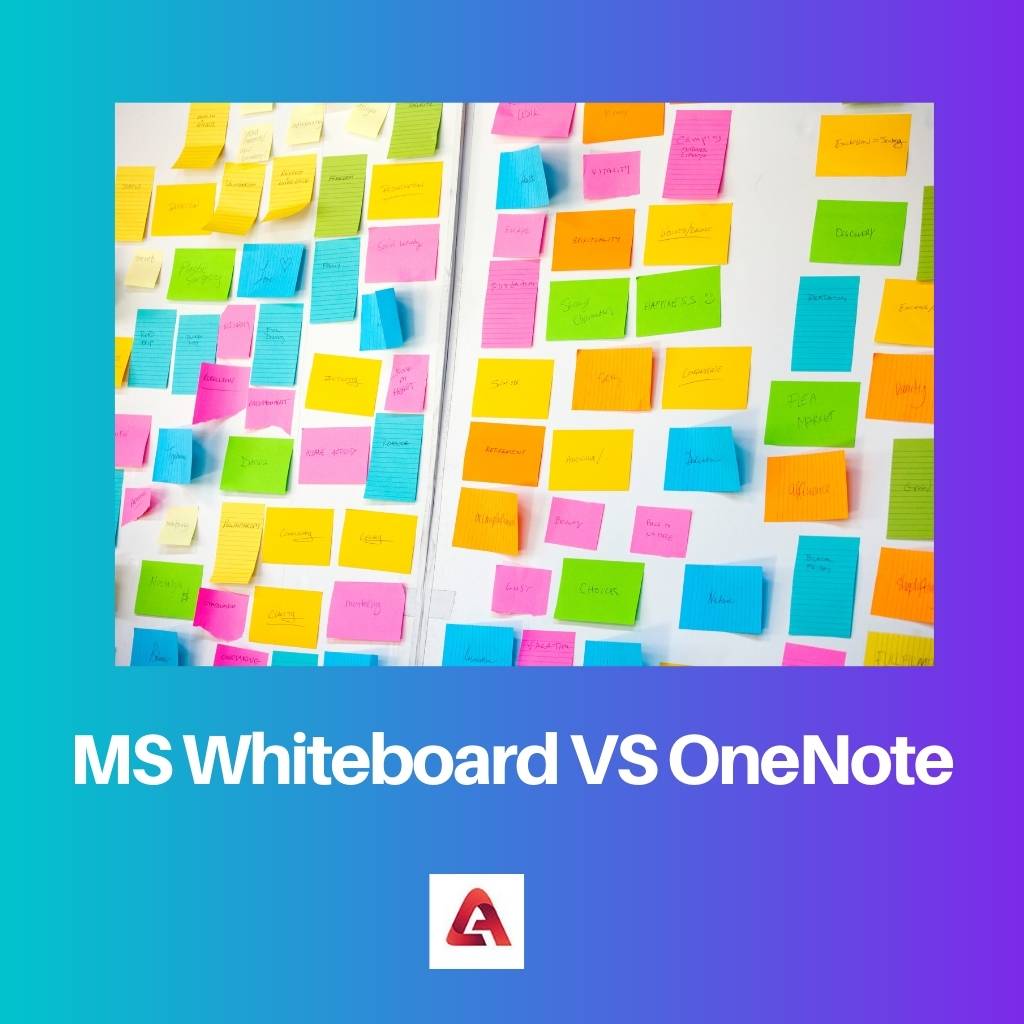
The MS Whiteboard is similar to the physical whiteboard of our classrooms or offices but in a digital platform that enables us to write, draw, add images, etc. It was released in the year 2017.
This digital canvas allows us to collaborate with different people in different locations. Generally, the MS whiteboard is used in online classes or meetings which we can attend from remote areas.
This digital platform allows us to jot down our notes or ideas.
On the other hand, OneNote is a similar note-taking application but possesses some different features as compared to the MS Whiteboard. The OneNote has more features and is more advanced than the MS Whiteboard.
OneNote automatically saves the notes, which makes it easy to share the notes on a network. It was released on November 19, 2oo3 (17 years ago).
Comparison Table
| Parameters of comparison | Microsoft Whiteboard | OneNote |
|---|---|---|
| Definition | MS Whiteboard is an application that enables to put content, ideas, images,etc together to collaborate with different people at the same time in a different location | The OneNote is a note-taking application that gathers information from the user |
| Accessible | Windows and iOS | Windows, Android, iOS, web, or Android wear |
| Canvas | The MS Whiteboard has a wide canvas that has no starting points and margins | The OneNote also has a wider canvas towards the right side but it has some limitations like a starting point and left margin |
| Screen Feature | There are some absolutely amazing features in MS Whiteboard like the zoom in/out, eraser which is quick and easy to use | The OneNote can be used as a full-screen mode only by clicking the full-screen icon at the top right corner |
| Drawing Feature | There are a limited number of pens and colors in MS Whiteboard | There are a number of pens and colors in OneNote |
What is MS Whiteboard?
Microsoft Whiteboard is software that is used as a formal structure where people work on their ideas that come together in a digital canvas. In MS Whiteboard, people can collaborate with each other in the same location as well as in different locations to complete many activities.
The MS Whiteboard is similar to the physical whiteboard of our classrooms or offices but in a digital platform that enables us to write, draw, add images, etc. It was released in the year 2017.
This digital canvas allows us to collaborate with different people in different locations. Generally, the MS whiteboard is used in online classes or meetings which we can attend from remote areas.
This digital platform allows us to jot down our notes or ideas.
What is OneNote?
OneNote is a note-taking application but possesses some different features as compared to the MS Whiteboard. The OneNote has more features and is more advanced than the MS Whiteboard.
OneNote automatically saves the notes, which makes it easy to share the notes on a network. OneNote shares information with the users over the internet or a network.
It was released on November 19, 2003 (17 years ago).

Main Differences Between the MS Whiteboard and OneNote
- The MS Whiteboard is basically an application through which people can share their ideas and content to collaborate, on the other hand, OneNote is solely used as a note-taking application.
- The MS Whiteboard is accessible on the platforms of Windows and ios only. Whereas OneNote is accessible on the platforms of Windows, Android, ios, web or even Android Wear.
- The MS Whiteboard has a wider canvas, it does not have any starting point and margins, and it is easy to draw anything. Whereas OneNote also has an infinite canvas towards the right side, it has some limitations, like starting point and left margin, as compared to MS Whiteboard.
- There are some absolutely amazing features in MS Whiteboard, the zoom-in/out feature is amazing as it is quick and easy to use even after having a wide canvas. Whereas OneNote can be used in full-screen mode only by clicking the full-screen icon at the top right corner.
- There are limited pens and colors in MS Whiteboard. Whereas, the OneNote has more pens and colors as compared to MS Whiteboard.
- https://asmedigitalcollection.asme.org/mechanicaldesign/article-abstract/doi/10.1115/1.4051768/1114564
- https://www.grandongill.com/publications/Gill-2007-TabletPC.pdf

This article offers an in-depth comparison of MS Whiteboard and OneNote, shedding light on their distinct purposes and features.
The comparison table offers a comprehensive view of the distinct features of MS Whiteboard and OneNote. It’s beneficial to understand how each application caters to different user needs.
I completely agree, Beth Harrison. Recognizing the unique strengths of these platforms is vital for effective use.
Absolutely, Beth Harrison. It’s important to acknowledge the diverse capabilities of MS Whiteboard and OneNote.
Learning about the specific features of MS Whiteboard and OneNote has been enlightening. The detailed comparison helps in understanding when to utilize each application for different tasks.
I agree, Greg Baker. Recognizing the key differences between the two platforms is essential for optimizing their usage.
This article provides valuable insights into the unique functionalities and purposes of MS Whiteboard and OneNote.
Thank you for sharing this informative article about the differences between MS Whiteboard and OneNote. It’s very helpful to understand the key takeaways and comparison table to see the distinct features of both applications.
I completely agree, Charlotte53. It’s important to recognize the strengths of these platforms for everyday use.
Absolutely, Charlotte53. It’s essential to understand how these applications can enhance productivity and collaboration.
The detailed comparison of MS Whiteboard and OneNote highlights the variations in their accessibility and canvas features, providing valuable insights into their respective functionalities.
The distinction between MS Whiteboard and OneNote is clearly explained in this article. It’s interesting to see how MS Whiteboard focuses on real-time collaboration while OneNote is geared towards personal note-taking.
Absolutely, Justine Bell. Both applications serve different purposes and understanding their functionalities is significant for effective use.
Understanding how MS Whiteboard and OneNote differ in their accessibility and drawing features is crucial for determining their role in supporting digital work and note-taking.
Absolutely, Kallen. Recognizing the subtle differences in functionality is key to leveraging the unique benefits of both applications.
The article provides a detailed understanding of how MS Whiteboard and OneNote function differently for collaboration and note-taking. The distinct details about the accessibility and canvas features are particularly insightful.
I agree, Johnson Lola. It’s crucial to understand the nuances of these applications for optimizing their usage.
Absolutely, Johnson Lola. Recognizing the unique capabilities and limitations of MS Whiteboard and OneNote is essential for using them effectively.
The informative article illustrates the key differences between MS Whiteboard and OneNote, allowing us to recognize how each application serves distinct purposes in digital collaboration and note-taking.
I completely agree, Julia28. The detailed insights provided about both applications are instrumental in understanding their individual strengths.
This article provides a clear overview of the functionalities and benefits of MS Whiteboard and OneNote. It’s great to see how these digital platforms facilitate teamwork and productivity in different ways.
I agree, Cameron25. The applications play unique roles in enhancing digital collaboration and note-taking.
I appreciate the detailed comparison table. It makes it easier to comprehend the differences in features and accessibility of MS Whiteboard and OneNote.