Adobe Systems Incorporated introduced Adobe Reader and Adobe Acrobat to make PDF viewing more straightforward and accessible.
Key Takeaways
- Adobe Reader is a free software application that allows users to view, print, and comment on PDF files but does not offer the ability to create or edit them.
- Adobe Acrobat is a premium software suite that includes Adobe Reader’s features and additional tools for creating, editing, converting, and managing PDF files.
- The choice between Adobe Reader and Adobe Acrobat depends on individual needs and budget, with Reader being suitable for basic PDF viewing and Acrobat offering advanced PDF creation and management capabilities.
Adobe Reader vs Adobe Acrobat
The difference between Adobe Reader and Adobe Acrobat is that the former is free-to-use PDF viewing software. The latter is just an extended paid version that allows modification to PDF files, such as converting word documents to PDF.
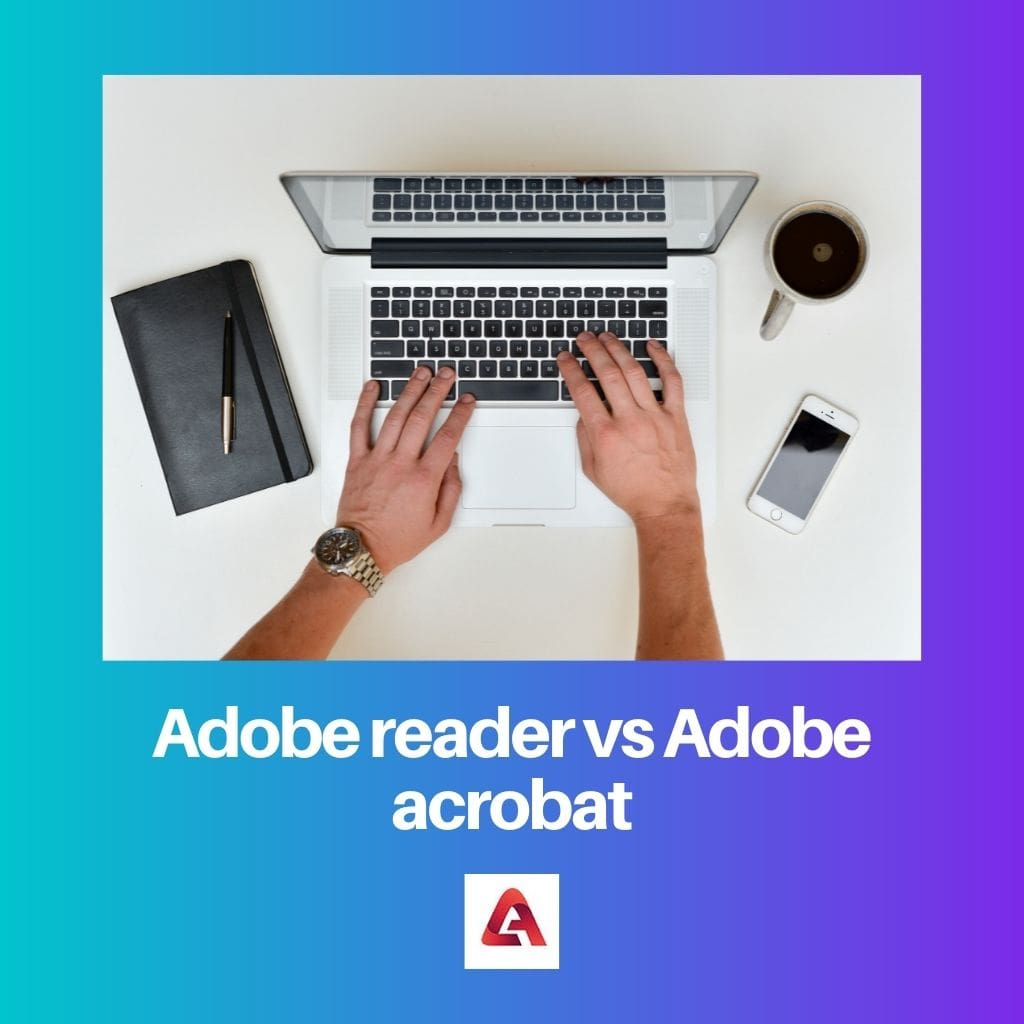
Adobe System Inc. developed Adobe Reader to allow users to use freeware to view only PDF files. Adobe Reader is considered a more minor version/component of Adobe Acrobat.
Adobe Acrobat was released so that users could be flexible and free to change and modify their PDF files, instead of only viewing them. Adobe Acrobat is the paid version of Adobe Reader with additional features.
Comparison Table
| Parameters of comparison | Adobe Reader | Adobe Acrobat |
|---|---|---|
| History | Adobe Reader was at first a paid version back in 1993, but Adobe later released it for free. | Adobe Acrobat was released on 15th June 1993 and was expensive. Adobe later lowered the price for the average user. |
| Cost | The Adobe Reader is available to download for free on the Adobe Systems Inc. website. | The cost of Adobe Acrobat is a paid and extended PDF Reader, and its prices vary with the different versions available. |
| Functions | With Adobe Reader, the user can access the basic functionality, allowing them to open and view PDF documents. | With Adobe Acrobat, the user can edit, scan, and convert word documents into PDF format, depending on the version. |
| Versions | The Adobe Reader is available only in one basic version, giving users free access to view documents. | Here, there are two versions of Adobe Acrobat: “Adobe Acrobat DC” and “Adobe Acrobat Pro”. |
| Relation | Adobe Reader is a minor component of Acrobat that the user can install unrestrictedly. | Users can upgrade their Adobe Reader free version to Adobe Acrobat to access additional features. |
What is Adobe Reader?
In 1993, when Adobe Systems Incorporated first decided to introduce their PDF Reader and viewer – Acrobat, they found out that the consumer market was not willing to pay for the service due to the steep prices.
The company later introduced “Adobe Acrobat Reader” or “Adobe Reader”, which would have lesser functionalities and a lower price tag.
But, the response from the market was not in Adobe’s favour.
In the end, Adobe Systems Incorporated decided to make Adobe Reader free to download and access.
They finally released Adobe Reader on their official website as an application capable of viewing PDFs and gave the users an option to upgrade if they ever wished to.
Adobe Reader allows users to access the basic functionalities of Adobe Acrobat, such as opening, viewing, signing, leaving comments, and even printing PDF files.
Unlike Adobe Acrobat, Adobe Reader has no other versions, such as “Pro”, that can grant free access to added features.
The Adobe Reader is also available on various platforms and OS such as Windows, Mac OS, Linux and Solaris. Adobe Reader is also accessible on mobile platforms such as Android systems.
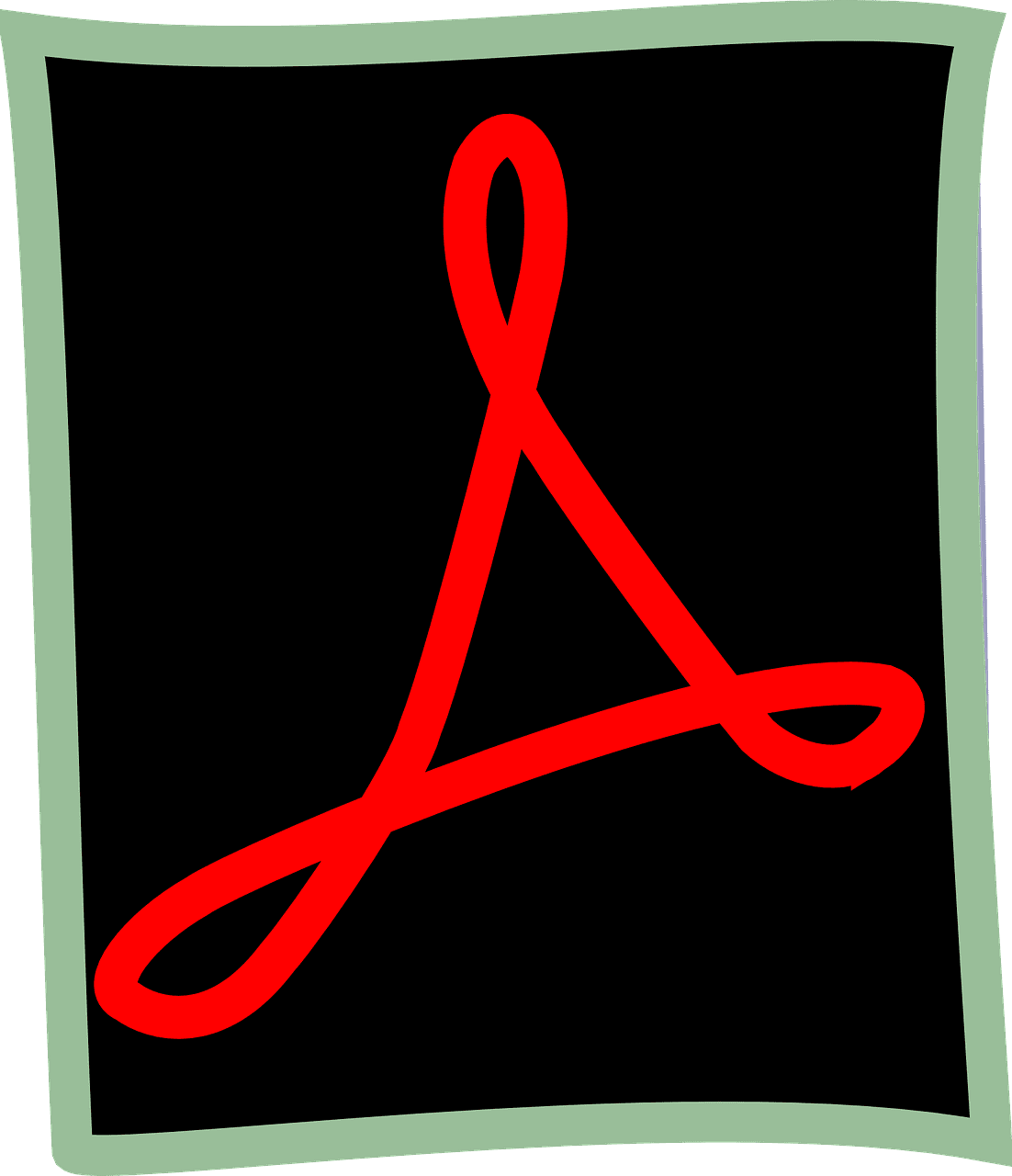
What is Adobe Acrobat?
On 15th June 1993, Adobe Systems Incorporated introduced a paid PDF viewer named Acrobat.
Later on, the prices of Acrobat were dropped to a much more affordable rate so that the average consumer could purchase it.
Adobe Acrobat is just an extended version of Adobe Reader and comes in a few different versions, whose prices vary with the amount of functionality provided.
Adobe Acrobat, over the years, has been released in the following version –
- Adobe Acrobat DC
- Adobe Acrobat Pro DC
The Adobe Acrobat DC is the standard Acrobat subscription that gives users access to features such as editing text and images of a PDF file and exporting PDFs to other software such as Excel and Powerpoint.
The Adobe Acrobat Pro is a slightly more expensive version of Adobe Acrobat DC, with many more advanced features, such as the comparison of two identical PDFs for minor differences,
converting PDFs into an editable format allows you to make changes directly in the text.
The costlier versions of Acrobat are used primarily by multinational companies and print media, and the non-pro versions are for regular consumers.
Adobe Acrobat is also available on various platforms and OS such as Windows, Mac OS, Linux and Solaris. It is also accessible on mobile platforms such as Android systems.
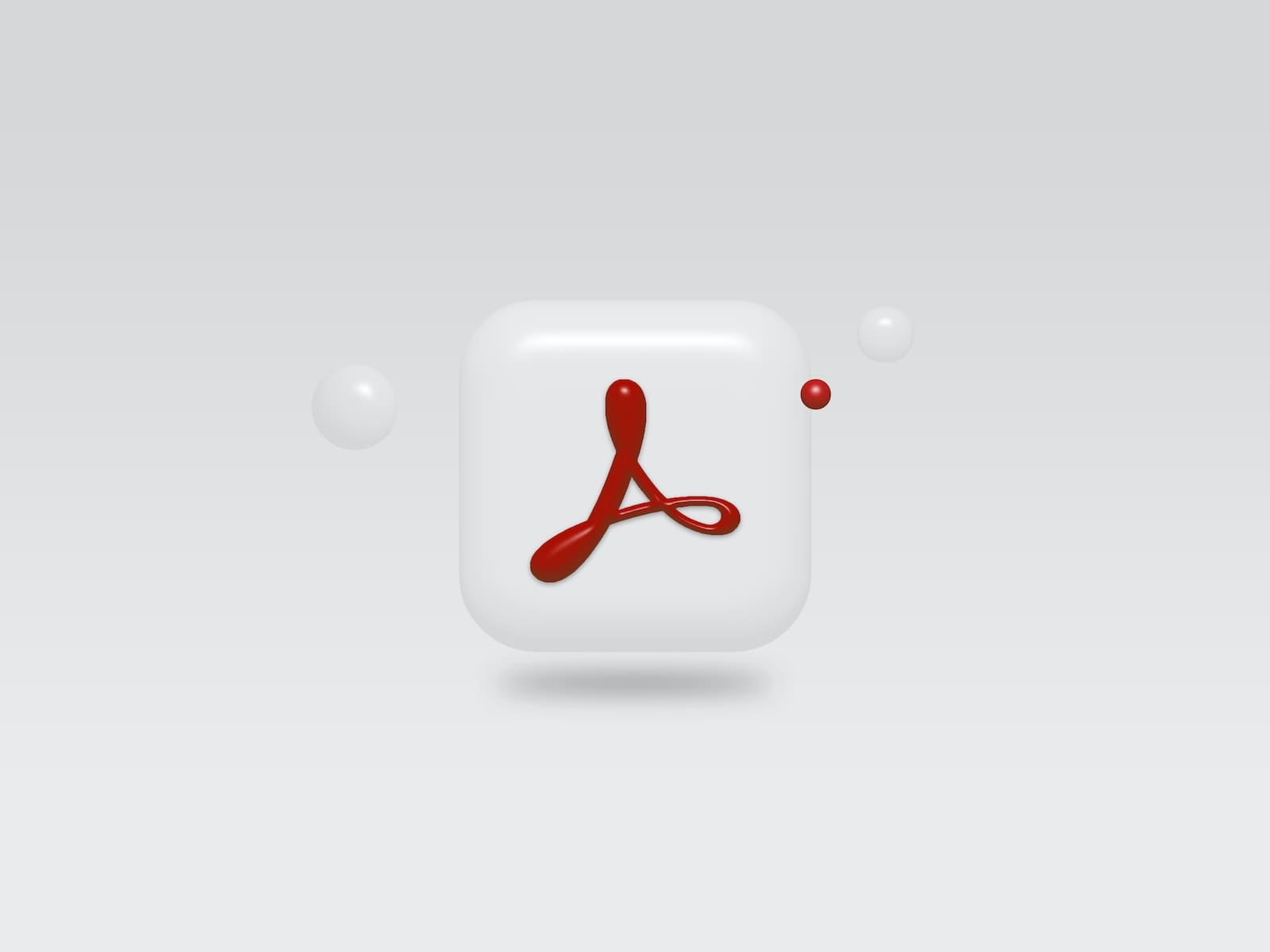
Main Differences Between Adobe Reader and Adobe Acrobat
- Adobe Reader is a free and minor component of the Adobe Acrobat version.
- Adobe Reader was introduced as a version with basic functionalities right after Acrobat was introduced as a paid PDF viewer in 1993.
- Adobe Reader is available for free on the Adobe Systems Inc. website. On the other hand, a user can upgrade their Adobe Reader to the Acrobat paid subscription to gain access to additional features.
- Adobe Reader allows users to access the basic functionalities of Adobe Acrobat, such as opening, viewing, signing, leaving comments, and even printing the PDF file., while Adobe Acrobat allows users to manipulate and modify PDFs wish.
- Adobe Reader is available only in one basic version, while Adobe Acrobat has two versions – “Adobe Acrobat DC” and “Adobe Acrobat Pro”.
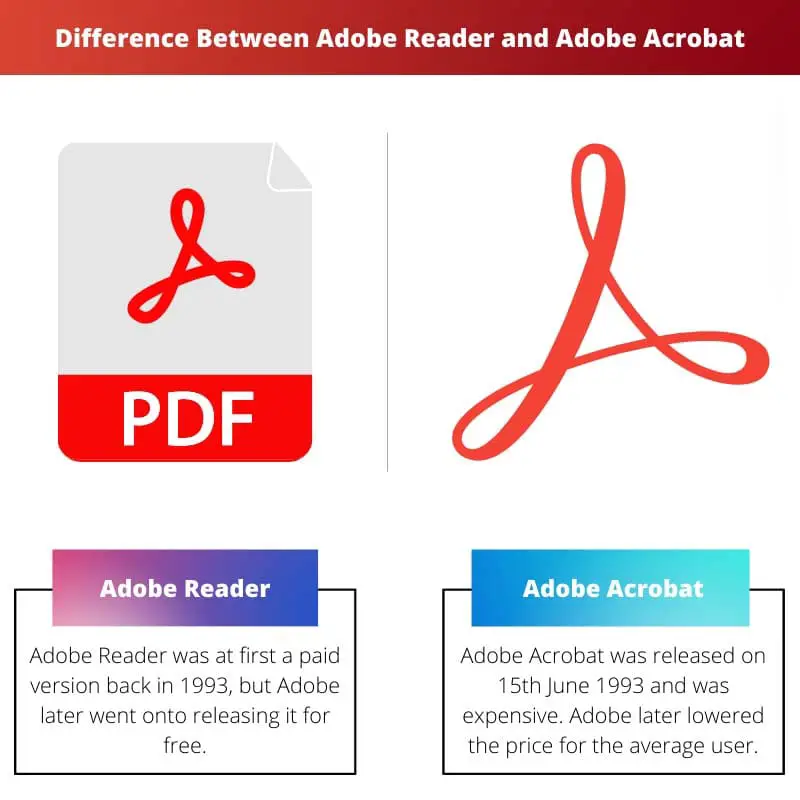

The difference between Adobe Reader and Adobe Acrobat is quite clear now. Thanks for the detailed comparison!
I agree, this post has made it much easier for me to decide which software to use for my needs.
Very informative indeed. This has clarified a lot of misconceptions I had about these programs.
I appreciate the detailed comparison between Adobe Reader and Adobe Acrobat. It’s important to have a clear understanding of the differences and their functionalities.
Agreed, this post has effectively highlighted the key distinctions and uses of these applications.
The information shared here is very useful, especially for those looking to decide between Adobe Reader and Adobe Acrobat.
Great overview of the differences between Adobe Reader and Adobe Acrobat. The historical background is also very insightful.
I completely agree. It’s interesting to learn about the origins and evolution of these applications.
I appreciate the in-depth explanation of the functionalities and versions of Adobe Reader and Adobe Acrobat. Very helpful.
I agree, it’s crucial for users to understand the different versions and their features before choosing one.
The detailed comparison table and the overview of Adobe Reader and Adobe Acrobat’s history and functions are very enlightening. Thanks for sharing!
I completely agree! This is a well-researched and well-presented post.
This post has provided a comprehensive understanding of Adobe Reader and Adobe Acrobat. The explanation of their functionalities is particularly useful.
I found this information to be very helpful, especially the insight into the various versions of Adobe Acrobat.
I agree, the post has effectively highlighted the key differences and uses of these applications.
The discussion about the history and functionalities of Adobe Reader and Adobe Acrobat is fascinating. It’s valuable to understand the evolution of these applications.
I couldn’t agree more. The historical context enhances the understanding of these software.
An excellent overview of Adobe Reader and Adobe Acrobat. The historical insight and comparison table are very beneficial.
I completely agree. This post provides a comprehensive understanding of these software.
The historical context provided about Adobe Reader and Adobe Acrobat is quite intriguing. It’s important to understand the evolution of these applications.
I never knew about the early history of these programs. This was enlightening.
The detailed comparison between Adobe Reader and Adobe Acrobat is excellent. This post has clarified many questions I had about these programs.
I completely agree. The information shared here is invaluable and well-presented.
This is a very insightful post. The explanation about Adobe Acrobat’s different versions is particularly enlightening.