Handy applications to smartly take care of the assigned tasks are of prime importance these days. With the advent of remote working and work pressure, every individual also requires reminders for their tasks.
While this is the case, there are many applications developed for different purposes. And we tend to use the one that we are comfortable with.
Key Takeaways
- Notion offers a more customizable workspace than OneNote. Users can create templates, databases, and workflows to fit their needs.
- OneNote excels at note-taking and organization with its intuitive interface and easy-to-use sections and pages.
- Notion’s pricing structure is based on the number of users, while OneNote is a free app with limited features pre-installed on most devices.
Notion vs OneNote
The difference between Notion and OneNote is the basic functionality of the applications. The Notion is an incredible application that handles complex task structures, while OneNote helps you to create, save and edit texts the way you want. You can save data in OneNote rather easily as compared to Notion.
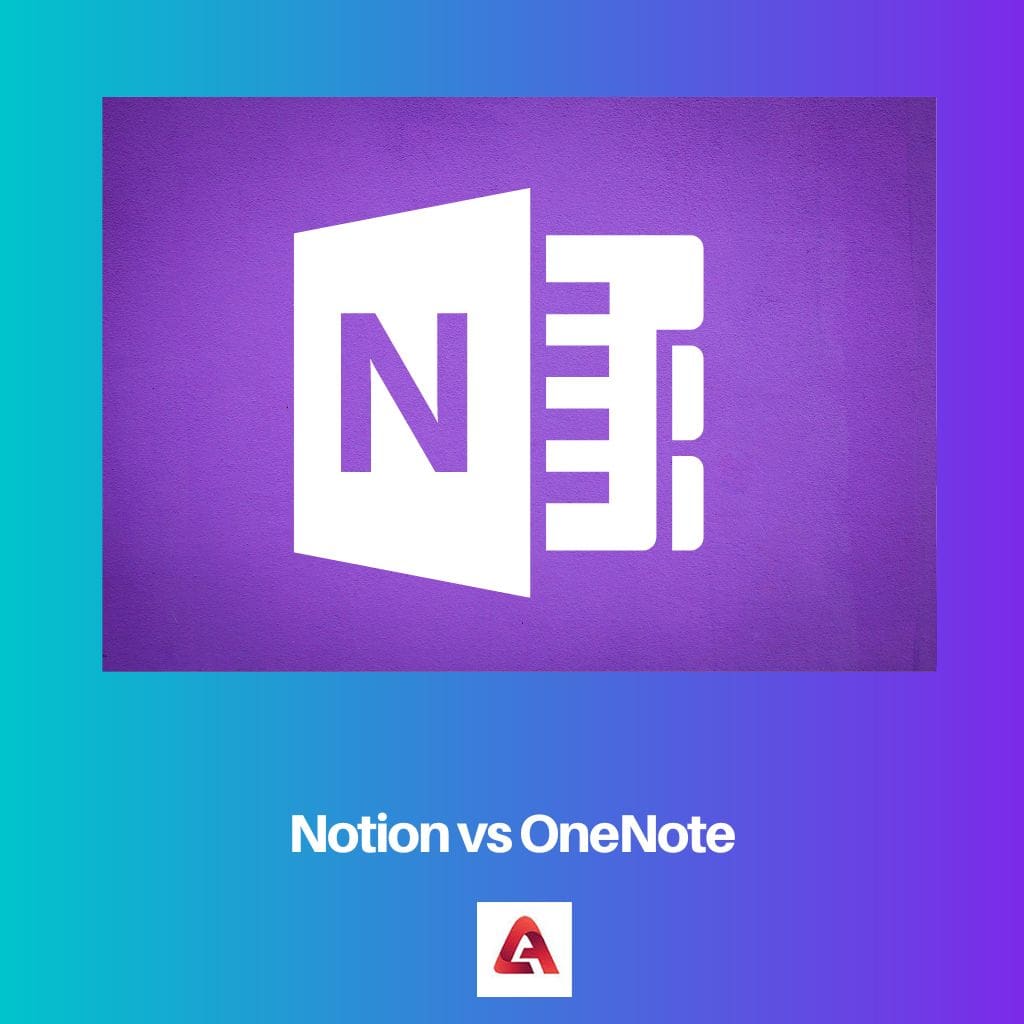
The Notion is a cloud-based application that works to assist you in creating notes, calendars, reminders, and databases.
OneNote, on the other hand, has grown a lot in the last 15 years. It is a simple note-taking application that is available on mobile phones and computers that can help you to remember the tasks on hand.
Comparison Table
| Parameters of Comparison | Notion | OneNote |
|---|---|---|
| Basic Usage | Take Notes, Create Reminders, create and save data. Then, open task lines and assign the same. | Take notes, save data and create reminders. |
| Usage | Usage is Free. However, users can subscribe to upgraded versions to have enhanced project management features and space too. | Usage is completely free for all users. |
| Mobile Application | Available and very easy to navigate | Available and not as easy to navigate as Notion |
| Platforms Supported | Android, iOS, Windows, macOS and Web | Android, iOS, Windows, macOS, Windows Phone, PWA, and Web |
| Text Editing | Rich Editing tools are available on all platforms. | Rich editing tools are available on Desktop version, and mobile application lacks a few tools. |
What is Notion?
The Notion is a complete workspace tool that helps you to take notes, create data, make presentations, assign tasks and so on.
Notion is indeed a professional tool that can help collaborate with the tools and the team to create a good workforce. Notion can help create calendars and reminders for the task assigned.
The knowledge management application has enhanced versions of features as you upgrade the tool with a minimal fee. The web, desktop and mobile versions of the application look similar.
The best tool to plan and execute the plans accordingly. Technically, Notion is a collaboration software that has integrated.
- Kanban Boards
- Tasks
- Databases and
- Wikis
It is a complete tool that can help you take notes, help in knowledge and project management. The incredible file management system and exceptional sharing options also make it easy for a beginner.

What is OneNote?
MS OneNote is a note-taking application that helps you create notes, edit and collaborate with others.
The tool has been in the market for the past 15 years and has evolved largely in terms of text input. The data can be saved.
- By typing
- By speaking
- By writing on the screen
The assistant mode of operation is preferred by many people. If you are creative, you can attempt to write on the screen, and it gets printed on the note-taking areas.
You can also find OneNote as a standalone app and can also use it over the web if you do not want to download the software.
One more aspect that makes OneNote more user-friendly is the application does not direct you to save the text in one particular structure.
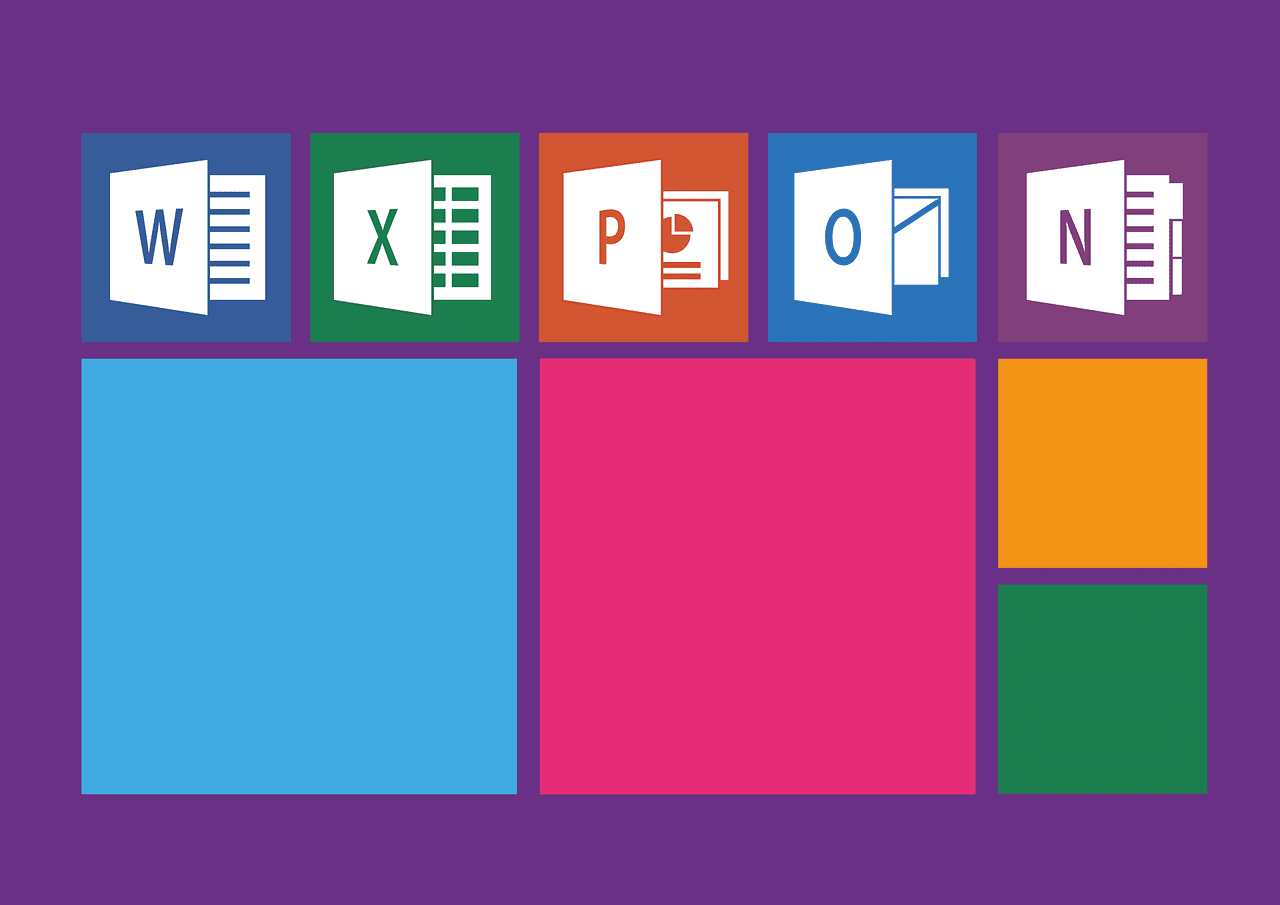
Main Differences Between Notion and OneNote
- The Notion has easy navigation techniques for mobile phones, while using OneNote on the phone is a bit difficult.
- The Notion has rich editing tools available on all platforms, while OneNote has rich editing tools on the desktop alone. The Mobile version has a few tools missing.
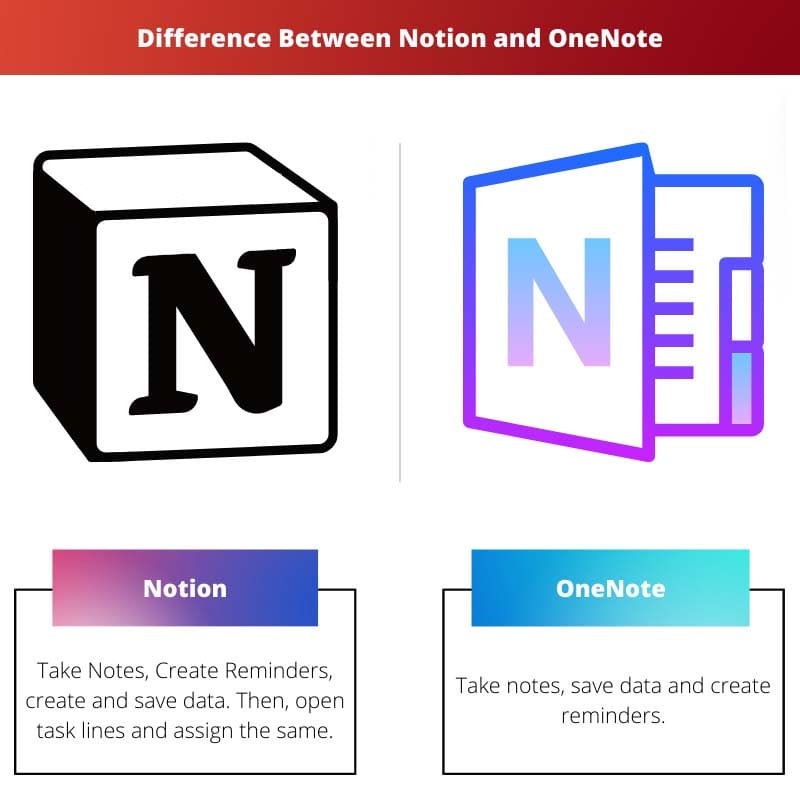
- https://www.researchgate.net/profile/Joao-Fernandes-19/publication/281437455_Onenote_a_digital_tool_for_qualitative_research/links/55e6d00108ae6cf8e13315cf/Onenote-a-digital-tool-for-qualitative-research.pdf
- https://journals.plos.org/ploscompbiol/article?id=10.1371/journal.pcbi.1006918

The comparison between Notion and OneNote provides a comprehensive overview of the distinctive functionality, features, and usability of each application. It equips users with valuable insights to make an informed decision based on their individual preferences and needs.
Indeed, the thorough examination of Notion and OneNote provides an informative perspective on the suitability and applications of both tools, empowering users to select the tool that aligns with their unique requirements.
Certainly. The detailed analysis of Notion and OneNote offers valuable insights into the functionalities and utility of each application, enabling users to assess the best-fit tool for their specific work requirements.
The comprehensive analysis of the features, usability, and supported platforms of Notion and OneNote is quite insightful. It allows users to understand the strengths of each software and make an informed choice.
This comparison provides a valuable resource for individuals seeking to understand the key distinctions between Notion and OneNote, enabling them to assess the application that aligns with their use cases and preferences.
Indeed. Both applications offer unique benefits and functionalities that can cater to different user needs, making it essential for users to evaluate their requirements and preferences prior to selecting one.
The detailed comparison and contrasting features of Notion and OneNote offer a valuable exposition of the unique applications and functionalities of both tools. This provides users with a comprehensive understanding to choose the most suitable application based on their specific requirements.
Absolutely. The comprehensive analysis of Notion and OneNote furnishes users with an informative perspective on the diverse applications, functionalities, and features of both tools, enabling them to make an informed choice for their individual work requirements.
The comparative analysis of the features and usability of Notion and OneNote presents a well-structured view of the applications, enabling users to evaluate the tools according to their distinctive requirements and preferences.
Absolutely. The detailed comparison of the unique features and capabilities of Notion and OneNote offers an insightful resource for users to understand the diverse applications of both tools and make informed decisions based on their specific needs.
I agree. The comprehensive overview of Notion and OneNote facilitates a thorough understanding of the applications, empowering users to assess the tools as per their individual user experiences and functional needs.
The detailed information about Notion and OneNote in the article provides a valuable reference for individuals seeking to understand the applications and benefits of each tool. It allows users to comprehensively evaluate these applications based on their unique requirements.
I completely agree. The breakdown of features and suitability across platforms equips users with a thorough understanding of Notion and OneNote, aiding them in identifying the tool that best serves their particular needs.
True. The comprehensive analysis offers a lucid comparison of Notion and OneNote, empowering users to make an informed decision according to their distinct usage scenarios and preferences.
The descriptive insights into the capabilities and applications of Notion and OneNote are particularly valuable for individuals seeking to leverage these tools for note-taking, project management, and knowledge management purposes.
Indeed, the feature-based comparison provides a well-structured overview of the unique offerings of both Notion and OneNote, allowing users to make informed decisions based on their distinctive requirements.
The article effectively underscores the diverse functionalities and applications of Notion and OneNote, enabling users to assess the specific application that best aligns with their work requirements.
Your comprehensive explanation of the capabilities and user experience of Notion and OneNote is quite enlightening. The overview provides an informative resource for users to evaluate these tools based on their individual preferences.
Absolutely. The detailed insights into the features and differences between Notion and OneNote offer a coherent understanding of their specific strengths and utilities, aiding users to make an informed selection.
The detailed comparison table and explanations of Notion and OneNote are very informative in highlighting the differences between the two applications. It helps users in identifying the functionalities that best suit their needs.
Absolutely, the breakdown of features and usage across different platforms provides valuable insights for users to determine the applicability of Notion and OneNote to their specific requirements.
Notion is a great application for creating workspaces and customizing them. OneNote, on the other hand, is more focused on note-taking and organization. Both apps have their own set of features that cater to different needs of users.
Great comment. Notion’s pricing structure being based on users and OneNote being free with limited features are two important distinctions to keep in mind.
Thank you. Your comparison of the two applications is very informative and provides a clear understanding of their functionalities.
The detailed comparison of Notion and OneNote provides a clear overview of the purposes they serve. It is important to consider the specific needs and preferences while choosing between the two applications.
You’re absolutely right. Understanding the differences and applications of each tool can help users make an informed decision based on their requirements.