Both Notion and Evernote are tools that help users to manage their tasks by planning, writing, and organising their files or folders. The Notion is a collaborative note-taking app, and Evernote remains the most used organizational note-taking app.
Both tools provide different features along with basic note-taking functions, which makes them different from each other.
Key Takeaways
- Notion is an all-in-one workspace that combines notes, tasks, databases, and project management features, while Evernote is a note-taking app that focuses on organizing and storing notes.
- Notion offers advanced features such as templates, kanban boards, and calendar integration, while Evernote provides basic features such as tagging and syncing across devices.
- Notion suits teams and individuals who want to centralize their work processes, while Evernote is ideal for personal note-taking and organization.
Notion vs Evernote
The difference between Notion and Evernote is that Notion is an all-in-one workspace tool that helps the users to plan, write, organize and collaborate while doing their work and keeping it all in one place, whereas Evernote is an organizational note-taking app that lets the users capture and prioritize ideas or projects keeping all the files in one place.
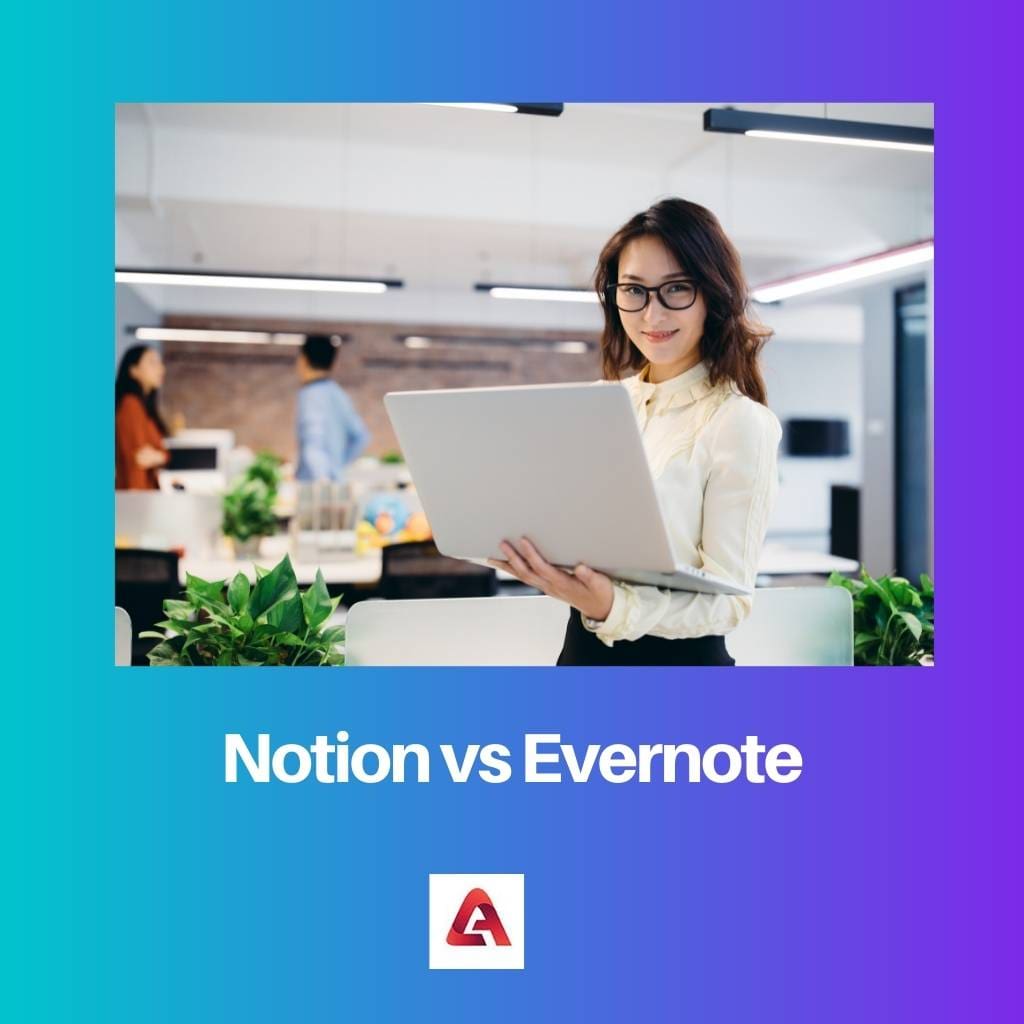
The notion is a collaborative all-in-one workplace tool that allows users to keep their work organized in one place and provides several templates for creating notes in it.
It has a neat framework that helps users can easily access their notes. The notion is built on three main components: Team Wiki, Projects and Tasks, and Notes and Docs.
Evernote is an advanced note-taking app that enables its users to create, organize and store their ideas, projects, or to-do lists from multimedia sources. It is designed for efficient note-taking.
The users can add text, images, audio, PDFs, and documents to their notes. It offers users a wide range of templates to choose from.
Comparison Table
| Parameters of Comparison | Notion | Evernote |
|---|---|---|
| Type of tool | It is a generalized tool. | It is a specialized tool. |
| Upload limit in free account | It provides an upload limit of 25MB. | It provides an upload limit of 60MB. |
| Security | It runs on the Amazon web service’s cloud. | It uses the Google cloud platform to run services. |
| Launch date | It was launched in the year 2018. | It was launched in the year 2008. |
| Support | It has API support for developers. | It does not have API support for developers. |
What is Notion?
The notion is a newcomer in the note-taking tool world, which provides various virtual features that helps the users to perform different tasks apart from the basic note-taking functionality. It is built from the ground up, which helps in keeping all the users’ work in one place.
The main aim of the app is to manage and collaborate all the team’s files, projects, tasks, or important information in an efficient way. It provides a wide range of free, editable, and very useful templates for different purposes to be chosen by the users.
It is supported by all platforms, be it a web browser, iOS, android, windows, or macOS. The freemium account provides 1000 blocks with an upload limit of 5 MB, more than 50 free starter templates, and databases of rich properties, and it can be shared with five guests also.
The notion can be integrated with more than 100 apps for creating any task or managing projects that to all in the same place. Table, list, calendar, kanban board, & gallery views are all supported in the app.
To gain a wider range of features and more limits and facilities, users can go for paid plans. It has a very neat interface.

What is Evernote?
At a core level, Evernote is an advanced note-taking app that helps users manage and store their tasks, ideas, or projects. It was launched back in the year 2008. Initially, it was built as a mobile app that can easily take notes.
It provides users with an exclusive variety of templates, categorized as the to-do list, meeting notes, writing, management resources, home and garden, party planning, travel, school, and many more.
Evernote is supported in all the different platforms, from the web browser, iOS, android, windows to macOS. The freemium account provides 100,000 notes with a file size of up to 25 MB per note, a 60 MB upload limit per month, can store up to 100 searches, and 250 notes are synced across a single user’s account.
The unique integration feature gives more flexibility to the users. Evernote has an integration feature which can simultaneously search both Google and the desired note of users.
As it is a cloud-based app, all the notes are stored in the cloud, which is why all the notes of the users are synced across all of their devices. The notes can be in any form, like images, audio, video, text, or web pages.

Main Differences Between Notion and Evernote
- The notion is an all-in-one workspace tool that allows users to keep all their work in one place. It provides more features that can do several different tasks, which makes it a generalized tool. In contrast, Evernote is an organizational note-taking tool that allows users to keep all their files in one place, and it provides fewer features but with a greater specialized depth, which makes it a specialized tool.
- In the basic or the freemium account, Notion provides an upload limit of only 25 MB per user account, whereas Evernote provides an upload limit of up to 60 MB every month per user account.
- Notion solely runs on Amazon web service’s cloud within a particular VPN, which denies any public access, whereas Evernote uses the Google cloud platform that provides protection of data with AES-256 encryption to run its services.
- The notion is a newcomer, as it was launched in 2018, whereas Evernote has an advantage of around 13 years, as it was launched in 2008.
- The notion has API support for developers where they can make structures and databases, and more fun stuff like doing a project which sends an email every time it’s changed, whereas there is no API support in Evernote for developers.
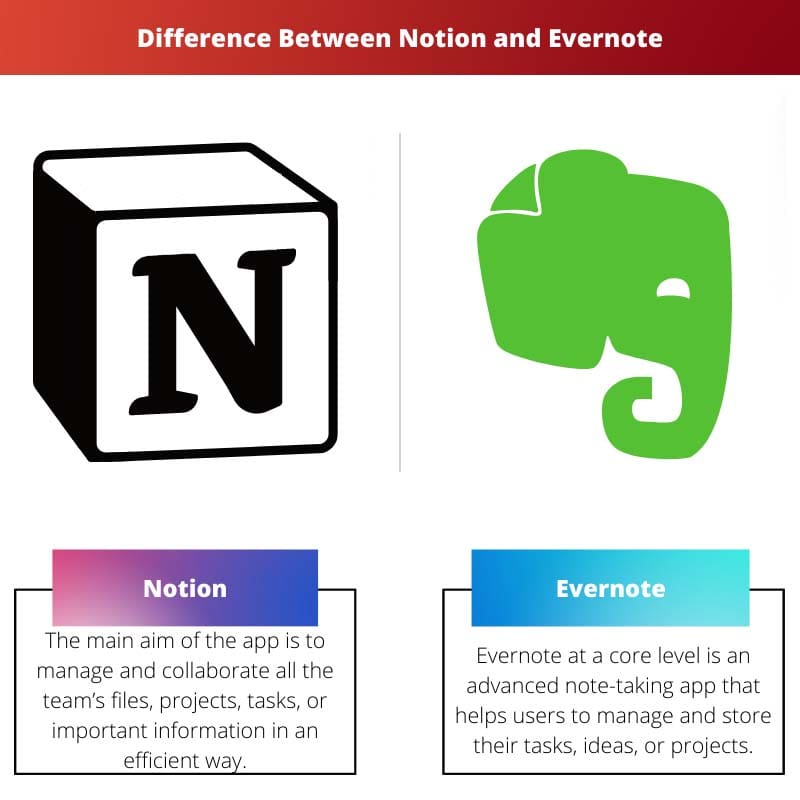
- https://journals.sagepub.com/doi/abs/10.1177/2211068212471834
- https://www.emerald.com/insight/content/doi/10.1108/RSR-05-2016-0034/full/html
- http://isedj.org/2016-14/n2/ISEDJv14n2p19.html
- https://www.emerald.com/insight/content/doi/10.1108/LHTN-06-2018-0035/full/html

The comprehensive overview of Notion and Evernote provided in this article is very useful to those seeking to understand these tools better.
I agree, this article would serve as a great starting point for anyone looking to understand the differences between Notion and Evernote.
I couldn’t agree more. This article is certainly enlightening, especially to those unfamiliar with these tools.
The article offers an insightful look into the detailed features of both Notion and Evernote, which is quite valuable for potential users of these tools.
Absolutely, the article provides an excellent analysis of both tools, offering readers a clear understanding of their unique functionalities.
The details about Notion and Evernote’s functionalities are well presented and beneficial for those seeking an in-depth understanding of these tools.
I completely agree. The comparison offered in this article is quite helpful for anyone seeking clarity on these tools.
Indeed, the article provides a great deal of useful information that would be valuable for anyone looking to choose between these tools.
The distinctions between Notion and Evernote presented in this article serve as a valuable resource for anyone researching these tools.
I couldn’t agree more. The detailed comparison provides great insights for anyone considering these tools.
I completely agree. The article goes a long way in clarifying the differences between Notion and Evernote.
The explanation of the features offered by both Notion and Evernote is very beneficial for those considering these tools.
I completely agree. The features of both tools are very well articulated in this article.
The article’s depth in explaining the features is crucial in making an informed decision.
The detailed descriptions of both tools serve as a comprehensive guide for anyone who wants to understand the differences between Notion and Evernote.
Absolutely, the descriptive nature of this article truly provides a thorough understanding of both tools.
The comparison table is very informative and helpful in understanding the specific differences between Notion and Evernote.
I think the table provides a clear and concise summary of the key differences between the two tools.
I agree, the table is definitely a valuable addition to the article.
The article’s detailed comparison of Notion and Evernote is a valuable resource for anyone looking to understand the intricacies of these tools.
Very true. This article is a great starting point for anyone wanting to comprehend the unique attributes of both tools.
I completely agree. The article’s emphasis on detail makes it an informative guide for those interested in Notion and Evernote.
The features provided by Notion have greatly impressed me, and this article has succeeded in shedding light on the distinctions between Notion and Evernote.
I completely agree. The article is very helpful in understanding the capabilities of both tools.
The explanations of what both Notion and Evernote offer are well presented and offer an insightful comparison.
Very true. The article’s details on the capabilities of both tools are quite enlightening.