Applications are very important in the modern epoch as it carries out the specific task for the users who are using it ultimately, i.e. end-users. Applications can perform a particular task, or they can perform an all-in-one task in software.
It may come either bundled with a computer or separately as an open and public source. Trello and Notion are also types of applications that are known for performing specific tasks in their respective fields.
Key Takeaways
- Notion is more versatile as it offers various templates, databases, and integrations for project management, knowledge management, and personal use. Trello, on the other hand, is more focused on visual task management with its kanban-style boards.
- Notion allows users to create and nest databases within pages, whereas Trello uses cards and lists to organize tasks and projects.
- Notion offers more customization options for the look and feel of pages and databases, whereas Trello has a simpler interface with limited design options.
Notion vs Trello
The difference between Notion and Trello is that Notion is one productivity tool, whereas Trello is a product management service. In Trello, the maximum number of files that can be uploaded, which is free, is 10 MB. If it is for Personal, Business Class and Enterprise, then it charges a price, and the file uploading size is 250 MB. While Notion file attachment for free use is 5 MB, whereas all others (Personal, Teams and Enterprise) are unlimited with some pricing.
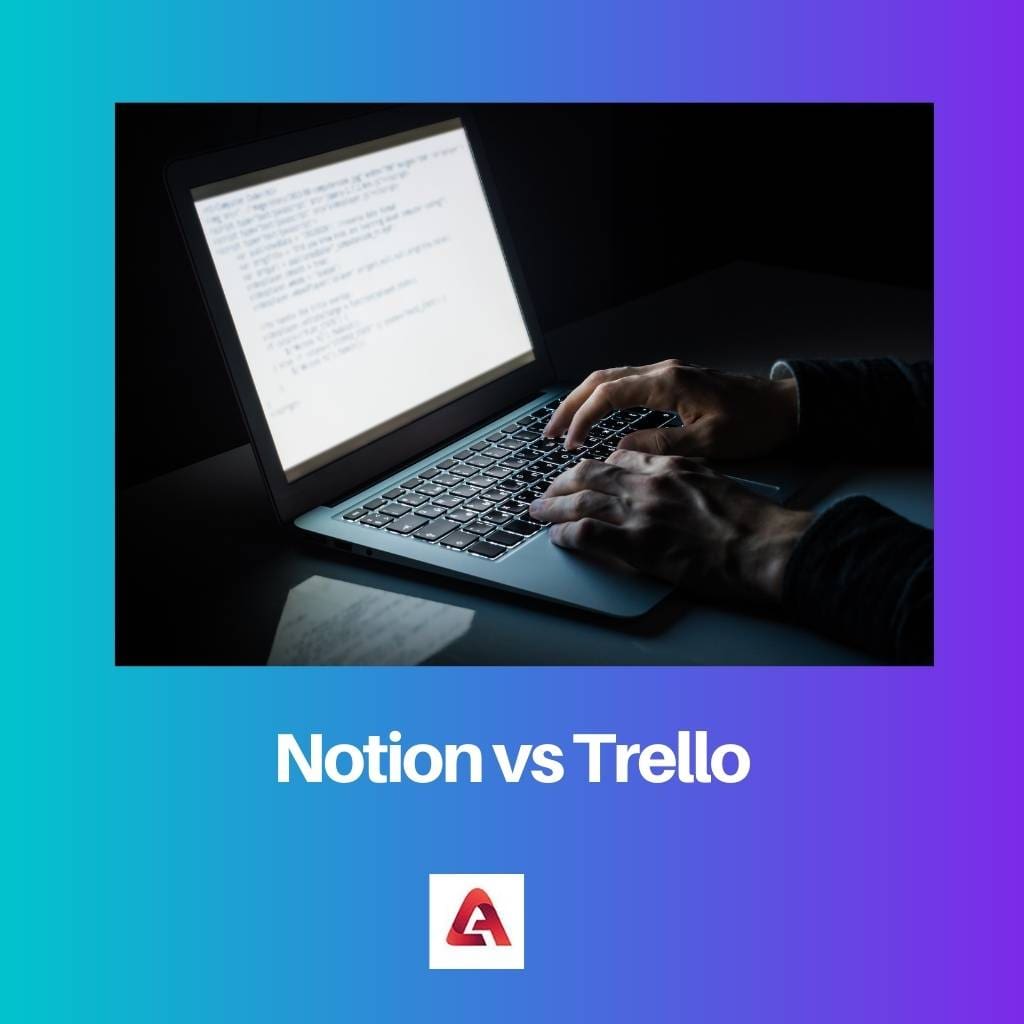
Notion is an application which provides all components like Kanban boards, notes, databases, wikis, calendars and reminders.
It can be used for many different purposes by the users, such as note-taking, data management, knowledge management, project management etc.
Notion can be used either collaboratively or separately according to one needs and convenience. Company Notion Labs Inc. was founded in the year 2013, but it was not launched until 2016. It is situated in San Francisco.
Trello is a web application that works on a web server, unlike a computer application. It is based on the Kanban style. Its job is to make a list as it is a list-making app.
It is focused on doing only one task at a time. Trello is a subsidiary of Atlassian. It was released in the year 2011 by Fog Creek, and it was later sold to Atlassian in 2017. It is situated in New York City. It is available in 21 languages.
Comparison Table
| Parameters of Comparison | Notion | Trello |
|---|---|---|
| Developer | Notion Labs Inc. | Atlassian |
| Operating system | Windows, Mac OS, Android, Web etc. | Web, Windows OS, Android 5.1+ etc |
| Type | Wiki, note-taking | Team collaboration, task and project management, productivity software. |
| File Uploads | Notion offers unlimited file uploads after paying the price. | Trello offers 250 MB file uploads after paying the price. |
| Headquarters | San Francisco | New York City |
What is Notion?
Notion is a startup that was developed by Notion Labs Inc in the year 2013. But it was released much later in 2016. Firstly, Notion was launched for OS and web browsers.
Then in 2017, it was launched for Windows and iOS. Notion 2.0 version was launched by the company in the year 2018, and it became the number 1 product of the month in Product Hunt.
It was also featured in an article known as Wall Street Journal, which is a very famous journal in America.
When it was launched, it had very few employees, which were less than 10. In 2018, Notion launched its Android app. In 2019 it became the fastest-growing company to reach 1 million users.
Currently, it has more than 4 million users using Notion, and the company valuation is about $2 billion. It also received funding from venture capital of about $50 million.
Notion is not only famous in America but also in South Korea. In South Korea, they have launched the first overseas version of Notion.
Notion is a platform that works collaboratively to integrate and support wikis, kanban boards, tasks, and databases. Notion is an all-one app that performs all the work, from note-taking to data management to task and project management.
Notion is meant for the workspace as it unifies, allowing users to participate in discussions, receive feedback and comment on ongoing projects. It is a file management tool. It can also be accessed in many web browsers. It can also clip web pages.

What is Trello?
Trello was released in the year 2011 by its author Joel Spolsky in TechCrunch. It was named as one of the coolest startups by Wired Magazine. In the year 2014, it raised funding from Index Ventures and Spark Capital of about $10.3 million.
Till the year 2016, Trello had almost 1.1 million active users. In 2017 it was acquired by Atlassian. But the majority of shares of Trello were held by its founders.
Currently, Trello has almost 50 million active users in the world. Trello is used for making task boards with different columns. Columns contain task statuses such as ToDo, In Progress, Done etc.
Trello can be used for enterprise, business as well as personal use. It is used for software project management, accounting, school bulletin boards, lesson planning, web design, gaming, and law office case management.
Trello is a list-making app. It is available in 21 languages. It comes in the size of 15.68 MB for Android and 139.7 MB for iOS. Trello has its headquarters in New York City.
It is available in different types of operating systems like Android 5.1+, iOS 12+, Windows etc. Trello is a very flexible app that can easily handle and manage the team’s workload. Trello was earlier written in CoffeeScript and later minified to Javascript.
Main Differences Between Notion and Trello
- Notion Labs Inc. developed the notion, and it was founded by Ivan Zhao, who is also its CEO. Atlassian developed Trello, but its original authors are Joel Spolsky and Michael Pryor.
- Notion is available in different operating systems like Windows, Mac OS, Android, Web etc. Trello is available in different operating systems like the web, Windows OS, Android 5.1+ etc.
- The main function of Notion is Wiki and note-taking, as it is a file management tool. The main function of Trello is Team collaboration, task and project management, productivity software etc., as it is a list-making app.
- Notion offers unlimited file uploads after paying a certain amount of price, but it is free for personal use. Trello offers 250 MB file uploads after paying a certain amount of price.
- Notion is located in San Francisco. Trellis is located in New York City.
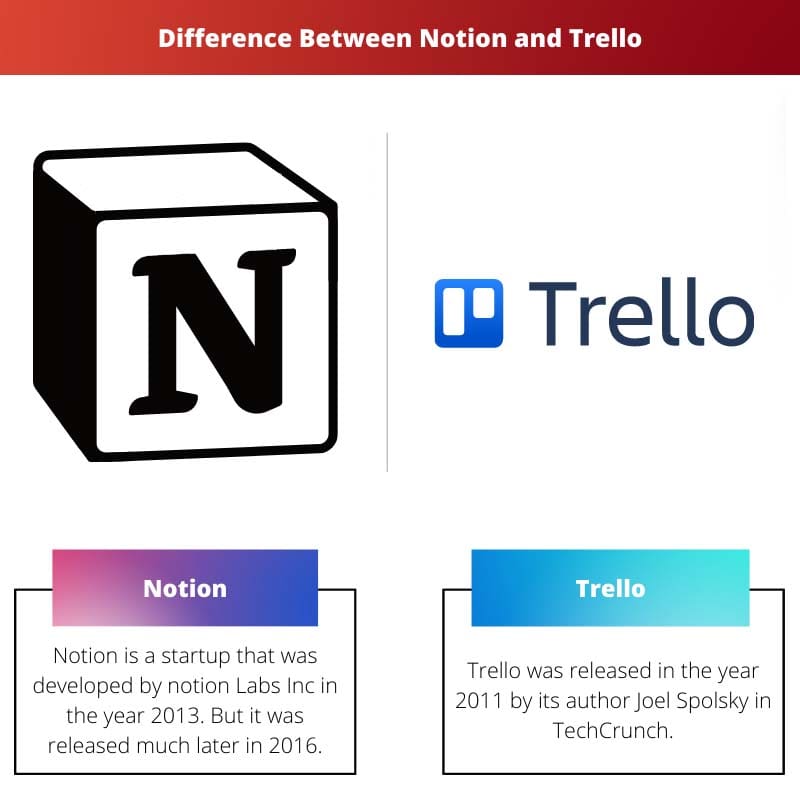

The historical background and detailed features of Notion and Trello make this article informative and educational. It’s a great resource for those interested in these platforms.
I completely agree. It’s a highly enlightening read.
The detailed commentary on Notion and Trello’s origins, features, and applications is quite enlightening. It provides a comprehensive understanding of both platforms.
It’s a well-researched article with valuable insights into the two applications. It’s beneficial for anyone seeking such information.
I appreciate the in-depth explanation of what Notion and Trello are, and how they differ. It provides a clear understanding of what each platform offers.
Absolutely, the article does a great job of clarifying the specific features of each application.
This article is a valuable resource for those looking to understand the differences between Notion and Trello. The historical background and usage scenarios provide a comprehensive view.
I agree. It gives a well-rounded understanding of the development and purpose of Notion and Trello.
Yes, the article’s content is thorough and informative, and it’s written in a very engaging way.
The description of the key differences and functionalities of Notion and Trello is excellent. It’s a well-researched and comprehensive guide for potential users.
Absolutely. The article provides an extensive understanding of what each platform offers, which is very beneficial for users.
I couldn’t agree more. It’s a fantastic resource for understanding the applications in depth.
An insightful article. The comparison between Notion and Trello is quite detailed and very informative. Notion’s unlimited file uploads and variety of templates makes it an excellent choice for project management.
I agree, the detailed comparison is very useful for anyone considering using Notion or Trello.
Yes, the article covers all the essential features and differences between the two applications. Very well-written.
The article provides a highly detailed overview of Notion and Trello, covering everything from their development to functionality. It’s a well-rounded comparison for those seeking to use these applications.
Yes, the article dives deep into the intricacies of both applications, making it a valuable resource for users.
The detailed comparison table between Notion and Trello is particularly helpful. It makes it easier to understand the differences and make an informed decision.
I couldn’t agree more. The comparison table makes it much easier to assess the strengths and weaknesses of each application.
This article offers a comprehensive understanding of Notion and Trello, making it a must-read for anyone considering these platforms for their work or personal use.
Absolutely. It’s a well-written piece with valuable insights.
The detailed overview of the differences in features and applications between Notion and Trello provides clear insights into their usability and functionality.
Definitely. It’s a great reference for businesses and individuals considering these applications for their work.
Absolutely. The comparison helps to understand which platform suits specific user needs.