Project management and planning might be one of the easiest business jargon one might hear, but its execution is rather not that simple.
It has huge market demand, and it is the essence of any successful project i.e. how well it is managed. Microsoft Planner and Trello are two such platforms that provide these services.
Key Takeaways
- Microsoft Planner integrates seamlessly with Office 365, providing a cohesive project management experience for Microsoft users.
- Trello boasts a more visually appealing interface and offers greater customization options, making it suitable for various industries.
- Trello supports third-party integrations better than Microsoft Planner, allowing users to enhance their project management experience with additional tools.
Microsoft Planner vs Trello
Microsoft Planner is a project management tool designed to help users stay organized. It is fully integrated with other Microsoft apps making it easier to collaborate and share files. Trello is a type of project management tool designed to focus more on integration with third-party apps.

Microsoft Planner is a product of Microsoft company and comes with the Microsoft 365 package. It plans and distributes the assignments to various team members and helps them to organize their work.
It also allows the users to check the progress in the assigned work of other group members.
Trello is also used in project management and is used in making lists. It provides extensive layouts and tracks the user progress by status updates such as ‘to-do’, ‘in-progress’, and ‘work-done’.
It is used in small group enterprises such as teachers, schools, cooperatives, games, lawyers, etc. It requires internet access while working.
Comparison Table
| Parameters of Comparison | Microsoft Planner | Trello |
|---|---|---|
| Headquarters | It is a product of the Microsoft company and its headquarters is in Redmond, Washington, United States. | The headquarters of Trello is located in New York. |
| Features | Its features include charting, commenting, data synchronization, event schedules, progress charts, etc. | Its features include due date tracking, creating lists, access to boards, attaching photos, sketches, etc. |
| Notification System | It pushes notifications through emails. | It pushes notifications through both emails and on phone. |
| Drawbacks | Microsoft Planner does not have a tagging feature and files cannot be sent or received on chats. | Trello does not have an inbuilt calendar on its dashboard, making it difficult to schedule events and tasks for users. |
| User Base | It is used by big companies and organizations for managing projects and group members. | It is used by small-scale industries, enterprises, and individuals. For example, schools, teachers, lawyers, firms, etc. |
What is Microsoft Planner?
This is one of the most widely used project management software in the industry. It is a group-based platform that can be accessed if one has a paid subscription to Microsoft 365. It was released on June 6th, 2016.
It has one of the simplest and easy-to-understand interfaces and features, which distributes the work among the members and uses fields, cards, buckets, etc.
The calendar feature of Planner makes it easy to set target dates and synchronize tasks of members according to a specific schedule.
Both the user and the coordinator can add notes or comments on the work added to the group.
Moreover, it also has a feature called ‘Planner Hub’, which provides a small gist in the form of notifications for every big instruction or note from the employer, which makes it easier to attend to them.
The notifications are pushed through emails.
Planner uses colour-coded charts to identify the group member and the status of their work.
With the creation of every new project, a new Microsoft 365 group is created, which enables the members of the group to connect and communicate. The buckets are used to customize the work as per the need of the user.
What is Trello?
This is another famous project management that helps in organizing work for the group members. It was created by Joel Spolsky and Michael Pryor and was developed by Atlassian. It was founded on September 13, 2011.
Although its user base is small-scale organizations, due to the easy and accessible features of Trello, people use it in their daily lives to keep their work organized.
Trello uses Kanban methodology to achieve the best possible results without wasting time, effort, and resources.
It has a very user-friendly interface, where making groups, adding members, and starting new projects are very easy. It is designed to look like a well-organized bulletin board where different work and information float around like sticky notes.
It has a card-based work allotment system, where the employer just names the card after employees and allot them work accordingly.
Although it does not have an inbuilt calendar, its due-date tracking feature keeps the work according to the schedule.
The activity feed works in real-time, and hence it saves the time of the group members to be constantly notified about their work status. It is available in 21 languages and is based on JavaScript.
Although its basic version is free of cost, users can choose to pay a monthly price for using its advanced version with more features.
Main Differences Between Microsoft Planner and Trello
- Microsoft Planner has an inbuilt calendar that allows the group manager to allot work and the users to schedule accordingly. Trello does not have a calendar on its dashboard.
- Microsoft Planner provides the users with a detailed report on the project and the tasks involved. Trello does not have this feature, and hence, its use is rather limited.
- In the case of ease of use and understanding, better user feedback as well as better organizational features, Trello has an advantage over Microsoft Planner.
- Microsoft Planner provides notifications only through emails. Trello has a more personalized notification system, as it reaches out both on emails and mobile push notifications.
- Microsoft Planner does not have a tagging feature, which is present in Trello. With this feature, a user can be directly tagged, and his/her project details and work updates can be directly asked.
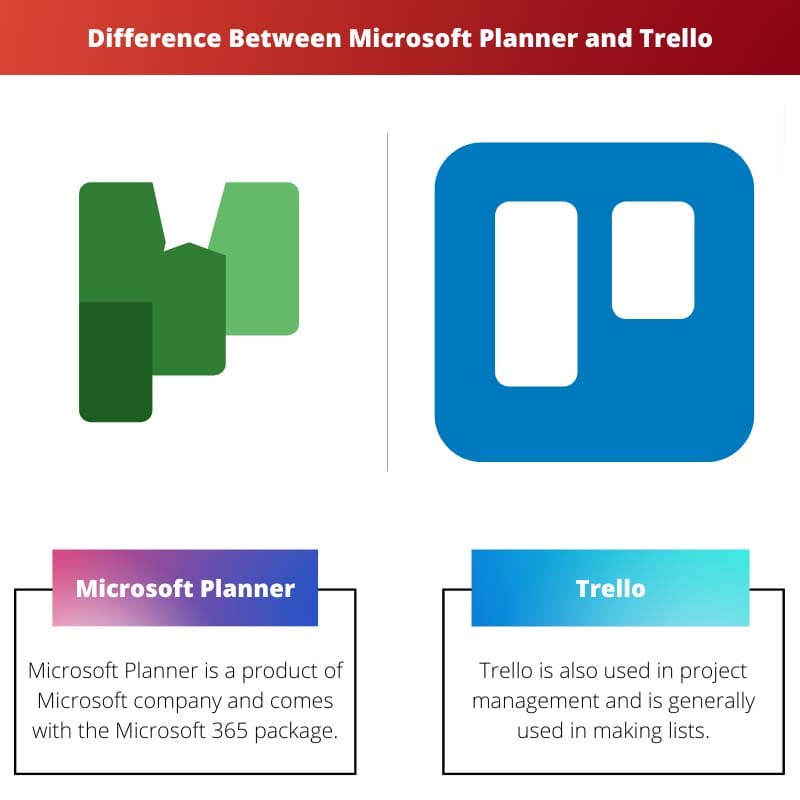
- https://link.springer.com/chapter/10.1007/978-1-4842-3849-3_8
- https://www.ncbi.nlm.nih.gov/pmc/articles/pmc5370621/
