Many software developers need different software to work on their new projects. The projects can be big or small, but the ideas and the software should be determined.
So that they can start working on them, the software that can be used for small projects is Trello, and the best way to keep track of your creative ideas is by using Evernote.
Key Takeaways
- Trello is a project management tool that uses boards and cards, while Evernote is a note-taking app focusing on organization and productivity.
- Trello is better for visual organization and team collaboration, while Evernote is better for personal organization and cross-device syncing.
- Trello is free for basic features, while Evernote requires a subscription for advanced features.
Trello vs Evernote
Trello is a project management tool that uses a visual board and card system to help individuals and teams manage tasks and projects. Evernote is a productivity tool which allows users to create notes that can include text, images, audio recordings, etc. These notes can be organized into notebooks.

Trello is a software mainly used by people working as a team with multiple members who want to organize their projects. Trello’s layout will be flexible.
However, the major disadvantage is that you cannot work on it without an internet or Wi-Fi connection. You can work only if you have an uninterrupted internet connection.
Only small projects can be done with this. Evernote is an app used by people to take notes.
People with creative ideas use this app to store their ideas as it helps them to organize everything. It has virtual notebooks and maintains a good collection of your notes.
If you want to explore all the features in the Evernote app, then you have to purchase their premium plan and pay some amount every month.
Comparison Table
| Parameters of Comparison | Trello | Evernote |
|---|---|---|
| Used for | It is used for managing projects | It is used for saving notes |
| Search function | It has a good search which will be helpful for writing | The search function will be faulty at some times while writing |
| Options | It has many options with premium facilities | It has many cheap facilities |
| Minimalist design | Trello has a minimalist design | Evernote does not have a minimalist design |
| Personalization | Trello can be personalized | Evernote cannot be personalized |
What is Trello?
Trello is used by people who want to organize their projects. It helps you to identify what are all the things that are being worked on and who is the person that is working on that project.
And also, you can get to know about the project’s process. It can be used in all kinds of operating systems.
The best thing about this is it is available in 21 languages. It is like a whiteboard filled with many tasks, which helps to identify which one should be done faster.
It is real-time software. So, people can work without any discrepancies and don’t need to give updates every time.
They can work, and the project manager can see the update. In Trello, multiple members can work simultaneously.
You can easily add your project teammates. It has good a good notification system which will let you know everything related to your work.
And the last part is user-friendly. In today’s world, finding user-friendly software is difficult. But Trello is the right choice for you.
Trello can also be used as customer relationship management software. It can also be customized according to their convenience.
However, it is not free software. You have to pay a monthly fee to use this software.
Some people are not comfortable using Trello as it does not have Gantt charts and timeline views because these things are really important for software developers.
If Trello can’t have these features, then they cannot use them for advanced projects.
What is Evernote?
Evernote is a tool that is used by entrepreneurs and creative people for their ideas. It is available as a free app; you can download it from the play store to use.
You can sync this app with other devices like computers, laptops, and tablets. It works well with all the systems and gives you a better experience of storing your ideas.
You can trust your files with Evernote. None of your information will be leaked from them.
It is used by billions of people across the world. And their files and project ideas are safe and not used by anybody. It will keep all your information confidential and private.
Only the basic version of this app is free. Also, the basic version will only allow you to sync with two devices.
You cannot sync more than two devices if you want to pay an additional fee. In the basic version, you can store files up to 60 MB per month, and it does not have any advanced features.
But you have to be extra careful when it comes to hackers. They can easily hack your Evernote account and can get access to all your files.
If you are using the app on your desktop, then use it only on your desktop, not multiple devices. Always keep track of your password and username.
These are some things that will help you keep your account secure from hackers. The competitor of this app is the google app which many people also use.
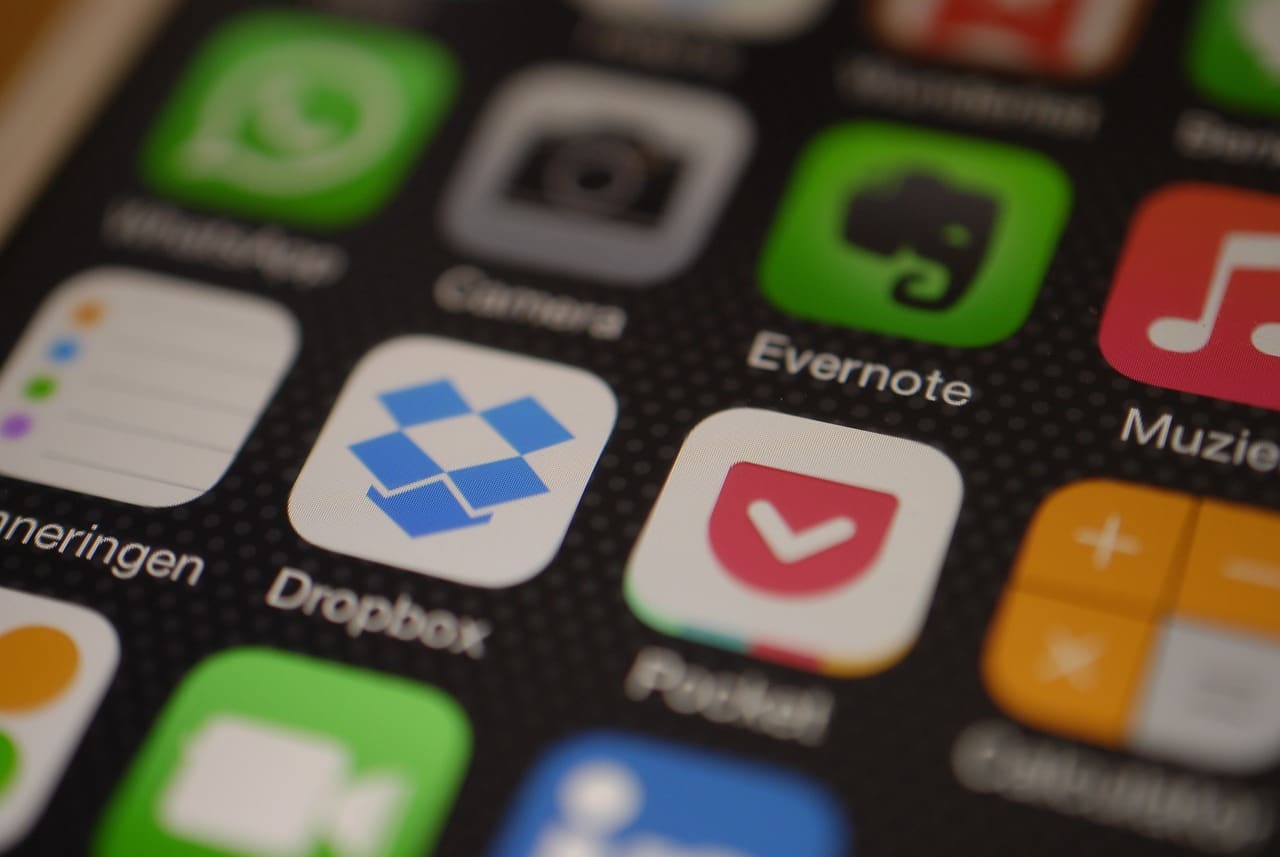
Main Differences Between Trello and Evernote
- In Trello, people have to pay some monthly amounts. On the other hand, in Evernote, people don’t have to pay anything to access its basic features.
- Trello is software used by people to manage their projects. On the other hand, Evernote is used by people to save their notes.
- Trello has many premium options. On the other hand, Evernote has many cheap facilities that can be sued.
- Trello has minimalist design features. On the other hand, Evernote does not have minimalist design features.
- Trello has search function features that will be helpful when you get stuck while working. On the other hand, the search option in Evernote will not be useful at times.
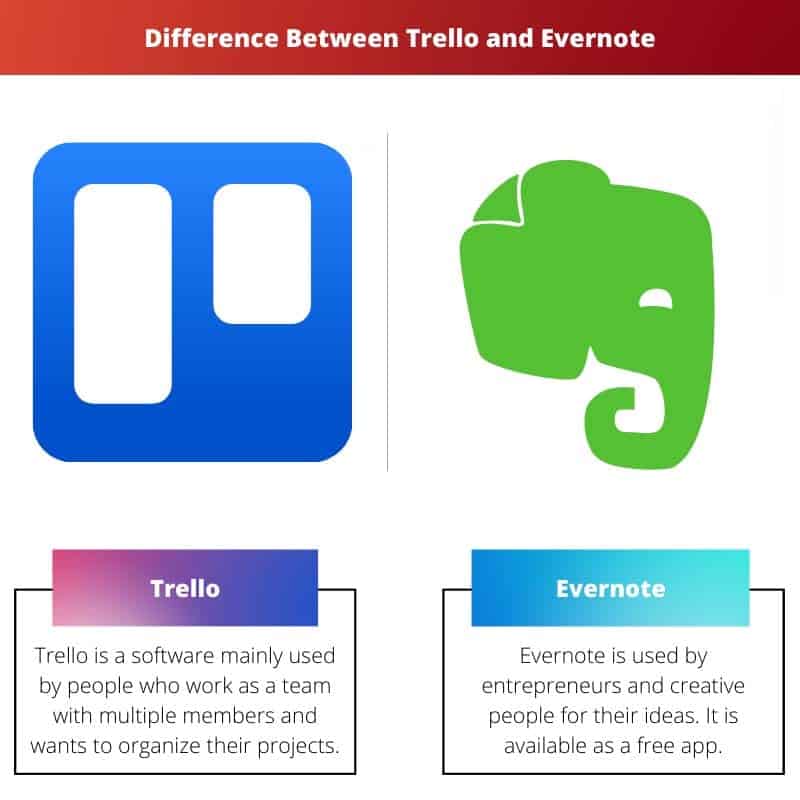
- https://elibrary.asabe.org/abstract.asp?aid=43733
- https://www.nmrt.ala.org/notes/time-management-tips-and-tools-to-make-life-easier/

The article adeptly describes how Trello and Evernote cater to different organizational needs. It would be beneficial to delve into how these platforms support data privacy and adherence to regulatory standards to ensure the protection of sensitive information.
The comprehensive comparison between Trello and Evernote provides valuable insights into the distinctive features and functionalities of each software. Additionally, elucidating how these platforms can be seamlessly integrated with other tools and applications would enhance the understanding of their compatibility within the technological ecosystem.
I agree, the compatibility and integrations of Trello and Evernote with other tools should be elaborated upon to provide a holistic view of their applicability in diverse technological environments.
Indeed, discussing the integrations and compatibility of Trello and Evernote with other platforms would facilitate a more comprehensive understanding of their interoperability and functionality within distinct technological landscapes.
The comparison between Trello and Evernote is beneficial in aiding individuals in determining the most suitable platform for their requirements. However, it would be beneficial to provide a more detailed analysis of the pricing structure of both software, particularly in relation to their premium features and associated costs.
The article meticulously highlights the features and applications of both Trello and Evernote. To further enhance the informative value of the article, incorporating a discussion on the support and customer service offered by both platforms would be advantageous to potential users.
The article provides a clear distinction between Trello and Evernote, elucidating their features and applications in project management and note-taking. Expanding on how these software cater to customization options for users would elucidate how adaptable these platforms are to varying user needs.
The article places emphasis on the benefits and features of Trello and Evernote. The comparison table is useful in illustrating the different functionalities and applications of both software. However, it would be beneficial to also mention potential limitations of Trello and Evernote, particularly with regards to storage capacity and security features.
I concur, an in-depth discussion of the storage capacity and security features of both Trello and Evernote would provide a more balanced evaluation of the software.
I agree, a comprehensive overview of the potential limitations of Trello and Evernote would be a valuable addition to the article.
The detailed overview of Trello and Evernote accurately presents the functionalities and benefits of both software. Considering how integrations and collaborative features are supported by these platforms would further augment the value of the article by providing a comprehensive understanding of their capabilities.
The article delineates the key differences between Trello and Evernote, specifically in relation to their functionality and usage. However, it would be insightful to include a brief case study or testimonial to showcase how these software have been beneficial to users in real-world scenarios.