Google Cloud and Google Drive are both products of Google and are misunderstood as the same, but in reality, they are similar and not the same.
Google Cloud and Google Drive made backup easy since before online storage, people used to have their backups on hard drives, and people used to buy multiple hard drives for multiple data storage.
Many times hard drives used to get damaged and not only was the repair cost huge maintenance, but also, it used to happen sometimes that the data inside the hard drives turned out to be corrupted, which could not be retrieved again.
Key Takeaways
- Google Cloud refers to a suite of cloud computing services offered by Google, including infrastructure, platform, and software services, that enable businesses to develop and run applications, store data, and perform analytics.
- Google Drive is a file storage and synchronization service provided by Google, allowing users to store, share, and collaborate on files and documents using cloud-based storage.
- The primary differences between Google Cloud and Google Drive involve their scope, functionality, and target users, with Google Cloud offering a wide range of services for businesses and developers. At the same time, Google Drive focuses on file storage and collaboration for individual users and teams.
Google Cloud vs. Google Drive
The difference between Google Cloud and Google Drive is google cloud is an online storage platform, whereas google drive is a personal storage platform. Google, in real terms, has made our lives easy.
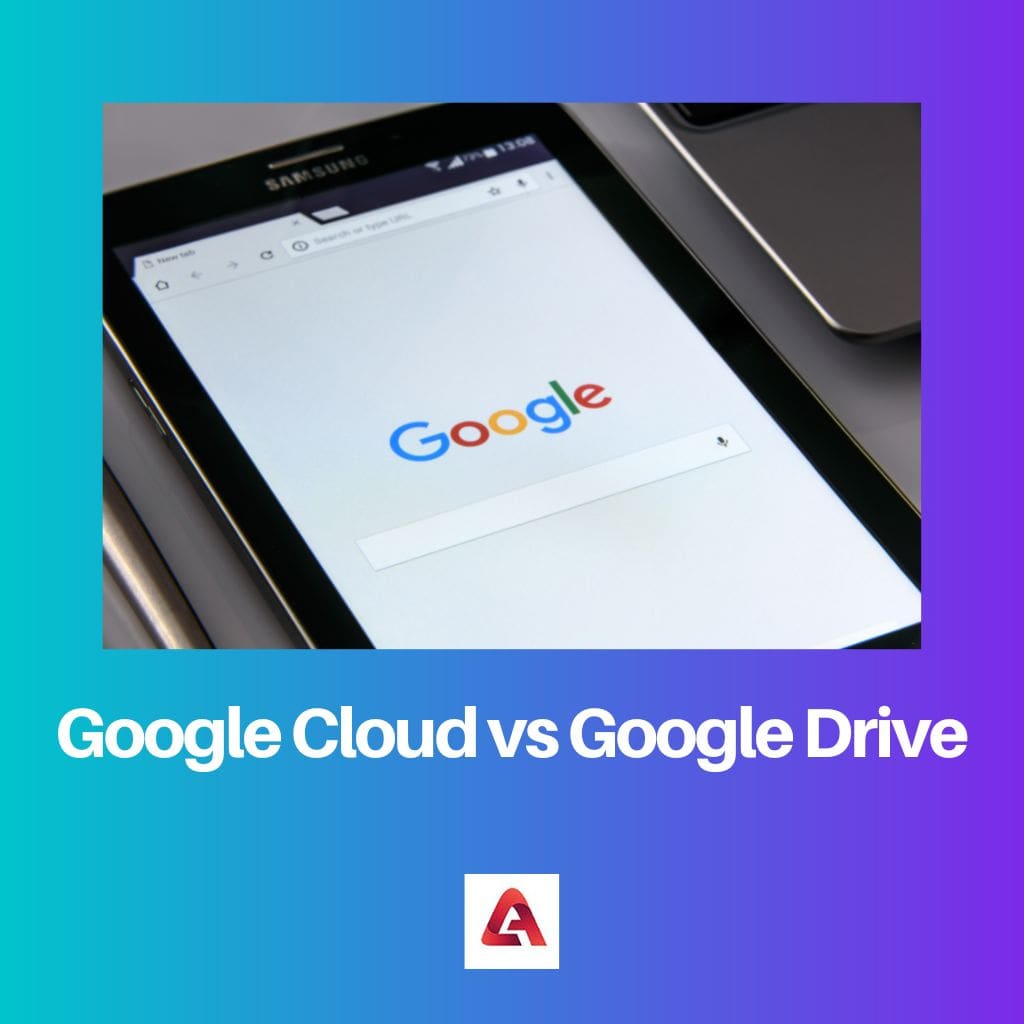
Comparison Table
| Parameters of Comparison | Google Cloud | Google Drive |
|---|---|---|
| Audience | Google Cloud is for developers to store their backups. | Google Drive is for any normal user to store personal backups. |
| Cost | Google Cloud costs vary from 4 different storage options available. | Google Drive is free for the first 15 GB of storage and aftermath, |
| Features | Google Drive offers file sharing and multiple-user editing with ease. | Google Drive, which was developed by Google, is free for uploading and syncing data. |
| Security | Google Cloud has Granular IAM permission as security. | Google Drive is secured with Gmail Account’s password. |
| Files | Users can obtain the deleted or overwritten files while versioning. | Users can obtain deleted or overwritten files while versioning. |
| Sync | Google Cloud needs 3rd party for sync. | Google Drive has its own. |
| Location | Google Cloud has the feature of specifying the location for backup. | Google Drive lacks features regarding location information. |
What is Google Cloud?
Google Cloud Storage is a service provided online to store data on GCP (Google Cloud Platform). Google Cloud Storage has very tight security for storing backups, and that’s the reason developers choose Google Cloud over Google Drive.
Google Cloud offers four storage classes: Multi-Regional Storage Class, Regional Storage Class, Nearline Storage Class, and Coldline Storage Class.
Companies who use Google Cloud Storage / Google Cloud Platform are as follows:
- eBay
- The New York Times
- LG ENS
- Metro
- HSBC
- McKesson
- Nielsen
- National Institutes of Health
- PayPal
- Sky U.K
- Target
- AccuWeather
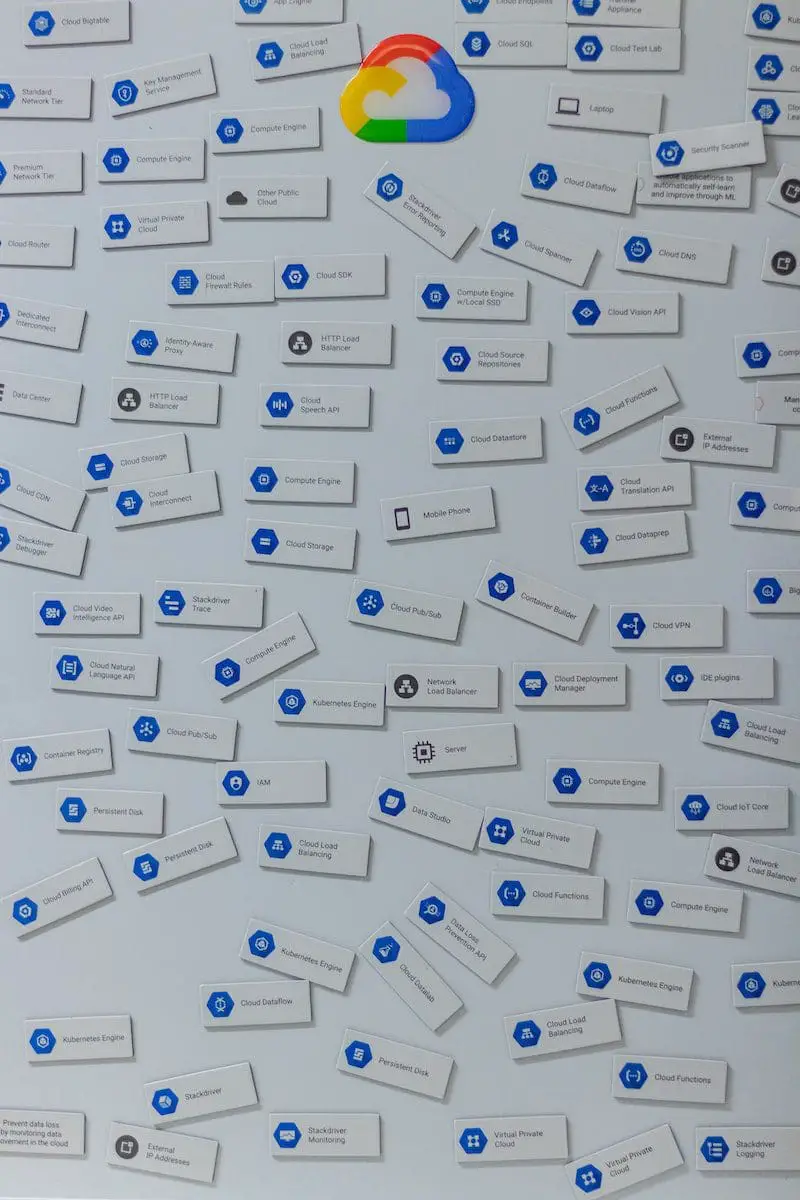
What is Google Drive?
Google developed Google Drive as a file storage platform and synchronization service. Google Drive has launched on 24th April 2012, approximately 8 years ago.
Google Docs, Google Sheets, and Google Slides are encompassed by Google Drive, which allows collaborative editing and file sharing.
Google Drive works as SaaS – Software as a Service, available for Windows, Mac, iOS, and Android. Google Drive also supports easy sharing and access at any time from anywhere.
Companies who use Google Drive are as follows:
- StackShare
- Lyft
- Stack
- Alibaba Travels
- Kmong
- CRED
- Fiverr
- Paralect

Main Differences Between Google Cloud and Google Drive
- Google Cloud needs payment only for what we use, whereas Google Drive has monthly subscriptions.
- Google Cloud storage is online, whereas Google Drive storage is personal.

While it’s evident that there are differences between Google Cloud and Google Drive, some may find the contrast between online storage and personal storage to be subtle. Cost and targeted audience are certainly factors to consider.
Correct. The distinctions are nuanced and are vital in making informed decisions about the choice of storage platform to use.
While Google Cloud is tailored for developers, Google Drive’s accessibility and ease of use make it an attractive option for personal users. It’s good to know that Google has something for everyone.
Absolutely, increased accessibility to cloud-based storage services encourages more users to embrace these technological advancements.
Where Google Drive offers ease of access and free storage, Google Cloud resonates with the robustness and security needed for large-scale data storage. Both exhibit the innovative potential of cloud-based services.
Very true. Both services have their unique attributes and add value to users in distinct ways.
It’s remarkable to see the impact of these services on large companies across different industries. Google’s products have become integral to the working of these operations.
Indeed, it’s a testament to Google Cloud and Google Drive’s reliability and utility in enterprise scenarios. These platforms have truly revolutionized the way data is handled.
Both the Google Cloud and Google Drive have advantages that cater to the specific needs of developers and individual users. It’s an interesting blend of specialized and general services.
Definitely agree. Google’s offerings are reflective of the evolving needs of consumers in the digital age.
It is impressive to see how Google has managed to streamline data storage and the subsequent access to it by different users. The array of services offered also show their commitment to meeting the diverse needs of customers.
Absolutely, Google Cloud and Google Drive not only resolve storage issues but also provide cost-effective solutions. The fact that it caters to both individual users and businesses is commendable.
The collaborative features offered by Google Drive are noteworthy, emphasizing its focus on enhancing the sharing and editing capabilities for teams and individual users. A platform designed for seamless collaboration.
Indeed, the development of Google Drive has significantly altered the landscape of file sharing and collaborative work.
The security features of Google Cloud are particularly reassuring – it’s interesting to know that developers widely choose Google Cloud over Google Drive for precisely this reason.
Yes, security is definitely a key factor to consider. However, it’s great to see that Google Drive also offers a robust platform for personal backups and easy file sharing.
The development and integration of Google Drive with various devices demonstrate an impressive approach to enhancing user experience. It’s great to see cross-platform compatibility at work.
Totally agree. Google Drive’s compatibility and seamless syncing across different operating systems make it a preferred choice for many.
It’s amusing to consider that these tech giants allow us to explore these parameters of online storage and management. The companies employing these platforms are a testimonial to their efficacy.
Indeed, the tech prowess exhibited by Google Cloud and Google Drive is truly commendable.