Linux has several commands and ways to gain root privileges. Each command and function works and invokes differently.
Key Takeaways
- The “su” command switches to the root user or another user account, while the “sudo” command temporarily elevates a user’s privileges to perform tasks as a superuser.
- “su” requires the target user’s password, while “sudo” requires the executing user’s password.
- “sudo” provides more granular control over user permissions, whereas “su” grants complete access to the target user account.
Su vs Sudo
su, short for switch user, is a command that allows a user to switch to another user account, the root account, by entering the target user’s password. Sudo, short for superuser do, is a command that allows a user to execute a command as another user by entering their own password.
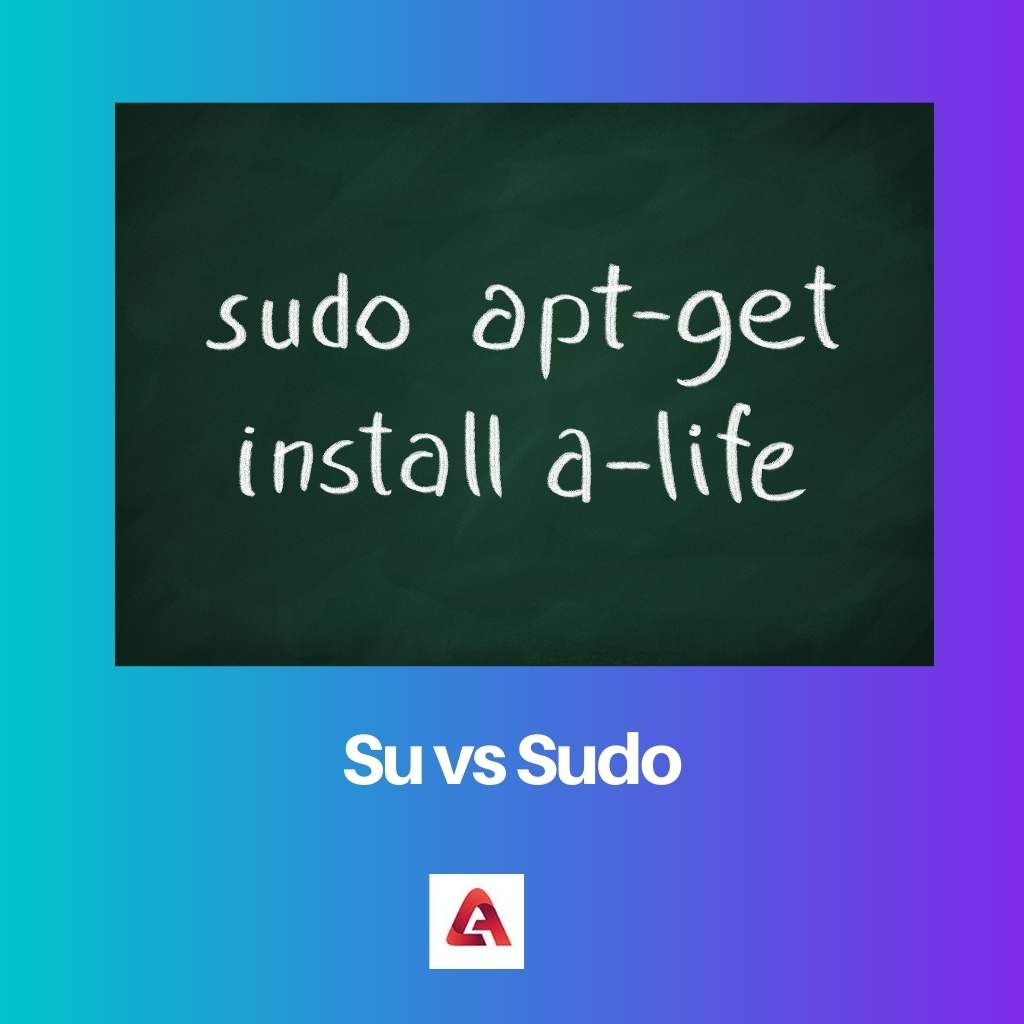
Su stands for substitute user. It is a traditional way to acquire root permission in Linux. It was released in 1971. The main syntax of the command is su[user_name] or su-[user_name].
While Sudo stands for substitute user do. It is used for gaining permission for administrative and executable tasks. The main syntax of the command is sudo[command].
Comparison Table
| Parameters of comparison | Su | Sudo |
|---|---|---|
| Type | Command | Privilege authorization |
| Operating System | Unix and Unix-like | Unix-like |
| Function | To seek root permission through switching to superuser or root user | To seek root permission through a single command |
| Author | Dennis Ritchie and Ken Thompson | Robert Coggeshall and Cliff Spencer |
| Developer | AT&T Bell Laboratories | Todd C. Miller |
What is Su?
The full form of Su is ‘substitute user’. It was initially a part of the Version 1 Unix. It was developed by Dennis Ritchie and Ken Thompson.
The job of the su command is to execute commands and provide the privilege of another account of the user. Upon execution, the su command invokes a shell and does not change the present working directory or the environment of the user.
If the command is used without initially specifying the new user id, which would serve as the command line argument, the su command would use the superuser account of the system as the default setting.
Upon authentication, the operator would grant access to the account. It would even grant permission for the files and directories in the account.
What is Sudo?
Sudo is a type of program in the operating system of Unix-like. The full form of sudo is ‘substitute user do’. In the default setting, it allows superuser.
The job of the Sudo command is to allow users to run programs and provide security privileges for other users. The license is of ISC style. It is extensively used in the C language.
Sudo is also used for administrative tasks. Sudo authenticates by asking for the password of the user and not of the target user. After authentication, it permits access and invokes a requested command.
Sudo is a single command and runs with root privileges. Unlike su, it does not switch to a root user account or ask for the root user’s credentials like a password.
Main Differences Between Su and Sudo
- Su command users need to create separate root and user account passwords during installation, while Sudo command users only need to provide a single password.
- Su invokes the root shell and keeps it open during normal functioning, while Sudo runs fewer commands in roots and increases security.
- https://link.springer.com/chapter/10.1007/978-1-4842-5049-5_11
- https://link.springer.com/chapter/10.1007/978-3-030-78120-0_13