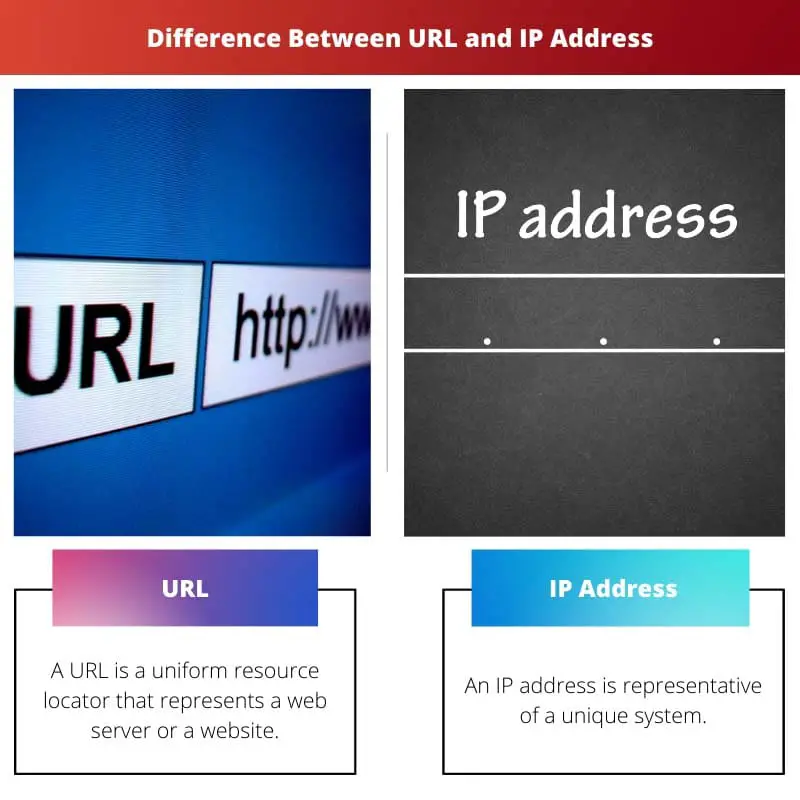The internet has connected even rural areas. From the globalization of the world to the Linking of every person with others around the globe, we have engulfed a long way indeed.
Key Takeaways
- A URL (Uniform Resource Locator) is a web address that identifies a specific website or web page. In contrast, an IP address (Internet Protocol address) is a numerical label assigned to each device connected to the internet.
- A URL is easier to remember and use than an IP address, a string of numbers separated by dots, but a URL must be translated into an IP address to connect to the internet.
- A URL can include a domain name, protocol, and path, while an IP address is simply a set of numbers that identifies a device on a network.
URL vs. IP Address
A URL (Uniform Resource Locator) is the address of any website on the internet. A URL is a combination of alphabets and numbers. An IP (Internet protocol) is a numerical number that is assigned to each device being connected to the internet. IP is a unique pattern of numbers with different ranges.

A URL or uniform resources locator Is a combination of letters or numbers that represents the existence of a website or the web server on the world wide web.
An IP address or internet protocol address is a set of numbers that represents an address of a machine. Well, it’s widely used to connect with other devices with encryption and transfer data pieces through that particular IP you have.
Comparison Table
| Parameters of Comparison | URL | IP Address |
|---|---|---|
| Definition | A URL is a uniform resource locator representing a web server or a website. | An IP address is representative of a unique system. |
| Functionality | With the help of a URL, you can easily walk through the website and see its front end. | With the IP, you can connect with other devices to transmit data. |
| Combination | A URL can consist of alphabets, numbers, or a variety. | An IP is made of numbers with dots after some particular number set. |
| Breaking down address | A URL has a locator, a path, a protocol, and a hostname | Since it doesn’t have any interface because it connects two or more systems, it looks AAA.BBB.CCC.DDD where sequence lies between 001 to 255. |
| Examples | Some URL examples are https:// www.google.com and https://www.abcded.com. | Some examples of the IP addresses are 192.168.0.1 and 192.168.0.2. |
What is a URL?
Suppose you want to go to a particular place. Well, it’s only possible if you know the address. If it exists, you can indeed commute to that place. Else if it doesn’livest, you cannot.
It’s a combination of 4 significant elements. The first one is the location. The location is an identifier from the server side that hosts the website. Then you have Protocol- the way of transportation of a specific website.
This is a domain name that is a must thing to be remembered. Because it’s more like an address through which you can access the website available on the internet. It’s responsible for credibility and accountability.
Then comes the path. It tells which page to load onto the server. Well, a website can have many pages. So if you want to explore specific pages, mentioning the part after the hostname with a forward slash is essential.

What is an IP Address?
You’re somewhere remote from a location. And you want to transfer important files and documents to that system accessed by that person sitting in front of the screen. It’s possible if you have their IP address.
It’s a combination of numbers with dots after a number set. This IP is widely used to transfer data. Like you have a phone number you want to make a call. You can easily dial and communicate.
An IP address can uniquely identify each device. It can be fixed or changed regularly like you can change phone numbers. An IP looks like AAA.BBB.CC.DDD.
In general cases, most of the small network formats are 192.168.1.DDD and 192.168.0.DDD. In the case of big companies, networks are always comprehensive and more extensive, so merging these sub-networks of 254 IPs is.

Main Differences Between URL and IP Address
- A URL specifies a particular website, while an IP represents a particular system, like a mobile number.
- Some examples are http://www.abcd.com or HTTPS://www.wxyz.com, while some IP examples are 192.168.0.1 or 192.168.1.1.