It’s impossible to compare SendOwl with Gumroad on a level playing field. This is due to a significant variation in how they operate. Both SendOwl and Gumroad directly affect digital product shopkeepers.
However, one may sell a lot more on each of these channels. Gumroad accepts cash debits and PayPal for payment.
Key Takeaways
- Gumroad and SendOwl are both e-commerce platforms that allow creators and businesses to sell digital products online.
- Gumroad is known for its simplicity and ease of use, while SendOwl is known for its powerful features and customization options.
- Gumroad is ideal for creators who want a straightforward platform to sell digital products. At the same time, SendOwl is ideal for businesses that require more advanced features, such as multi-language support and custom checkout pages.
Gumroad vs SendOwl
The difference between Gumroad and SendOwl is that Gumroad is an online marketplace that is hosted. Gumroad, to put it another way, hosts an internet store. SendOwl, on the other hand, acts as a robust back-end for an online marketplace. It doesn’t list the items on a storefront maintained on its server, unlike Gumroad.
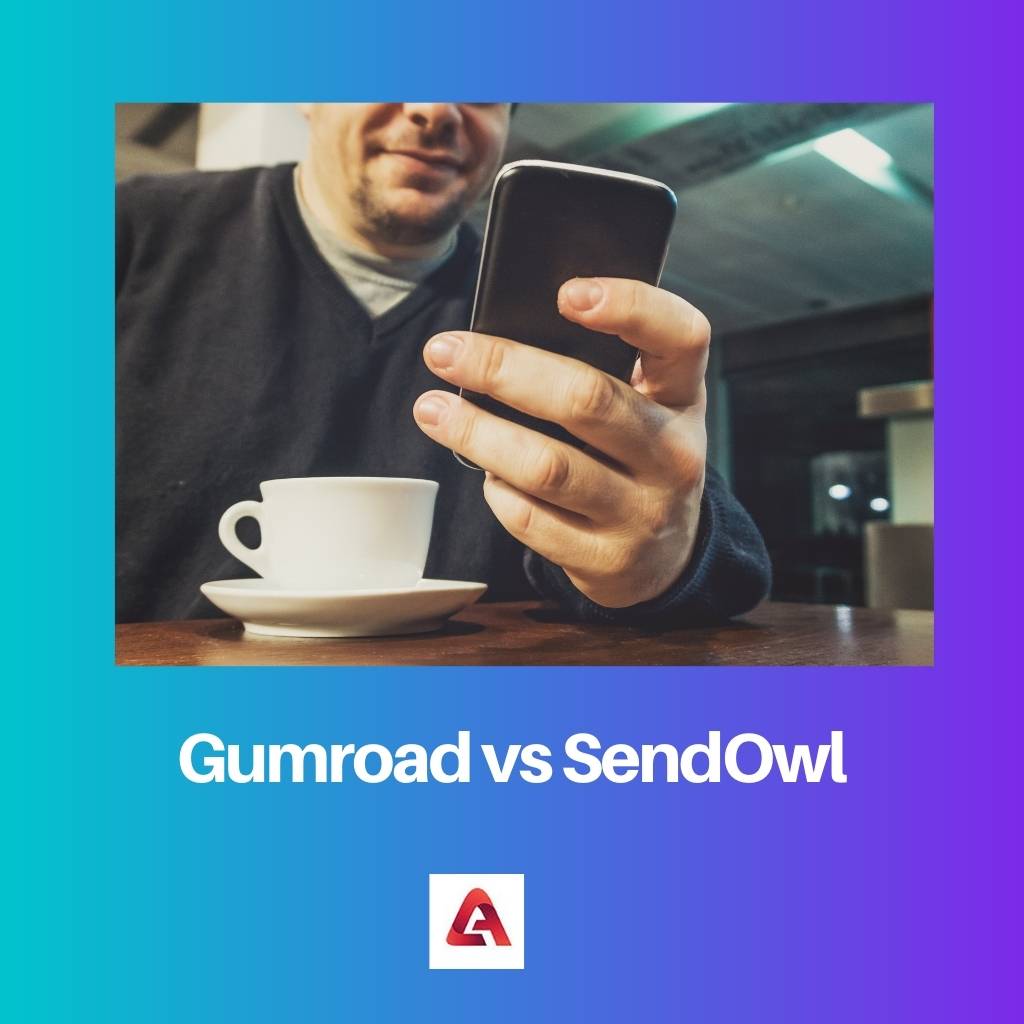
Gumroad is just an online marketplace that allows producers to sell their work directly to customers. In 2011, Sahil Lavingia started the business to make sales as simple as social networking.
The market on Gumroad is decentralized. Also, it was renowned for providing a lesser fee than most other online retail platforms at the time.
SendOwl is a digital framework that helps anyone construct a shop and sell digital experiences quickly and cheaply. SendOwl allows for a quick start, bringing it as near to “one-click” as possible.
The best part is that SendOwl charges a minimal, flat monthly price, so businesses won’t be penalized for making too many trades or for being too profitable.
Comparison Table
| Parameters of Comparison | Gumroad | SendOwl |
|---|---|---|
| Store Customization | With Gumroad, the storefront is hosted within its own servers. Users can customize a Gumroad shop by choosing one of the pre-built designs and tweaking it within its parameters. | On the other hand, with SendOwl, any preexisting webpage may be converted into a sophisticated eCommerce store. This means one can design the store to their heart’s content. |
| Integration Ease | One could use Gumroad overlaying and Gumroad embedded features for integrating if they know how to alter their website’s HTML. | SendOwl, on the other hand, acts as a robust back-end for any web retailer. It’s doesn’t list the goods on a storefront housed on its server, except for Gumroad. |
| Payout Process | Gumroad accepts cash debits and PayPal for payment. | In SendOwl, the payment is processed by a payment gateway, such as Stripe or Paypal. |
| Pricing Plan | When users join up for Gumroad, they are automatically enrolled in the Free Plan. As a result, users can begin selling freely on Gumroad. | It’s worth noting that SendOwl doesn’t provide a free tier. |
| How to Sell | One may even create domain names to their Gumroad shop if they upgrade to a paid plan. | On the other hand, every static website may be quickly converted to an online shop with SendOwl. |
What is Gumroad?
Gumroad is a robust e-commerce platform tailored to artists and producers. It’s essentially a user-friendly shopping trolley that eliminates the need for technical expertise.
Gumroad has several unique characteristics, making it a unique option for creative types. It makes selling online a breeze, even if someone has no prior computer knowledge.
Gumroad is not a platform for creators to sell their work online. It’s a feature that enables users to create their site or page – without having to know how to code, of course.
Then it gives the option of creating a URL for the art users would like to sell. The customers will be able to buy the artwork using the given link. Every transaction takes place within the app.
Gumroad has been assisting artists, singers, and illustrators in selling their work online since 2011. The service is perfect for artists who aren’t particularly electronics or prefer to concentrate solely on their work.
However, as previously stated, Gumroad is a highly specialized tool. This is tremendously handy for some individuals, but for others, this is not. For instance, one can’t truly offer their services on the site if you’re an artist.
What is SendOwl?
SendOwl enables businesses to provide a simple purchasing experience. The organization has devoted significant time and energy to developing the digital distribution check-out process.
It just takes a few moments to set up this account, and once they’ve added a few things, it all blends as a great bundle. Then, using SendOwl, anyone can share their product description with buyers via social networks or their website.
SendOwl also offers a handy Quick Sell button that users can give to consumers who have already purchased from them. This enables businesses and the customer to go beyond the shopping trolley area, increasing sales and reducing customer annoyance.
It establishes a connection with the payment gateway and, following successful payment, sends electronic products to consumers. All assets (items) are safely kept, and the user can distribute them to consumers via a scheduled link or a hyperlink with a predetermined amount of downloading rights.
Once a file’s time restriction has passed or the amount of allowable downloading has been reached, it cannot be acquired via a link. Instead of downloading, videos can be set to streaming.
Main Differences Between Gumroad and SendOwl
- With Gumroad, the storefront is hosted within its own servers. Users can customize a Gumroad shop by choosing one of the pre-built designs and tweaking it within its parameters. On the other hand, with SendOwl, any preexisting webpage may be converted into a sophisticated eCommerce store with it. This means one can design the store to their heart’s content.
- One could use Gumroad overlaying and Gumroad embedded features for integration if they know how to alter their website’s HTML. SendOwl, on the other hand, acts as a robust back-end for any web retailer. It doesn’t list the goods on a storefront housed on its server, except for Gumroad.
- Gumroad accepts cash debits and PayPal for payment. In SendOwl, the payment is processed by a payment gateway, such as Stripe or Paypal.
- When users join Gumroad, they are automatically enrolled on the Free Plan. As a result, users can begin selling freely on Gumroad. It’s worth noting that SendOwl doesn’t provide a free tier.
- One may even create domain names for their Gumroad shop if they upgrade to a paid plan. On the other hand, every static website may be quickly converted to an online shop with SendOwl.
- https://link.springer.com/chapter/10.1007/978-1-4842-2829-6_7
- https://ieeexplore.ieee.org/abstract/document/5960102

The differentiation between Gumroad and SendOwl, particularly with regards to hosting and storefront customization, is an important point to consider when deciding which platform to use.
When comparing SendOwl and Gumroad, it’s essential to consider the specific needs of the business or individual, as each platform has its own unique features and benefits.