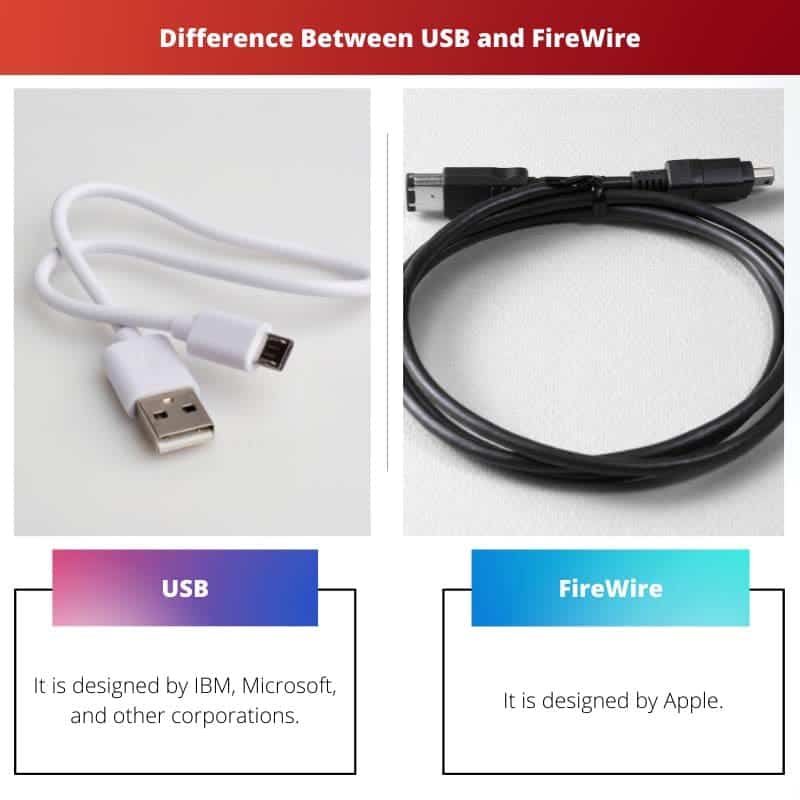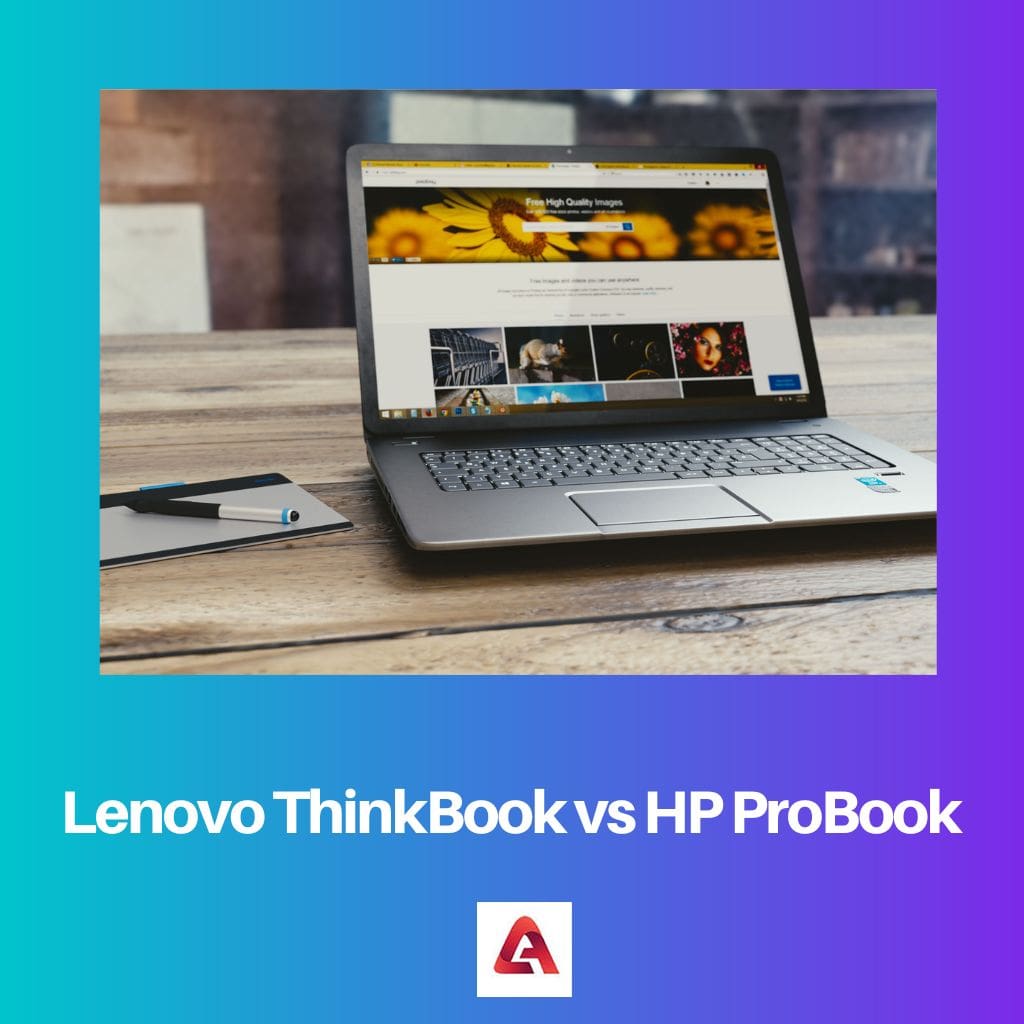Transferring data at high speeds becomes essential as data is constantly transmitted. The pace plays a crucial role as there could be large file transfers in the shortest time.
USB and FireWire are technologies connected to the computer to transfer data quickly.
Key Takeaways
- USB is the most common interface for connecting peripherals to computers, whereas Firewire is used in audio and video devices.
- USB is a simpler and slower technology compared to Firewire, which is faster and can transfer data more efficiently.
- USB is more widely available and less expensive, while Firewire is less common and more expensive.
USB vs FireWire
USB is a widely-used interface that can connect a variety of devices, including external hard drives, printers, keyboards, mice, and more. FireWire is a high-speed interface that was designed for use with multimedia devices. FireWire provides faster and heavier data transfer rates than USB.
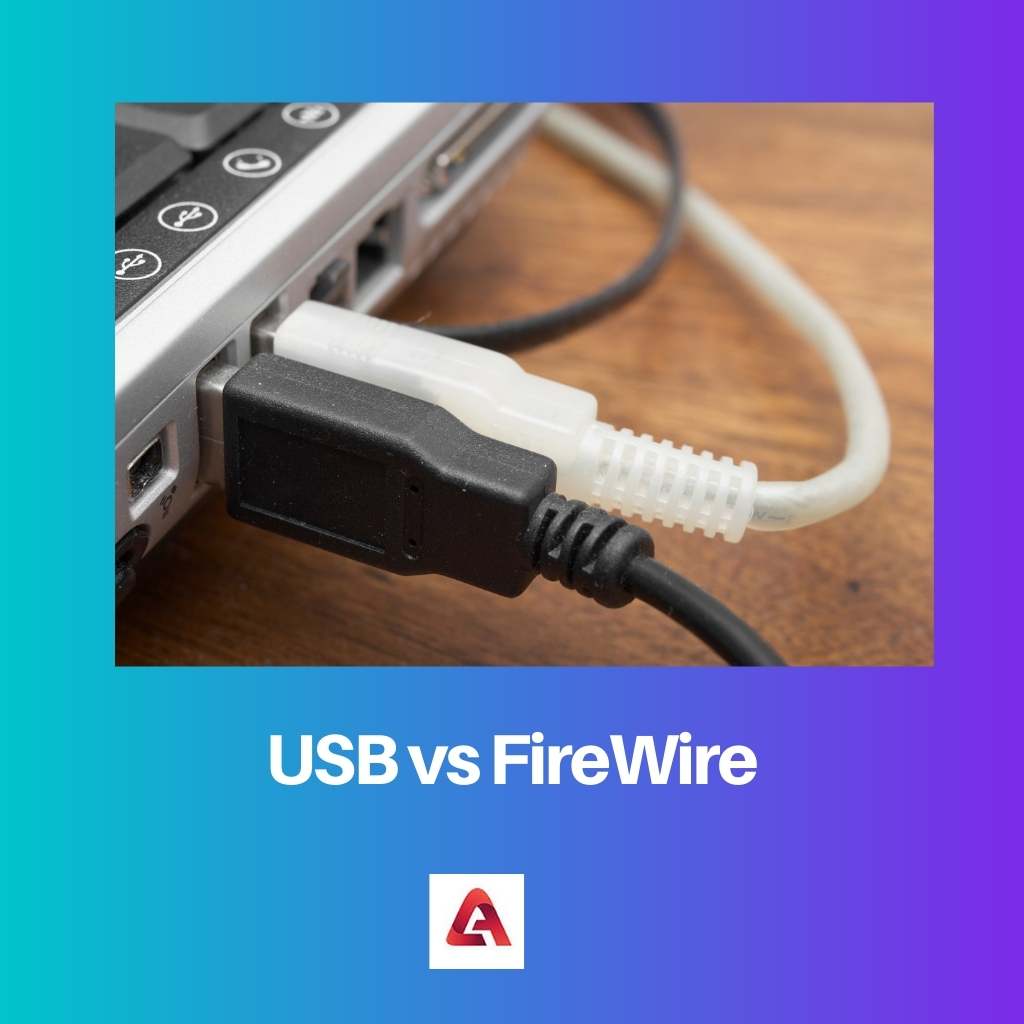
USB is plug and play (PnP) interface. It suggests the potential of the computer to detect and compose the hardware instantly. Intel and Microsoft developed a USB to replace the low-speed connections used by computer peripherals.
USB is flexible and widely used with computer peripherals. USB device helps in powering devices like smartphones or tablets.
Firewire’s design helps in faster data transfer and ease of use. Firewire’s latest versions speed up to 800 Mbps.
It is specially used for audio and video equipment as it transfers a large amount of data. Firewire is a peer-to-peer that implies they don’t need a central portal or computer.
Comparison Table
| Parameters of Comparison | USB | FireWire |
|---|---|---|
| Design | It is designed by IBM, Microsoft, and other corporations. | It is designed by Apple. |
| Voltage | The maximum voltage is 5V. | The maximum voltage is 30 V. |
| Power | The power provided is lesser as compared to Firewire. | Firewire provides greater power. |
| Length | The length of a USB varies from 2 to 5 meters. | The length of the firewire is 4.5 meters. |
| Signal | It uses packet data. | It uses signal data. |
What is a USB?
The first version of the USB was introduced in 1996 to replace the multiple connectors behind the PC. Compaq, Intel, Digital, Microsoft, and a few other corporations designed the USB.
The Universal Serial Bus(USB) is an interface. It ensures that the computer can transfer data with peripherals or devices.
Connecting devices like the mouse, printer, keyboard, and digital camera via USB is possible. The design of the USB was for simplicity and low cost.
The transfer speeds of the USB are as follows:
- USB 1.0-Transfers data at the rate of 12 Mbps.
- USB 2.0-Transfers data at the rate of 480 Mbps, and it’s called hi-speed USB.
- USB 3.0-Nicknamed SuperSpeed USB. It has data tracks for obtaining and addressing data concurrently. It is a better variety of USB 2.0 and transfers data at a rate of 5 Gbps.
The USB connectors come in various shapes and sizes. The versions are standard, mini, and micro USB.
- Mini USB comes in handy for digital cameras and computer peripherals.
- Micro USB was launched in 2007 and replaced the mini version. There was a Type A and Type B connector. Utilized to connect peripherals, and video game controllers, charge the smartphone, and is commonly used in electronic devices.
- USB Type C features in Android smartphones and USB-C cables are reversible. They plug correctly even if the device is upside down.
All the computers have a single USB port. The majority of modern computers, desktops, laptops, tablets, and smartphones support USB.

What is a Firewire?
Firewire was the creation of Apple and launched in late 1980. It is even called IEEE 1394.
The aim was to create an inexpensive, high-speed connection for an external device, and companies like Apple, Sony, and a few others companies utilized Firewire.
Firewire was approved officially in 1995, and the firewire ports began appearing on Apple computers. Firewire transferred data at a speed of 400Mbit/s.
The pace of transfer made it an attractive option.
Firewire transmits up to 45 watts of electric power, enough for a maximum of small devices can get connected to a single firewire bus, and the standard Firewire offers peer-to-peer connectivity.
A maximum of 64 devices can get connected without the central control of a computer. The credible factor of Firewire is that each device can operate at its own pace when connected.
The devices on the Firewire network can be connected and disconnected without cycling power. Firewire ports are easily distinguishable as they are smaller and tapered on one end.
Microsoft discontinued the use of Firewire in the Windows version in 2004. Windows did not support the Firewire network, and Mac and Linux utilize the Firewire port on their computers.
Firewire delivers high speed, and it provides more power to the device that is connected. It supplies 60 watts of energy compared to the 2.5 watts you get from USB.
The Firewire was expensive, and creating designs to be compliant was a bit tedious.

Main Differences Between USB and FireWire
- Intel and Microsoft developed a USB with the help of other companies. Apple and other contributors created Firewire.
- USB is a link that transmits between a device and an anchor controller like a customized computer. Firewire supports data transfer between devices.
- The maximum voltage is 5V for a USB, designed in 1996. The maximum voltage for Firewire is 30V and was made official in 1986.
- The length of the USB varies from 2 to 5 meters. The stretch of the Firewire is 4.5 meters.
- USB uses packet data for signals. Firewire uses data signals.