Motherboards are called the central circuits of a computer that bind all the parts of the computer together. It distributes all its power across the circuits, which then acts like a conduit, due to which the innards start working together.
Key Takeaways
- ATX (Advanced Technology eXtended) and Micro ATX are motherboard form factors, with ATX being larger and offering more expansion slots.
- Micro ATX is a smaller, more compact version of ATX, providing fewer expansion slots but maintaining compatibility with ATX cases and power supplies.
- Users should consider their requirements for the expansion and available space when choosing between ATX and Micro ATX motherboards.
ATX vs. Micro ATX
ATX is a motherboard form factor developed by Intel in 1995 and is commonly used in PC builds. It has specific measurements and features, including a 24-pin power connector, PCI and PCI Express slots, and support for multiple storage devices. Micro ATX is a smaller version of the ATX motherboard form factor.
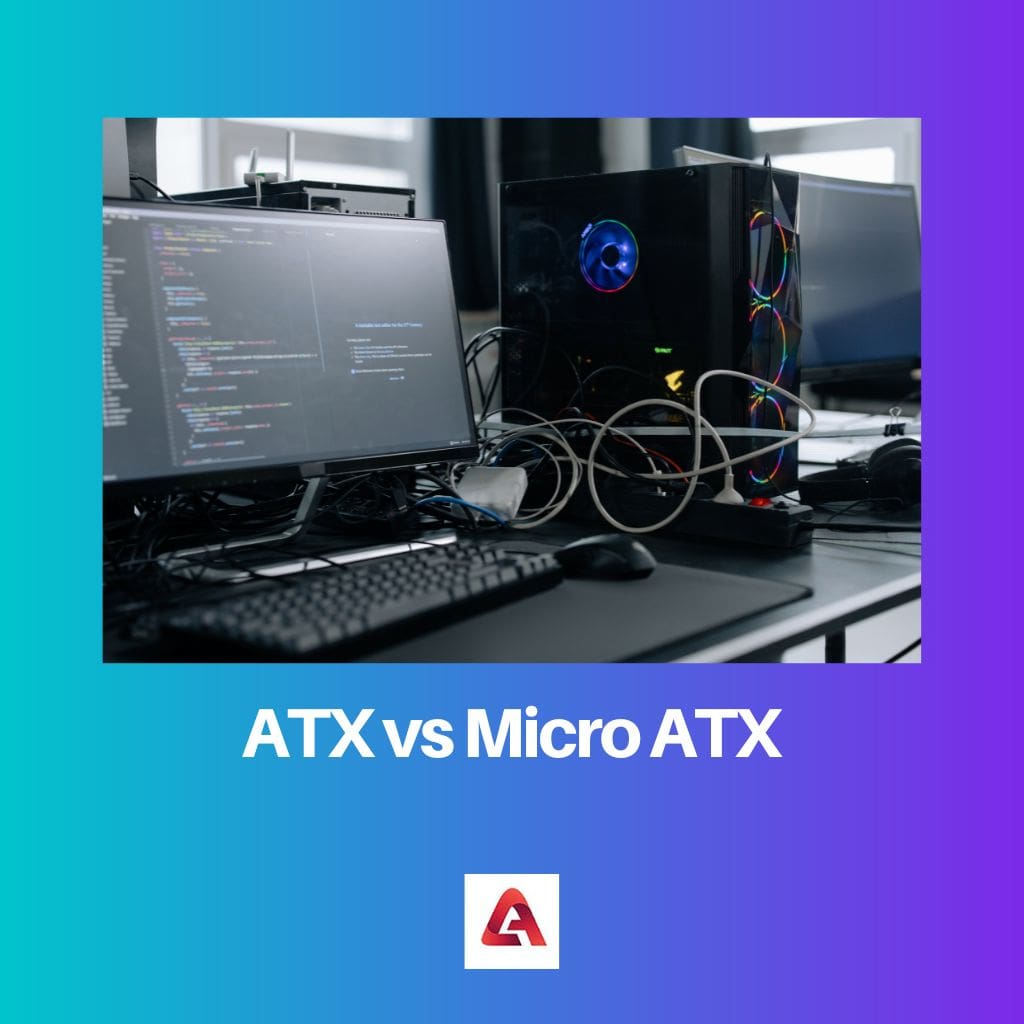
The number of expansion ports located at the bottom end is more in the ATX format than the Micro ATX format, which is one of the downsides of the Micro ATX format.
This is a partial offset by most of the board manufacturers integrating common functions like networking, graphics, and sound. It is now common to see computers that no longer use expansion ports.
Comparison Table
| Parameters of Comparison | ATX | Micro ATX |
|---|---|---|
| Size and dimensions | ATX board size is 305mm by 244mm. It is larger than Micro ATX. | Micro ATX board size is 61mm by 244mm. It is smaller than ATX. |
| Shape | The ATX board is rectangular. | The Micro ATX board is square. |
| Expansion slots | The ATX board has five expansion slots. | The Micro ATX board has three expansion slots. |
| Drive bays | The number of drive bays in an ATX form factor is more than the Micro ATX form factor. | The number of drive bays in a Micro ATX form factor is less than the ATX form factor. |
| Installation | An ATX board cannot be installed in a Micro ATX chassis. | A Micro ATX board can be installed in an ATX chassis. |
What is ATX?
The ATX format was developed in the year 1995. It is an enhanced AT model to ensure a more stable circuit. The ATX board is rectangular, 305mm by 244mm.
There have been many noticeable changes or upgrades to the newer models. For example, the ports in the newer models are arranged in such a way that they don’t overlap each other.
Also, the number of drive bays has increased in the new formats. This makes the number of drive bays more in the ATX form than in the Micro ATX form factor.

What is Micro ATX?
The Micro ATX format was developed in the year 1997. It is backward compatible with the design of the ATX. It is one of the newer formats developed after the ATX board’s development.
Many peripherals are integrated to deal with this problem of limited expansion slots. The ATX subsets are the mounting points of the Micro ATX format, and it uses the I/O panel.
The Micro ATX board will be an excellent choice for someone looking forward to building a gaming PC. It has enough RAM and free slots to ass any other PCIe expansion cards.
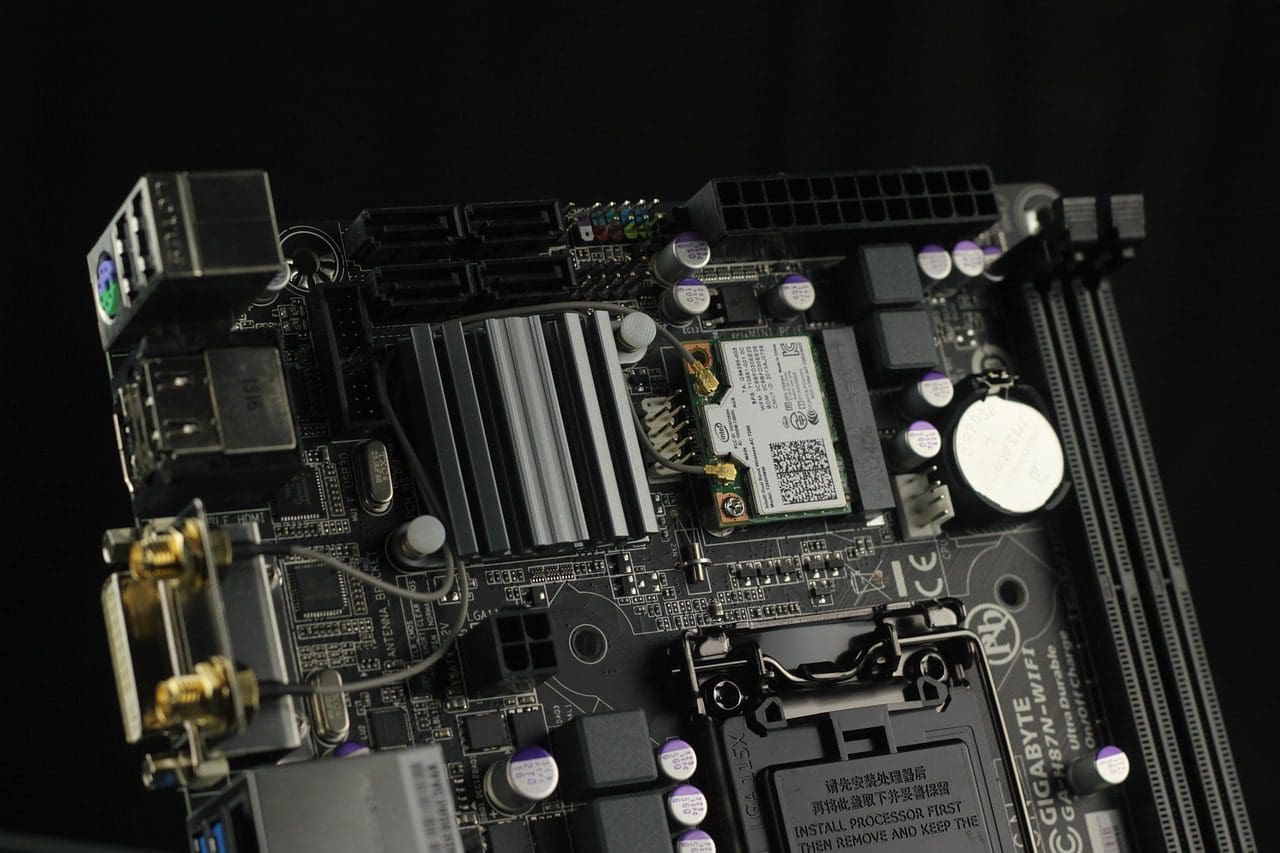
Main Differences Between ATX and Micro ATX
- The number of drive bays in an ATX form factor is more than in a Micro ATX form factor.
- A Micro ATX board can be installed in an ATX chassis, but the other way is not around is not possible.
- https://www.nature.com/articles/1203263
- https://www.mechanika.ktu.lt/index.php/Mech/article/view/19233

This article serves as a valuable resource for those interested in understanding the ATX and Micro ATX form factors of motherboards. The detailed parameters of comparison provide users with a comprehensive view of the differences between the two.
The content elaborates on the ATX and Micro ATX form factors with precision. The comparisons enable readers to discern the suitability of each motherboard type for their specific PC deployments.
Agreed. The article’s depth of information serves as a reliable guide for individuals navigating the complexities of PC component selection.
The ATX vs Micro ATX comparison is well-presented. It’s helpful for individuals considering the components for custom PC builds. The information about drive bays and installation compatibility is particularly useful.
The article presents a commendable analysis of ATX and Micro ATX motherboards. The comparison table and insights on compatibility issues are practical points to consider in PC builds.
Absolutely, the content delivers practical knowledge for PC builders on vital factors for motherboard selection. It’s a must-read for novices and enthusiasts alike.
The article ably dissects the intricate details of ATX and Micro ATX motherboards, lending valuable knowledge to readers who desire a deeper understanding of these hardware components.
The article’s careful examination of ATX and Micro ATX motherboards underscores the importance of considering form factors in custom PC builds. An insightful piece.
The content’s analysis of ATX and Micro ATX motherboards is exemplary, catering to both novices and experienced users in the realm of PC hardware. Valuable insights abound.
The article delivers a comprehensive understanding of ATX and Micro ATX motherboards. It’s a useful learning resource for individuals seeking clarity on these PC components.
The article effectively differentiates between ATX and Micro ATX motherboards. The explanations are clear, and the information can guide users in making informed choices for their PC configurations.
The comparison between ATX and Micro ATX is elucidated in an organized manner, allowing readers to grasp the implications of these form factors effectively.
This comprehensive breakdown of ATX and Micro ATX motherboards helps readers understand the technical aspects that influence hardware decisions. A well-structured resource.
The ATX vs Micro ATX comparison is skillfully presented, considering factors that influence PC building decisions. It’s a resourceful piece that educates and informs readers effectively.
An excellent exposition on ATX and Micro ATX motherboards. The content addresses key differences and considerations, enhancing the decision-making process for PC enthusiasts and professionals alike.
Indeed, it’s a well-researched document offering practical insights to those exploring the intricacies of motherboard selection. A commendable effort.
The article provides a discerning assessment of motherboards, catering to the needs of users at various skill levels. A valuable contribution to PC hardware knowledge.
The article provides an insightful comparison between ATX and Micro ATX motherboards. It highlights the key differences between the two form factors and the implications for user needs. Very informative.
I totally agree. Understanding the trade-offs and features of each form factor is crucial to making an informed decision when selecting motherboards for various PC builds.
I appreciate the detailed comparison. It’s important for users to assess their requirements before deciding between ATX and Micro ATX motherboards. The article conveys this message clearly.