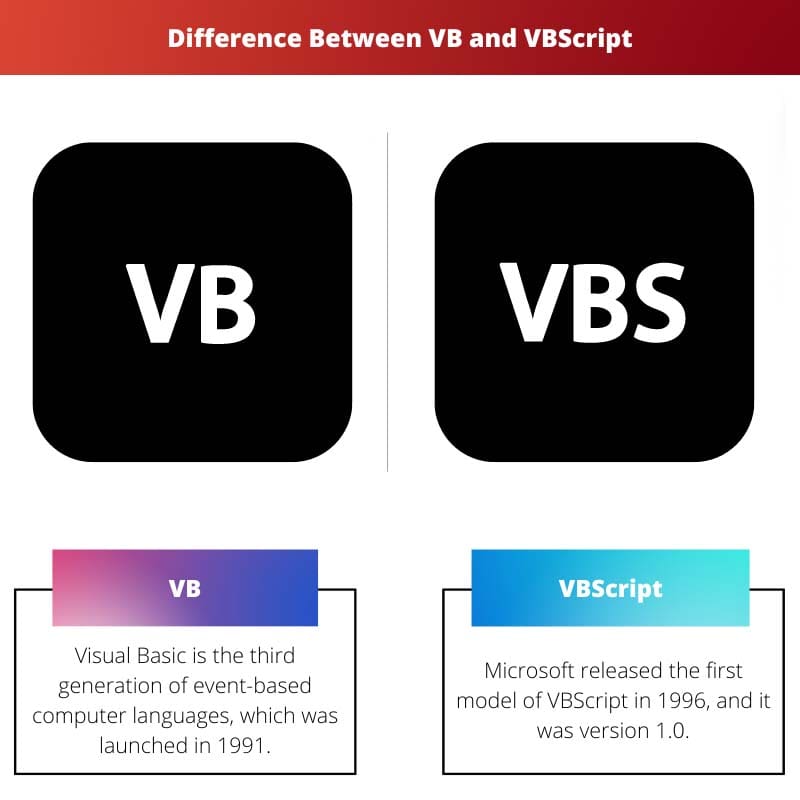We all know that the computer is one of the most advance and miraculous inventions of all time.
Since the time it was invented it has continued its journey of advancements till date, new technologies and software are introduced enhancing the performance and ability of the computer.
And the source of these technologies and software are coding and computer languages that are used as a tool by the program developers to create new software and advance technologies.
This article talks about the two major programming language known as the VB (Visual Basic) and VBScript (Visual Basic Scripting) that has played an important role in making significant tools that helped to develop the programming system of the computer.
Key Takeaways
- Visual Basic (VB) is a programming language and development environment used for creating Windows applications, while VBScript is a scripting language used for automating tasks and web development.
- VB applications are compiled, whereas VBScript code is interpreted at runtime.
- VBScript has a simpler syntax and fewer features than VB, making it more suitable for lightweight tasks and scripting.
VB vs VBScript
VB (Visual Basic) is a fully-fledged programming language that creates complex applications with graphical user interfaces. VBScript (Visual Basic Scripting Edition) is a lightweight scripting language that is used for writing small scripts that automate tasks within other applications.

VB was designed to be a language that beginners could pick up quickly. It permit programmers to design both simple GUI (Graphical User Interface) apps and complicated applications owing to its simplicity of use.
However, multiple tasks are not possible in VB. Furthermore, the Boolean constant ‘True’ has an integer value of -1. The logical and bitwise functions are combined in VB.
VB also has a strong Windows connection and a flexible array base. Visual Basic Scripting Edition is a Microsoft-developed Active Scripting language.
It accesses aspects of the surrounding in which it is executing using the Component Object Model; for example, FileSystemObject (or FSO) is utilized to build, read, modify, and remove files.
The syntax of this language reflects its roots as a finite version of VB. It comes pre-installed upon each desktop version of Microsoft Windows, as a component of the Windows Server operating system, and with Windows CE (according to the device).
It needs to run in the host environment. Using techniques like Microsoft Script control, the VBScript framework can be embedded in other systems.
Comparison Table
| Parameters of Comparison | VB | VBScript |
|---|---|---|
| First introduced in | 1991 | 1996 |
| Paradigm | Object-based and event-driven | Multi-paradigm: structured |
| Stable release | 6.0 | 5.8 |
| Operating System | Microsoft Windows and MS-DOS | Windows |
| Influenced by | Basic | Visual Basic |
What is VB?
Visual Basic is the third generation of event-based computer languages, which was launched in 1991. VB was used to create a variety of Windows programs during 1990.
VB is derived from the BASIC computer language, it is a Microsoft event-driven programming language which means it is applications that respond to the user’s input.
And its environment uses the Graphical User Interface that lets developers change coding by dragging and dropping entities and specifying their behavior and aspect.
Visual Basic was one of the most popular programming languages for generating Windows apps, its features and characteristics were easy to understand and implement, some of the key features of Visual Basic areas describe below:
– VB is a GUI-based advancing tool with a swift rapid application development time as compared to other programming languages. VB also has a more simple syntax than other languages, a user-friendly visual interface, and an excellent database connection.
– Visual Basic was created to be a full-featured software program with standard functionality including string processing and arithmetic. A drag-and-drop function in the visual environment lets the developers design a user interface that is simple to use, even for those with little knowledge.
In addition to these features, there are some benefits of using VB, such as:
1) There are a plethora of COM (Component Object Model ) elements present for a variety of uses.
2) VB is mainly a complete, interactive development environment, not just a language.
3) VB’s internet support system is extensive, dynamic, and context-sensitive.
4) Components for COM can be built in several languages and afterward integrated using Visual Basic.
What is VBScript?
Microsoft released the first model of VBScript in 1996, and it was version 1.0. The most recent stable version of VBScript is 5.8, which is included with Internet Explorer 8 and Windows 7.
Microsoft created VBScript intending to build a dynamic web page. It’s a high-level language for the client, similar to JavaScript, VBScript is a simple and easy version of Microsoft Visual Basic.
VBScript has a syntax that is corresponding to Visual Basic. You can use VBScript in your coding so that your webpage will become more vibrant and engaging.
VBScript is nothing more than a scripting language. As a result, it is unable to execute its code on its own. It necessitates the use of a more powerful programming language to manage it.
VBScript is no longer supported. After a current Windows update, VBScript, which was once used to contend with JavaScript in web browsers, is now deactivated by default in Internet Explorer on all compatible windows systems.
However, some features make VBScript a unique and valuable scripting language, such as:
– VBScript is a simple scripting language with a lightning-quick compiler. For the most part, VBScript does not distinguish between upper and lower case. It has a very easy syntax that is simple to grasp and use. VBScript, apart from C++ or Java, is an object-based high-level language rather than an Object-Oriented programming language.
– It utilizes the Component Object Model to interact with the parts of the surrounding where it runs. VBScript can be executed well only in a Host Environment, such as Internet Explorer (IE), Internet Information Services (IIS), etc.
As VBScript is no longer in use, some of the programming languages are used as its alternative, such as:
1) Python 2) JavaScript 3) PowerShell 4) Batch 5) Visual Basic etc.
Main Differences Between VB and VBScript
1. In contrast to VB, VBScript does not have a debugger.
2. VB programs are compiled into an exe file, however, it is not required in VBScript.
3. The companies that use VB are Microsoft, CrowdStrike, Broadcom, etc. Whereas, the companies that use VBScript are tribe29 and maeva.com.
4. Tools that are integrated with VB are .Net, .Net Core, Processing, etc. On the other hand, tools that are integrated with VBScript are Windows, List & Label, and 3Cols.
5. There is less assignment capability in VB, but it does have a variable array base, and it integrates well with Windows; VBScript on the other hand, is a scripting language for creating feasible functions that are integrated with or added to Html files, and it is known to develop apps that work explicitly on a computer running Microsoft Windows.