Handling XML files are very common because they have a wide application that includes file format in Microsoft Office and Google docs, B2B data exchanges, etc.
XmlDocument and XPathDocument are various ways or namespaces for handling XML files. But, they have a different approach and also vary from feature to feature.
XmlDocument and XPathDocument depend on the number of functions the user needs to carry out with a particular XML document.
Key Takeaways
- XmlDocument supports reading and writing XML data, while XPathDocument is a read-only class.
- XPathDocument offers better performance and memory efficiency than XmlDocument when executing XPath queries.
- XmlDocument can manipulate the XML data structure, making it suitable for data modification scenarios, while XPathDocument is ideal for XPath evaluation and extraction.
XmlDocument vs XPathDocument
The difference between XmlDocument and XPathDocument is that XmlDocument has both reading and writing capabilities, whereas XPathDocument can only read the files in XML format. Since XPathDocument doesn’t have any writing capabilities, it is lighter in size, but it lacks the flexibility of XmlDocument as more functions can be performed in the latter one.
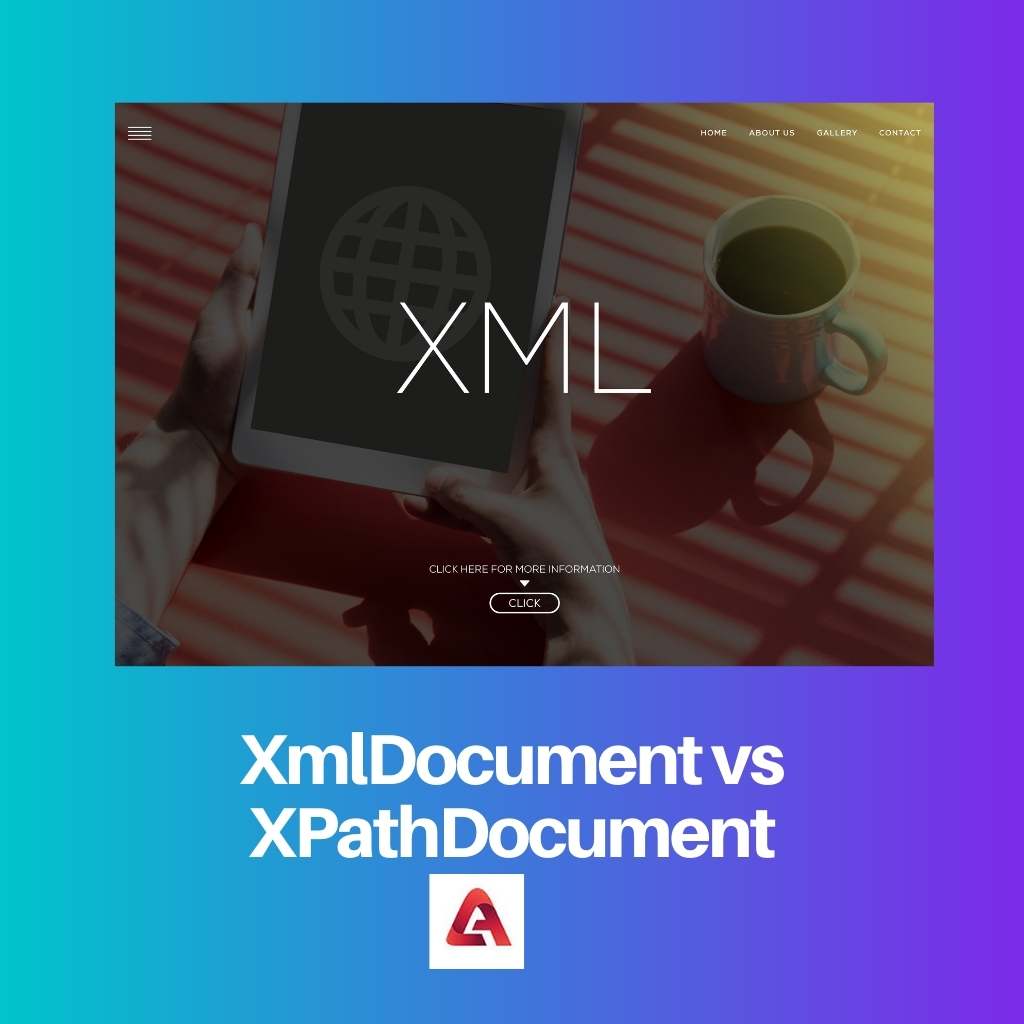
XmlDocument is defined as an in-memory class that represents the XML document. Users can use this class to carry out several functions like load, validate, add, edit, and position XML in a document.
XmlDocument implements the W3C XML DOM (Document Object Model) Level 1 and Level 2 Core. XmlDocument enables an XML to load into the DOM, followed by making necessary modifications.
The XPathDocument class also provides an in-memory representation of the XML document, but unlike XmlDocument, it doesn’t allow any writing abilities.
XPathDocument provides a read-only feature using the XPath data model. XPathDocument applies to both .NET Core as well as .NET Framework.
Comparison Table
| Parameters of Comparison | XmlDocument | XPathDocument |
|---|---|---|
| Approach | XmlDocument has an object-oriented approach. This consists of creating and linking an object to a specific file. | XPathDocument has a data-oriented approach. |
| Read/Write | XmlDocument can perform both read and write functions, adding new nodes, and deleting existing ones. | XPathDocument can only perform the read function and doesn’t have the option to modify an XML document. |
| Flexibility | Since XmlDocument can perform several functions like read, write, delete, add, and modify attributes, it is very flexible. | XPathDocument is not as flexible as XmlDocument, as the former can only read XML files. |
| Document creation | XmlDocument is capable of creating a document from scratch and then make changes to it. | XPathDocument cannot create documents, so the user should make sure the file exists before accessing it. |
| Speed | XmlDocument is not preferred when large files are opened only for reading because it slows down the process. | Due to its simplicity, XPathDocument can speedily open and read large files. |
What is XmlDocument?
The in-memory representation of an XML document that can read, write, and modify attributes of the file as well as the XmlDocument class.
Since it performs so many functions, XmlDocument is preferred over the XpathDocument for all general instances and purposes. But, XmlDocument slows down the process of opening very large files, which is one disadvantage of it.
When opening an XML file into the DOM, if that particular file location the user refers to is empty, it generates a new XML and loads it.
This is one of the biggest advantages of the XmlDocument that it can create a new file instantly and make changes to it.
XmlDocument allows the user to navigate through various nodes of a file. It can access both the parent and child nodes and can also navigate forward and backwards across sibling nodes.
While using XmlDocument, the XPath query string is used to find one or multiple nodes of the data.
Apart from finding and accessing various nodes from different levels, XmlDocument can also add or edit the nodes.
To add new nodes, the CreateElement or CreateNode method is used and for deleting RemoveChild method is used. Positions of the nodes can also be shifted according to convenience.

What is XPathDocument?
XPathDocument class is well-known for its read-only in-memory representation of XML files. It is a very simple class and does not perform so many functions on the files or its nodes.
XPathDocument can read larger files very quickly; thus, when the user only needs to read an XML file, XPathDocument is preferred over XmlDocument.
There are several constructors for the XPathDocument used for various purposes. For example, XPathDocument(Stream) is used for initializing a new instance of this class in the Stream object.
Similarly, the XPathDocument(String) also initializes a new instance from the XML data but not specifically in the Stream object. Some of the other constructors are XPathDocument(TextReader), XPathDocument(XmlReader), etc.
In XPathDocument, CreateNavigator() method is used to initialize a read-only XPathNavigator object. This reads through all the existing nodes in the XPathDocument.
The equals (Object) method is used to check whether the specified object is equal to the current object or not. There are other methods in XPathDocument as well, which enhances even its limited functions.
Main Differences Between XmlDocument and XPathDocument
- XmlDocument has an object-oriented approach while accessing and modifying XML files, whereas XPathDocument has a data-oriented approach.
- XmlDocument is very flexible because it can perform both read and write functions, whereas XPathDocument can be used when the user needs only to read an XML document.
- XmlDocument is highly flexible because it can add new nodes and delete the existing ones, but XPathDocument does not have these features.
- While XmlDocument can create a new file from scratch and then make various modifications to it, XPathDocument cannot create a new file from scratch.
- XPathDocument is a better option for read-only purposes because it can open even larger files very quickly, whereas XmlDocument is used for other purposes.
- https://www.sciencedirect.com/science/article/pii/S0306437908000070
- https://link.springer.com/chapter/10.1007/978-1-4842-2595-0_2

I found the thoroughness and accuracy of the article most impressive.
This article kept me engaged the whole way through, well done!
I am simply amazed by the depth and coverage of the topic. Great work!
I find the piece extremely informative and enlightening.
I couldn’t agree more, Maisie!
The comparison was presented in a very clear and organized manner.
This article is a valuable source of insights on XmlDocument and XPathDocument.
This article offers a comprehensive comparison of XmlDocument and XPathDocument which is very elucidating.
I was expecting a more compelling narrative on this subject.