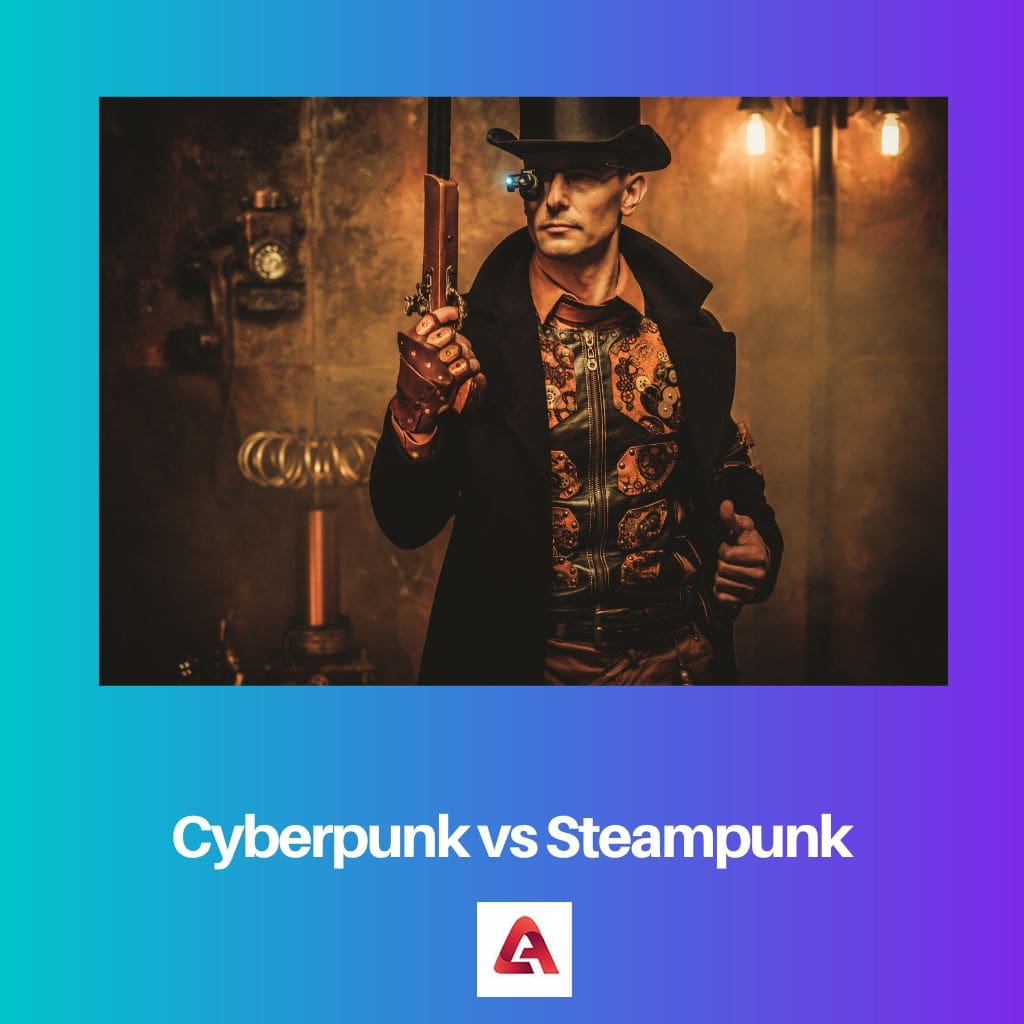Xvid and X264 are both encoders. Many people struggle to tell the difference between the two encoders.
There is a significant quality difference between the videos encoded in Xvid and X264.
Key Takeaways
- Xvid is an open-source video codec based on MPEG-4 Part 2, designed for compressing and decompressing digital video files, focusing on providing good quality at small file sizes.
- x264 is an open-source video codec for encoding video streams into the H.264/MPEG-4 AVC format, which offers higher compression efficiency and better video quality than Xvid.
- Both Xvid and x264 are video codecs used for compressing digital video, but x264 is more advanced, providing better compression and video quality compared to Xvid.
Xvid vs X264
Xvid is a term used to describe an older video codec that uses MPEG-4 compression and offers lower video quality and larger file sizes. x264 is a term used to describe a recent and efficient video codec that uses H.264 compression, providing higher video quality and smaller file sizes.

To know the difference, one should know what video coding is.
Video encoding converts formal source data (in RAW format, which occupies a large capacity) into small-sized Docx or H.264 format using the Xvid or X264 encoders.
It can even be done by lowering the encoding parameters in the same format it was encoded. The source format is the final output to one or more specific encoded files.
If the quality is set the same for both Xvid and X264, the video encoded in X264 will be smaller than the video encoded in the Xvid encoder.
Also, if the file size is set the same for the encoders, the video quality of the X264 encoder will be better than the video quality of the Xvid encoder.
Comparison Table
| Parameters of Comparison | Xvid | X264 |
|---|---|---|
| Definition | Xvid is an open-source MPEG-4 video codec library and is not a format. | X264 is an open-source library that encodes video streams in the H.264 format. |
| Coding standard | It follows the MPEG-4 Part 2 video coding standard. | It follows the MPEG-4 Part 10 video coding standard. |
| Size | For the same size, the video encoded will be of lesser quality. | For the same size, the video encoded will be of better quality. |
| Quality | For the same quality, the video encoded will be more significant. | For the same video quality, the size of the video encoded will be smaller. |
| Compatibility | Compatible on all devices. | Compatible on only new devices that support H.264 format. |
What is Xvid?
Xvid is an open-source MPEG-4 video codec library that is distributed in accordance with the terms of the GNU (general public license).
Its reason for emergence was to compete with the proprietary DivX codec, which has license restrictions, and that is why only available to the members of the DARC (DivX Advanced Research Centre).
Xvid is not a format. Its basis of work includes the usage of the MPEG-4 ASP (advanced simple profile) compression.
It consists of the DIvX’s encoder and the DIvX’s decoder.
Videos encoded with an Xvid encoder can be decoded again with all the decoders that are MPEG-4 compatible.
To be precise, it can be decoded by other decoders based on the open-source libavcodec library.
Its main purpose is to compress video data to facilitate and increase the speed of online video data exchange and improve the storage on hard discs.
Xvid encoder is capable of stripping video data of unnecessary stuff.
The videos compressed by the Xvid encoder can be 200 times smaller than the source video, even with the visual quality kept intact.
It ensures fast compression and exceptional quality video performance that exceeds many expensive similar products.
The codec is available for free. In many hardware, the Xvid encoder is incorporated from the start.
The Xvid encoder is open-source software, so its source code is available for public view.
This enables the public to check it and ensure any spyware or adware is in it.

What is X264?
X264 is an open-source library. VideoLAN developed it. It enables encoding the video streams into the MPEG-4 AVC or the H.264 format.
It was released in accordance with the terms of the GNU (General public licence).
The other ways of availing of X264 are under the commercial licence from CoreCodec and X264LLC.
X264 encoder provides a large number of features if compared to the other H.264 encoders. It includes an API and also a command line interface.
Many graphical user interfaces use the most useful command line interface, including the MeGUI and the Staxrip.
On the other hand, the API is used by interfaces which include FFmpeg and the HandBrake.
It also comes with many psychovisual enhancements, like the psycho-visual rate-distortion optimization and adaptive quantization, available in two modes.
This enhances the video quality of the encoded video in the X264 encoder.
The capabilities of the X264 encoder to achieve dramatic performance by encoding three or more 1080p streams in real-time on an end-user computer is more advanced than any of the other H.264 encoders.
It provides high-quality encoded videos with advanced psychovisual optimizations.
It also supports many features used by different applications, including Web videos, Blu-ray, low-latency and even television broadcasts.

Main Differences Between Xvid and X264
- The Xvid encoder is older than the X264 encoder. X264 has more advanced features than the Xvid.
- X264 does not support older devices that cannot support H.264 files.
- Xvid is a safer option for sharing files between people than X264.
- Encoding a video into H.264 format is only possible with the X264 encoder, not the Xvid encoder.
- X264-encoded videos take less space and give better quality than Xvid-encoded videos.