DOC AND DOCX are file formats used in Microsoft’s Word application. The DOC format came in as soon as Microsoft word was first released and was used till the 2003 version of the word.
Key Takeaways
- DOC is a file format used by Microsoft Word before Word 2007, while DOCX is a more recent format introduced with Word 2007 and later versions.
- DOCX files are based on the Office Open XML standard, making them more compatible with other programs and less prone to corruption than the older DOC format.
- DOC and DOCX are used for word processing documents, but DOCX offers improved file size, compatibility, and reduced risk of corruption compared to DOC.
DOC vs. DOCX
The difference between DOC and DOCX formats is that a document’s storage is in a binary file containing all the related formatting information. In contrast, the hold of a document in DOCX is done in a zip file that also contains all the XML files related to the document.
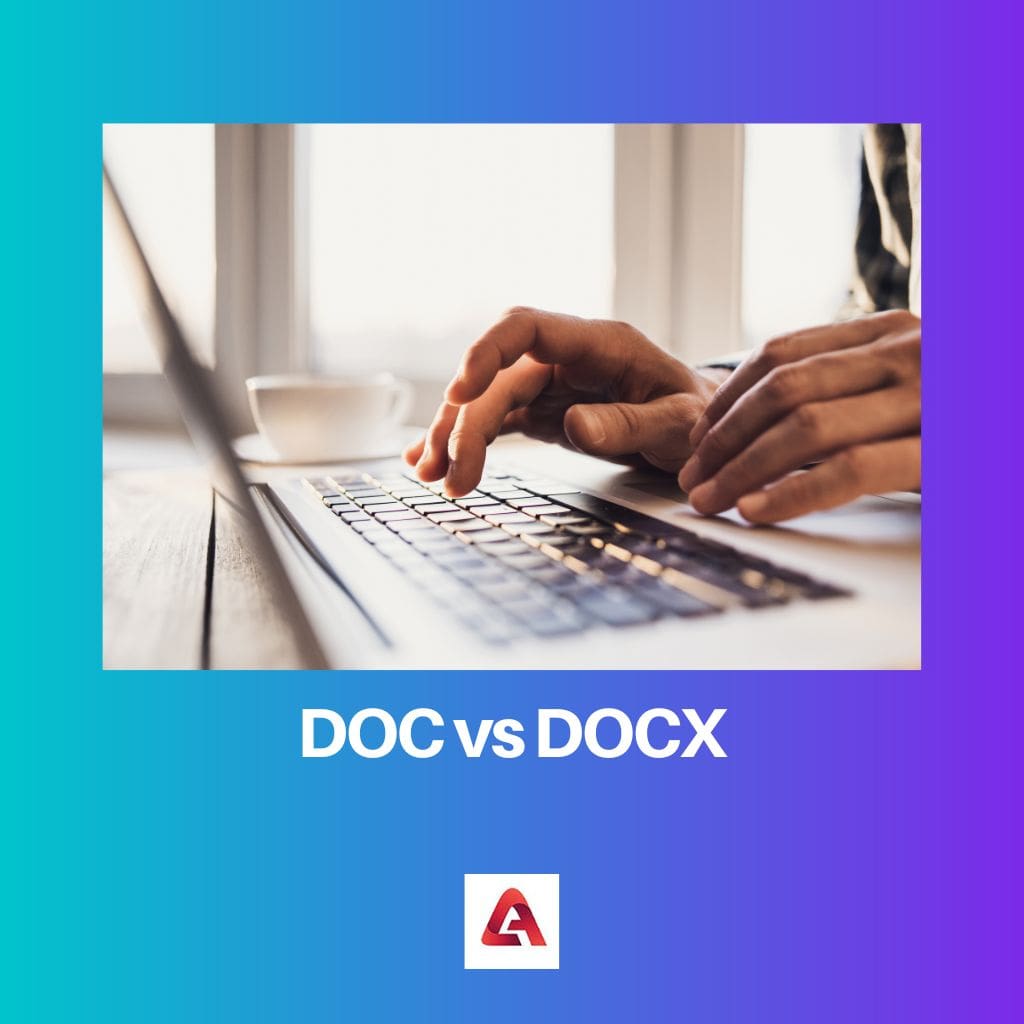
Though DOCX is a newer format, users can still use the DOC format if they wish to do so. One of the biggest problems the DOCX format faces is that it is incompatible with Word 2003 and other older versions.
This can cause problems sharing documents among people as not everyone updates their software now and then with the newer versions.
Comparison Table
| Parameters of Comparison | DOC Format | DOCX Format |
|---|---|---|
| Description | The DOC format came in as soon as Microsoft word was first released and was used till the 2003 version of the word. | The DOCX format came in with Word 2007 and has been the default extension for all new Word versions since then. |
| Document storage | The storage of a document in DOC is done in a binary file that contains all the related formatting information. | The storage of a document in DOCX is done in a zip file containing all the XML files related to the document. |
| Options | In the DOC format, a significantly smaller number of options are available for the text and designs. | In the DOCX format, many innovative options are available for the text and designs. |
| File size | The file size of a document in DOC format is more significant than that in DOCX format. | The file size of a document in DOCX format is smaller than that of a file in DOC format. |
What is DOC?
The DOC format came in with the release of the first Microsoft word and was used till the 2003 version of the word. The storage of a document in DOC is done in a binary file that contains all the related formatting information.
It is only compatible with older versions of Microsoft Word older than 2007. It has been used for a long time, but due to its proprietary nature, it can’t be used by other software makers for their applications.
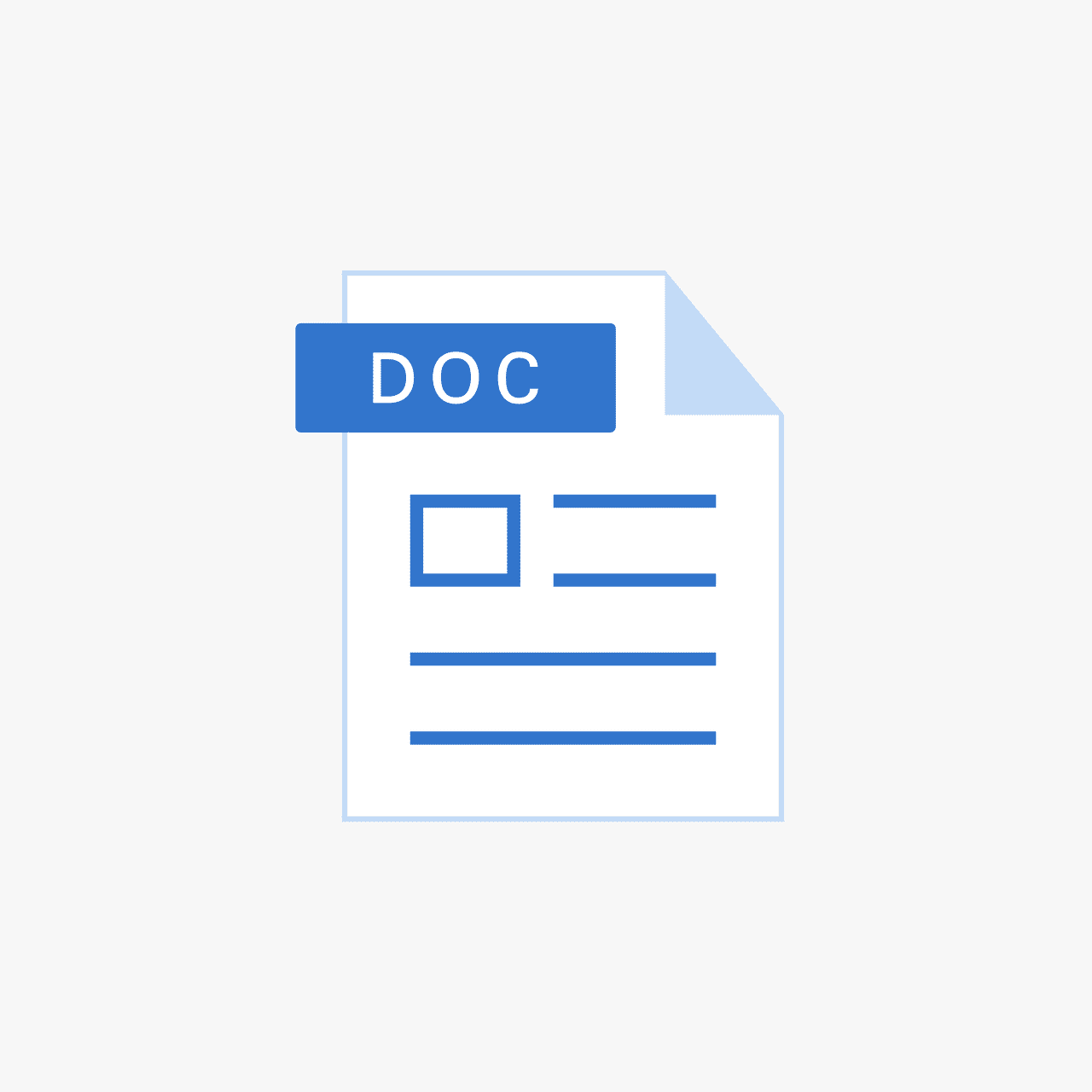
What is DOCX?
The DOCX came in with Word 2007 and has been the default extension from then for all new Word versions and is a newer format.
The nature of the DOCX format is an open standard. It is only compatible with newer versions of Microsoft Word after 2007.
Main Differences Between DOC and DOCX
- The file size of a document in DOC format is greater than that of a file in DOCX format, as the DOC format is older than the DOCX format.
- DOC format is suitable for those who use older versions of Microsoft Word or versions older than 2007, whereas DOCX format is suitable for those who use newer versions of Microsoft Word after 2007.
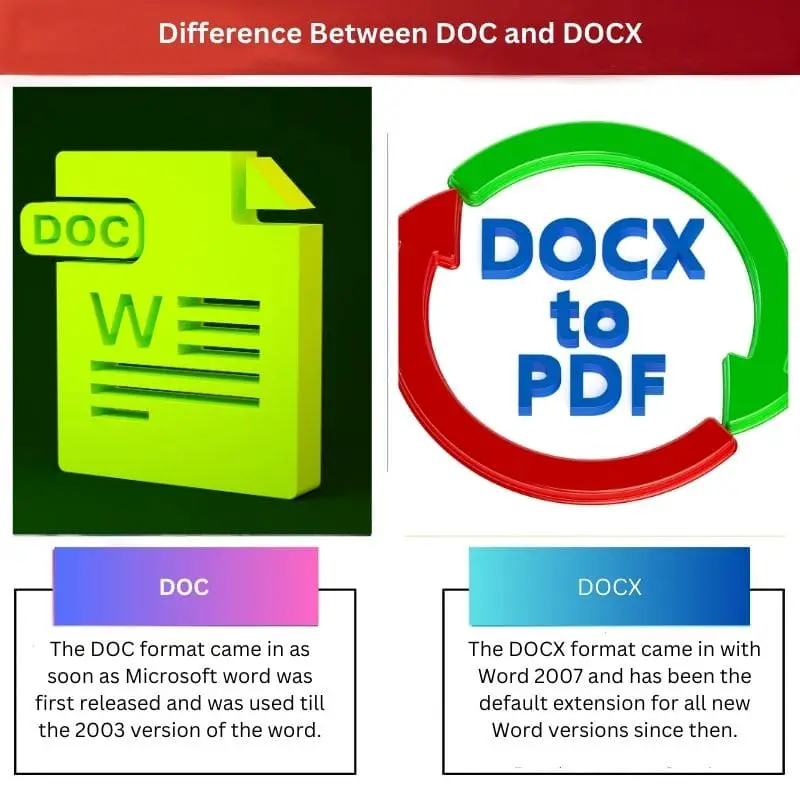

This post offers a comprehensive overview of the differences between DOC and DOCX, emphasizing the storage, compatibility, and file size considerations. The clarity of the explanations makes it an informative read for anyone working with Word documents.
The post effectively conveys the differences between DOC and DOCX, emphasizing the technical aspects of file storage, format options, and compatibility. Understanding these distinctions is crucial for anyone working with Word documents.
I found the detailed explanations of DOC and DOCX informative and helpful. The section on file storage and format options really sheds light on the technical aspects. Well-presented information!
Great post! I appreciate the clear comparison between the DOC and DOCX formats and their compatibility with different versions of Word. I think it’s important to understand these differences from a technical standpoint.
I completely agree. The post provides concise and useful information about the differences between DOC and DOCX formats and their storage and compatibility. It’s essential for anyone working with Word documents to grasp these distinctions.
The post effectively highlights the key takeaways and differences between DOC and DOCX. The comparison table is particularly useful for quick reference. Understanding the file formats is crucial for document management and sharing.
The post effectively highlights the main differences between DOC and DOCX, providing valuable information about file storage, compatibility, and options. Understanding these details is essential for managing and sharing Word documents.
As a technical writer, I appreciate the thorough comparison between DOC and DOCX formats. The post effectively communicates the advantages of DOCX over DOC, particularly in terms of compatibility and file size. Well done!
The detailed exposition of the origins, nature, and differences between DOC and DOCX is well-structured and informative. The post effectively addresses the technical and practical distinctions between the two formats.
The detailed information on the origins, nature, and usage of DOC and DOCX formats is presented with clarity and precision. It’s an educational read for anyone interested in understanding the technical aspects of Word document formats.
What an insightful post! The explanations of the DOC and DOCX formats are clear and well-organized, making it easy for readers to understand the differences. Understanding the technical details is crucial for making informed choices about document formats.