What is Google Fi?
Google Fi is a mobile virtual network carrier (MVNO) that offers voice calling, SMS, and mobile broadband services. Originally known as Project Fi, it was launched in 2015 as an alternate wireless carrier for select Google devices. Google Fi operates primarily in the United States, partnering with U.S.-based cellular carriers, but it also provides international calling and data services.
As an MVNO, Google Fi utilizes a blend of Wi-Fi and other carrier networks, such as T-Mobile and US Cellular, to provide optimal coverage and connectivity. This enables Google Fi to switch between different networks, depending on which one has the strongest signal in your area. Keep in mind that your device needs to be compatible with Google Fi to take full advantage of these features.
One of the major benefits of using Google Fi is its transparent and simple pricing structure. As a subscriber, you have access to unlimited data plans, and you only pay for the data you use. Additionally, Google Fi offers spam-call protection, blocking spam known to Google, though it may not detect all spam calls. To use Google Fi, you need a Google account and an active Fi service.
How Google Fi Works?
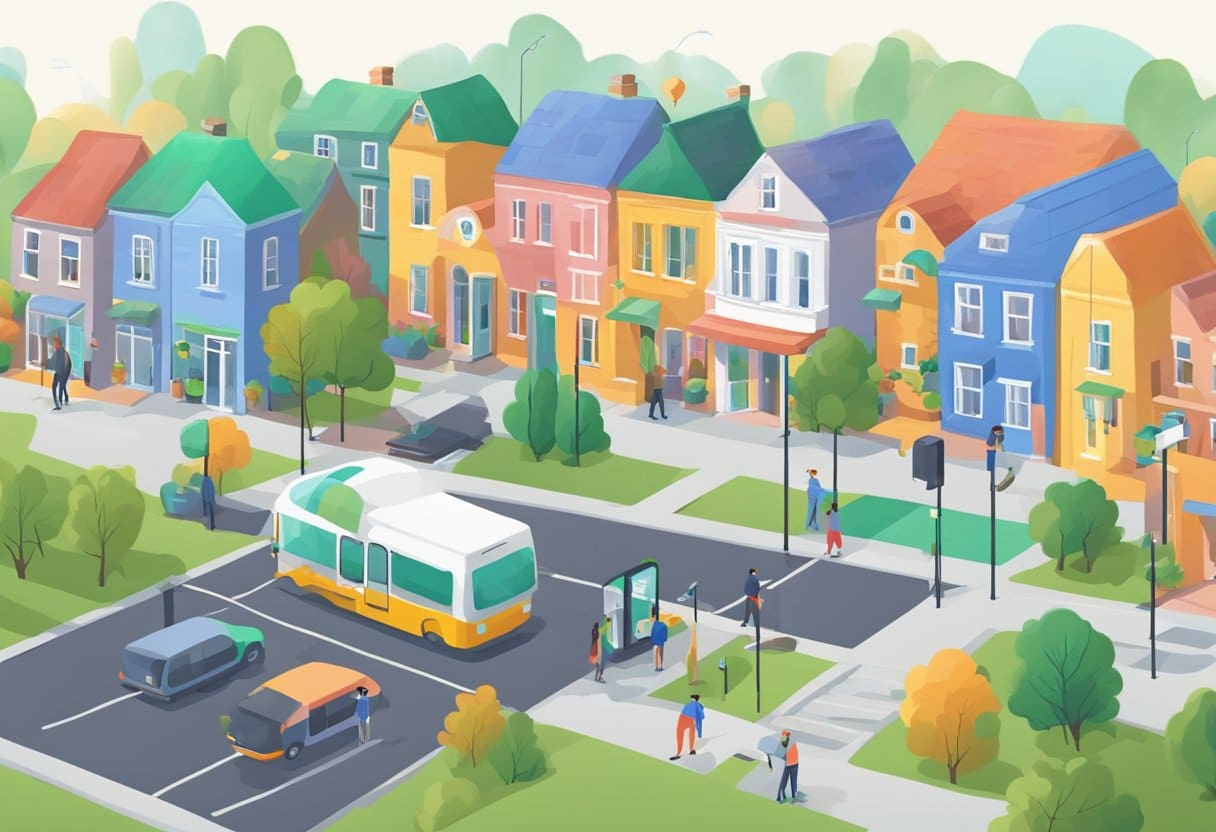
Google Fi is a mobile virtual network operator (MVNO) that offers an alternative way to get wireless phone service. It combines multiple carrier networks and Wi-Fi to provide a seamless experience for its users. By automatically switching between cellular networks and Wi-Fi, Google Fi ensures you have the best available connection at all times.
As a Google Fi subscriber, your phone will connect to one of the three major US carrier networks (T-Mobile, Sprint, or US Cellular) depending on which one offers the strongest signal. Additionally, when in range of a secure and reliable Wi-Fi network, your phone will connect to it, potentially saving on data costs.
One of the key features that sets Google Fi apart is its simplified billing structure. There are no overages, and the pricing model is transparent, making it easy to understand your monthly bill. Google Fi offers unlimited text and talk, as well as a pay-as-you-go data plan where you only pay for what you use. There are also options for unlimited data plans with high-speed data up to a certain limit, after which the speed is reduced to manage network congestion.
With Google Fi, you can enjoy international data usage at no extra cost in over 200 destinations. This means you can continue to use your phone for data-driven activities like browsing the internet and using apps without worrying about hefty roaming fees while traveling outside the US.
In summary, Google Fi provides seamless access to multiple carrier networks and Wi-Fi connections, resulting in a user-friendly experience with simplified billing and hassle-free international usage. This innovative approach to wireless service is designed to save you time and money so you can focus on staying connected to what matters most.
Google Fi Coverage

Google Fi is a mobile virtual network operator (MVNO) that provides voice calling, SMS, and mobile broadband services. They partner primarily with U.S.-based cellular carriers, but you can also use it for international calling, and international data is available.
You can enjoy fast 5G coverage on all Fi plans with a 5G-compatible Android phone or iPhone. Google Fi operates on the T-Mobile network and the US Cellular network so that you can access one of the three major networks (T-Mobile) and the often-forgotten-about network (US Cellular). This combination of networks gives you comprehensive coverage in the United States. Additionally, Google Fi plans include coverage in Canada and Mexico.
Remember that the coverage may vary depending on your device and location. It is essential to check the coverage map for your specific area to ensure the best possible service with Google Fi. By doing so, you can expect a confident, knowledgeable, and neutral experience with Google Fi’s network coverage.
Google Fi Supported Devices
When choosing a device for Google Fi, it’s important to know which devices are available and compatible with the service. Initially, Google Fi was only compatible with the Nexus 6, and later added Nexus 5x and Pixel line upon its public launch in 2016. Since then, its compatibility has expanded to include most Android devices and iPhones.
If you already own a phone, you can check if it’s compatible with Google Fi by visiting the official website and using the compatibility checker tool. Suppose you’re looking to purchase a new device. In that case, you can choose from various phones designed specifically for Google Fi, including the Google Pixel 6 and Pixel 6 Pro, the latest additions to the supported lineup.
To ensure seamless performance, it’s highly recommended to opt for a phone designed for Fi. These devices have unique features that take full advantage of Google Fi’s network capabilities, such as the ability to switch between multiple cellular networks intelligently and automatically connect to available Wi-Fi networks for calls, texts, and data usage.
Here are some popular phones designed for Fi:
- Google Pixel 6
- Google Pixel 6 Pro
- Google Pixel 5
- Google Pixel 4a
- Samsung Galaxy S21
If you decide to bring your own phone, keep in mind that it might not support all Google Fi features and network capabilities. However, the basic functionality of calls, texts, and data usage will be available. Remember to download the Google Fi app on your device and follow the on-screen instructions to set up your service as efficiently as possible.
In summary, Google Fi is compatible with many devices, including Android phones, iPhones, and Google’s own Pixel lineup. Although a phone designed for Fi is ideal to experience the full potential of the service, you can still bring your own device as long as it meets the compatibility requirements.
Google Fi Cost and Billing
Google Fi’s pricing structure is designed to create a flexible and affordable user experience. Plans start at $20 for the first line, and $15 for every line thereafter. This fee primarily covers talk and text services. Data use is an additional cost, depending on your chosen plan.
There are two main Google Fi plans: Flexible and Unlimited. The Flexible plan charges you for the data you use, while the Unlimited plan provides a predetermined amount of high-speed data for a fixed monthly rate. The Unlimited plan also includes added benefits, such as international call coverage to over 50 destinations and a tethering allowance.
Here’s a quick comparison of the plans:
- Flexible Plan:
- $10 per GB of data, up to 6 GB (after that, no additional data charge up to 15 GB)
- Refunds for unused data
- No contract or cancellation fees
- Unlimited Plan:
- $70 per month for 1 person; prices decrease with more members
- 22 GB of high-speed data per person; slowed down after that
- Unlimited international calls to 50+ destinations
Aside from the plan costs, you’ll also encounter taxes and regulatory fees on your bill. These charges vary depending on the state and county you live in, so the total amount may differ from one user to another.
To better understand your billing cycle, Google Fi provides a billing cycle FAQ that answers common questions related to payment, due dates, and data usage.
In summary, Google Fi offers reasonably priced plans and clear billing, catering to a wide range of users. Choose the plan that best suits your needs, and enjoy the seamless wireless service Google provides.
Switching to Google Fi
Steps to Switch
To switch to Google Fi, follow these steps:
- Check device compatibility: Ensure your current phone is compatible with Google Fi by visiting the Google Fi compatibility page.
- Sign up for Google Fi: Visit the Google Fi website and click “Join Fi.” You will need a Google account to sign up.
- Choose a plan: Google Fi offers flexible and unlimited plans. Select the one that best suits your needs.
- Transfer your number: If you want to keep your current phone number, follow the instructions during the sign-up process to transfer it to Google Fi.
- Order a SIM card or eSIM: Depending on your device, order a physical SIM card or set up an eSIM. Google Fi will provide instructions on how to do this.
- Activate your service: Once you have your SIM card or eSIM set up, follow the instructions to activate your Google Fi service.
Considerations before Switching
Before switching to Google Fi, keep in mind the following factors:
- Coverage: Google Fi uses a combination of Wi-Fi, and other carrier networks (T-Mobile, Sprint, and U.S. Cellular) to provide service. Check the coverage map to ensure you have adequate coverage in your area.
- Phone compatibility: Not all phones are fully compatible with Google Fi. Compatible phones will have access to features such as network switching and a built-in VPN. Non-compatible phones may have a more limited experience.
- International services: Google Fi offers high-speed data in over 200 countries at no extra charge. This can be a significant benefit for frequent travelers.
- Billing: Google Fi has plans that are easy to understand and appreciate for their transparency. However, based on your usage and needs, it might be more expensive than other carriers. Do a thorough comparison before making a decision.
- Customer support: Google Fi provides online and phone support, but it may not have the same level of in-person support and physical locations as traditional carriers.