It has many features that are used to make work easier and quicker. Hlookup and Vlookup are two essential tools used in Excel to find particular data in a spreadsheet.
Key Takeaways
- HLOOKUP searches for data in a horizontal table and returns a corresponding value.
- VLOOKUP searches for data in a vertical table and returns a corresponding value.
- HLOOKUP and VLOOKUP are both functions in Microsoft Excel.
Hlookup vs Vlookup
VLOOKUP stands for Vertical Lookup and is used to find a specific value in the left-most column of a table and return a corresponding value from a specific column to the right of that table. HLOOKUP stands for Horizontal Lookup and is used to find a specific value in the top-most row of a table and return a corresponding value from a specific row below the header row.
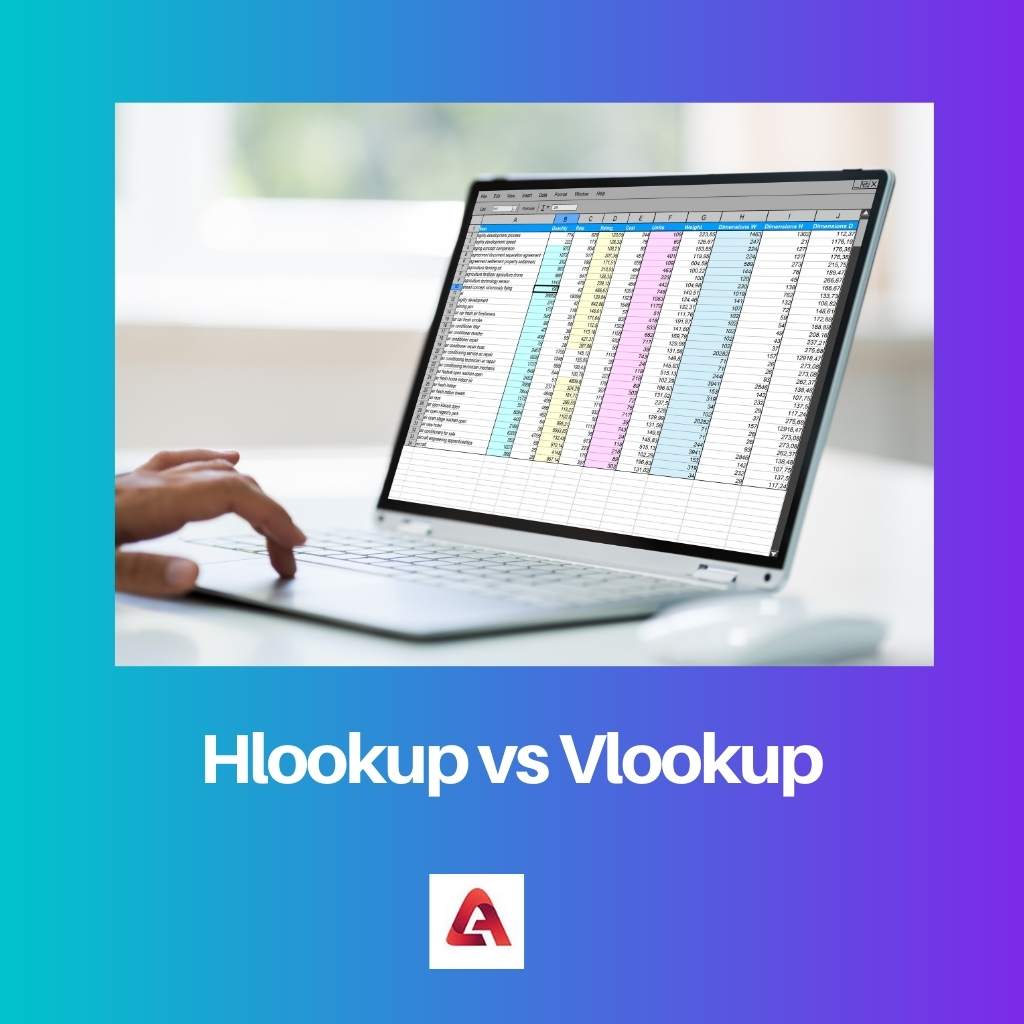
It stands for horizontal lookup, as the name indicates it lookup for the data horizontally. This tool searches the data in rows, but most are arranged in columns, so it is the least used tool.
Vlookup is also a tool used in Excel. It stands for Vertical lookup, as indicated by the name. It is lookup vertically for the required information.
Comparison Table
| Parameters of Comparison | Hlookup | Vlookup |
|---|---|---|
| Definition | Hlookup is a tool used to search data horizontally in a spreadsheet. | Vlookup is a tool used to search data vertically in a spreadsheet. |
| Full Form | Hlookup stands for Horizontal lookup. | Vlookup stands for Vertical lookup. |
| Data Format | It is useful when the data is arranged in rows. | It is useful when the data is arranged in columns. |
| Syntax | HLookup (Lookup_Value, Table_Array, Row_Index, {Range_Lookup}) | VLookup (Lookup_Value, Table_Array, Col_Index, {Range_Lookup}) |
| Usability | It is a comparatively less used tool in excel spreadsheets. | It is a more frequently used tool in excel spreadsheets. |
What is Hlookup?
Hlookup is a valuable tool for excel spreadsheets. It stands for Horizontal lookup and is used in finding the information horizontally. It is used to define the function of a particular table row.
The data is found using syntax in Hlookup, and the syntax used in Hlookup is HLOOKUP( lookup_value, table_array, row_index_num, [range_lookup] ).
In the syntax, first, we put the lookup value, the data for which we find the result. This value should be in the first row of the table as it only searches in the first row. It can be a text or a number.
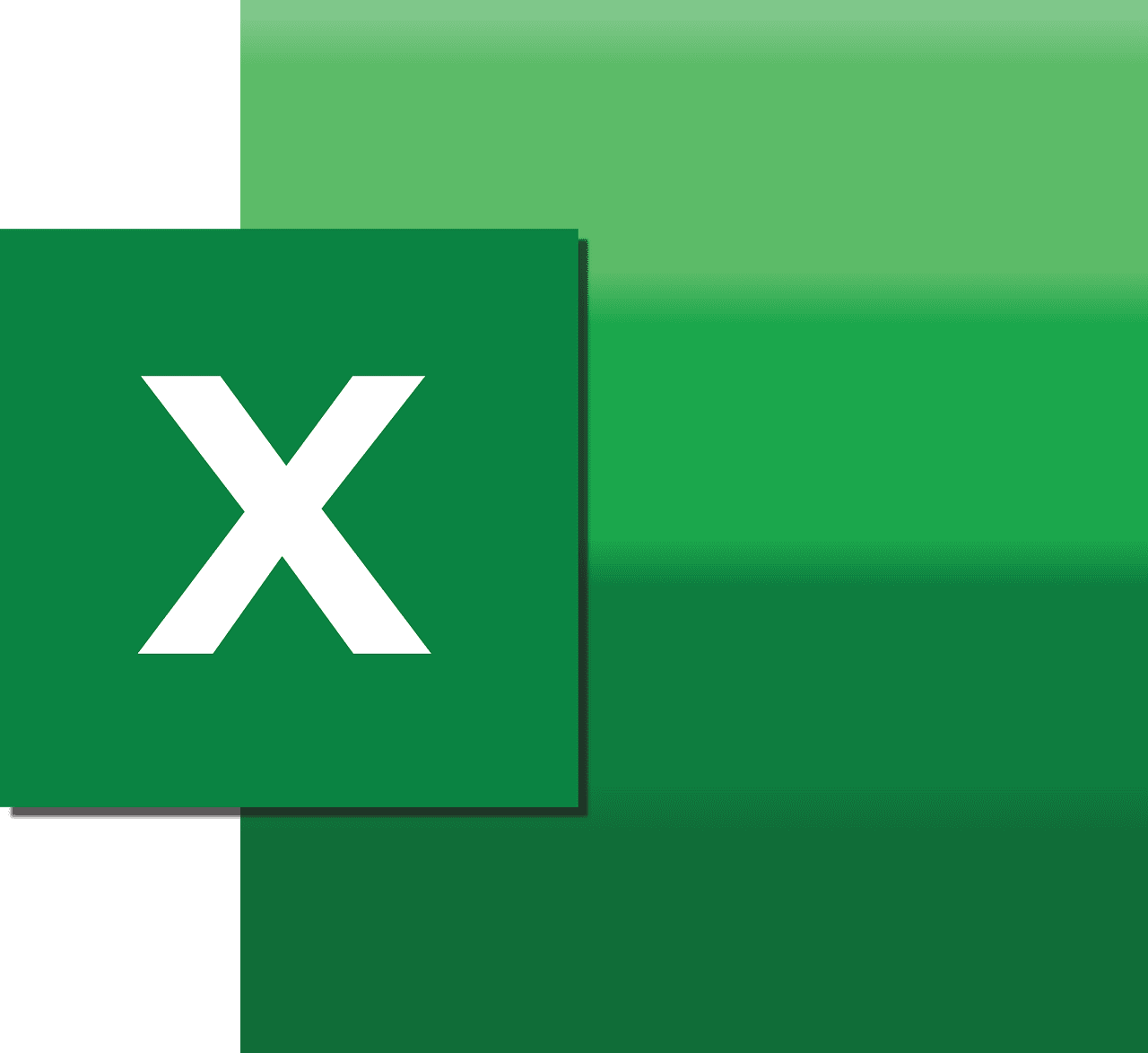
What is Vlookup?
Vlookup is a tool of an excel spreadsheet used to look for data vertically. As most data are arranged in columns, it is a frequently used tool.
The syntax used for the Vlookup tool is VLOOKUP(lookup_value, table_array, col_index_num, [range_lookup]). The lookup_value and table_array functions are similar to the Hlookup tool. And in col_index_num, we put the column number that defines the return value.
In the Vlookup syntax, the first three values are compulsory, and the fourth can be left according to the situation. We can find exact or approximate values, but If someone wants to use the Vlookup tool effectively, one should use the range_lookup value to get the precise value.
If the data are arranged in ascending order, it gives effective results; one more critical point is that the vlookup function is case insensitive, which means it will treat “Bat” and “BAT” as the same data.
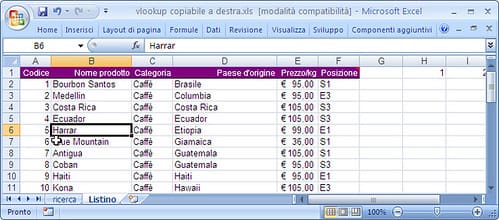
Main Differences Between Hlookup and Vlookup
- Data are arranged in columns, so HLookup is the less used function in an excel spreadsheet, while Vlookup is the most frequently used tool in an excel spreadsheet.
- HLookup gives the result in the same column; on the other hand, Vlookup provides the result in the next column but in the same row.
- http://www.egyankosh.ac.in/bitstream/123456789/67025/3/Unit-19.pdf
- https://search.proquest.com/openview/93fd4ff8460fb7907d5137151a7a6fb5/1?pq-origsite=gscholar&cbl=48426

The tone seems to be more favorable towards Vlookup. Could be viewed as biased.
Remarkable article! Very informative and well-organized. Thanks for this content.
I agree with you. These tools are quite useful in Excel software.
I’m very impressed with the detailed information. Great read!
I appreciate the deep dive into the syntax and use cases of Hlookup and Vlookup. Very comprehensive.
I’m not quite convinced if I even need to use these tools in my work. The article should have provided some practical examples.
Understand your perspective, but let’s not discard these tools completely. They come in handy for complex data.
An interesting comparison between Hlookup and Vlookup. Nice presentation of the differences.
This article fails to highlight the limitations and drawbacks of these tools. It presents a rather one-sided view.
I agree with you. It would have been more balanced with a discussion on limitations.