Pipedrive and HubSpot are Customer Relationship Management (CRMs) designed to streamline the process of nurturing Leads and customers that interact with your business. Different CRMs focus on different aspects of the journey and some cover all.
Pipedrive and HubSpot are alternative CRMs depending on your needs, but a comparison of their features and use cases can help you make better decisions when opting for any.
Key Takeaways
- Hubspot is an all-in-one inbound marketing, sales, and customer service platform, while Pipedrive focuses primarily on sales and customer relationship management (CRM).
- Hubspot offers a broader range of features, including email marketing, social media management, and content creation tools, whereas Pipedrive concentrates on sales pipeline management and tracking.
- Pipedrive is designed for simplicity and ease of use, while Hubspot caters to more complex marketing and sales needs with its extensive suite of tools.
HubSpot vs Pipedrive
HubSpot is a software company that provides a range of tools to help businesses grow and manage their customer relationships. It includes features such as CRM. Pipedrive is a web-based customer relationship management (CRM) tool designed to help businesses manage their sales pipelines.
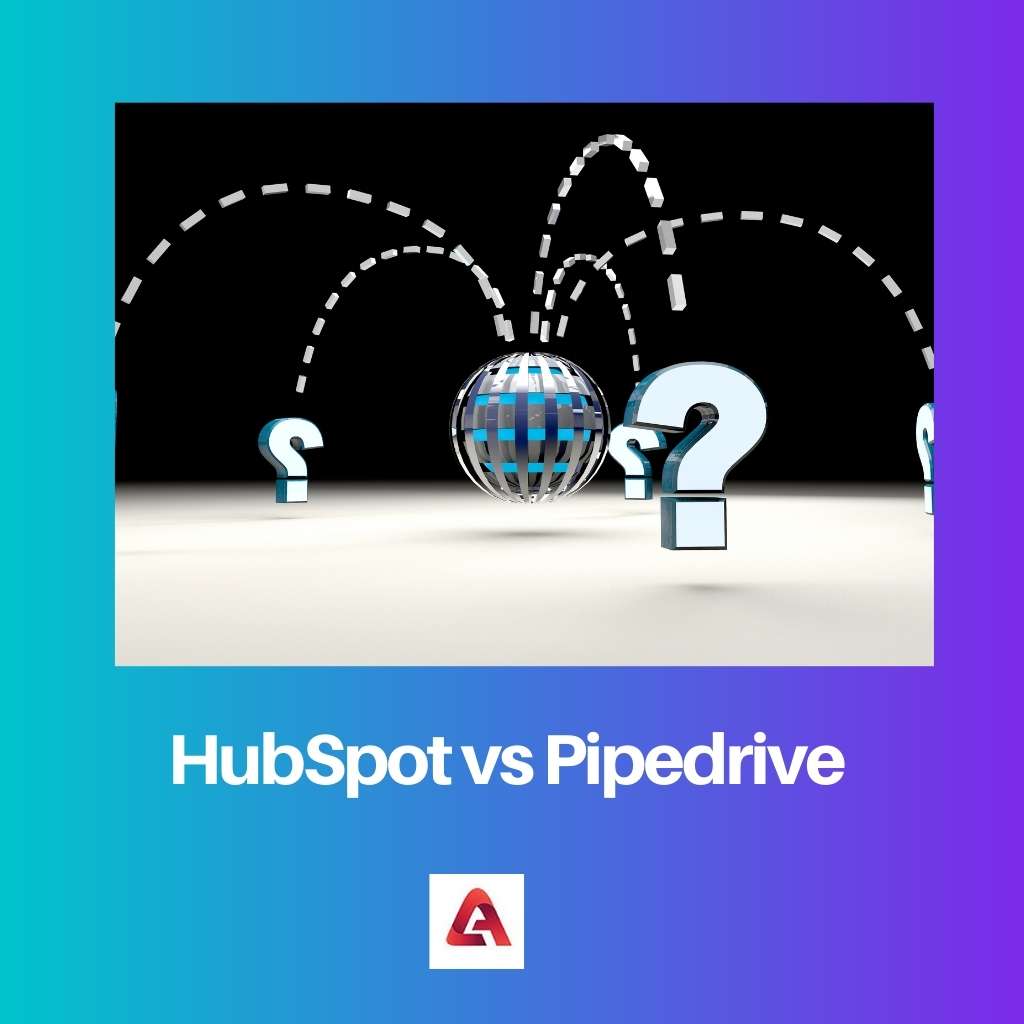
HubSpot is the better all-around platform of the two, with an astounding breadth of functionality for your whole firm. HubSpot’s notoriously free CRM is at the heart of the company, and it provides a tremendous amount of value in and of itself.
The true magic, however, derives from the Hubs that may be added on top for Advertising, Sales, Service, and CMS.
Pipedrive is entirely dedicated to sales teams. It’s “intended to keep you selling,” according to their webpage, and that’s exactly what it does extremely successfully.
Pipedrive’s feature set provides exactly what sales teams require: robust capabilities for managing leads and transactions, tracking conversations, automating processes, utilizing AI, and seeing insights and reports. As a bonus, they offer many of the best mobile applications for sales teams.
Comparison Table
| Parameters of Comparison | HubSpot | Pipedrive |
|---|---|---|
| Founding Year | 2006 | 2010 |
| CRM Integrations | 1000+ 3rd party integration | 150+ integrations |
| Free Trial | Lasts forever | 14 days only |
| Email Integration | Connects Gmail and Outlook on its free plan | Reserves its two-way syncing feature for Advanced plan |
| Uses | Appropriate for teams opting for an all-in-one solution for their company. | Best suited for sales purposes only. |
What is Pipedrive?
Pipedrive CRM is a pioneering pipeline CRM provider that strives to make the marketing and relationship-building processes more successful than ever before. Pipedrive allows you to simply import leads, allocate them to salespeople, and route them through the sales cycle.
It can enhance all accounts with market information and deliver critical sales insight with a Sales panel connection.
Pipedrive is completely customizable. That implies you may create your own distinct sales procedures and strategies without relying on any pre-existing standards.
One of the most major advantages of adopting Pipedrive is its remarkable versatility.
It is a CRM that is designed specifically with sales teams in mind. It allows you to understand where in the process each sale is going, monitor the sales team activities, and identify where an opportunity is stuck to help the team move it forward.
The Pipedrive interface is straightforward to use, simple to read, and customizable depending on its needs. One of the best aspects of Pipedrive is its pricing.
There are several options and variations in price, but the free trial lasts for only fourteen days. It has intelligence services such as email tracking, email automation, and data analysis; it is perfect for companies that project growth and cannot allocate their resources to monotonous administrative tasks.
Pipedrive’s professional version has team management and performance analysis tools, call control, an automated calendar with unlimited appointments, and a reporting dashboard.
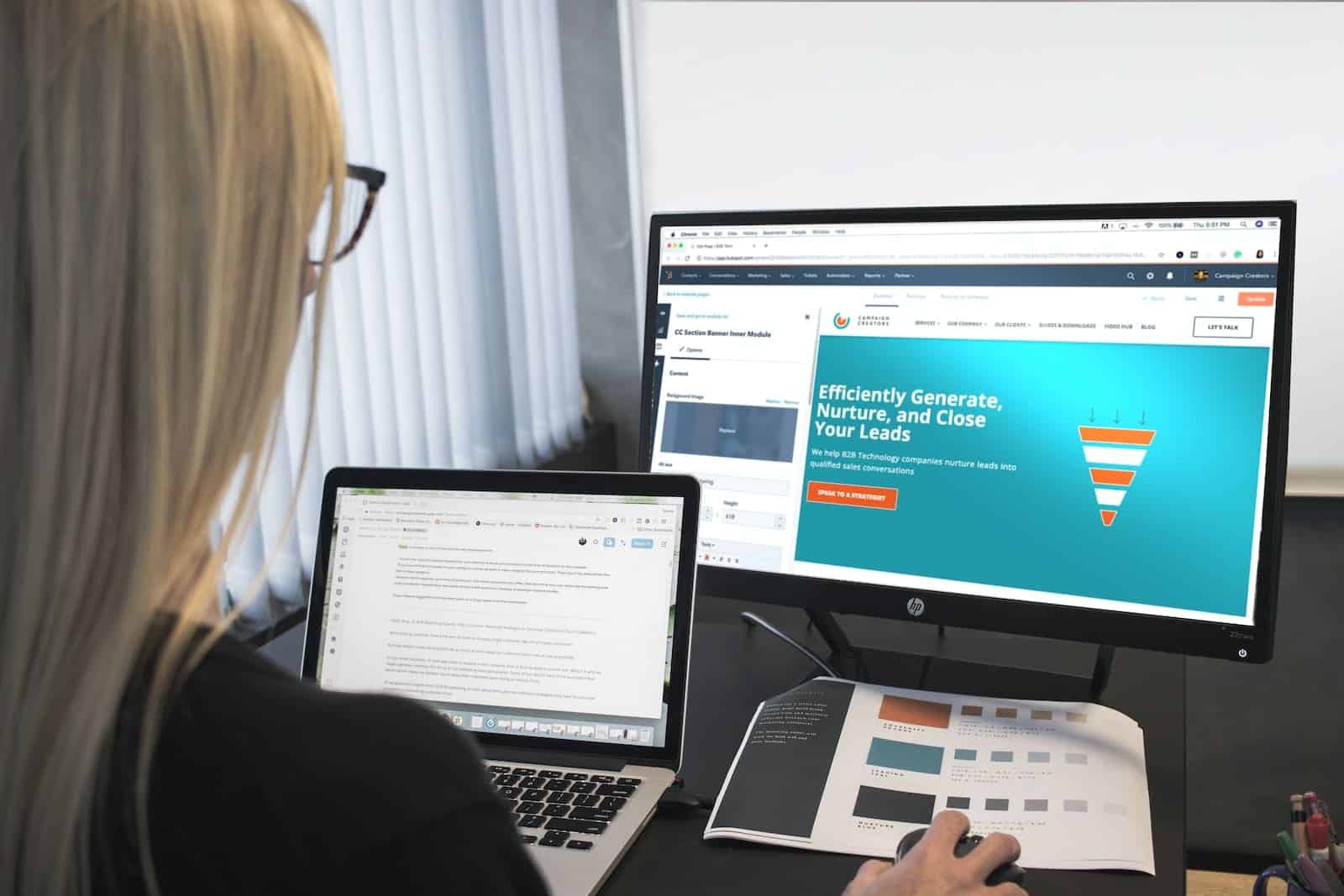
What is HubSpot?
The HubSpot Sales Hub is a time-saving tool that lets you automate busy work and get insights into your prospects. It also works within the CRM platform to allow for better inter-team collaboration.
Sales Hub helps you prioritize your outreach and predict pipeline health, leverage automation, create and share sales enablement content, report on rep efficiency with robust forecasting and sales analytics.
HubSpot is a more powerful tool with more modules that cater to the needs of your business. For instance, if you have sales, marketing, and customer service teams in place already but need one single CRM platform to link all three, HubSpot can address that challenge.
Unlike other programs, instead of offering a free trial for a few days, HubSpot provides a free-for-life version. While it doesn’t have all tools enabled and has some limitations, it is a great way to start measuring results.
Already with the free version, you get tracking tools that help you know when your prospect opened the emails you sent, a system that schedules mailings, a meeting scheduling tool, and a sales pipeline with different stages.
With HubSpot’s Starter plan, you receive the benefits of email templates, shared inbox, deal pipelines, calling, chat, and tracking tools instead of a free version. For companies just starting that can’t afford more expensive plans yet, this version may be worth considering.
The next level up is HubSpot Professional, a robust platform that maximizes your team’s capabilities. It includes 1-to-1 personalized video creation, multi-pipeline email sequences, sales analytics, and automation to manage the sales process.
In addition, it includes features found in the Sales Hub Professional. Also, it has additional tools such as call transcription, tools to create playbooks for your sales teams, electronic signatures for quotes greater efficiency, and avoiding using paper.

Main Differences Between HubSpot and Pipedrive
- HubSpot was founded in 2006 and Pipedrive was founded in 2010.
- HubSpot offers well over a thousand third-party integrations, whereas Pipedrive offers only a few more than a hundred.
- The free plan for HubSpot lasts forever but the Pipedrive free trial lasts for 14 days only.
- HubSpot offers email incorporation as part of its free plan, however, Pipedrive only offers email integration as part of its Advanced plan.
- HubSpot is especially suited for teams looking for an all-in-one application for their firm, from increasing sales pipeline transparency to leveling sales strategy. Pipedrive, on the other hand, is ideal for small firms as well as bigger sales teams who need to focus solely on sales.




