Mac address and IP address are two search terms that have been very commonly discussed and addressed from time to time but still, there exists confusion between these two terms for many people.
As almost every person is subject to the jurisdiction of such addresses, it becomes very crucial to understand how these two are related and different from one another.
Key Takeaways
- MAC addresses are unique, permanent identifiers assigned to network devices, while IP addresses are temporary and can change based on network configuration.
- IP addresses route data over the internet, whereas MAC addresses facilitate communication within local networks.
- MAC addresses are hardware-based, while network administrators or ISPs assign IP addresses.
MAC vs IP Address
MAC, or Media Access Control, address is a unique identifier to network devices, while an IP, Internet Protocol, is a numerical label assigned to devices connected to a network. MAC are used for device identification on the physical network layer, while IP is used for network on the logical layer.
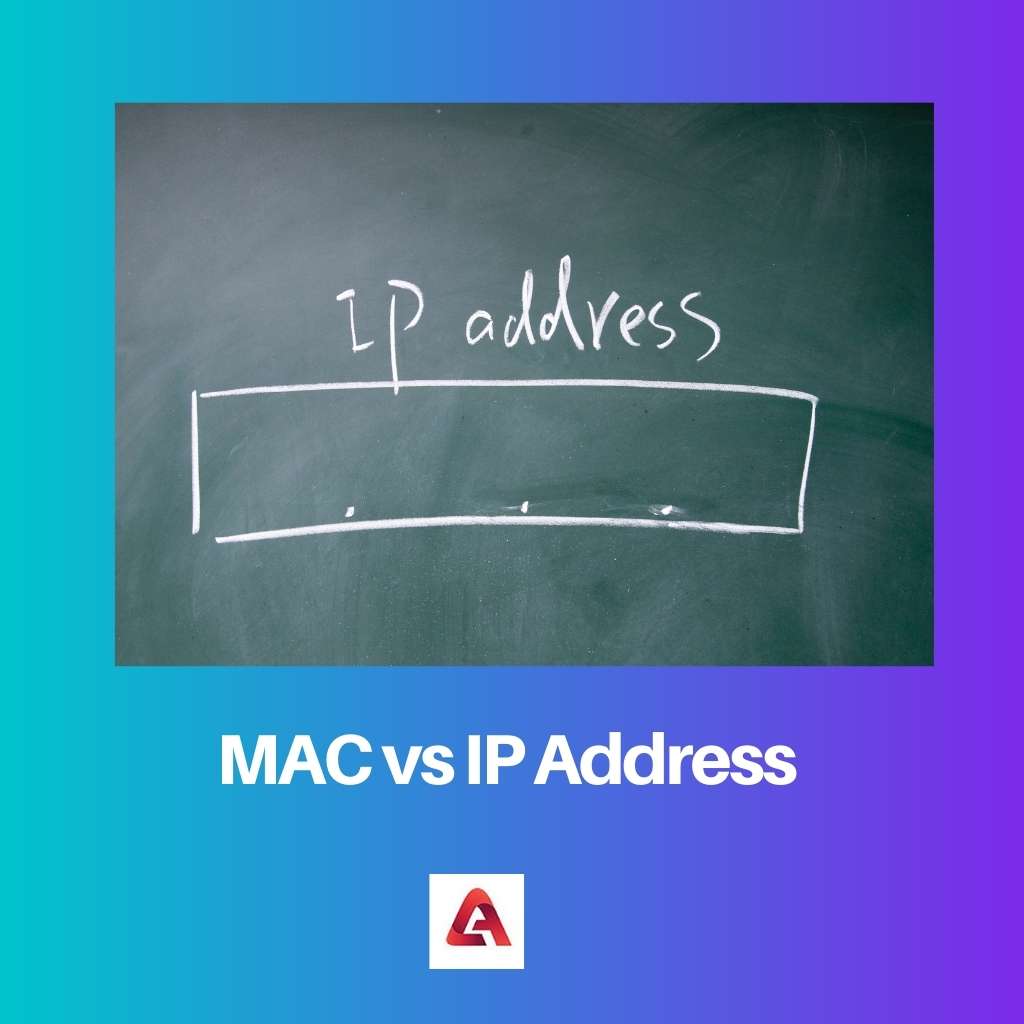
Mac address is a short abbreviation for the term media access control address, and it happens to be an identical unique order that is attached to each and every hardware device of the computer in order to make it detectable if the need arises.
This address is provided by the NIC during the manufacturing of the product itself.
But on the other hand, IP address is an abbreviation for the term Internet Protocol address, and it hardly concerns the hardware of the computer.
In other words, the reason behind designating a particular IP address to a device is to track the Internet connection of that device with any kind of Internet service provider.
Comparison Table
| Parameters of Comparison | MAC Address | IP Address |
|---|---|---|
| Meaning | It refers to a unique address attached to a particular device during manufacturing. | It refers to a unique address attached to a particular device after connecting it to the Internet. |
| Full form | Stands for media access control address | Stands for Internet Protocol address |
| Looks after | It looks after the physical presence of the device. | It looks after the Internet connection of a device and all the activities that are done through the Internet. |
| Provided by | It is provided by the manufacturer of the product itself. | It is provided by the Internet service provider. |
| Other names | Also known as hardware or physical address | Also known as logical or Internet address |
| Nature | It cannot be changed in any circumstance. | It can be changed in certain circumstances. |
What is MAC Address?
As the count of devices increased all across the world, the companies had to look up an idea that could help them in identifying all those devices in a very unique manner. Add this demand gave rise to the emergence of a concept known as Mac address.
It basically stands for media access control address and uniquely identifies each and every computer device so as to enable any person to distinguish and identify any particular device.
Whenever any particular device is manufactured in the factory, the manufacturer itself attaches a Mac address to the device, and this happens in most cases.
Because of this particular reason, the Mac address becomes a certain thing that cannot be changed at any cost, and the device has to be at the same Mac address for as long as it operates.
Other names for Mac addresses are hardware or physical address, and this is so because it relates to the hardware only. The Mac address comprises of total 48 bits or six bytes and operates on a particular layer known as the data link layer.
What is IP Address?
Unlike the Mac address, an IP address stands for Internet Protocol address, and the biggest reason behind using this particular technology is to identify any device that reaches the Internet for any reason so as to track all the Internet-related activities and curb all the evil activities that are done through the Internet.
An administrator of Internet services, known as the Internet service provider as well provides this particular address, and it can be altered due to certain specific circumstances.
This particular technology either uses a 32-bit address or a 128-bit address depending upon certain variations, but there are safety concerns attached with this particular address because after resorting to certain remedies, a third party can get to know this particular address belonging to a certain device.
If the IP address of a certain device gets known to a third party, that party can easily figure out the location and the kind of network that particular device is accessing to.
Therefore, certain developments are being made in this field to secure IP addresses to an even more extent.

Main Differences Between MAC and IP Address
- MAC Adress is used for looking into the hardware information of a device, while on the other hand, IP Adress is used for looking into the network connection of a device.
- Mac address stands for media access control address while on the other hand IP address stands for Internet Protocol address.
- Mac address is also known as hardware or physical address, but on the other hand, IP address is known as logical or Internet or network address.
- While Mac address cannot be changed at any cost, changing IP address is a possible thing.
- Mac address is assigned to a device by its manufacturer, while the IP address is attached by the provider of Internet services.



