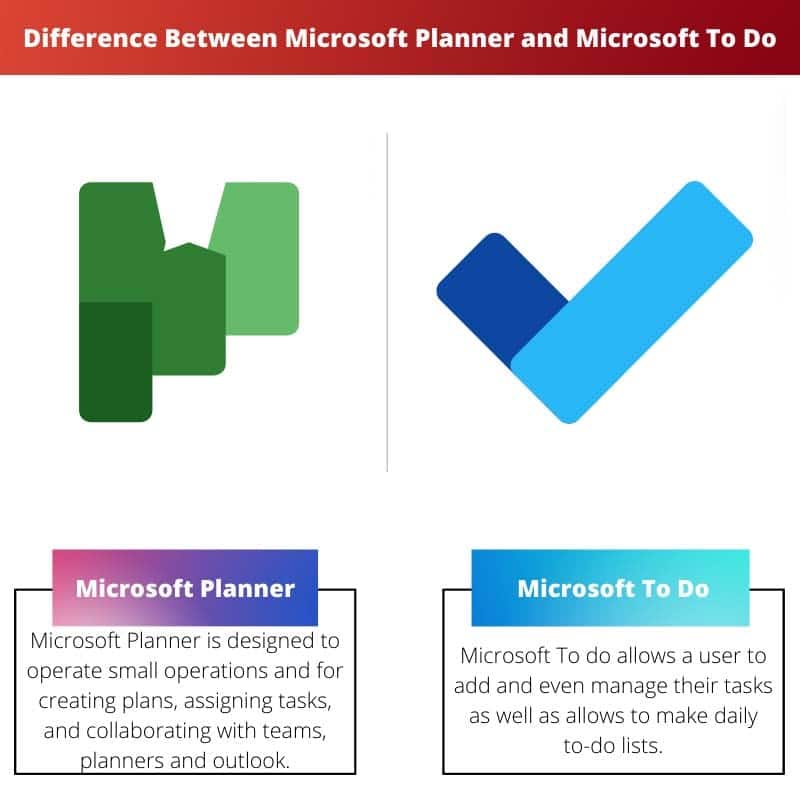The term “manage” is simply meant to control a business. In the contemporary world, where management plays an important role, there is plenty of application available in the market. Based on the requirements, it differs from one tool to another.
When it comes to Microsoft World, it provides several programs to manage a project for your small business. In this way, it can be divided into several management programs or apps. Microsoft Planner and Microsoft To-Do are two of the popular task apps with 365 subscriptions.
Key Takeaways
- Microsoft Planner is designed for team collaboration on projects and task management, while Microsoft To-Do is intended for personal use.
- Planner visually represents project progress, while To-Do is a simple to-do list.
- Planner offers features like file attachments, group chats, and calendar integration.
Microsoft Planner vs Microsoft To Do
Microsoft Planner is a project management tool that allows teams to organize and track their work. It provides a visual way to manage tasks and collaborate with team members. Microsoft To-Do is a personal task management tool that helps individuals manage their daily to-do lists. It allows users to create and organize tasks, set reminders, etc.
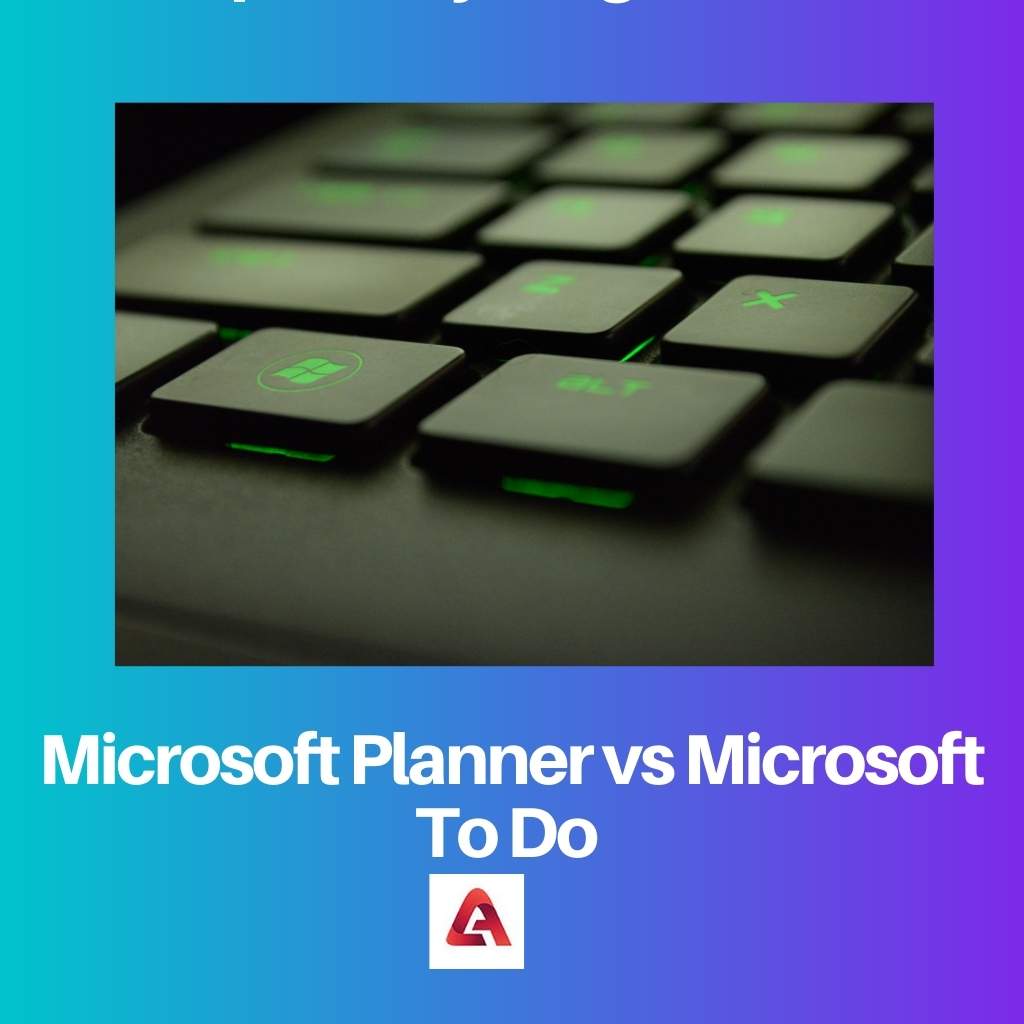
Microsoft Planner is a planning tool which is released on June 6, 2016, by Microsoft.
It can be accessible only if you have an account on Microsoft 365. As a result, users can collaborate through this platform as Microsoft Planner is linked with Microsoft 365 Groups. Microsoft Planner is a team-based project management application.
Microsoft To-Do is an application that is completely based on task management and tracking your tasks. Microsoft To-Do was born out of the concept of Outlook tasks.
But the current version is based on Wunderlist, which is a third-party app. As time passed, Wunderlist was fully put back by Microsoft To Do.
Comparison Table
| Parameters of comparison | Microsoft Planner | Microsoft To Do |
|---|---|---|
| Launched | June 2016 | April 2017 |
| Type | Productivity software | Productivity task management |
| Manage | Team-based tasks | Personal task |
| Available | Web app, Teams, tab and, mobile app | Web app, desktop and mobile app |
| Track progress | Kanban by using boards | In lists and groups |
What is Microsoft Planner?
Microsoft is included in Microsoft 365’s subscription without any extra cost. It is a management tool that is based on term-based. It is the easiest, quickest, and simple understanding management tool because it provides a set of fields to create your tasks and plans.
Microsoft Planner is designed to operate small operations and for creating plans, assigning tasks, and collaborating with teams, planners and Outlook.
It can also plugin with teams to track things. Microsoft Planner is available on mobile apps for iOS and Android as well as on Windows 10 as it is based on the web.
Microsoft Planner is a great tool for managing tasks due to many reasons:
- Microsoft Planner helps to add a project portfolio.
- It functions to prioritize tasks into buckets.
- Through this, you can create charts for team tasks.
- With the help of the planner, you can consider it to organize with the amount of effort.
As we discussed, Microsoft Planner’s features also have some limitations:
- It allows only to create 1500 tasks irrespective of plans.
- There is no official limit to display tasks per bucket.
- When it comes to permissions, the admins of Microsoft Planner can control who can create a plan, but there is no sorted permission within a plan.
What is Microsoft To Do?
Microsoft To-Do is also a task management application that is included in Microsoft 365’s subscription, but it is a cloud-based task management tool. It allows a user to add and even manage their tasks as well as allows to make daily to-do lists.
Microsoft introduced To Do in April 2017 to replace Wudnerlist. In June 2018, more features were added to the Task list sharing.
Later, this app adopted a new user interface with a resemblance to Wunderlist and also updated the name by removing the hyphen from To-Do in September 2019.
Microsoft To-Do has plenty of features, some of which are as follows:
- Through Microsoft To Do, you can see all your tasks only in one view.
- To-Do is featured to give Today, Tomorrow, and Week view in the Planned list.
- It allows keeping a physical copy of your lists as it has a printing option.
- Finally, you can see your tasks which are completed more easily.
Microsoft To-Do is a perfect application for personal tasks, but it also has some limitations, such as my day list, list groups support, and assigned to your list are not available in momentum. Even lists and tasks sometimes show different in momentum.
Main Difference Between Microsoft Planner and Microsoft To Do
- When it comes to collaboration, Microsoft Planner uses Microsoft Groups to collaborate with Teams, Planner, and Outlook. In contrast, Microsoft To-Do is not the best tool for managing collaborative projects.
- Microsoft Planner is used to direct and program teamwork visually. On the other hand, Microsoft To-Do assembles daily to-do lists.
- On Microsoft Planner, you can attach pictures, notes, and multiple stakeholders to each task. On the flip side, Microsoft To-Do can share lists with respective teammates.
- Microsoft Planner can be operated on Android, iOS and web-based. In comparison, the operating system for Microsoft To-Do is Android, Windows 10, web browser, iOS, and macOS.
- Microsoft Planner allows each member of the group to access only their tasks due to its feature of the Kanban board, and whereas Microsoft To-Do helps to undergo regular assignments from Microsoft 365, all you have to just put down your smaller tasks for the day.