The Internet is used worldwide for watching online videos or movies. These can be for entertainment or educational purpose. People watch these videos for everyday use or to learn something new.
Now when more people are engaging in watching videos on the internet, there are some features coming up that enhance their experience. Adding captions is one of those features.
Under this feature, you can add captions to your video. There are two types of captions that can be added to the videos, open and closed captions.
They both are captions but have many differences, which are mentioned below, along with other information.
Key Takeaways
- Open captions are always visible and cannot be turned off, while closed captions can be turned on or off by the viewer.
- Open captions are burned into the video, while closed captions are added as a separate file.
- Closed captions are more accurate than open captions because a human creates them, while open captions are generated automatically by the software.
Open vs Closed Captions
An open caption is a unique type of caption that doesn’t offer viewers the option of closing them, there is no choice for the viewers, and it comes in one format. Closed captions are the types of captions that can be turned off as there is a choice to view them or not, and it has different formats.
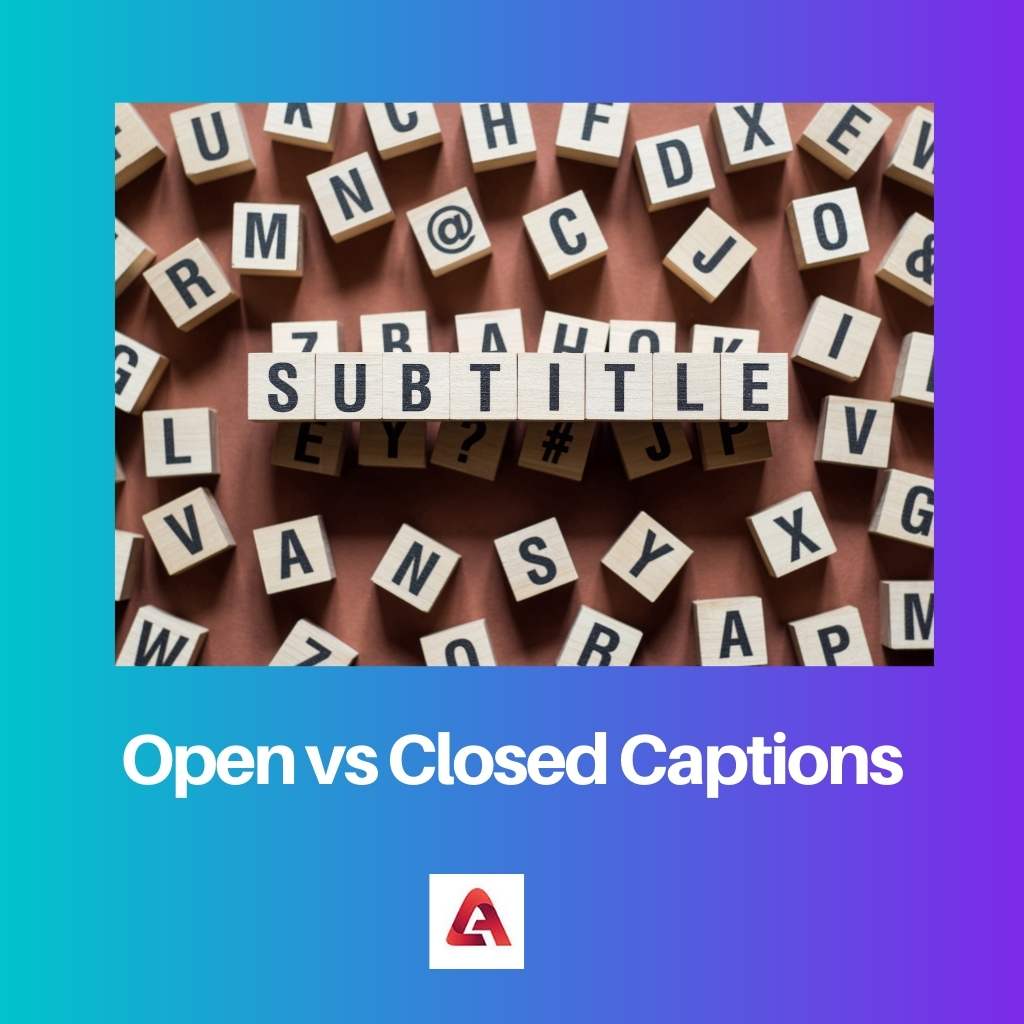
Open captions are a type of captions that can be added to any file as they are supported by every file format and streaming.
They are permanent; therefore, they cannot be changed or removed once added directly to the video file. They are mostly used on offline videos and television programs.
Closed captions are those that can be seen in a video as CC on the side of it.
They are easy to upload as they come in many formats, but the difficulty is that sometimes they are not supported by a few file formats and, therefore, cannot be added to them.
But the technology is being increased, and now most of the file formats support closed captioning.
Comparison Table
| Parameters of Comparison | Open Caption | Closed Caption |
|---|---|---|
| Procedure | Added directly to the video. | Uploaded as a separate file. |
| Tuned off | Cannot | Can be |
| Types of formats | Comes in one format | Types of formats |
| Edit | Cannot be edit | Can be edited |
| Used for | Offline video | Online videos |
What is Open Caption?
This type of caption does not give a choice to its viewers; therefore, a viewer has no option of turning them off. They are beneficial because of the following reasons:
- They are supported by all types of files; therefore, there is not any problem when choosing them as an option. This is the best option where closed captioning is not supported, and you want to add a caption to increase the reach of the content.
- It is also beneficial when a viewer is not familiar with technology and finds it difficult to turn the caption on in case of closed captioning. Therefore by providing open captions, this problem is terminated.
- Another benefit is the font style and color of the captions can be chosen before uploading them in the content, which further attracts more viewers.
The major drawback of this type of caption is that, in some cases, it blocks the view of the video, and when the viewer wants to turn them off, it can’t. This further contributes to its negative response to the content. Also, the quality of the caption is linked with the quality of the video. Therefore, low-quality video means low-quality captions.

What is Closed Caption?
This is a type of caption where the user has the option to turn on and off. This is also one of the main reasons they are widely used on main social platforms like Facebook and YouTube.
The main benefits of this type of caption are that it can be easily changed at any time. They are also supported by many types of file formats, which increases the reach of the video and makes them more suitable for viewing.
Along with all the above-mentioned benefits, there are some drawbacks too, this includes they are supported by few media platforms; therefore, they can only be used in a streaming platform if they support closed captioning.
In case a person is not aware of the technology, it becomes difficult for him to on and off the caption all by himself.
Therefore it depends upon the type and need of the content to add the closed captions in it or not. Although most of the time, adding them is a good choice.

Main Differences Between Open and Closed Captions
- The main difference between open and closed captions is in the way they are uploaded. The open caption is uploaded directly on the main video and can be seen on them as well, whereas the closed caption is uploaded as a separate file which makes the process simpler and easier.
- Another important difference between both types of captions is that not both of them can be turned off. Open caption, once uploaded with the video, cannot be turned off by the viewer; therefore, it sometimes blocks the view of the video, too, while closed caption has the advantage that it can be easily turned off.
- An open caption is permanent and therefore does not have many types of formats. It is way simpler, whereas closed captions come in a more flexible range with several types of formats.
- They also differ in terms of editing. An open caption, once uploaded, cannot be edited or removed from the video. Therefore, in case of any error or mistake, it cannot be rectified, whereas as closed captions are uploaded as a separate file, it is easy to edit and remove them.
- Open captions are mainly used in offline videos or social media; they are also used on television, whereas closed captions are mainly used for online videos. The open caption cannot be used for online video, while closed captions can be used for offline videos sometimes.
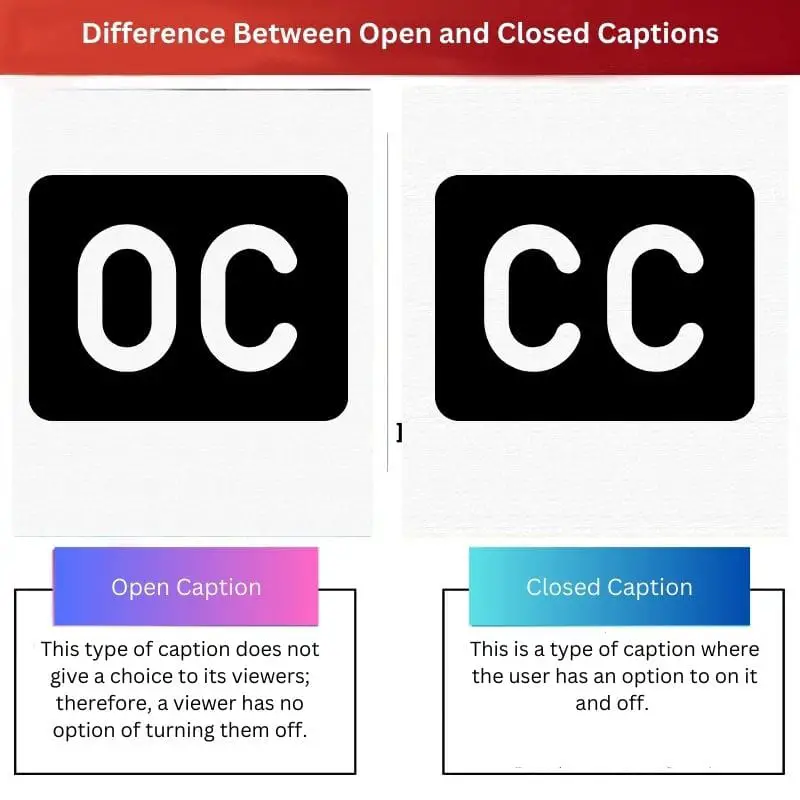
- https://www.erudit.org/en/journals/meta/1900-v1-n1-meta1522519/1003514ar/abstract/
- https://search.proquest.com/openview/92a29bc8fc6c4436a4a6224c6ee1759b/1?pq-origsite=gscholar&cbl=37743
Last Updated : 17 August, 2023

Sandeep Bhandari holds a Bachelor of Engineering in Computers from Thapar University (2006). He has 20 years of experience in the technology field. He has a keen interest in various technical fields, including database systems, computer networks, and programming. You can read more about him on his bio page.

The detailed analysis of open and closed captions in this article is incredibly informative. It helps creators understand the impact of caption choices on the viewing experience.
Absolutely! The detailed exploration of open and closed captions equips creators with the knowledge needed to enhance the accessibility and engagement of their video content.
This article presents a clear and concise comparison between open and closed captions. The information about the uploading procedure and the differences in formats is very useful.
Definitely! The detailed comparison helps creators make an informed choice based on their specific needs.
This article humorously illustrates the variations between open and closed captions. The sarcastic tone cleverly conveys the nuances of caption choices in video content. An entertaining and informative read!
Absolutely! The witty analysis of open and closed captions makes this article an enjoyable and enlightening read.
The article provides valuable insights into the world of open and closed captions. The benefits and drawbacks of each type are well-explained, allowing content creators to make strategic decisions.
Absolutely! Understanding the differences between open and closed captions is crucial for optimizing video content for various platforms.
The article provides valuable information about the differences between open and closed captions. Content creators can benefit from understanding the implications of each type for their video content.
I completely agree! The detailed comparison of open and closed captions offers valuable insights for video content creators aiming to optimize viewer experience.
It’s great to have this comprehensive comparison between open and closed captions. The benefits and drawbacks of each type are clearly explained, helping us to make an informed decision on which to use. The world of video content creation is certainly evolving!
I agree! This article provides a detailed analysis of open and closed captions. It’s necessary to choose the right type according to the content and audience.
This article offers a comprehensive comparison of open and closed captions. The detailed information about the advantages and limitations of each type is enlightening for content creators.
I couldn’t agree more! The article provides a thorough understanding of the nuances of open and closed captions, which is essential for effective video content creation.
This comprehensive comparison of open and closed captions is insightful. The article effectively highlights the significance of caption choices in video content creation.