RAM, ROM, and Cache Memory are part of the computer’s memories that are used to store data in the computer. These computer memories can either store data temporarily or permanently.
These data stored are in a binary form, such as 0 and 1, and make it possible for users to retrieve and save information.
Key Takeaways
- RAM (Random Access Memory) stores temporary data and is volatile, while ROM (Read-Only Memory) holds permanent data and is non-volatile.
- Cache memory stores frequently accessed data and instructions, enabling faster processing than accessing RAM.
- ROM is essential for storing firmware, whereas RAM and cache memory are crucial for enhancing computer performance.
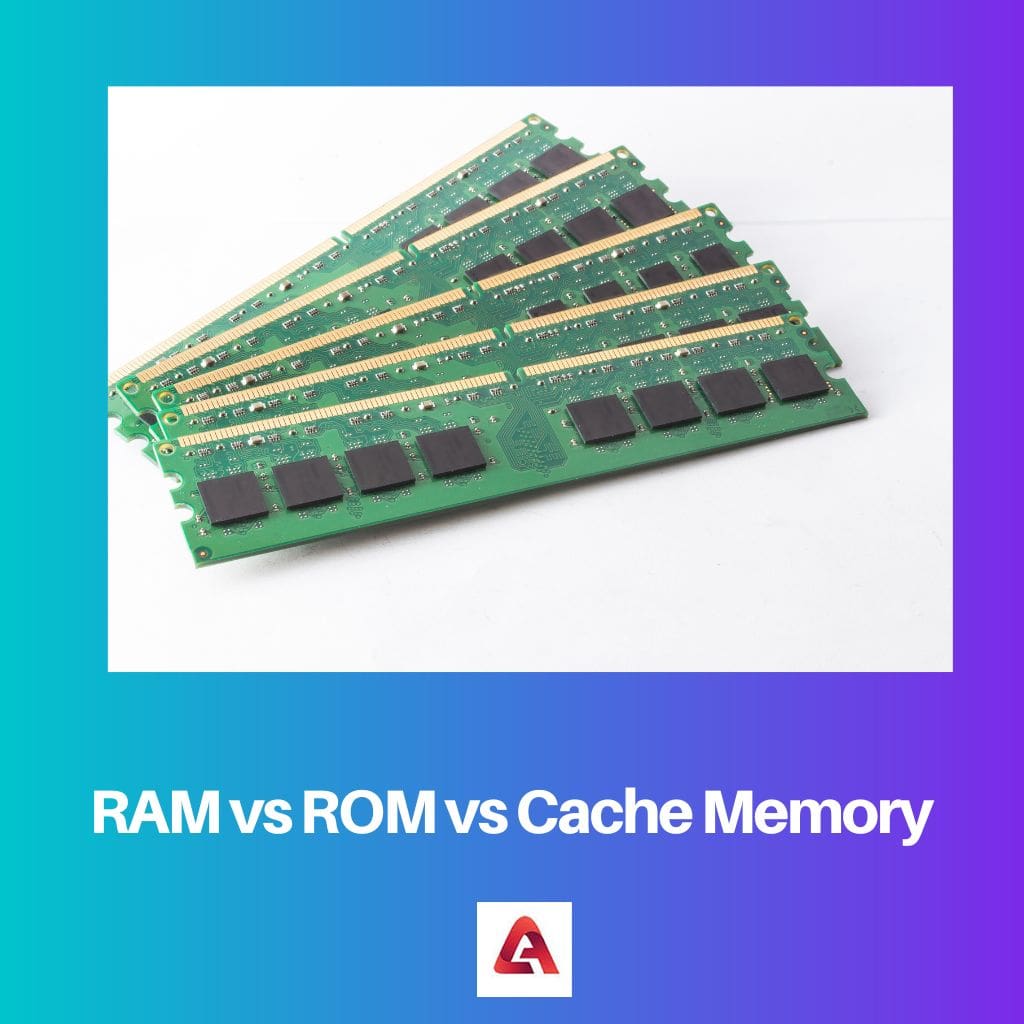
RAM vs ROM vs Cache Memory
RAM is a type of volatile memory that is used to store data that the computer is actively using temporarily. ROM is a non-volatile memory used to store data that cannot be modified or deleted. Cache memory is a type of memory that is used to speed up the computer’s processing time.
They vary in type, which means that the ROM is made up of three types which are programmable Read-only memory(PROM), Erasable Programmable read-only memory(EPROM), and Electrically Erasable programmable read-only memory while the RAM comprises two types, namely Dynamic random access memory(DRAM) and Static random access memory(SRAM) whereas, the Cache Memory comprises of two levels which are primary and secondary Cache Memory.
Comparison Table
| Parameter of comparison | RAM | ROM | Cache Memory |
|---|---|---|---|
| Definition | RAM stands for Random Access Memory. | ROM stands for Read Only Memory. | Cache memory is a type of high-speed RAM which is built into the processor |
| Volatility | RAM is volatile. It requires a continuous flow of power to maintain data | ROM is nonvolatile. Data remains even after the power supply is not present. | Cache memory is volatile and much smaller compared to the rest |
| Speed | It is Faster compared to ROM | It Slower compared to RAM | It is the fastest compared to the both |
| Cost | It is Expensive when compared to ROM | It is comparatively cheaper when quantified with RAM | It is the most expensive |
| Storage Capacity | RAM storage is higher than the rest | It has a lower storage capacity | It has a lower capacity compared to RAM |
What is RAM?
RAM means Random Access Memory, a temporary type of memory found in the hardware in which data, applications, and programs are stored and kept.
The data present in the RAM is volatile, which means that whenever the computer loses power, the data inside will be erased.
RAM is built into the motherboard and accessed by the central processing unit across the motherboard’s black plane. It is made from numerous types of semiconductors chips that consist of memory cells.
What is stored inside RAM includes applications, a graphical user interface, and an operating system. It is also known as a highly expensive performing memory component that is used to store data.
There are two types of RAM which are SRAM(Static Random access memory) which stores data using a pair of transistors, and DRAM(Dynamic Random access memory), which stores data using a pair of capacitors and transistors.
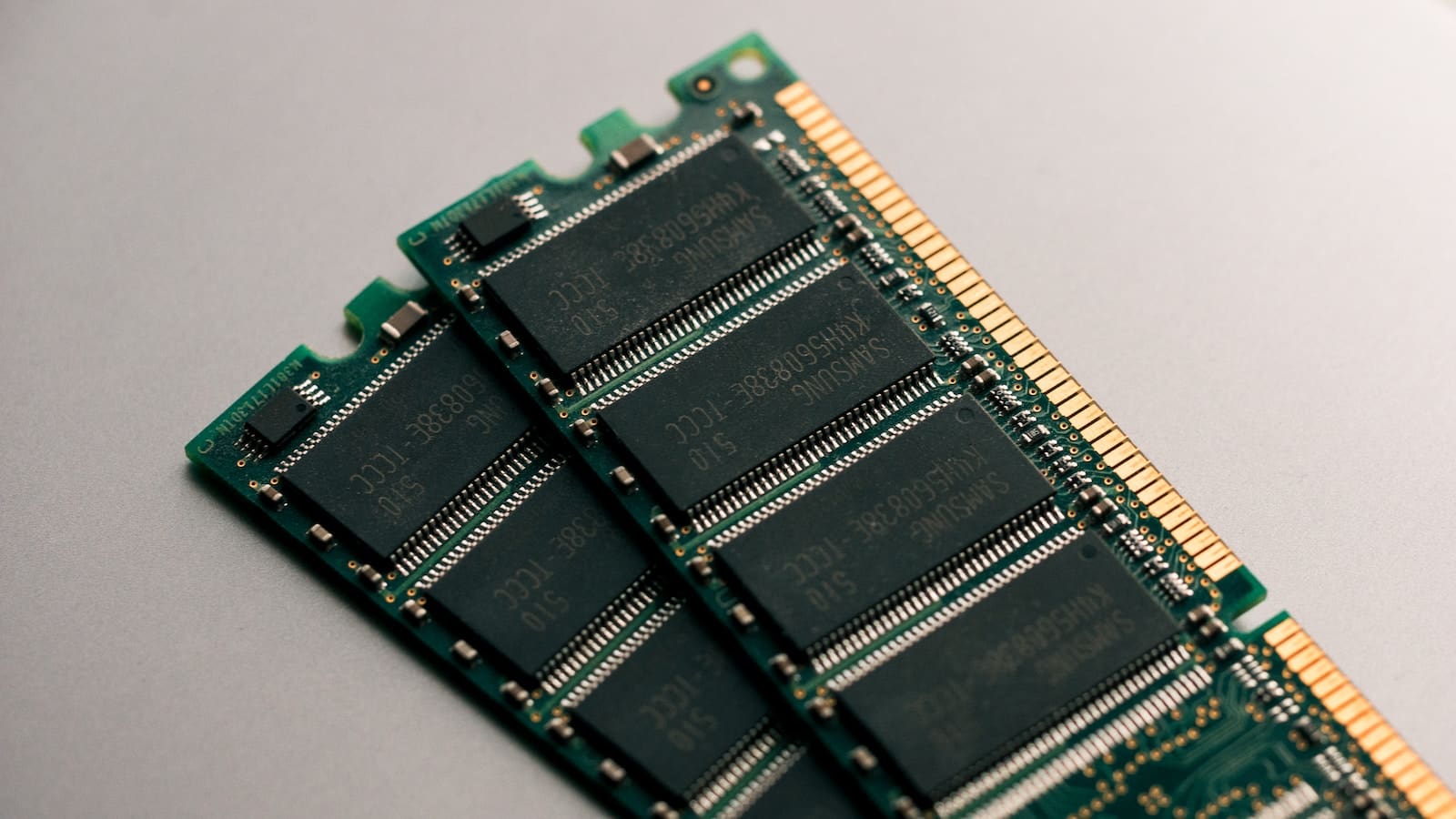
What is ROM?
ROM means Read-only memory. This is a memory that stores data permanently and is nonvolatile.
The memory cannot be changed or altered by a user or program but only can be read as the name implies. It is used in devices such as laser printers and calculators.
ROM stores instructions needed during the bootstrapping process. Bootstrapping is a process whereby a programmable chip that stores significant instructions is needed to start the system.
ROM is impossible to change their content and also an integrated circuit, this means that it cannot be modified.
It is less expensive compared to other storage devices and RAM, and before accessing the data stored, the central processing unit has to pass through RAM this means that the data on ROM is first transferred to RAM before the CPU can access it.
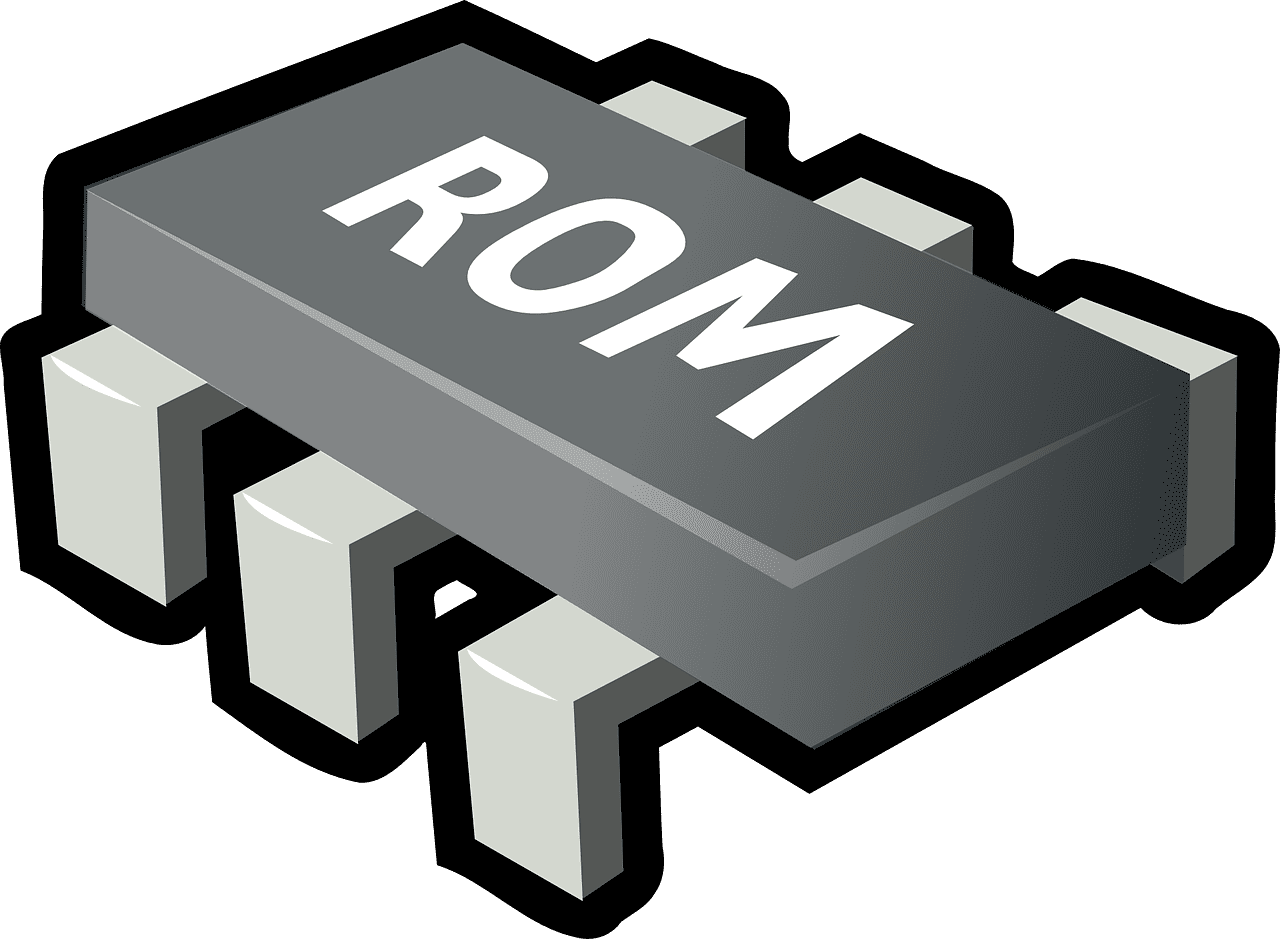
What is Cache Memory?
Cache memory provides a medium that mitigates the relatively slow speed of RAM.
Cache is a smaller memory of configuration reserved from the main memory to make computer operations more efficient.
Cache memory is temporary storage that resides within the processor chips, and it is very fast and closer to the Central processing unit than RAM.
The availability of data in the cache is known as a cache hit, while the transfer between the processor and cache memory is bidirectional.
The main purpose of Cache memory is to fill up the RAM with enough data which might be needed.
Cache memory has three types: Levels 1, 2, and 3. Level 1 is the fastest but smallest out of them, while Level 3 is the largest but has the slowest capability.
Main Differences Between RAM, ROM and Cache Memory
- RAM uses high-speed memory while the ROM is much slower than the RAM, but the cache memory is 10 to 100 times faster than the rest.
- The data stored in RAM is used by the Central Processing Unit (CPU) to process current instructions, while the data stored in ROM is used to bootstrap the computer, the data stored in the cache memory is used to hold data that is needed to access from the main memory.
- RAM is a form of computer storage data device that holds data and machine code currently while in use, whereas RAM is a storage medium that permanently stores data on personal computers and electronic devices, while Cache Memory stores data for future requests.
- Data from RAM is very volatile, it will exist as long as there is no interruption in power, while Data present in ROM is not volatile, it is permanent, and the data present will remain unchanged even when there is a disturbance in the power supply whereas, Cache memory is volatile.
- RAM is very fast compared to another secondary storage mediums, whereas ROM is slower when compared to RAM, but Cache memory is the fastest in operation.




