We can fairly say that in today’s day and time, the word knowledge has been replaced by the word data. And to secure this set of data, we need a secure place.
All organisations need a system to secure their set of data, and a database ensures it. And schema is the visual structure of the database.
Key Takeaways
- A schema outlines the structure and organization of a database, while a database holds the actual data and information.
- Schemas are necessary for organizing and defining tables, columns, and relationships, while databases store, retrieve, and manipulate data.
- Multiple schemas can exist within a single database, providing flexibility and separation of data.
Schema vs Database
A database is a collection of data that is organized and stored in a structured manner for easy retrieval and management. It can be stored in various formats, and A schema is a blueprint or plan for organizing and structuring data within a database. It defines the structure of the database.
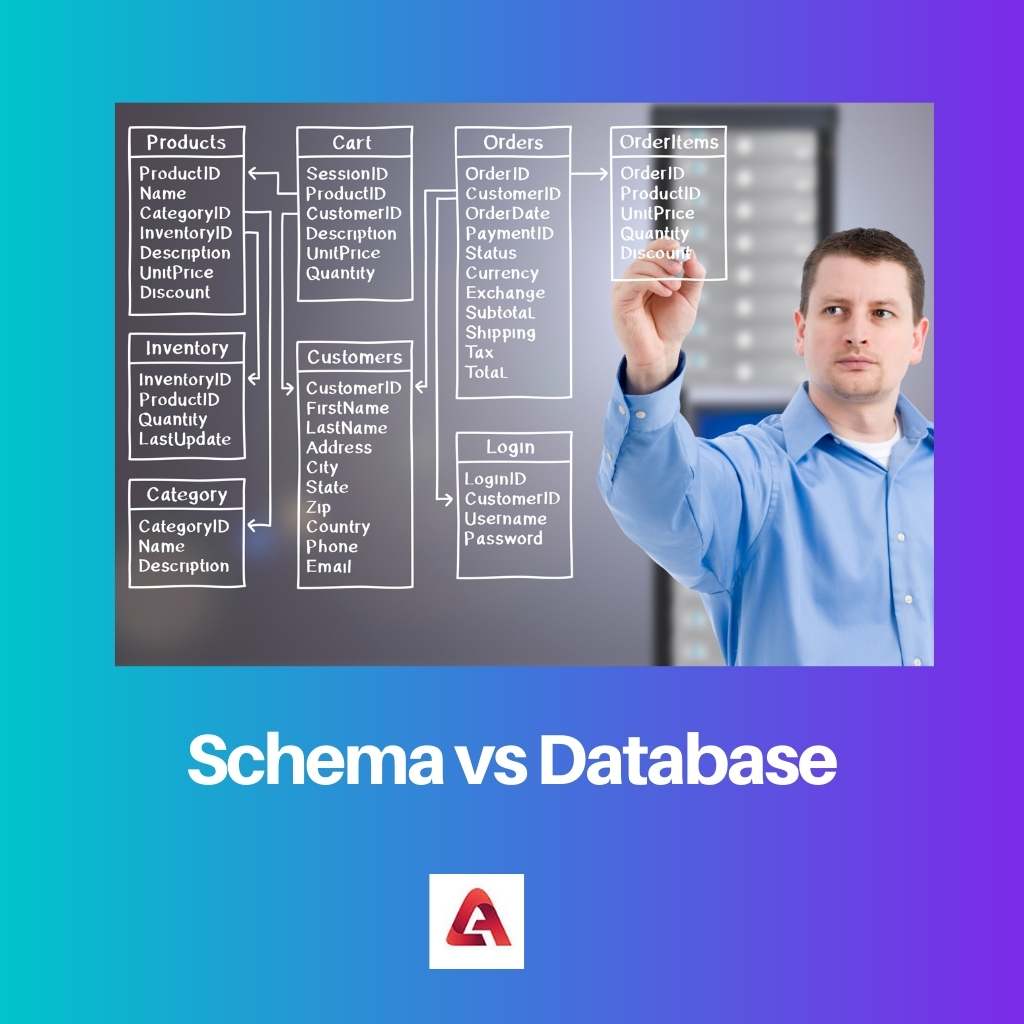
A schema is a form of a diagram that helps us know and see any database’s diagram. The visual form of a database is its schema. It can get modified, but it is advised not to change often, which might make the system vulnerable.
A database is a place where a company, institution or organisation keeps all its data stored in an organised way. The database can get modified and edited as many times as wanted.
A database can keep a huge amount of data stacked together and uses memory to store all the data.
Comparison Table
| Parameters of Comparison | Schema | Database |
|---|---|---|
| Definition | Schema is a visual representation of the database, it governs a database that belongs to someone. | A database is a collection of data that gets stored digitally for access. |
| Structure | It is a logical representative structure. | It is a physical structure. |
| Command | DDL commands get used in the modification of the structure of the schema. | DML commands get used in the modification of the database. |
| Data storage | The schema uses a logical structure to store data. | The database uses memory for storing data. |
| Modification | The schema should not be subjected to frequent changes. | A database can get modified often, the data gets updated regularly. |
What is Schema?
An entire database gets defined and described by a schema. This logical representation of a database helps us to understand the data. It is a set of rules that controls a database of a specific user. The objects of the database get owned by a user.
The role of schema comes on stage during the design of a database. One needs to specify schema during this time. Because if you want to change it or modify it every now and then, its organised data will get interrupted.
Schema works as a visual representation of the database, so we can see the database in a diagram form, such as the table of content and the association of the data with each other.
We can select and create a schema with the use of DDL or Data Definition Language commands. These commands will help fix the tables’ names, attributes, and types.
It also shows the connection between all the data present in the database.

What is Database?
A database is a type of application that helps store interrelated data in an organised and collective way. Any database retains a unique structure and data type.
The stored data of any database gets updated frequently, and this update or modification gets performed by DML.
DML, or Data Manipulation Language, is a command that helps to edit the data of a database. The present data in any database is called a database instance.
To generate a database, one can take the help of a computer or do it manually. The word database also gets used for offline collection of data, but nowadays, all databases are in digital mode.
A database can include many things. It is a compilation of schema, records, tables and indexes. A database can hold a large amount of data, and as a result, access to all these data is easy because all the data can be found in one place, in one database.
For a better understanding, a few instances can be given, such as a database of schools that will hold records of all students as well as all teachers. The data about the courses and exams will also find a place in it.

Main Differences Between Schema and Database
- Schema is a system that helps to get a visual representation of the database, and a database is a system that stores all the data and keeps it organised.
- DDL commands help to modify the schema, and DML commands help to edit and modify a database.
- Schema can logically represent a database. Its structure is logical, whereas a database is a physical structure.
- The logical structure gets used as the storage of schema, and on the other hand, a database uses memory to store all the data.
- Schema is supposed to get chosen during the making of a database, and it is better not to change it very often, but the database can get changed and edited as frequently as needed.
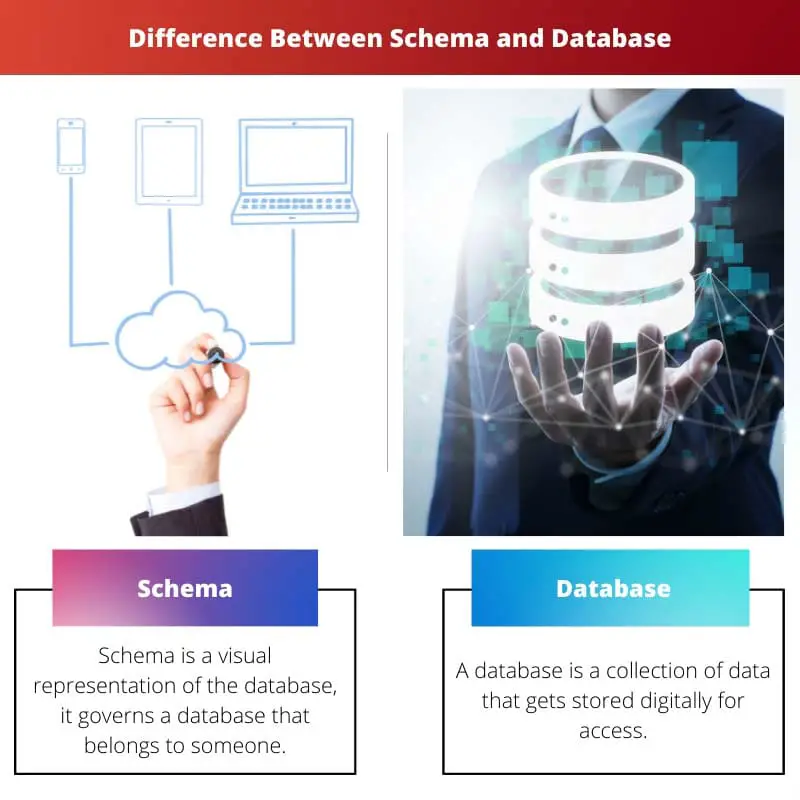

The article does a great job of explaining database and schema in an easily understandable manner.
The article well describes the role of schema during the design of a database.
The information about DDL and DML commands is very insightful.
Yes, the distinction between DDL and DML is crucial when working with databases.
It’s interesting to see the connections and relationships of data in a database using a schema.
I disagree with the comparison table. The schema structure can be physical as well as logical.
I agree with Bethany46. A schema’s structure can definitely be physical.
I see your point, but it’s clear that the article explains the schema as a logical structure.
The information in the article is very helpful for people interested in databases.
I totally agree with you! I think this article would be helpful for a beginner too!