Most of our work whether being professional or for learning purposes is done with the help of laptops and computers. So it is essential to know the features of laptops and how the operating system works to complete our work effectively.
There are two similar feature options available in laptops that are shut down and log of which vary in a few parameters
Key Takeaways
- Shutting down a computer powers it off and closes all running programs, while logging off only closes a user’s session, allowing others to log in without restarting the system.
- Shutting down a computer saves more energy than logging off, as it ceases all power consumption.
- Logging off is useful for shared computers while shutting down is recommended when not using a computer for an extended period.
Shut Down vs Log Off
Shutdown is a process of powering off a computer or device, while logoff is the act of closing user sessions and ending access to programs or files without turning off the device. Shutdown saves the current system state and closes all programs, whereas logoff saves user data for the next session.
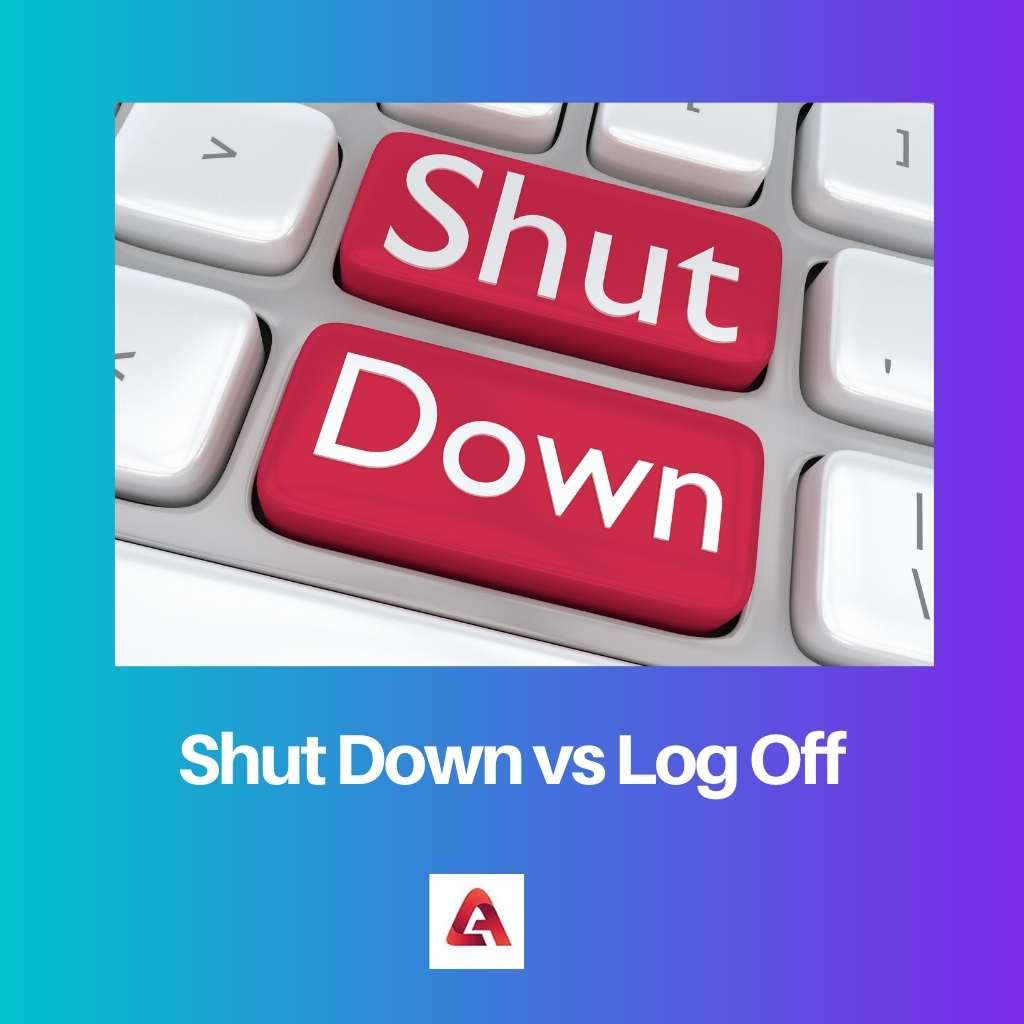
Shut down is a button to turn off the computer completely and is used to remove the power from the components of the computer like CPU, Ram, and hard disk drives. The option of shut down is available in Microsoft Windows and other operating systems like Apple macOS, etc. This option will be in the menu list of the computer.
Log off is a button that to used to stop or turn off the computer system, program, or application that is running on windows. However, it does not turn off the power of the computer nor stop the power from retaining to the main components of the computer like CPU, hard disk, etc. It stops all the applications that were running before.
Comparison Table
| Parameters of Comparison | Shut Down | Log Off |
|---|---|---|
| Meaning | Shut down means turning off the power of the computer completely. | Turn off means turning off the programs and applications of the computer. |
| Computer system | Shut down turns off the computer system. | Log off does not turn off the computer system. |
| Control Key | Click Ctrl+ Alt+ Del and select shut down is the control key for shut down. | Click Ctrl+ Alt+ Del and select log off is the control key for log off. |
| Scope | Shut Down is a wider term in comparison to the logoff. | Log off is a narrower term in comparison to the shutdown. |
| CPU | The power to the CPU will be stopped. | The CPU will continue to run without any disturbance in power. |
What is Shut Down?
Shut down is an option that is available on all types of computers and laptops.
They are used to turn off the computer completely and stop the power from reaching the CPU, hard disks, or any other main component of the computer that is operated to run the computer.
Shut down is an option to prevent retaining the power from the parts of the computer in a controlled manner.
Shut down stops all the applications that were running before selecting the option of shut down. Only after ensuring that all the applications are stopped running, the computer will completely turn off.
Shut down cannot be done with applications running behind. Shut down takes time around 30 seconds to completely stop all the applications running and stops the power from reaching the essential parts of the computer.
Generally, shut down is done to save the battery or power of the laptops of computers when we are using them.
Whenever we complete our work on the laptop, it is advisable to shut it down as it saves the power of the computer and the computer works efficiently without any damages for a longer period of time.
What is Log Off?
Log off is an option that is available on all types of computers and laptops especially introduced by Microsoft Windows. They are used to stop all the applications and programs that are running or working.
But logging off does not necessarily mean shut down as even after logging off the computer, the computer will still be turned on and does not shut down.
Log off is meant for stoppage of running applications but does not stop the power reaching the main parts of the computer that are essential for the working of the computer.
However, logging off is the previous step of shutting down the laptop. The control key for logging off the computer is Ctrl + Alt+ Del which leads to the main menu list that shows the option of both logs off and shut down.
Log off is an option that can be used when we are taking a break from working on the computer. It is more like a temporary shut down of the computer and also results in less consumption of the power or battery by the computers.
Hence, log-off is also one of the useful options provided on the computer that prevents damages or draining of battery unnecessarily.
Main Differences Between Shut Down and Log Off
- Shut down leads to turning off the power of the computer completely while logging off does not stop the power of the computer.
- Before shutting down the computer, it requires logging off. Hence logging off can be a previous step of shutting down the computer.
- Shut down turns off the computer while log off is used to turn off the applications running and not to turn off the computer.
- Shut down takes some time around 30 seconds while log off can be done quickly in comparison to shut down.
- Shut down is a wider term in comparison to log off.

- https://ieeexplore.ieee.org/abstract/document/486080/
- https://inis.iaea.org/search/search.aspx?orig_q=RN:17069169
