Here we are going to work with the differences one might find difficult to understand while coming around ubuntu-desktop and server through the ubuntu website.
It is a Linux operating system, with easy accessibility for both professional and community support. It has no charges with customizable software tools. Besides you can operate it in the language you like to.
Key Takeaways
- Ubuntu Desktop is a user-friendly operating system designed for personal computers, while Ubuntu Server is a command-line interface operating system intended for server management.
- Ubuntu Desktop has a graphical user interface and pre-installed software, while Ubuntu Server requires the user to install the software manually.
- Ubuntu Server is optimized for stability and performance, while Ubuntu Desktop is optimized for ease of use and user experience.
Ubuntu Desktop vs Server
Ubuntu Desktop is an operating system of Linux with a graphical user interface. It is designed for beginners as it is user-friendly, secure, and easy to operate. Ubuntu server has no graphical user interface and it provides services of other servers like email servers, database servers, etc.
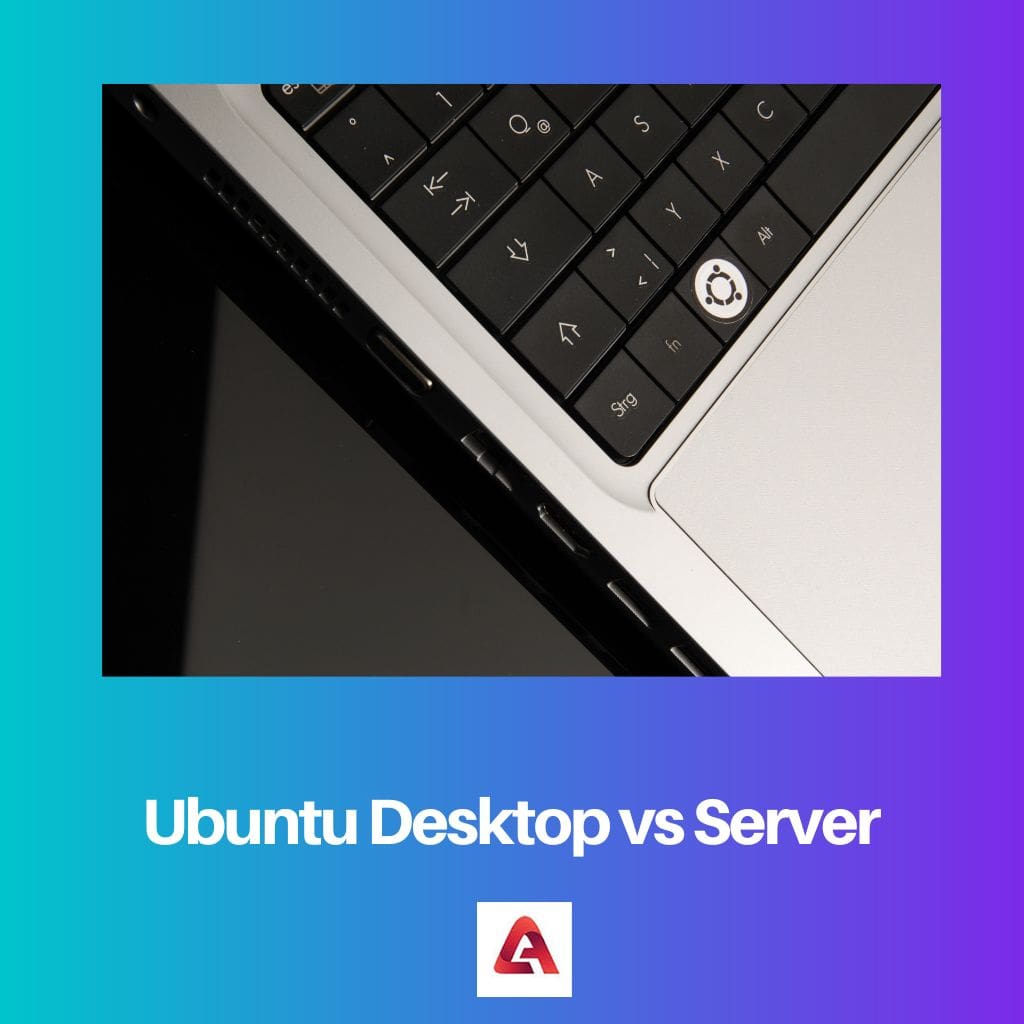
Ubuntu Desktop is a popular Linux-based operating system that works similarly to Windows. Canonical created the Linux distribution that is now the foundation of the Ubuntu desktop.
If you are new to the Linux world, Ubuntu Desktop provides the most user-friendly interface you can ask for as a beginner. We’ll talk about Ubuntu’s server version next.
The latter, on the other hand, has a different user interface than the former. The Ubuntu server was created in an open-source environment.
It works with any hardware or virtualization platform. Furthermore, it supports flexible scaling, allowing you to use it for internal computer servers as well as to balance workload at the enterprise level.
Comparison Table
| Parameters of Comparison | Ubuntu Desktop | Server |
|---|---|---|
| Does it include a graphical User Interface? | Yes | No |
| Installation | It’s the same as installing any other piece of software. | Installing Ubuntu software necessitates the use of a process-driven menu |
| Which of these has better performance? | It does not perform as well as the other. | It has an advantage in terms of performance |
| Applications | LibreOffice, Firefox, etc (explained in details shortly). | It includes server-required packages such as Apache2 and Bind9. |
| Requirements | 2GB RAM. | 512 MB RAM. |
What is Ubuntu Desktop?
We’ve already covered the fundamentals of the Ubuntu desktop concept. Now we’ll go over the Ubuntu desktop’s features, applications, and system requirements.
As previously stated, it is a Linux-based operating system with a user-friendly graphical user interface that makes it easily accessible.
Mr. Shuttleworth (an entrepreneur) and a South-African British developer were working on bringing a remedy to the hardship of the installation and hard GUI since the formation of the ubuntu formation in 2004, so they were looking for something simple and sophisticated. As a result, Ubuntu was born.
GNOME is the most popular desktop environment used as the Ubuntu desktop, but there are other options. They include KDE, MATE, Xfce, and others.
Ubuntu’s desktop version comes with pre-installed applications. They include LibreOffice, Firefox (a web browser), an office productivity suite, and other tools.
The host machine contains all of the installed software. You will need two gigabytes of RAM, ten gigabytes of hard drive space, and a two-gigahertz single-core processor to install Ubuntu Desktop.
If you need to use your computer daily, the Ubuntu desktop is a better choice. You can also use the Ubuntu desktop as a server by installing the server software. Ubuntu desktop’s command line is referred to as the terminal.
What is Server?
The versatility of the Ubuntu server came in handy during 2015. As a result, it was recognized that the Ubuntu server was twice as prevalent on Amazon cloud services as all other operating systems combined.
So, in the world of servers, you can already understand its hierarchy, and it also provides a cost-effective server solution. The server was launched on October 20, 2004.
Here we will be talking about the features that are advanced throughout the evolution of the ubuntu server. The host firewalling is integrated and this feature, in turn, helps the servers facing the internet.
The kernel hardening feature is optimized and advanced AppArmor endorsements. You can also experience the extended width of storage capacity, it includes iSCSI, DRBD. then there is directory integration, etc.
The server (ubuntu) requires 512 MB RAM, a CPU of 1 GHz, and storage of 1 GB (disc), 1.75 overall (including features). You can use the server to create websites, as well as an email server, print server, a database server alongside a file server, a development platform, and so on.
ZFS is supported by the modern version of the server (ubuntu). The Data Plane Development Kit which is the release initial production is within it. It improves packet processing.
Along with these features, the Ubuntu server has AWS, Joyent, IBM, Microsoft Azure, and HPE Cloud certification. Another advantage of the Ubuntu server is that it simplifies the docker setup.
This is critical for any IT department looking to broaden their company’s offerings to employees, customers, and so on.
Main Differences Between Ubuntu Desktop and Server
- The Ubuntu desktop has a graphical user interface (GUI), whereas the server does not.
- In contrast to the Ubuntu desktop, the server requires a process-driven menu to be installed.
- The amount of RAM required by the Ubuntu desktop is greater than that required by the server.
- The desktop version of Ubuntu does not perform as well as the server version.
- In contrast to the Ubuntu desktop, movie player, Gedit, Thunderbird, and other applications are not preinstalled on the server.




